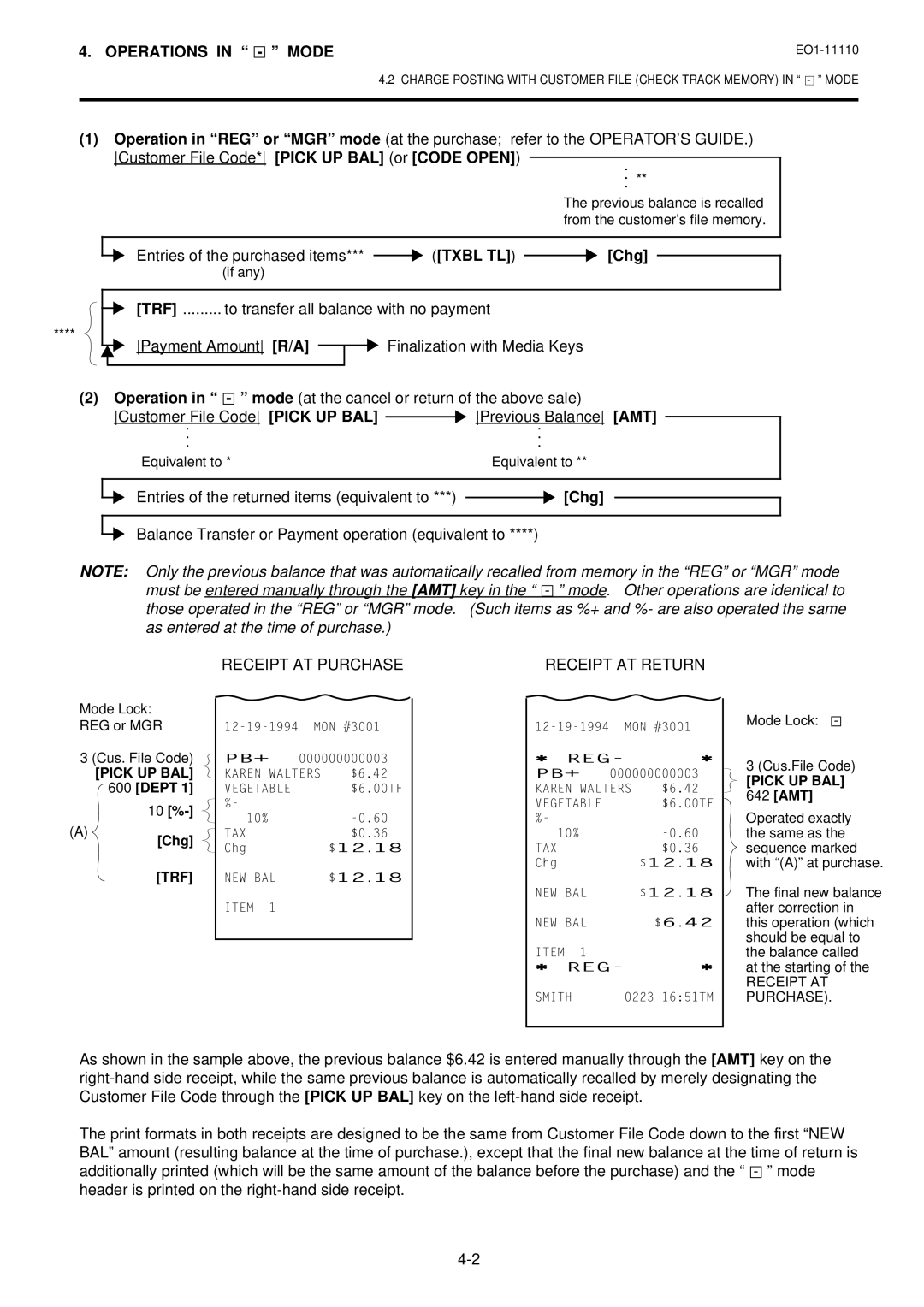MA-1650-4 Series
Page
STAND-ALONE Level OPERATOR’S Guide
Table of Contents
Registering Procedure and Print Format
Urgent PLU Maintenance
Cigarette and Alcoholic Beverage Entry
Other Income Department ENTRY, Other Income PLU Entry
Selective Itemizer SI Status Modification
Food Stampable Total READ, Food Stamp Tendering
Sale Finalization by EBT
Sale Finalization by EFT Electronic Fund Transfer
Paper Roll Replacement and Other Maintenance Operations
To OUR Customers
To OUR Customers
Unpacking
Unpacking
Appearance and Nomenclature
Appearance and Nomenclature
Mode Lock and Mode Selector Keys
Mode Lock
Mode Selector Keys
Mode Lock and Mode Selector Keys
Display
Amount
DPT RPT
Display
Mode Indications Lock Mode
Digit Range for Various Sales Items REG, MGR
Error Messages in any mode except Lock
Error Message Cause of the Error Standard Setting
Key Sequence or Operation Procedure Error
No code has been entered where it is compulsory
Triangular Lamps
Status Lamps
Numeric Display
Outline of Preparation Procedure Before Operating the ECR
Outline of Preparation Procedure Before Operating the ECR
REG
SET MGR
Installing the Receipt/Journal Roll
Installing the Receipt Roll
Turn the Mode Lock to the REG position with power on
MGR REG
Outline of Preparation Procedure Before Operating the ECR
Installing the Journal Roll
Setting the Ribbon Cassette
Cashier Signing or Cashier KEY Operations
Code Entry Method
LOG/RECEIPT
Mode Changes With Signing Operations
When Signed-ON or Signed-IN
When Signed-OUT
When Signed-OFF
Cashier KEY Method Hardware Option
Push-stay Cashier Locks and Keys
Signing Operation Receipt Print Format Samples
PUSH-ON
Cashier KEY Method CLK Keys
PUSH-AND-LOCK
Training Mode Start and END
Entries in Training Mode
Operation for Training Mode END
Operation for Training Modes Start
Training Mode Receipt Format
Receipt issued in Training Mode
Keyboard Layout
PR Open Open
Pick UP BAL Code Open SI 1/M, SI 1/TL
Card CHK DP#
Function 10 Read Tare 2 Tare 3 Comment
Functions of Each KEY
AMT
Open
PR Open
LC Open
ALL
Txbl
AT/TL
CHK Check
Pick UP
BAL
Code
SI1/TL SI2/TL SI/M
TAX
Fstl
FS/M
GST/M
PLU Preset-code Keys
Offline
Auth Store
For PLU
Registering Procedure and Print Format
Registering Procedure and Print Format
Condition Setting to Start Transaction Entries
Mode Lock Insert the REG key and set it to the REG position
Table of Contents
RECEIPT-ISSUE/NON-ISSUE Selection
Store Message Display
LOG/RECEIPT
Must be operated outside a sale
Drawer opens and a No-sale receipt is issued
NO-SALE
Loan
Receipt Print Format
Preset Dept
PR Open or Open Price Preset Dept Dept Code DP# Price AMT
Department Entry
Gasoline Entry
Price PLU Preset-Code Key of Preset-PLU
PLU Entry Manual PLU Code Entry
PLU Entry through Barcode Scanner
Preset Dept Same Dept or RPT
Preset-price Open Repeat
Preset-Dept Code DP# Price AMT RPT
Repeat Entry
Quantity @/FOR Preset Dept
Quantity @/FOR Price PLU Preset-Code Key of Open-PLU
Quantity Extension Multiplication for DEPTs/PLUs
Quantity @/FOR Price Open Dept
Preset Department
Preset-price Open
Preset PLU
PLU Preset-code Key
Preset PLU 1 @/FOR
Whole Package Price PLU Preset-code Key
HI-CONE PLUs
To enter Whole Package Quantity all the items packed
Operation Examples of HI-CONE PLUs
$0.68 $1.00 ÷ 3 = 33.33 ... rounded up to $0.34 ... x
Mix & Match M &M Function of Split-Price PLUs
Operation Examples of Mix & Match Functions
Pack PLU Code PLU Pack PLU Preset-Code Key of Preset-PLU
Price Shift Entry for Split-Price PLUs
$1.00 Whole Package Price
Whole package PLU No
PLU
@/FOR 1 PLU
Pack 1 PLU
3rd Price 1 PLU
Triple Multiplication
SINGLE-ITEM Department or SINGLE-ITEM PLU Entry
Other Income Department ENTRY, Other Income PLU Entry
SUB-LINK Department Entry
Urgent PLU Maintenance
Code Error
SUB-LINK PLU Entry
PLU ADD
Returned Merchandise
Bottle Return
RTN Mdse
@/FOR Unit Amount BTL RTN
Dollar Discount
Percent DISCOUNT, Percent Charge
Store Coupon
STR CPN
Vendor Coupon
Item Correct
Void
Item Corr
ALL Void
NON-ADD Number Print
Allowed any time during a sale or transaction
Number #
Scale Entry
Unit Price Open Dept
Tare Weight Tare Tare 2 Rate Tare
Listing Capacity Open
Selective Itemizer SI Status Modification
RTN Mdse for Return
TAX Status or Food Stamp Status Modification
Taxable Total Read and Subtotal Print
Irregular Tax Amount to be Added TAX Receipt Print Format
Txbl TL
PLU Preset Price Read
Read PLU Code PLU Read PLU Preset-Code Key
Selective Itemizer SI Total Read
TAX Calculation and Print
TAX Exemption
Food Stampable Total READ, Food Stamp Tendering
Sale Finalization by Media Keys
MULTI-TENDERING
Txbl TL
CHK TND
Split Tendering
Check & Cash
Company Code Card No. Chg ... Check & Credit Card
Chg ... Check, Cash, & Charge
Entry for customer’s receipt 1st Receipt
FS TL/TEND
Display
Entry for store’s receipt 2nd Receipt
Sale Finalization by EFT Electronic Fund Transfer
1st Receipt Print Format
2nd Receipt Print Format
Credit 1 Card, Credit 2 Card and Check Card
ECR
EFT T/M
Debit Card and EBT Cash Card
ECR EFT T/M
EBT Food Stamp Card Food Stamp Payment Type
10-33
EFT Media Key
FS Tend EFT
Enter PIN #
Confirm Amount
Authorization Code
Mode Lock REG, MGR
Sale Paid in Foreign Currencies
Check , Debit
CUR1
Amount Tendered Foreign Currency
NO-SALE Exchange from Foreign Currency to Domestic Currency
NO-SALE Exchange from Domestic Currency to Foreign Currency
Fraction process method is fixed to Round OFF
RECEIVED-ON-ACCOUNT
PAID-OUT
Amount to be paid out PO
Hold & Recall
Sales item entries
HOLD/RECALL
Operate sale item entries
Credit Card No. Check
Card CHK
Receipt POST-ISSUE
Programmable options
Itemized Type Total-only Type
Charge Posting Previous Balance Manual Entry Type
Txbl TL Chg
PB+
Dept
See Receipt 1 below
AT/TL See Receipt 2 below
Charge Posting Customer File Type Check Track Memory Option
New Customer File Code Code Open
Pick UP BAL
498 R/A
1000 AT/TL
See Receipt 2 below
Function KEY Entry
Validation Print
00 DP1 ST AT/TL Function key
Validate
Endorsement Print
Receipt Print
Validation Print
Print of a message using character code entry
Comment Print
Printed on Remote Slip Printer
Printed on Receipt/Journal Printer
Remote Slip Printer hardware option Operation
Program Options Relating to Remote Slip Control
Invoice Print Format
10-50
When a Power Failure Occurs
Charge Posting Sale File Print Format PB Manual Entry Type
Outside a
Sale
During a
Journal and Receipt PAPER-END Detector
Journal and Receipt PAPER-END Detector
For further details, refer to Chapter
ECR Printer Motor Lock Detector
ECR Printer Motor Lock Detector
Remote Slip Printer Motor Lock Detector
Remote Slip Printer Motor Lock Detector
Printer Guide Open Detector
Printer Guide Open Detector
Paper Roll Replacement and Other Maintenance Operations
Paper Roll Replacement and Other Maintenance Operations
Replacing the Receipt Roll
It may cause paper jamming
Replacing the Journal Roll
Replacing the Ribbon Cassette
Replenishing Ink to the Store Name Stamp
Manual Drawer Releasing
Removing the Drawer
Unlock the cover using the key, and lift the front end 15-6
CDC Cash Drawer Cover Option Lock
Locking
Unlocking
Specifications
Specifications
STAND-ALONE Level MANAGER’S Guide
Charge Posting with Customer File
General Notes on Report Takings
Basic KEY Functions and Keyboard Variations
Cashier Code and Name Programming Submode
Customer File Code Check Track NO. and Name Setting
PLU Unit Price Dollar DISCOUNT/EXTRA Charge Amount Setting
Foreign Currency Exchange Rate Setting
Daily Operation Flow
Daily Operation Flow
CASHIER’S Operations
Sign-OFFor Cashier Key to OFF
Manager Intervention
Items Programmed to Require Manager Interventions
Manager Intervention
Doll Disc
VND CPN
STR CPN BTL RTN
RTN Mdse Void
Other Operations Requiring Manager Interventions
Function Keys Amount Limit Read
Negative Amount KEY Amount Limit Read
MANAGER’S OWN Operations in MGR Mode
MANAGER’S OWN Operations in MGR Mode
Pick UP Operation
Or VND CPN
Enforced SIGN-OFF of a Cashier Code Entry Method
LOG/RECEIPT or LOG
Cashier Code and Name Read
Operations in Mode
Ordinary Operations in Mode
Operations in Mode
Receipt Issued in REG or MGR Mode
Entries of the purchased items*** Txbl TL Chg
Receipt AT Purchase
Receipt AT Return
Scale Item Entry in Mode
Prohibitive Operations in Mode
NO-SALE NS AUTO-SCALE described
NO-SALE Cashing of Cheque or Other NON-CASH Medias
Read X and Reset Z Reports
Read X and Reset Z Reports
Daily Reports
Then 4 # AT/TL
AT/TL to end
11 AT/TL
13 AT/TL
15 AT/TL
GT Reports -- to be taken on weekly or monthly basis
Then 204 # AT/TL
206 AT/TL
208 AT/TL
Combination Reports
General Notes on Report Takings
Report Name Available Reports
GTX GTZ
Financial Read or Reset Daily or GT
Read Report Relevant Reset Report
Reset Report Format Sample
To be
Financial Read or Reset
Installed
Cashier Read or Reset Daily or GT
Daily Salesperson Read or Reset
Credit Card Company Sales Read or Reset Daily or GT
Reset Report Sample
Daily ALL Media Sales Total and CASH-IN-DRAWER Read
Department Group Read Daily or GT
Minor Groups
Daily Hourly Range Read or Reset
Read only Mode Lock X, enter 9, depress AT/TL
Daily Media Sales and IN-DRAWER Total Read
Department Read or Reset
Individual Department Read Daily or GT
All Department Read or Reset Daily or GT
DP ALL
PLU PLU Sales Data Read or Reset
Zone PLU Read or Reset Daily or GT
Individual PLU Read Daily or GT
PLUs of zero sale will be skipped
Prints data in order from lower to larger numbered PLU Code
Customer File Read or Reset
All Files with balance remaining Read or Reset
Zone Files Read or Reset
Individual Files Read
Cust Cred
PLU Group Sales Read or Reset Daily or GT
GT Reports
Programming Operations
Programming Operations
Table of Programming Operations
Submode No
Basic Key Functions
Keyboard Variations in Programming operations
AT/TL Used to end the entire program Submode sequence
Character Entries
Character Setting Operations
Character Code Entry Method
Character Code Standard Characters Column Code Row
407 # 502 # 415 # 505 # 500 #
Direct Character Entry Method
All Double-sized Declaration
Sftlock Omato AT/TL
Space
Mode Lock SET
Condition Required for Programming Operations
Line No. ST
Character Entries
Rubber Stamp
405 # E 403 # C
Cashier Code and Name Programming Submode
Programming
Condition Operation
CLK key
Depress AT/TL to end this submode
Deletion
Item Corr Cashier Code NS AT/TL or
PLU Table Programming Submode
Programming or Changing
Following case Any time outside a sale
Address No Description of Programming Contents
Address No Description of Programming Contents
Address No Description of Programming Contents
HEAD-LINK PLU SUB-LINK PLU
Remarks
Additional Notes
Ex. To program the following PLUs
KEY Operation is on the next
90601 PLU
10 ST
# Link-PLU Table No
101301 PLU
To delete a PLU with sales data of not zero After PLU Reset
Individual PLU Deletion Barcode Scanning
@/FOR Item Corr PLU Code PLU or
All PLU Deletion
After PLU Reset
PLU Programmed Data Copying
Any time outside a sale except the following case
Digit Length of PLU Codes
Using Barcodes source-marking EAN or UPC barcodes
Coding Methods
Coding With Linked Department Code
Coding With Type ID for Each Digit
Time Setting or Adjustment Submode
Date Setting or Adjustment Submode
Hour Minute
Day-of-Week Code Month
Amount Limit Setting for Function Keys Submode
Day-of-week is programmable not to be printed on receipts
CHK TND
11 ST
Customer File Code Check Track NO. and Name Setting Submode
Deletion of Individual Customer File Codes
Deletion of All Customer File Codes
Void AT/TL
Code Name James Haily Helen Reed
Name James Haily
ST Customer File Code 408 # 405 # 412 #
405 # 414 # # 502 # 405 # 405 # 404 # ST
Salesperson Code and Name Programming Submode
20 @/FOR
ST AT/TL
Code Name
LINK-PLU Table Programming Submode
20 @/FOR Item Corr Salesperson Code ST or
Item Corr 3 ST AT/TL
25 @/FOR
Tare Table and General Unit Weight Setting Submode
Deletion of Link-PLU Tables
ST 101301 PLU AT/TL
25 @/FOR Item Corr Link-PLU Table No. ST or
PLU PRESET-CODE KEY Setting Submode
ST 13 # 2 AT/TL
27 @/FOR
KEY
PK-2 Keyboard
136 139 105 111 118 125
137 140 100 112 119 126
138 141 101 106 113 120 127
142 102 107 114 121
Any time outside a sale Mode Lock SET Message Line No. ST
Display Message Programming Submode
31 @/FOR
Character Entries ST
Operation Mode Lock SET, enter 31, depress @/FOR
Negative Amount KEY Limit Amount Setting Submode
35 @/FOR
KEY Code and KEY Table
35 @/FOR ST 1000 #
Department Preset Price Setting or Changing
40 @/FOR
RTN Mdse Amount #
ST RTN Mdse 150 # 10 ST 200 # AT/TL
Setting or Changing Preset Price
Mode Lock SET Barcode Scanning PLU Code PLU
New Preset Price #
By the second operation pattern 13 DP# 140 # 14 DP# 210 #
155 #
120501 PLU
65 #
PLU 6 ST 125 # AT/TL
23 %+ and %- Preset Rate Setting
Preset Rate Setting for Selective Itemizers SI1 and SI2
SI1/TL or SI/TL
SI2/TL
Ex. To set 7% as SI 1 preset % rate Mode Lock SET
Selective Itemizer Functions and Applications
ST1/TL
Receipt/Journal Print
Foreign Currency Exchange Rate Setting
Foreign Currency Exchange Rate Calculation
Example 2 With option SI Special Discount
CUR
Resetting a Foreign Currency Rate Once Set
Ex. To set three foreign currency rates
Domestic
TAX Table Programming
Type 2 TAX 1 Combination of NON-CYCLIC Breaks and % Rate
Type 3 TAX 1 % Rate only
TX1/M
Ex TAX 2 Combination of NON-CYCLIC Breaks and % Rate
TX2/M 29 TX2/M 59 TX2/M 84 TX2/M 112 TX2/M
GST Rate Setting
STORE/REGISTER NO. Setting
TX3/M
12 GST/M
STORE/REGISTER NO. Setting
Verification of Programmed Data
Verification of Programmed Data
1 AT/TL
0 AT/TL
Tax Calculation Test
Enter any amount
Depress Txbl TL
BAR Code System for Each Model
BAR Code System for Each Model
Bar Code Type Table
S Level OPERATOR’S Guide
Operator Display Indications of MASTER-SATELLITE System
Introduction
Introduction
System Configuration
System Configuration
Hardware Description
Communication Sequence
Hardware Composition
Operator Display Indications of MASTER-SATELLITE System
IN-LINE Error Code and Message Table
Occupy
IRC Connect ERR
Master is Busy
Additional Function KEY and Registering Procedure
Additional Function KEY and Registering Procedure
RTR
RTR Register-to-Register Declaration Key RTR
S Level MANAGER’S Guide
Department and PLU Maintenance
Department Preset Price Setting or Changing with DLL
Verification of Programmed Data Related to
Other Operations Relating to IN-LINE Service
Turn on the power of every ECR in the in-line system
Master Terminal
Sign ON, Sale Entries, Sign OFF
Read X Report Takings on Individual Terminals
In-line Reset Report Takings on
Department and PLU Maintenance Chapter
Consolidated Report Data Read
Programming Operations Chapter
Operations Before IN-LINE Service
Operations Before IN-LINE Service
Terminal Open Check
80 AT/TL
Terminal Designation
To be operated on the Master Terminal only
Register No. #
# 3003 # AT/TL
Terminal Condition Check
81 AT/TL
Reservation
Reservation Function
Reservation
To be on next
624 AT/TL
724 AT/TL
All Files Reset Version 1.7 or after 615
Report Reservation Print Format
Customer File Reports
For Check Track Memory type only All Files Read 615
Operations Relative to Reservation
Read of Information Already Copied in Communication Buffer
Enforced Clear of Communication Buffer
96 AT/TL
Read and Reset Reports
Read and Reset Reports
Terminal Reports
IN-LINE Report Command Executions
IN-LINE Reports
Conditions required on terminals for In-line Report takings
Lock Positions Required
Operation Flow of IN-LINE Read or Reset Reports
Refer to
Chapter
Refer to the following pages
Table of IN-LINE Report Operations
Process Reports Note on the next
# → Dept or Code DP# → ST
# → PLU Code PLU → ST AT/TL
13 # → 0 AT/TL
Customer File Read
# → File Code @/FOR → AT/TL
# →
Process Reports and Base Report Data
IN-LINE Report Print Format
IN-LINE Report Type
Reset Report Collection Indication
Copy of daily reset data has completed
Copy of GT reset data has completed
Read Report Collection Indication
Operations After IN-LINE Report Takings
Consolidated Report Data Read Reprint
Enforced Clear of Hold Condition on Individual Terminals
90 AT/TL
Programming Operations Common with Standalone ECR Level
Programming JOB List
Mode Lock SET and IN-LINE Lamp illuminated
Programming Operations Added for IN-LINE Terminals
69 @/FOR
In-line ID No. ST Register No. #
Terminal ID Setting Submode
77 @/FOR Terminal ID No. AT/TL
177
DLL Down-Line-Loading Operations
DLL JOB List
Print Format of DLL Operations
Master Terminal Receipt
Satellite Terminals Journal
Department and PLU Maintenance
Department and PLU Maintenance
Table of Department and PLU Maintenance Operations
Mode ..... Submode
PLU Table ADDITION/CHANGE/DELETION with DLL Submode
63 @/FOR
13 ST
Mode Lock SET and IN-LINE Lamp illuminated New Preset Price
Programming, or report taking operations
Item Corr PLU Code PLU ST
Any time outside a sale for Master or Satellite
PLU Price Change with DLL Submode
73 @/FOR PLU Code PLU
New Whole Package Quantity ST
PLU Urgent Maintenance
Inquiries
PLU Inquiries
Customer File Check Track Inquiries
Cashier Cancel Inquires Occupy Cancel
Credit Card No. Inquiries to the Negative Check File
Cashier Occupy Inquiries
Backup Function
Backup Function
Only When the Backup Master is Connected
Procedure Changing Program Data DLL from the PC
900 AT/TL
Data Capture Function
Data Capture Funciton
Master and Backup Master Alternation
Master and Backup Master Alternation
Transmission Error
Cause of Error
Error Display
IRC Connect ERR
Error Canceling Process
AT/TL Performs re-sending to the other station
→ ST Stops the inquiry, printing on journal ** X → ST
Other Operations Relating to IN-LINE Service
Other Operations Relating to IN-LINE Service
Time OUT
Suspending
Retry
Incomplete Ending
Description
Cancel
Status Print Format
Page
EO1-11110



 ([TXBL TL])
([TXBL TL])  [Chg]
[Chg]![]() Finalization with Media Keys
Finalization with Media Keys![]()
![]()
![]() [Chg]
[Chg]