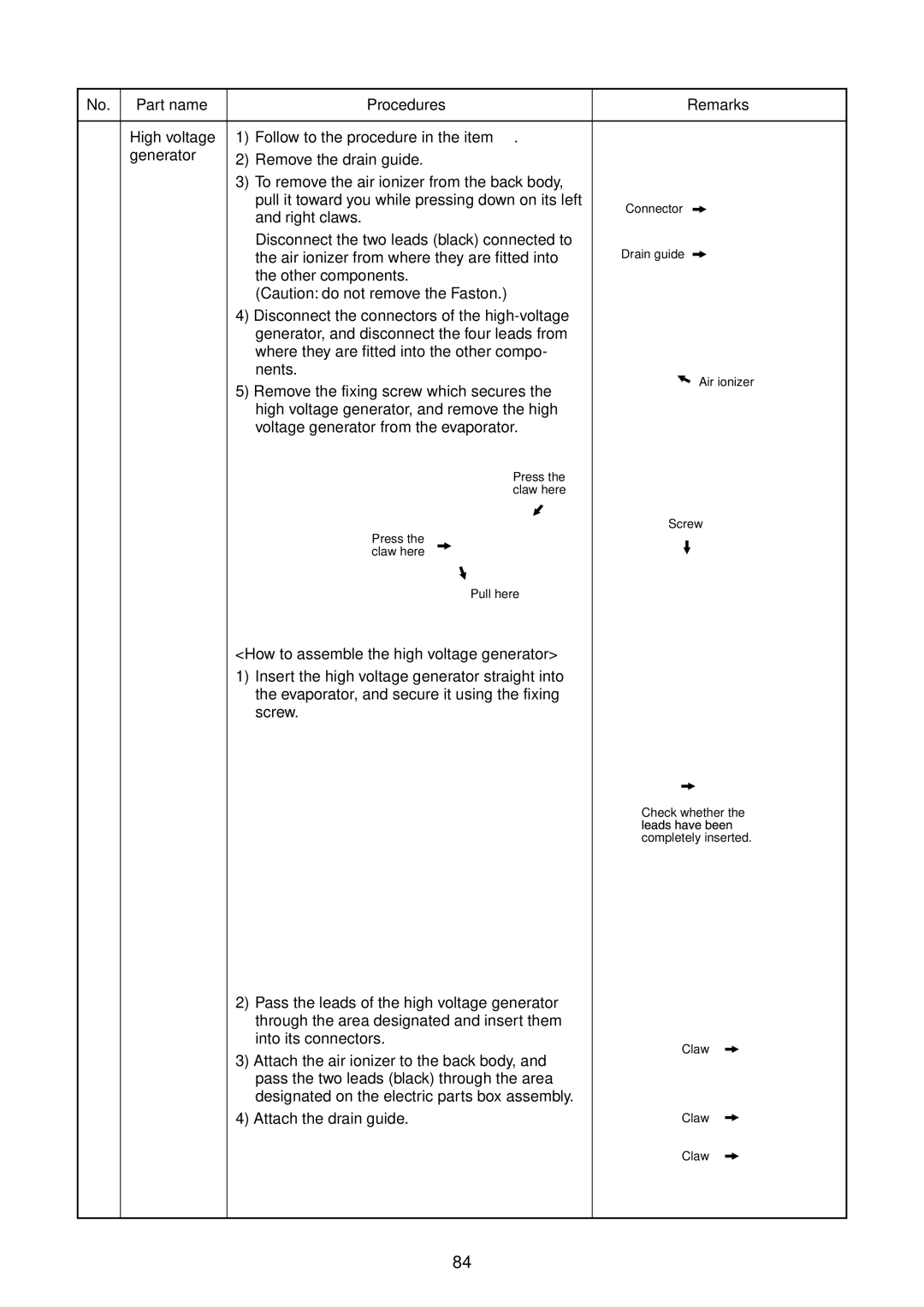Split Type
Contents
Safety Precautions
New Refrigerant Air Conditioner Installation
For general public use
For Reference
Specifications
Specifications
Operation Characteristic Curve
Capacity Variation Ratio According to Temperature
Cooling Heating
Cooling
Safety During Installation/Servicing
Refrigerant Piping Installation
Refrigerant R410A
Piping Materials and Joints Used
Flare processing procedures and precautions
Processing of Piping Materials
Joints
1 Thicknesses of annealed copper pipes Thickness mm
Flare tool for R410A Conventional flare tool
Clutch type Wing nut type
Flare tool for R22 Conventional flare tool
13.2 13.5 12.70 16.6 16.0 12.9 15.88 19.7 19.0
Flare Connecting Procedures and Precautions
43˚
Nm kgfcm
Wrenches available on the market
Tools
Required Tools
General tools Conventional tools can be used
1 Configuration of refrigerant charging
Recharging of Refrigerant
Brazing of Pipes
Materials for Brazing
Flux
Brazing
Never use gas other than Nitrogen gas
Construction Views
Indoor Unit
Outdoor Unit
Detailed a leg part
Detailed B leg part
Wiring Diagram
Color
Identification
Specifications of Electrical Parts
Parts name Type Specifications
Parts name Model name Rating
Refrigerant Cycle Diagram
Refrigerant Cycle Diagram
RAS-B13GKVP-E/RAS-13GAVP-E, RAS-B16GKVP-E/RAS-16GAVP-E
Temperature Standard Heat exchanger Compressor Condition C
Operation Data Cooling
Outdoor
Outdoor MPa T1 C T2 C Rps
Control Block Diagram
Remote Controller
Operation START/STOP Operation Mode Selection
Hi-POWER Air Purifier
Assembly
Outdoor Unit Inverter
For Indoor Unit
MCC5009 P.C.B
Operation Description
Outline of Air Conditioner Control
Role of indoor unit controller
Role of outdoor unit controller
Filter Indicator
Remote Controller and Its Fuctions
Operation Description
Auto Restart Function
Remote controller
Indoor unit
Outdoor unit
Cooling operation
Ts +
+1.0
+0.5
Symbols
Indication Fan speed
+ M
+ H
Operation flow and applicable data, etc Description
Heating operation
Indication Fan speed
Cold draft preventive control
Operation command Outdoor fan control
Air conditioner Alarm
Outdoor unit
OFF status
Remote controller Indoor unit
Outdoor temp Cooling current Heating current Release value
When temperature of the indoor
Operation flow and applicable data, etc
Case of operation stop
Condition
Defrost operation
Powerful
This function controls the air direction of the indoor unit
Louver position in cooling operation
Air direction
Cooling operation
Fan
Operation button
Present status Pure button Air conditioner
Louver*1 Fan speed *2
Purpose
Operation
Td value Control operation
Move to
SH control
PMV open degree control Stop by Room temp. sensor
Ta sensor control
Clean operation
Operation mode Operation time Clean operation time
Setting the clean operation
Indoor P.C. board
Setting the remote controller
Setting the selector switch on the main unit
How to Set the Auto Restart Function
When the unit is standby Not operating
When the unit is in operation
Power Failure During Timer Operation
How to Turn Off Filter Indicator
When the system is on stand-by not operating
When the system is operating
Parts Name of Remote Controller
Display
Hi-POWER mode can not be set in Dry operation
Automatic operation
Cooling operation
Heating operation
Installation Procedure
Safety Cautions
Optional Parts, Accessories and Tools
Optional Installation Parts
Accessory and Installation Parts
Attachment bolt arrangement of outdoor unit
Installation/Servicing Tools
Changes in the product and components
New tools for R410A
New tools for R410A Applicable to R22 model Changes
Installation Place
Remote controller
Mounting the installation plate
When install the refrigerant pipes from the rear
When the installation plate is directly mounted on the wall
Wiring Connection How to connect the connecting cable
Electrical Work
How to remove the drain cap
How to remove the drain hose
Die-cutting front panel slit
Changing drain hose
How to attach the drain cap
How to attach the drain hose
Case of bottom right or bottom left piping
Left-hand connection with piping
Indoor Unit Installation
Drainage
Precautions for adding refrigerant
Draining the Water
Refrigerant Piping Connection Flaring
Projection margin in flaring a Unit mm
Flaring size B Unit mm
Tightening Connection
Use a vacuum pump
Packed Valve handling precautions
Wiring Connection
Stripping length of connecting cable
Hexagonal wrench is required
Auto Restart Setting
How to Set the Auto Restart
Test Operation
Gas Leak Test
HOW to Diagnose the Trouble
Precautions when handling the new inverter 3DV Inverter
Control circuitry has an uninsulated construction
JAVP-E series insulated type
Do not lay the circuit board assembly flat
Discharging method
Confirmation of Power Supply
Confirmation of Power Voltage
First Confirmation
Operation Which is not a Trouble Program Operation
Primary Judgment
Judgment by Flashing LED of Indoor Unit
Block display Description for self-diagnosis Code
Check
Self-Diagnosis by Remote Controller Check Code
How to Use Remote Controller in Service Mode
Press START/STOP button to release the service mode
Press on or OFF button
Block distinction
Air Judgment and action Block Cause of operation
Remarks
Status
Block distinction Operation of diagnosis function
Judgment of Trouble by Every Symptom
Indoor Unit Including Remote Controller
Is the fuse F01 blown?
Only the indoor motor fan does not operate Primary check
Is it possible to
Inspection procedure
Troubleshooting for remote controller Primary check
Wiring Failure Interconnecting and Serial Signal Wire
Inverter Assembly check
Outdoor unit does not operate
Normal time
Check Code 1C Miswiring in indoor/outdoor units and 1E
Check procedure
1C1E
Troubleshooting
How to Check Whether the Air Purifier is Good or Not
Conduction check of micro-switch
Operation check
How to Check Whether the Minus Ion Generator is Good or Not
Primary check
How to Diagnose Trouble in Outdoor Unit
Summarized Inner Diagnosis of Inverter Assembly
Diagnosis/Process flowchart Contents Summary
How to Check Simply the Main Parts
How to Check the P.C. Board Indoor Unit
Operating precautions
Inspection procedures
Check procedures
Procedure Check points Causes
Sensor characteristic table
11-9-2. P.C.BoardLayout
+12V +5V
Resistance value k 100
Part name Checking procedure
Indoor Unit Other Parts
OutdoorUnit
Part name
Checking Method for Each Part
Case that product is good
Tester rod Resistance value Good product
Symptom
CN300
HOW to Replace the Main Parts
Part name Procedures Remarks
12-1 Indoor Unit
How to assemble the front panel
How to assemble the high voltage generator
How to assemble the electric parts box
Drain pan above the claws and at
Secure it
Remove the two screws used to secure Bearing base
Raise the left side of the heat exchanger
Slightly, and remove the bearing base
Secure using the fixing screw Screw Motor band Right
Drain pipe
Part name Procedure Remarks
Microcomputer
Board layout
Wear gloves for this job
Otherwise, you may injure your
Hands on the parts, etc
Attachment
Procedure Remarks Front cabinet Detachment
Some cases
Procedure
Terminal block
Lead connected to compressor
Disengage the four claws of the P.C. board base
Side cabinet left
With a burner
Take care to keep the 4-way valve away
Handling precaution
TE sensor outdoor heat exchanging temperature sensor
TS sensor Suction pipe temperature sensor
Shown in the above figure is
Part name Procedure
Parts name Qty Remarks
MCC-5009
Exploded Views and Parts List
13-1 Indoor Unit
Part Description
221 43047671 Pipe, Outlet
402 407, 408 403 404 406 410401 405
14, 15, 17, 18
104
13-3. P.C. Board Layout
Required parts for installation work Recommendation
Part name ’ty Specifications/Vendor Remarks
Appendix-1
Applicable Models RAS-10GAVP-E, RAS-13GAVP-E, RAS-16GAVP-E
Required tools for installation work
Part name Specifications Usage
Appendix-2
Cord heater installation wiring diagram
Appendix-3
Cord heater installation work procedure
Photo / Explanatory diagram Procedure
Appendix-4
Appendix-5
Used screw Screw type Quantity
Appendix-6
Appendix-7
Photo / Explanatory diagram Procedure Assembly
Appendix-8
Drawing of thermostat fixing plate
Material SGCC-Z08, Thickness 0.8t Appendix-9
Ø3.4 burring hole Upward Ø3.4 burring hole Downward
Appendix-10
Toshiba Carrier Corporation