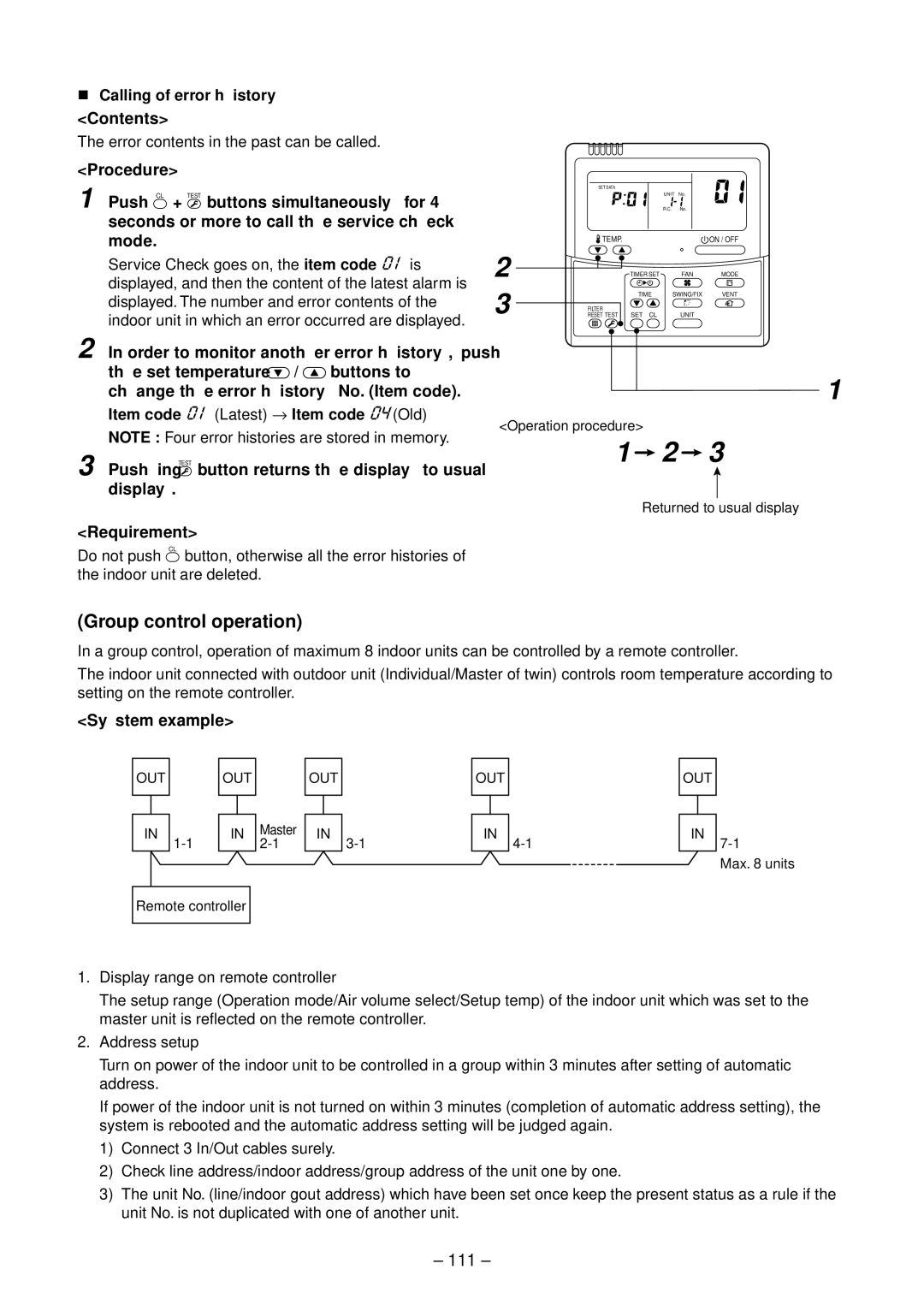AIR-CONDITIONER
Contents
10-4
10-1
10-2
10-3
Indication Explanation
Explanation of indications
Explanation of illustrated marks
Confirmation of warning label on the main unit
For spare parts, use those specified ∗
∗ For details, refer to the parts list
Never recover the refrigerant into the outdoor unit
Do not modify the products
Limit even if the refrigerant leaks
Check the following items after reinstallation
Metal section Earth position
Side
Flare nut
Safety Caution Concerned to New Refrigerant
Pipe Materials
Copper pipe Piping
General tools Conventional tools can be used
R410A Conventional air
Used tool Usage
Indoor Unit
Way Air Discharge Cassette Type
Digital Inverter
SP562AT-E SP802AT-E
Super Digital Inverter
RAV SM562BT-E SM802BT-E
Concealed Duct Type
Super Digital Inverter
RAV SM562CT-E SM802CT-E
Under Ceiling Type
Super Digital Inverter
Indoor unit
Twin Type
16.7/14.6
RAV SM562AT-E SM802AT-E
SP562AT-E SP802AT-E
Current
Operation characteristic curve Digital Inverter
RAV-SM562AT-E, RAV-SM802AT-E
Cooling Heating
RAV-SP1102AT-E
Operation characteristic curve Super Digital Inverter
Capacity variation ratio according to temperature
Ratio Capacity
Outdoor temp. ˚C
Low Static
Pressure
Tap
High
Tap Low
Static Pressure Tap
RAV-SM562UT-E, RAV-SM802UT-E
188
RAV-SM1102UT-E, RAV-SM1402UT-E, RAV-SP1102UT-E
Suction port canvas Separate sold
Dimension
RAV-SM562CT-E, RAV-SM802CT-E, RAV-SM1102CT-E, RAV-SM1402CT-E
Space required for service
365
RAV-SP1102AT-E, RAV-SP1402AT-E
RAV-SM562UT-E, RAV-SM562BT-E, RAV-SM562CT-E / RAV-SM562AT-E
Outdoor unit
Indoor Outdoor
RAV-SM802UT-E, RAV-SM802BT-E, RAV-SM802CT-E / RAV-SM802AT-E
Outer dia. Ø B
50m
Outer dia. B
RAV-SM562UT-E, RAV-SM562BT-E, RAV-SM562CT-E / RAV-SP562AT-E
Outer dia. ØB TS sensor Strainer Modulating
To sensor SKV-18D26 TD sensor
RAV-SM802UT-E, RAV-SM802BT-E, RAV-SM802CT-E / RAV-SP802AT-E
Refrigerant pipe At gas side Outer dia. Ø a Ball valve
TCJ sensor Distributor
Indoor unit
Identification
LM1 3
LM2 3
Color
Color
Indoor Unit
LM 3
Identification
Color Identification
Board
MCC-5009
SM562AT-E, RAV-SM802AT-E
GRY Gray YEL Yellow
MCC-1438
RAV-SP562AT-E, RAV-SP802AT-E
MCC-1531
Board
SUB P.C. board
SUB P.C. board
Parts name Type Specifications
RAV-SM1102UT-E, RAV-SM1402UT-E
RAV-SP1102UT-E
MP24GA1
RAV-SM562AT-E
RAV-SM802AT-E
RAV-SM1102AT-E
RAV-SM1402AT-E
RAV-SM560AT-E, RAV-SM560UT-E, RAV-SM560BT-E
TCB-DP22CE2 Drain up kit
RBC-U21PG W E2 Ceiling panel
TCB-DP11E2 Drain up pump
Piping Materials and Joints Used
Safety During Installation/Servicing
12.7 15.9
Processing of Piping Materials
1 Thicknesses of annealed copper pipes Thickness mm
Outer diameter mm R410A R22
Diameter Width mm
Flare tool for Conventional flare tool
R410A clutch type Clutch type Wing nut type
R22 clutch type Clutch type Wing nut type
Wrenches available on the market
43˚to 45˚
13.0 13.5 12.7 16.2 16.0 12.9 15.9 19.4 19.0 23.3 24.0 19.2
Nm kgfm
Refer to the 4. Tools
Required Tools
Flux
Materials for Brazing
Piping materials for brazing and used brazing filler/flux
Characteristics required for flux
Brazing
Types of flux
Main Sub master remote controller
Indoor Control Circuit
Indoor unit
Outline of specifications Remarks
Operation
Setting at shipment
Cool
Heating Auto
Heat
Tcj Zone
Control temp C
Arning
Cooling/dry operation In heating/fan operation
All modes
Frequency fixed In case of wired remote controller
Last push priority
Center
Operation Prohibited
Outline of specifications
Normal control
Remarks
Concealed Duct Type / Under Ceiling Type
Indoor Print
Circuit Board
Ay Air
For the cooling only models
Discharge temperature release control
Pulse Motor Valve P.M.V. control
Current release control
Board Comparison Table for Digital Inverter
Indoor P.C. Board Optional Connector Specifications
Outdoor Controls
Print Circuit Board
Iewed fromparts
MCC-5009
RAV -SM562AT-E
SM802AT-E Board
SM1402AT-E / RAV
MCC-1531
SP802AT-E
RAV -SM1102AT
MCC-1531
SP1402AT-E
Ipdu MCC-1438
RAV -SP562AT-E, RAV RAV -SM1102AT-E, RAV
SM1402AT-E
Pulse Modulating V alve PMV control
Outline of Main Controls
TE ˚C TD ˚C
Operation with WE
Outdoor fan control
Allocations of fan tap revolutions rpm
TE ˚C
Coil heating control
Trouble of TE sensor
To ˚C
Zone
Defrost control
Start of heating operation
TE ºC
Summary of Troubleshooting
Ired remote controller type Before troubleshooting
Troubleshooting procedure
Trouble Confirmation of lamp display
Error mode detected by indoor and outdoor units
Check Code List
Cause of operation Status of air Condition
Error mode detected by central remote controller
Error mode detected by remote controller
¡ Go on l Go off ¥ Flash 5Hz
Error Mode Detected by LED on Outdoor P.C. Board
SW801 LED display in bit 1, bit 2 OFF
Check code
Check Code
Troubleshooting Procedure for Each Check Code
E01 error
E09 error
E04 error
L09 error
E10 error
E18 error
E08, L03, L07, L08 error
F10 error
L20 error
L30 error
P10 error
P12 error Only for 4-way air discharge cassette type models
CN333
CN334
P22 error
F02 error
P19 error
P26 error
F01 error
H03 error
P29 error
F06 error
F04 error
F08 error
H02 error
L29 error
H01 error
P03 error
P04 error
Same as others Correct connection of connector
C06 error Central controller
E03 error Master indoor unit
F29 error / 12 error
P31 error Sub indoor unit
20 TE, TO, TS sensor
100
TA sensor TC, TCJ sensor Caracteristics-2 Caracteristics-1
Caracteristics-3
101
Replacement Procedure
102
H1 Readout of the setup data from Eeprom
H2 Replacement of service P.C. board
Contents
R3 Writing of the setup contents to Eeprom
Indoor unit capacity Item code
Memorandum for setup contents Item code table Example
104
Type Item code
RAV-SM562UT-E, RAV-SM802UT-E, RAV-SM562BT-E, RAV-SM802BT-E
Test Run Setup on Remote Controller
Wired remote controller
105
106
Use either Cool or Heat operation mode for test operation
107
Case of wireless remote controller
Item No. DN table Selection of function
108
109
Cabling and Setting of Remote Controller Control
Indoor unit is controlled by 2 remote controllers
Setup method
110
Monitor Function of Remote Controller Switch
111
Group control operation
Setup at Local Site / Oth ers
TCC-LINK Adapter For TCC-LINK Central Control
112
Size
Wiring Specifications
C. Board Switch SW01 Setup
113
114
How to set up central control address number
115
Address Setup
Address setup procedure
Item code Data at sh ipment Setup data range
Automatic address example from unset address No miscabling
Address Setup & Group Control
Sy stem configuration
Only turning on source power supply Automatic completion
Manual setting from remote controller
END
117
To k now th e position of indoor unit body by address
Procedure Push On / OFF button if th e unit stops
Procedure
118
Attachment
No. Part name Procedure Remarks
119
Detachment
120
121
Remove nuts fixing the fan motor to Remove it
CN102 TCJ sensor 2P Red CN333 Power supply of fan motor
122
† Fan motor 1. Detachment
‡ Drain pan 1. Detachment
123
124
Assembly Perform works of items 1 of , 1 of ‚
Body 1 position, and then remove Assembly. Ø4 × 8, 3 pcs
Fix the drain pump assembly as before
Part name Procedure Remarks
125
Heat
Replacement of Distributor Assembly
126
RAV-SM562UT-E
RAV-SM802UT-E
127
128
129
130
131
Case side. Then fans come off
Motor Remove the connector of the fan
132
„ Multi blade fan Remove the suction grille
133
Heat exchanger support
134
135
136
Procedure Remarks
137
138
Fall Tighten the flange nut with torque 4.9Nm 50kgf/cm
139
Take off fixed screw for the valve mounting
By hands so that the fan motor does not
140
With minus screwdriver along with
141
Fan guard
Perform works of items 1 of , and ‚
142
Clamp
Remove the upper cabinet. ST1T Ø4 × 10L, 6 pcs
143
Discharge port cabinet for the heat
Fin guard Heat exchanger ST1T Ø4 × 10, 2 pcs
144
Terminal block 5P, Black
Relay connector
Remove the connectors by releasing lock
145
Bottom
Remove the connectors by releasing lock Housing
146
Rectifier diode
147
Motor and the propeller fan
Loosen the flange nut by turning clock
148
149
Product
150
151
Cabinet on the end plate of heat ex
152
‚ Air-outlet cabinet
Put the upper left side of the air-outlet
153
„ Inverter Perform the works in 1 of and ƒ
CN702 PMV Pulse Motor Valve coil
154
Remove connectors and lead wires
155
156
Case of RAV-SP1102AT-E
Case of RAV-SP1402AT-E
157
Pay attention that 4-way valve or PMV is
‰ PMV coil
158
They do not come to contact with the reac Tor
159
Reactor Perform works of items to „
Electric parts box as shown below so that
202
209 230 232
225
208
161
402 404 401 405 403
212 208 205 216, 218
211 230 232 225
209
224
163
232 43166006 Remotr Controller
211 229 231
224 201 212 208 204 216, 218 223 213, 214 228 207
164
165
304 311 306 305 301 307 302 303 310 313 308 309
166
RBC-U21PG W E2
43166004 Remotr Controller SX-A11JE2 RBC-AS21E2 43166005
902 36, 37, 38
RAV-SM562BT-E
43180311 Air Filter 43166002 Remotr Controller
904 901, 902, 903 32, 33, 34
RAV-SM802BT-E
43196012 Bushing 43166002 Remotr Controller
RAV-SM1102BT-E, RAV-SM1402BT-E
904 901, 902 34, 35, 36
170
402 404 403 406 405401407
33, 34, 35,53, 56
44, 45
22, 23
36, 37, 38,39, 54
172
404401 407 403 406 402 405
173
404 43158193 Reactor
RAVSM562AT-E RAV-SM802AT-E
174
175
705 701 702 708 707 706 710
RAV-SM1102AT-E, RAV-SM1402AT-E
176
177
707 708 706 704 703 701 705 702 710
21,22 16,17
178
43146695 Valve, Pulse, Modulating
179
704 707
180
Inverter 26,27 23,24 28,29
710 706 704
709
181
TCB-DP22CE2
Replacement of Main Parts Sold Separately
Drain up Kit
182
Wireless Remote Control Kit
183
RBC-AX22CE2
Required parts for installation work Recommendation
Part name ’ty Specifications/Vendor Remarks
184
Required tools for installation work
Part name Specifications Usage
185
186
Cord heater installation wiring diagram
Cord heater installation work procedure
Photo / Explanatory diagram Procedure
187
Remove the fixing screws of the heat exchanger
Remove the motor base assembly, partition plate
Assembly and the sound insulation board
188
189
190
191
Photo / Explanatory diagram Procedure Assembly
Ø3.4 burring hole Upward Ø3.4 burring hole Downward
Drawing of thermostat fixing plate
Material SGCC-Z08, Thickness 0.8t
192
Appendix
RAV-SP562AT-E, RAV-SP802AT-E, RAV-SP1102AT-E, RAV-SP1402AT-E
Check of Concentration Limit
Toshiba Carrier Corporation