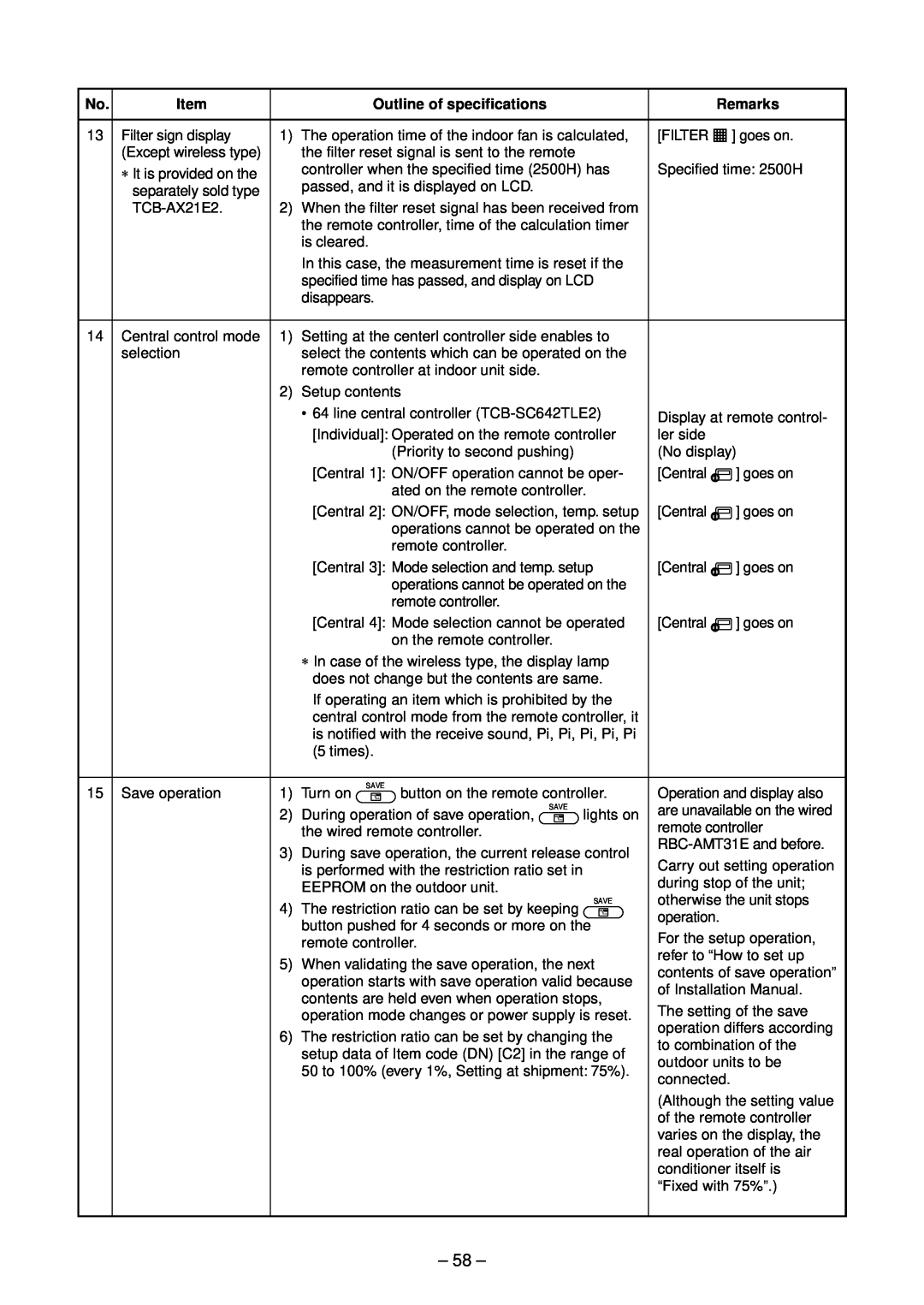FILE NO. A07-009
OUTDOOR UNIT <DIGITAL INVERTER>
INDOOR UNIT <DIGITAL INVERTER>
SERVICE MANUAL
SPECIFICATIONS
CONTENTS
SAFETY CAUTION
WIRING DIAGRAM
6. REFRIGERANT R410A
7. INDOOR CONTROL CIRCUIT
Explanation of illustrated marks
DANGER
Explanation of indications
Confirmation of warning label on the main unit
– 5 –
– 6 –
• New Refrigerant R410A
1. Safety Caution Concerned to New Refrigerant
2.Cautions on Installation/Service
3.Pipe Materials
4.Tools
General tools Conventional tools can be used
– 9 –
1. SPECIFICATIONS
1-1.Indoor Unit
1-1-1.High Static Duct Type <Single type>
SM1604UT-E
– 10 –
Indoor unit
Outdoor unit
<Twin type>
<Triple
– 12 –
type>
– 13 –
1-1-3.Concealed Duct Type <Twin type>
<Triple
type>
– 15 –
1-1-4.Under Ceiling Type <Twin type>
<Triple
– 16 –
type>
1-1-5.High Wall Type Twin type
<Triple
– 18 –
type>
Triple
1-1-6.Compact 4-wayCassette 600 × 600 Type
type
<Triple
1-1-7.Slim Duct Type
– 20 –
type>
– 21 –
1-2.Outdoor Unit
RAV-SM1603ATZZG-E
– 22 –
1-3.Operation Characteristic Curve
• Operation characteristic curve
RAV-SM1603AT-E, RAV-SM1603ATZ-E, RAV-SM1603ATZG-E
Service work space
2. CONSTRUCTION VIEWS EXTERNAL VIEWS
2-1.Indoor Unit
– 23 –
SM1603ATZ-E
Outdoor Unit
SM1603AT-E,RAV
– 25 –
RBC-TWP30E2, RBC-TWP50E2Simultaneous Twin
Gas side socket
<Gas side>
RBC-TRP100ESimultaneous Triple
Liquid side socket
Dimension table
3. SYSTEMATIC REFRIGERATING CYCLE DIAGRAM
3-1.Indoor Unit
Capillary tube specifications
•Single type
– 29 –
Systematic Diagram of Refrigerating Cycle
3-2.Outdoor Unit
RAV-SM1603AT-E, RAV-SM1603ATZ-E, RAV-SM1603ATZG-E
– 30 –
4. WIRING DIAGRAM
4-1.Indoor Unit
RAV-SM1403DT-A, RAV-SM1603DT-A
• Triple type
• Single type
• Twin type
– 31 –
– 32 –
4-2.Outdoor Unit
RAV-SM1603AT-E, RAV-SM1603ATZ-E, RAV-SM1603ATZG-E
nWire connection change of fan motor
4-3.Fan Characteristics
REQUIREMENT
– 33 –
5-2.Outdoor Unit
5. SPECIFICATIONS OF ELECTRICAL PARTS
5-1.Indoor Unit
– 34 –
6. REFRIGERANT R410A
6-1.Safety During Installation/Servicing
6-2.Refrigerant Piping Installation
6-2-1.Piping Materials and Joints Used
Table 6-2-1Thicknesses of annealed copper pipes
6-2-2.Processing of Piping Materials
– 36 –
Thickness mm
Flare and flare nut dimensions for R22
Fig. 6-2-1Flare processing dimensions
Flare and flare nut dimensions for R410A
Table
Outer diameter
– 38 –
Nominal
Tightening torque
Fig. 6-4-1Configuration of refrigerant charging
6-3.Tools
6-4.Recharging of Refrigerant
6-3-1.Required Tools
6-5-1.Materials for Brazing
6-5.Brazing of Pipes
6-5-2.Flux 1.Reason why flux is necessary
1.Silver brazing filler
6-5-3.Brazing
2.Characteristics required for flux
3.Types of flux
1.Brazing method to prevent oxidation
6-6.Instructions for Re-usePiping of R22 or R407C
6-6-4.Curing of Pipes
Page
– 44 –
Cautions for using existing pipe
6-6-6.Handling of Existing Pipe
RAV-SP1404AT-E, RAV-SP1404ATZ-E, RAV-SP1404ATZG-E
Procedure
6-6-7.Recovery Method of Refrigerant
Procedure
DANGER
Indoor unit A Indoor unit B
6-7.Tolerance of Pipe Length and Pipe Head
n Twin system
Outdoor unit
Indoor unit A
n Triple system
– 47 –
Indoor unit C
– 48 –
6-8.Additional Refrigerant Amount
nTwin system
Indoor unit A Indoor unit B
Indoor unit A
nTriple system
– 49 –
Indoor unit C
nTriple system
6-9.Piping Materials and Sizes
nTwin system
– 50 –
6-10.Branch Pipe
OKOK
NO GOOG
6-11.Distributor
7. INDOOR CONTROL CIRCUIT
7-1.Indoor Controller Block Diagram
7-1-1.Connection of Main Sub Remote Controller
– 52 –
– 53 –
7-2.Control Specifications
Outline of specifications
Item
Item
Outline of specifications
– 54 –
Remarks
Item
Outline of specifications
– 55 –
Remarks
– 56 –
Outline of specifications
K 2 J
Remarks
– 57 –
Outline of specifications
Setup at shipment
Item
– 58 –
Outline of specifications
Item
– 59 –
∗This option is not provided to oversea models
<MCC-1403>
7-4.Indoor Print Circuit Board
– 60 –
RAV-SM1403DT-A, RAV-SM1603DT-A
7-5.Outdoor Print Circuit Board
– 62 –
Noise filter P.C. board <MCC-1551>
– 63 –
<MCC-1531>
8-1-1.Outline of Main Controls
8-1.Outdoor Controls
REQUIREMENT
1.Pulse Motor Valve PMV control
– 65 –
4. Outdoor fan control
Operation with WE
Allocations of fan tap revolutions rpm
– 66 –
REQUIREMENT
5.Coil heating control
In trouble of TO sensor
8.Over-currentprotective control
6.Short intermittent operation preventive control
7.High pressure restraint TE control
9.Current release value shift control
10. Defrost control
Start of heating operation
1. Before troubleshooting
9. INDOOR UNIT TROUBLESHOOTING
9-1.Summary of Troubleshooting
2. Troubleshooting procedure
9-2.Troubleshooting
9-2-1.Check Code List Indoor
Error mode detected by indoor unit
– 71 –
– 72 –
Check code E01 error
E09 error
E10 error
E04 error
– 74 –
L09 error
E18 error
E08, L03, L07, L08 error
– 75 –
P30 error Central controller
L20 error
L30 error
– 76 –
F10 error
P10 error
– 77 –
Exchange to cooling cycle
P19 error
Exchange to heating cycle
F01 error
F02 error
– 79 –
C06 error TCC-LINKcentral controller
– 80 –
P31 error Follower indoor unit
E03 error Master indoor unit
F29 error
– 81 –
TD, TL sensors
Temperature sensor
TA, TC, TCJ, TE, TS, TO sensors
TA, TC, TCJ, TE, TS, TO sensors
1. Before troubleshooting
10. OUTDOOR UNIT TROUBLESHOOTING
10-1.Summary of Troubleshooting
2. Troubleshooting procedure
<Wireless remote controller type>
2.Troubleshooting procedure
1. Before troubleshooting
– 84 –
10-2-1.Outline of Judgment
10-2.Troubleshooting
– 85 –
Check code
Lamp indication
Cause of trouble occurrence
<Display on wireless sensor>
New Check Code
<Display on wired remote controller>
10-2-2.Others Other than Check Code
10-2-3.Check Code List Outdoor
– 88 –
– 89 –
Error mode detected by indoor unit
– 90 –
Judgment and measures
Operation. of diagnostic function
– 91 –
Cause of operation
Error mode detected by outdoor unit
– 92 –
– 93 –
Page
E09 error
Check code E01 error
– 95 –
E04 error
– 96 –
E08, L03, L07, L08 error
E10 error
E18 error
– 97 –
L30 error
L09 error
L20 error
– 98 –
b7 error Central controller
P01 error
F10 error
P10 error
– 100 –
P12 error
– 101 –
– 102 –
P22 error
CN301, ∗ CN303 CN300
RAV-SM160AT-E
F02 error
P19 error
103
P26 error
F01 error
– 104 –
P04 error
P29 error
F06 error
105
H02 error
F08 error
L29 error
– 106 –
H01 error
P03 error
– 107 –
P04 error
– 108 –
97 error Central controller
– 109 –
P31 error Sub indoor unit
E03 error Master indoor unit
F29 error / 12 error
– 110 –
TC, TCJ sensor
– 111 –
TA sensor
Caracteristics-1
Page
– 113 –
1 Setting data read out from EEPROM
CODE No. required at least
– 114 –
3 Writing the setting data to EEPROM
3 6 5
Step
Table 2. Type: CODE No.
115
Table
Table 3. Indoor unit capacity: CODE No.
12-1-1.Test Run Setup on Remote Controller
12. SETUP AT LOCAL SITE AND OTHERS
12-1.Indoor Unit
<Wired remote controller>
1 2 3 4 5 6 END
3 6 1
4 5 2
1.D02 Red
Function selection item No. DN list
Contents
118
At shipment from factory
– 119 –
Setup method
Wired remote controller
Operation
<Procedure>
2 4 1
<Contents>
call the service monitor mode
Procedure
nCalling of error history
<Contents>
4 seconds or more to call the service check mode
<Automatic address judgment>
nIndoor unit power-ONsequence
which receives power feed from outdoor unit>
<By indoor unit
3. TCC-LINKwiring connection
12-2.Setup at Local Site / Others
2. Microprocessor block diagram
1. Function
5. P.C. board switch SW01 setup
4. Wiring specifications
– 124 –
12-3.How to Set up Central Control Address Number
6. External view of P.C. board assembly
7. Address setup
1 2 3 4
– 126 –
Push UNIT LOUVER button for 4 seconds or more
13-1.Address Setup Procedure
13. ADDRESS SETUP
– 127 –
– 128 –
13-2.Address Setup & Group Control
13-2-1.System Configuration
<Terminology>
– 129 –
Example
Change is necessary
3, 6, 9 4
2, 5,
1 2 3 4 5 6 7 8 9 10 11 END
nConfirmation of indoor unit No. position
1 2 END
1 2 3 END
<Procedure>
14-1.Indoor Unit REQUIREMENT
2. How to replace the parts
14. DETACHMENTS
Work procedure
– 134 –
2. How to replace the parts Continued
Work procedure
Explanatory drawing
Work procedure
2. How to replace the parts Continued
– 135 –
REQUIREMENT
4. How to replace the parts
Work procedure
– 136 –
– 137 –
4. How to replace the parts Continued
Work procedure
Explanatory drawing
Work procedure
5.Assembling work after replacing fan motor
4. How to replace the parts Continued
– 138 –
Work procedure
6. How to replace the sensor
– 139 –
Work procedure
6. How to replace the sensor Continued
7. How to clean the drain port
Work procedure
XREQUIREMENTX
14-2.Outdoor Unit
– 141 –
XREQUIREMENTX
Part name
Procedure
– 142 –
CDB board
– 143 –
144
XCAUTIONX
– 145 –
XREQUIREMENTX
– 146 –
XREQUIREMENTX
X CAUTIONX
– 147 –
XWARNINGX
X CAUTIONX
3. Vacuuming
– 148 –
2. Mounting of compressor
4. Refrigerant charge
XREQUIREMENTX
149
XREQUIREMENTX
1. Detachment
Indoor Unit
15. EXPLODED VIEWS AND PARTS LIST
15-1
– 150 –
Part No
151
Location
Description
Location
– 152 –
RAV-SM1403DT-A, RAV-SM1603DT-A
Part No
15-2.Outdoor Unit
Description
154
Location
Model Name
716,
WARNINGS ON REFRIGERANT LEAKAGE
Check of Concentration Limit
TOSHIBA CARRIER CORPORATION