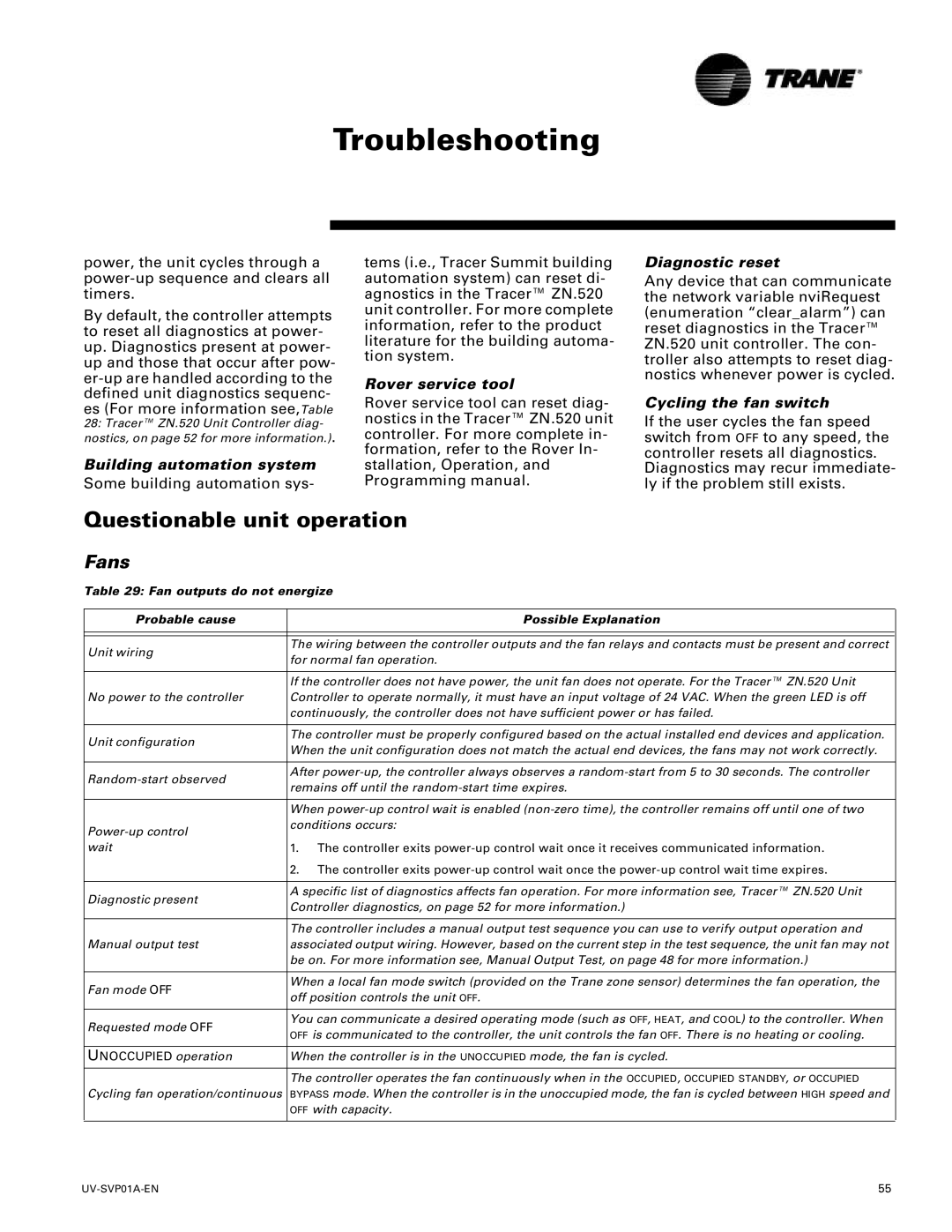Troubleshooting
power, the unit cycles through a
By default, the controller attempts to reset all diagnostics at power- up. Diagnostics present at power- up and those that occur after pow-
28:Tracer™ ZN.520 Unit Controller diag- nostics, on page 52 for more information.).
Building automation system
Some building automation sys-
tems (i.e., Tracer Summit building automation system) can reset di- agnostics in the Tracer™ ZN.520 unit controller. For more complete information, refer to the product literature for the building automa- tion system.
Rover service tool
Rover service tool can reset diag- nostics in the Tracer™ ZN.520 unit controller. For more complete in- formation, refer to the Rover In- stallation, Operation, and Programming manual.
Diagnostic reset
Any device that can communicate the network variable nviRequest (enumeration “clear_alarm”) can reset diagnostics in the Tracer™ ZN.520 unit controller. The con- troller also attempts to reset diag- nostics whenever power is cycled.
Cycling the fan switch
If the user cycles the fan speed switch from OFF to any speed, the controller resets all diagnostics. Diagnostics may recur immediate- ly if the problem still exists.
Questionable unit operation
Fans
Table 29: Fan outputs do not energize
Probable cause | Possible Explanation | |
|
| |
|
| |
Unit wiring | The wiring between the controller outputs and the fan relays and contacts must be present and correct | |
for normal fan operation. | ||
| ||
|
| |
| If the controller does not have power, the unit fan does not operate. For the Tracer™ ZN.520 Unit | |
No power to the controller | Controller to operate normally, it must have an input voltage of 24 VAC. When the green LED is off | |
| continuously, the controller does not have sufficient power or has failed. | |
|
| |
Unit configuration | The controller must be properly configured based on the actual installed end devices and application. | |
When the unit configuration does not match the actual end devices, the fans may not work correctly. | ||
| ||
|
| |
After | ||
remains off until the | ||
| ||
|
| |
| When | |
conditions occurs: | ||
| ||
wait | 1. The controller exits | |
| 2. The controller exits | |
|
| |
Diagnostic present | A specific list of diagnostics affects fan operation. For more information see, Tracer™ ZN.520 Unit | |
Controller diagnostics, on page 52 for more information.) | ||
| ||
|
| |
| The controller includes a manual output test sequence you can use to verify output operation and | |
Manual output test | associated output wiring. However, based on the current step in the test sequence, the unit fan may not | |
| be on. For more information see, Manual Output Test, on page 48 for more information.) | |
|
| |
Fan mode OFF | When a local fan mode switch (provided on the Trane zone sensor) determines the fan operation, the | |
off position controls the unit OFF. | ||
| ||
|
| |
Requested mode OFF | You can communicate a desired operating mode (such as OFF, HEAT, and COOL) to the controller. When | |
OFF is communicated to the controller, the unit controls the fan OFF. There is no heating or cooling. | ||
| ||
|
| |
UNOCCUPIED operation | When the controller is in the UNOCCUPIED mode, the fan is cycled. | |
|
| |
| The controller operates the fan continuously when in the OCCUPIED, OCCUPIED STANDBY, or OCCUPIED | |
Cycling fan operation/continuous | BYPASS mode. When the controller is in the unoccupied mode, the fan is cycled between HIGH speed and | |
| OFF with capacity. |
55 |