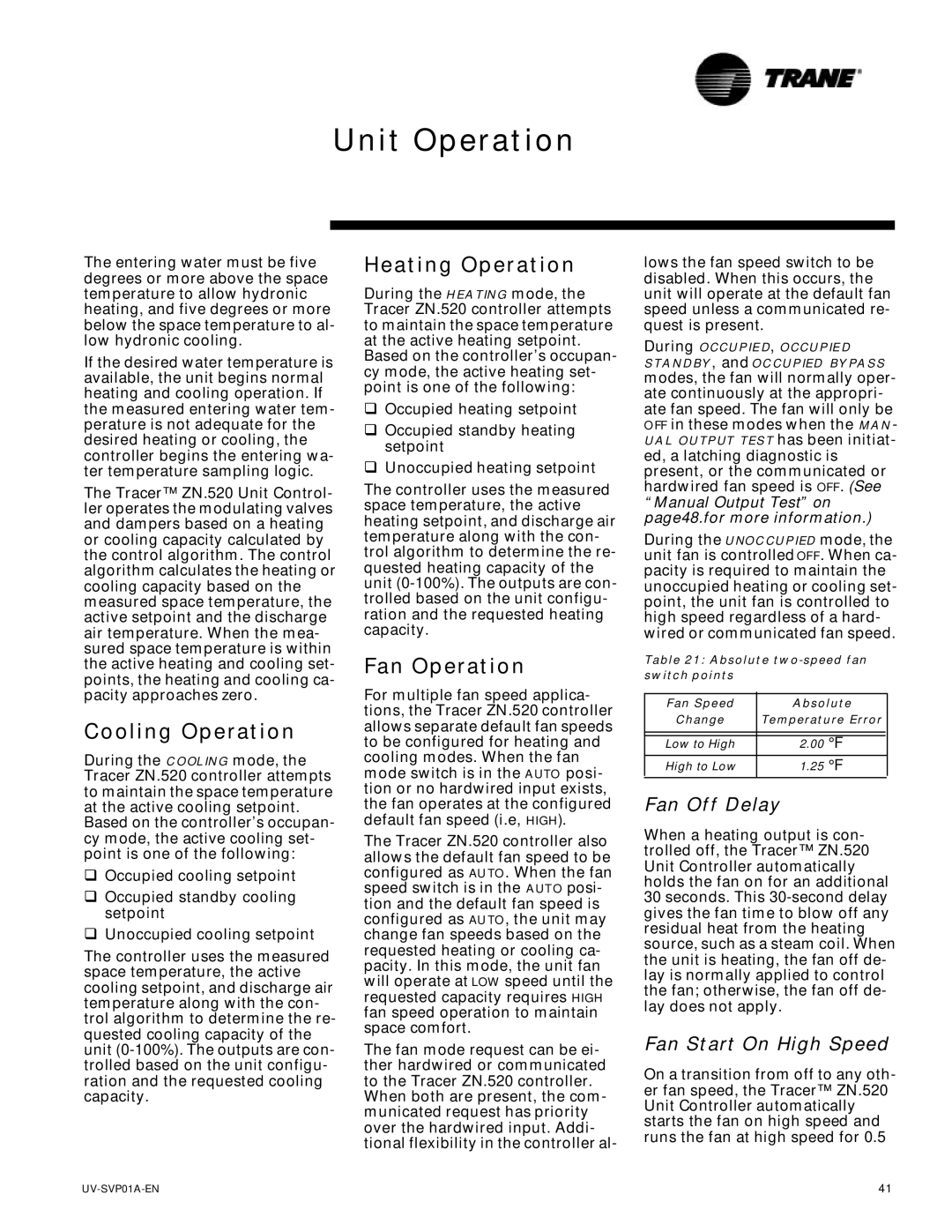Unit Operation
The entering water must be five degrees or more above the space temperature to allow hydronic heating, and five degrees or more below the space temperature to al- low hydronic cooling.
If the desired water temperature is available, the unit begins normal heating and cooling operation. If the measured entering water tem- perature is not adequate for the desired heating or cooling, the controller begins the entering wa- ter temperature sampling logic.
The Tracer™ ZN.520 Unit Control- ler operates the modulating valves and dampers based on a heating or cooling capacity calculated by the control algorithm. The control algorithm calculates the heating or cooling capacity based on the measured space temperature, the active setpoint and the discharge air temperature. When the mea- sured space temperature is within the active heating and cooling set- points, the heating and cooling ca- pacity approaches zero.
Cooling Operation
During the COOLING mode, the Tracer ZN.520 controller attempts to maintain the space temperature at the active cooling setpoint. Based on the controller’s occupan- cy mode, the active cooling set- point is one of the following:
qOccupied cooling setpoint
qOccupied standby cooling setpoint
qUnoccupied cooling setpoint
The controller uses the measured space temperature, the active cooling setpoint, and discharge air temperature along with the con- trol algorithm to determine the re- quested cooling capacity of the unit
Heating Operation
During the HEATING mode, the Tracer ZN.520 controller attempts to maintain the space temperature at the active heating setpoint. Based on the controller’s occupan- cy mode, the active heating set- point is one of the following:
qOccupied heating setpoint
qOccupied standby heating setpoint
qUnoccupied heating setpoint
The controller uses the measured space temperature, the active heating setpoint, and discharge air temperature along with the con- trol algorithm to determine the re- quested heating capacity of the unit
Fan Operation
For multiple fan speed applica- tions, the Tracer ZN.520 controller allows separate default fan speeds to be configured for heating and cooling modes. When the fan mode switch is in the AUTO posi- tion or no hardwired input exists, the fan operates at the configured default fan speed (i.e, HIGH).
The Tracer ZN.520 controller also allows the default fan speed to be configured as AUTO . When the fan speed switch is in the AUTO posi- tion and the default fan speed is configured as AUTO , the unit may change fan speeds based on the requested heating or cooling ca- pacity. In this mode, the unit fan will operate at LOW speed until the requested capacity requires HIGH fan speed operation to maintain space comfort.
The fan mode request can be ei- ther hardwired or communicated to the Tracer ZN.520 controller.
When both are present, the com- municated request has priority over the hardwired input. Addi- tional flexibility in the controller al-
lows the fan speed switch to be disabled. When this occurs, the unit will operate at the default fan speed unless a communicated re- quest is present.
During OCCUPIED, OCCUPIED STANDBY, and OCCUPIED BYPASS
modes, the fan will normally oper- ate continuously at the appropri- ate fan speed. The fan will only be OFF in these modes when the MAN- UAL OUTPUT TEST has been initiat- ed, a latching diagnostic is present, or the communicated or hardwired fan speed is OFF. (See
“Manual Output Test” on page48.for more information.)
During the UNOCCUPIED mode, the unit fan is controlled OFF. When ca- pacity is required to maintain the unoccupied heating or cooling set- point, the unit fan is controlled to high speed regardless of a hard- wired or communicated fan speed.
Table 21: Absolute
Fan Speed | Absolute | |
Change | Temperature Error | |
Low to High | 2.00 | °F |
High to Low | 1.25 | °F |
|
|
|
Fan Off Delay
When a heating output is con- trolled off, the Tracer™ ZN.520 Unit Controller automatically holds the fan on for an additional
30seconds. This
Fan Start On High Speed
On a transition from off to any oth- er fan speed, the Tracer™ ZN.520 Unit Controller automatically starts the fan on high speed and runs the fan at high speed for 0.5
41 |