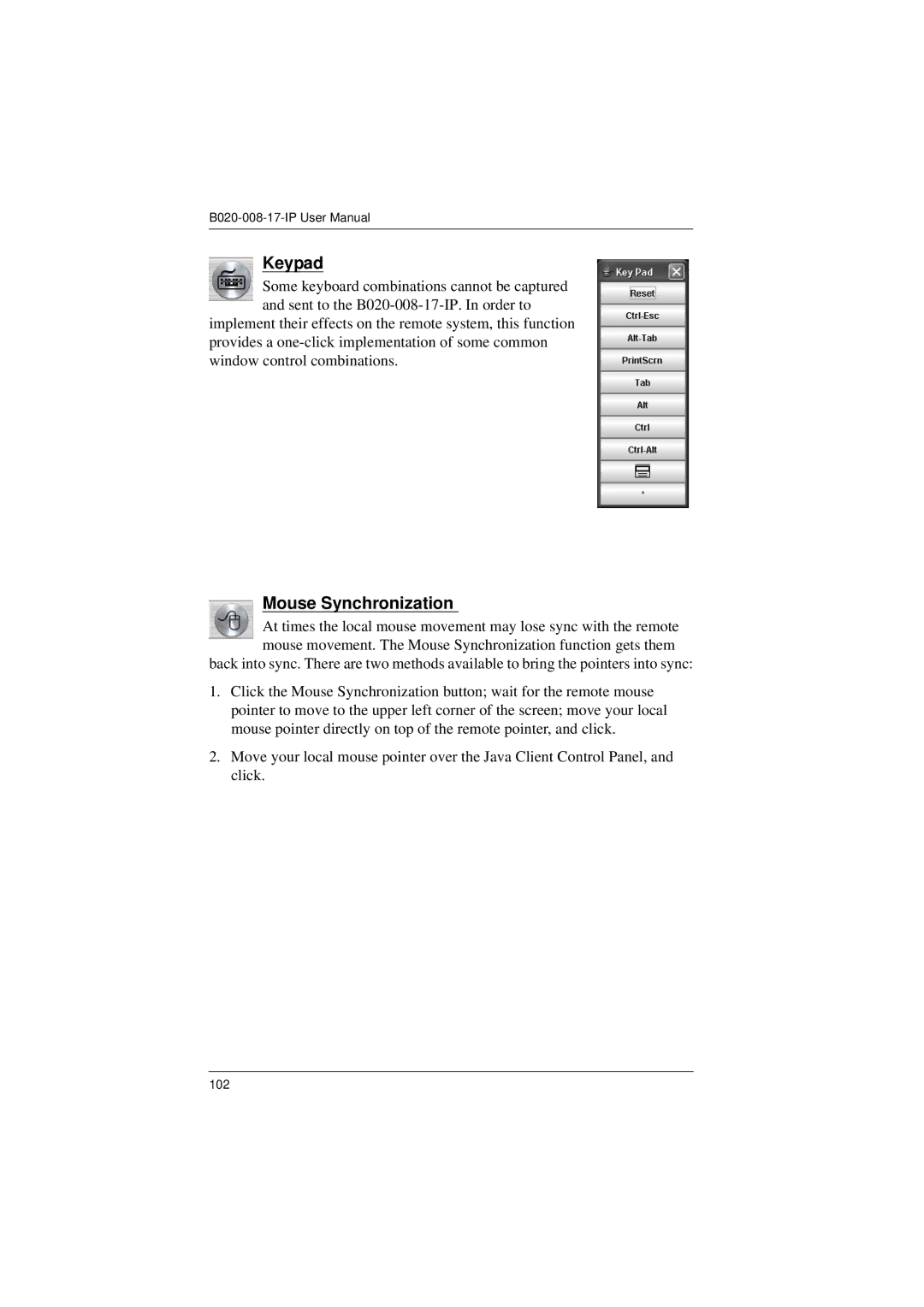Keypad
Some keyboard combinations cannot be captured and sent to the
implement their effects on the remote system, this function provides a
Mouse Synchronization
At times the local mouse movement may lose sync with the remote mouse movement. The Mouse Synchronization function gets them
back into sync. There are two methods available to bring the pointers into sync:
1.Click the Mouse Synchronization button; wait for the remote mouse pointer to move to the upper left corner of the screen; move your local mouse pointer directly on top of the remote pointer, and click.
2.Move your local mouse pointer over the Java Client Control Panel, and click.
102