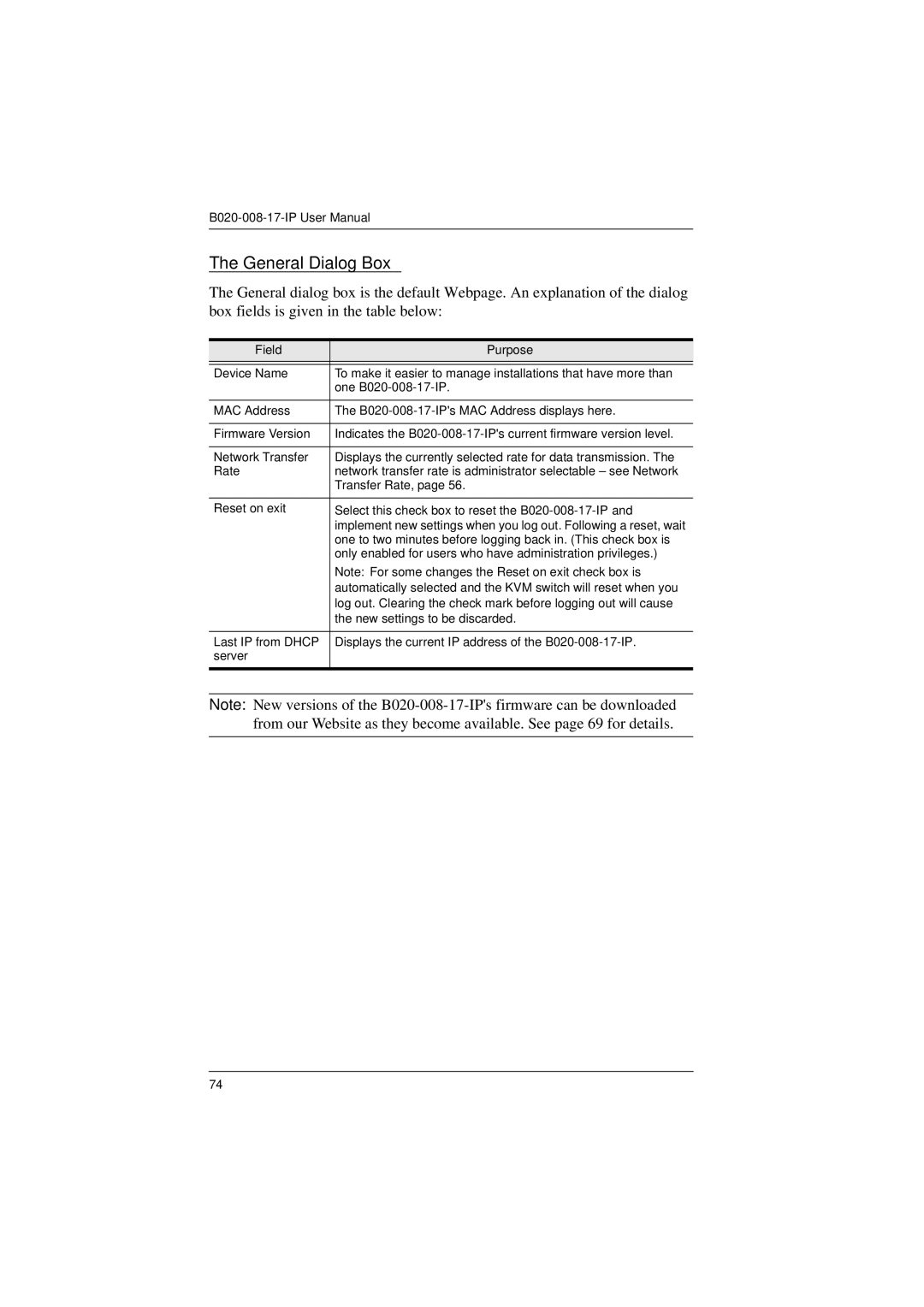The General Dialog Box
The General dialog box is the default Webpage. An explanation of the dialog box fields is given in the table below:
Field | Purpose |
|
|
Device Name | To make it easier to manage installations that have more than |
| one |
|
|
MAC Address | The |
|
|
Firmware Version | Indicates the |
|
|
Network Transfer | Displays the currently selected rate for data transmission. The |
Rate | network transfer rate is administrator selectable – see Network |
| Transfer Rate, page 56. |
|
|
Reset on exit | Select this check box to reset the |
| implement new settings when you log out. Following a reset, wait |
| one to two minutes before logging back in. (This check box is |
| only enabled for users who have administration privileges.) |
| Note: For some changes the Reset on exit check box is |
| automatically selected and the KVM switch will reset when you |
| log out. Clearing the check mark before logging out will cause |
| the new settings to be discarded. |
|
|
Last IP from DHCP | Displays the current IP address of the |
server |
|
|
|
Note: New versions of the
74