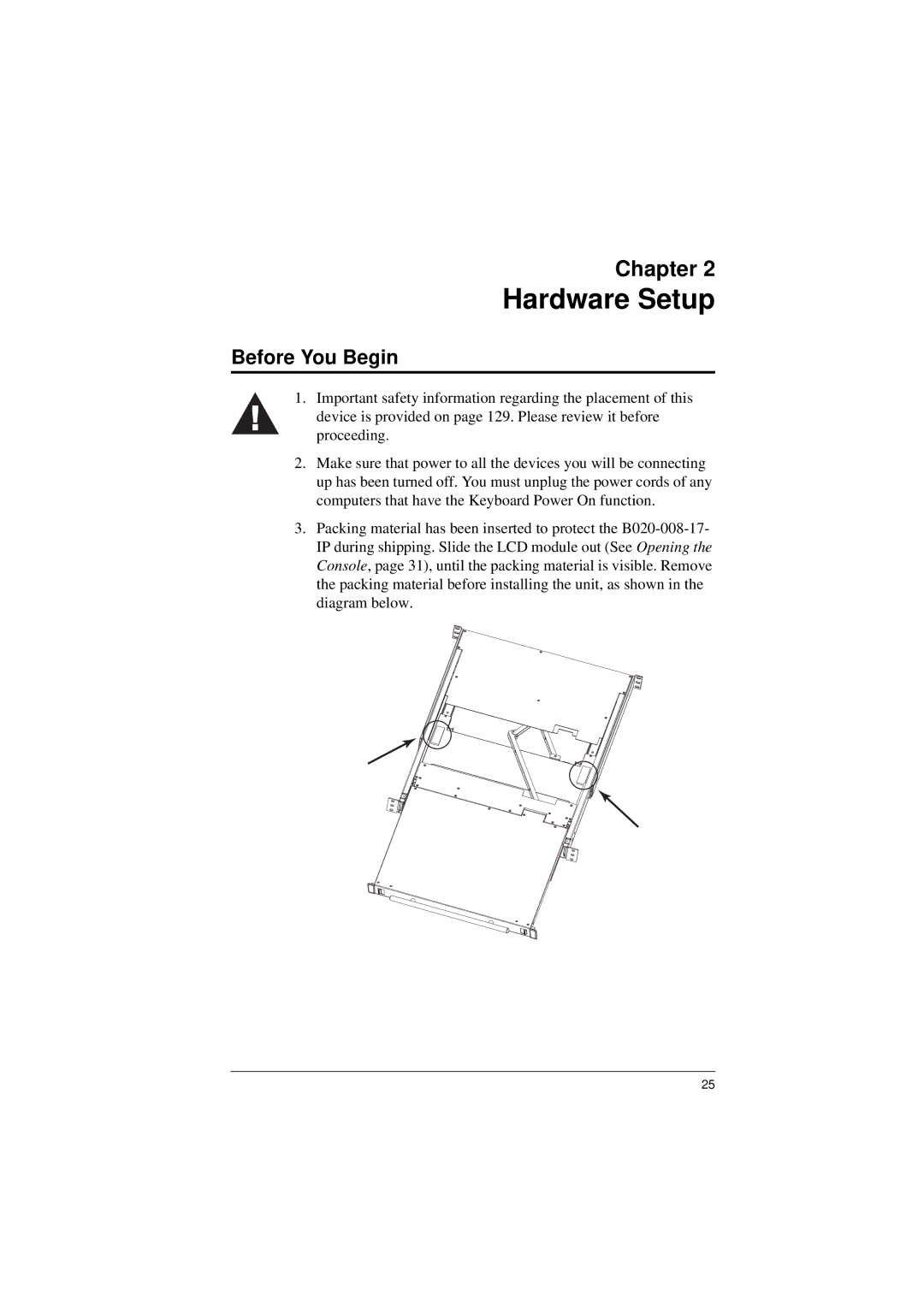Chapter 2
Hardware Setup
Before You Begin
1.Important safety information regarding the placement of this device is provided on page 129. Please review it before proceeding.
2.Make sure that power to all the devices you will be connecting up has been turned off. You must unplug the power cords of any computers that have the Keyboard Power On function.
3.Packing material has been inserted to protect the
25