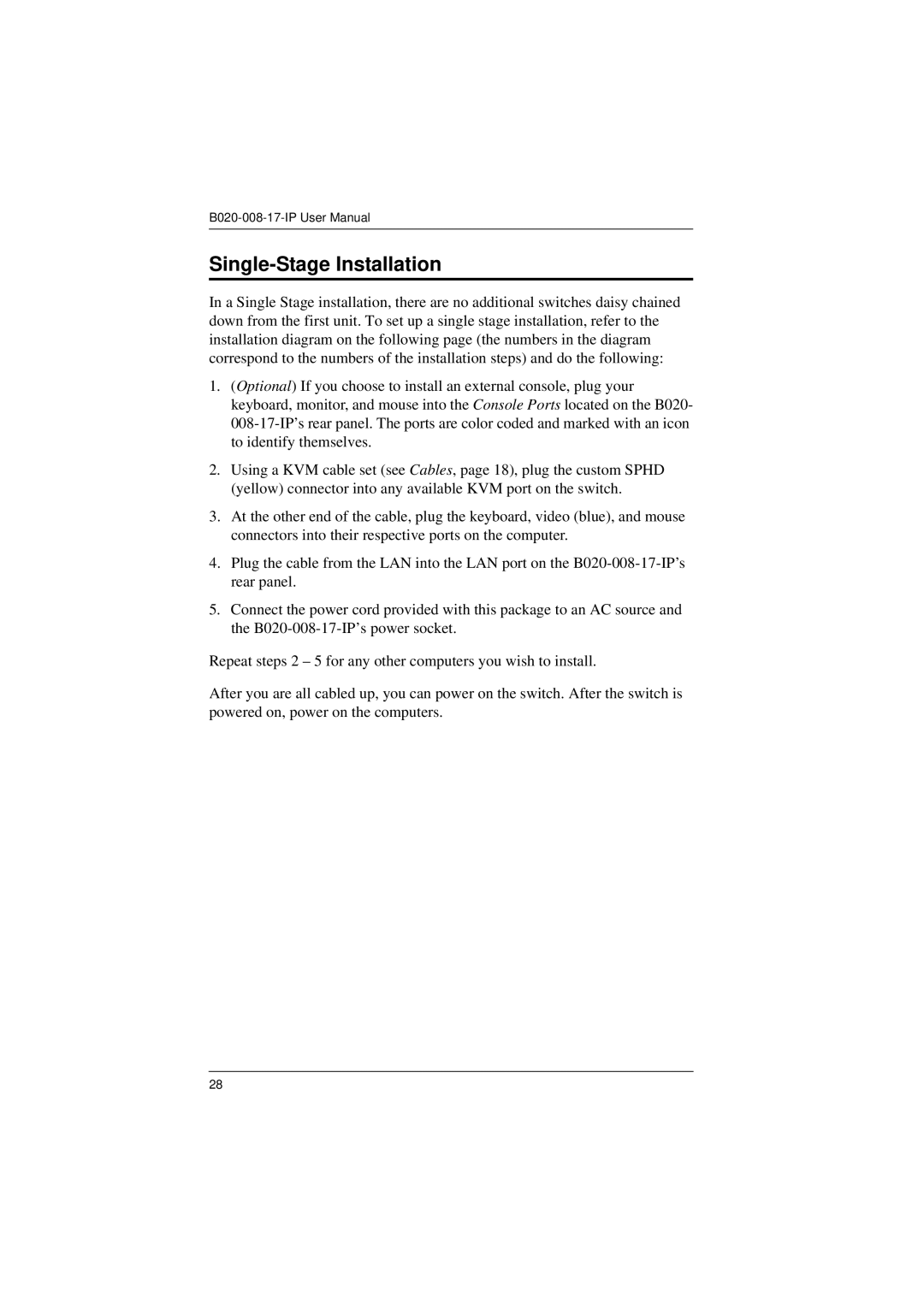Single-Stage Installation
In a Single Stage installation, there are no additional switches daisy chained down from the first unit. To set up a single stage installation, refer to the installation diagram on the following page (the numbers in the diagram correspond to the numbers of the installation steps) and do the following:
1.(Optional) If you choose to install an external console, plug your keyboard, monitor, and mouse into the Console Ports located on the B020-
2.Using a KVM cable set (see Cables, page 18), plug the custom SPHD (yellow) connector into any available KVM port on the switch.
3.At the other end of the cable, plug the keyboard, video (blue), and mouse connectors into their respective ports on the computer.
4.Plug the cable from the LAN into the LAN port on the
5.Connect the power cord provided with this package to an AC source and the
Repeat steps 2 – 5 for any other computers you wish to install.
After you are all cabled up, you can power on the switch. After the switch is powered on, power on the computers.
28