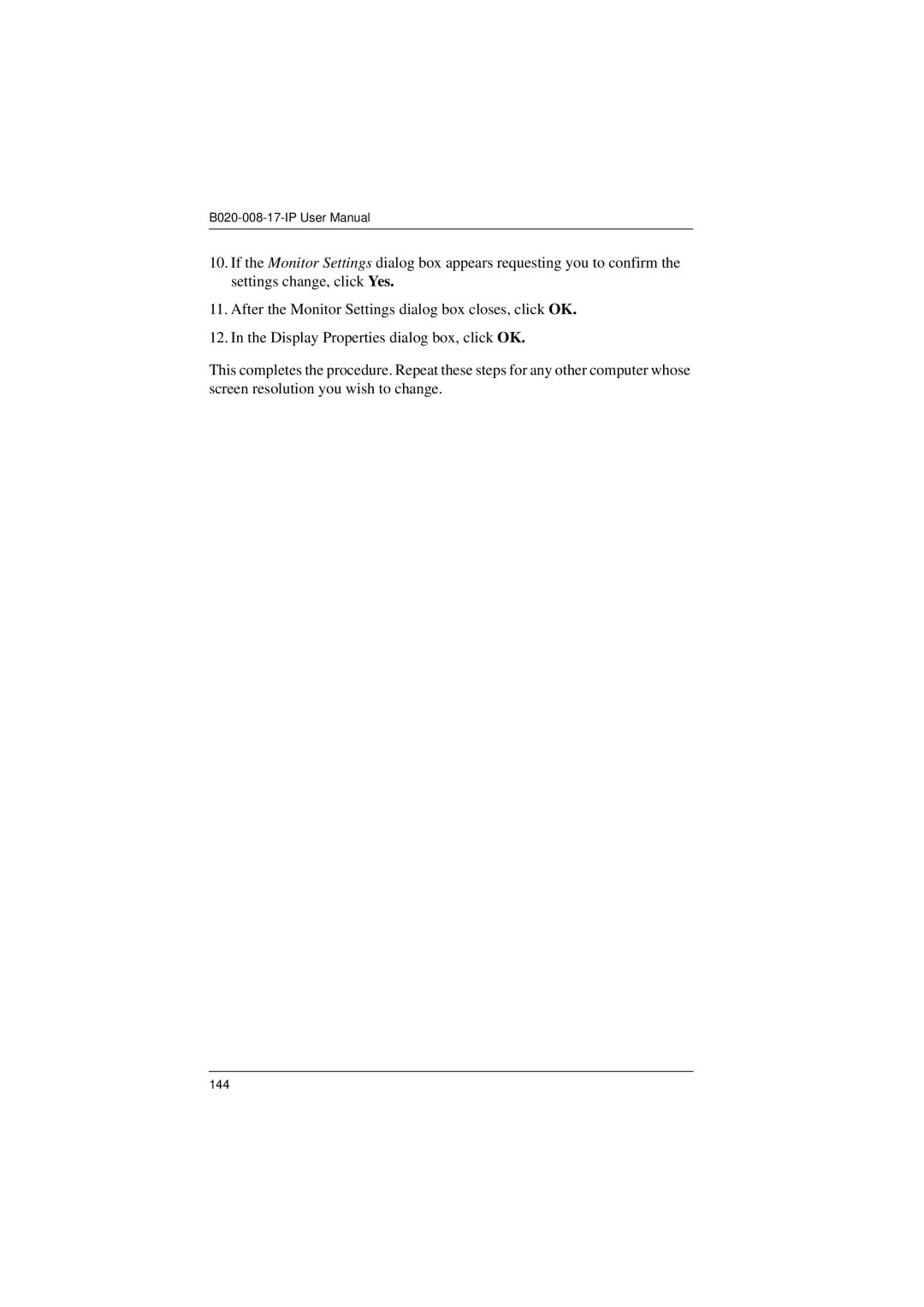10.If the Monitor Settings dialog box appears requesting you to confirm the settings change, click Yes.
11.After the Monitor Settings dialog box closes, click OK.
12.In the Display Properties dialog box, click OK.
This completes the procedure. Repeat these steps for any other computer whose screen resolution you wish to change.