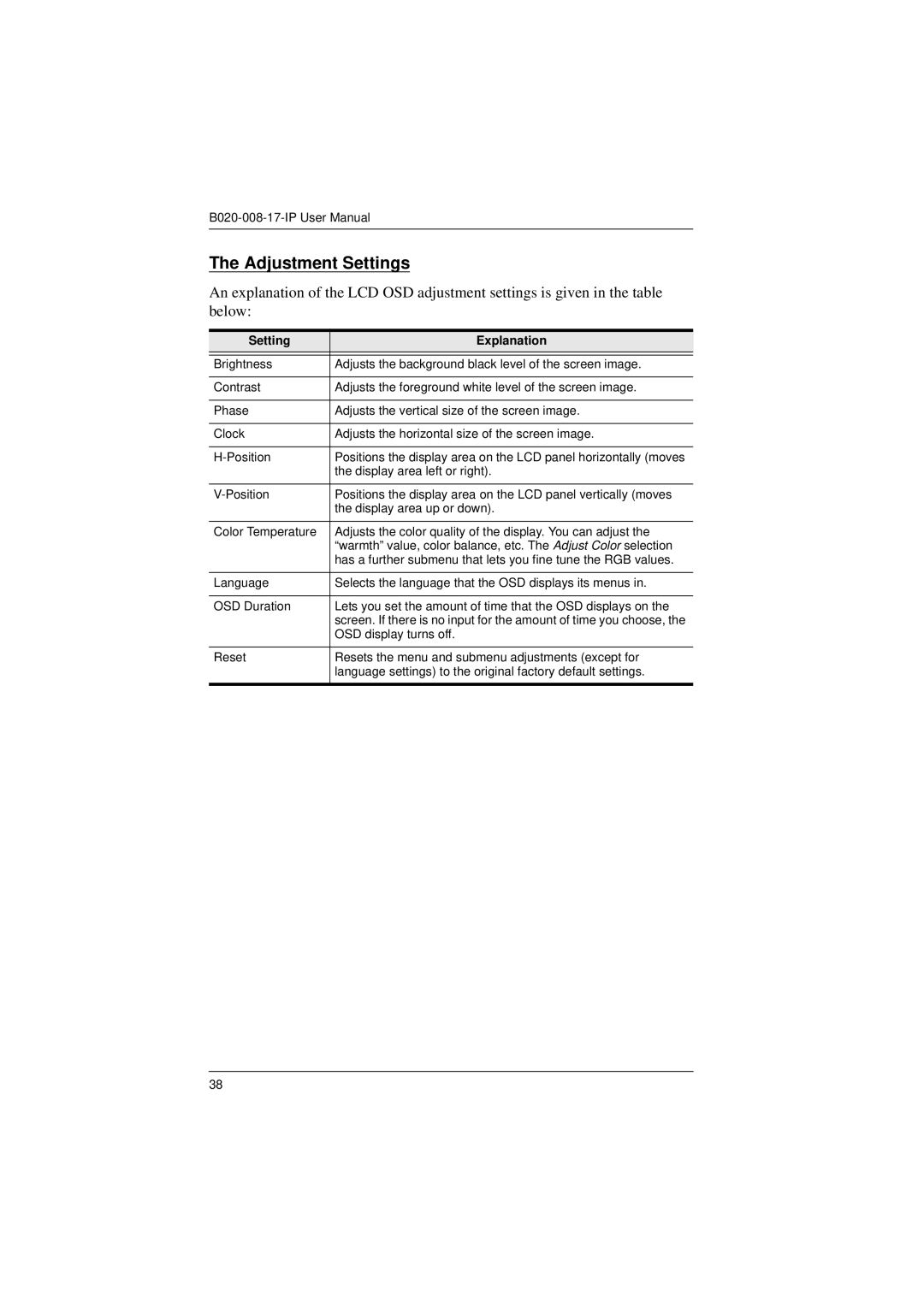The Adjustment Settings
An explanation of the LCD OSD adjustment settings is given in the table below:
Setting | Explanation |
|
|
Brightness | Adjusts the background black level of the screen image. |
|
|
Contrast | Adjusts the foreground white level of the screen image. |
|
|
Phase | Adjusts the vertical size of the screen image. |
|
|
Clock | Adjusts the horizontal size of the screen image. |
|
|
Positions the display area on the LCD panel horizontally (moves | |
| the display area left or right). |
|
|
Positions the display area on the LCD panel vertically (moves | |
| the display area up or down). |
|
|
Color Temperature | Adjusts the color quality of the display. You can adjust the |
| “warmth” value, color balance, etc. The Adjust Color selection |
| has a further submenu that lets you fine tune the RGB values. |
|
|
Language | Selects the language that the OSD displays its menus in. |
|
|
OSD Duration | Lets you set the amount of time that the OSD displays on the |
| screen. If there is no input for the amount of time you choose, the |
| OSD display turns off. |
|
|
Reset | Resets the menu and submenu adjustments (except for |
| language settings) to the original factory default settings. |
|
|
38