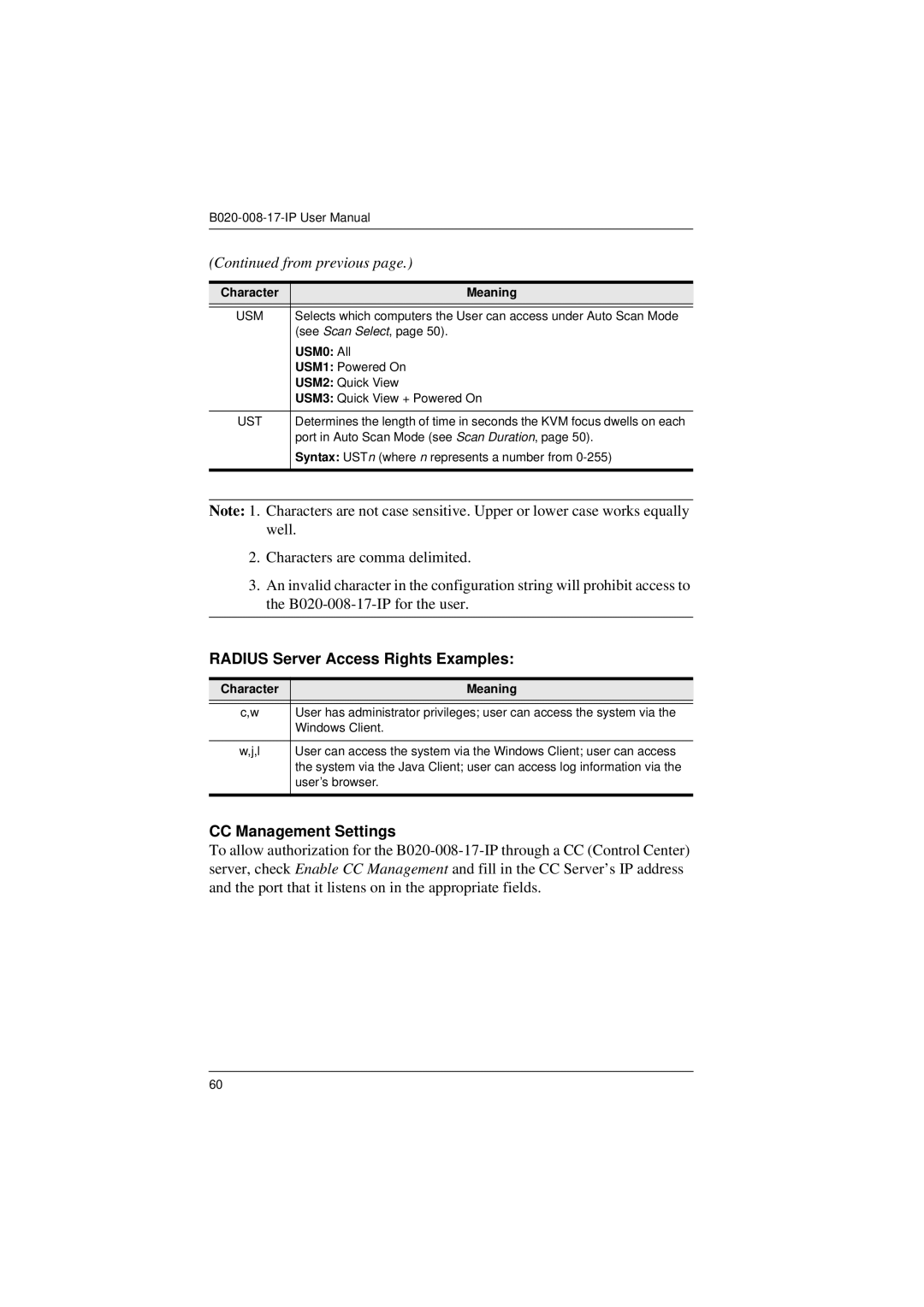Character | Meaning |
|
|
USM | Selects which computers the User can access under Auto Scan Mode |
| (see Scan Select, page 50). |
| USM0: All |
| USM1: Powered On |
| USM2: Quick View |
| USM3: Quick View + Powered On |
|
|
UST | Determines the length of time in seconds the KVM focus dwells on each |
| port in Auto Scan Mode (see Scan Duration, page 50). |
| Syntax: USTn (where n represents a number from |
|
|
Note: 1. Characters are not case sensitive. Upper or lower case works equally well.
2.Characters are comma delimited.
3.An invalid character in the configuration string will prohibit access to the
RADIUS Server Access Rights Examples:
Character | Meaning |
|
|
c,w | User has administrator privileges; user can access the system via the |
| Windows Client. |
|
|
w,j,l | User can access the system via the Windows Client; user can access |
| the system via the Java Client; user can access log information via the |
| user’s browser. |
|
|
CC Management Settings
To allow authorization for the
60