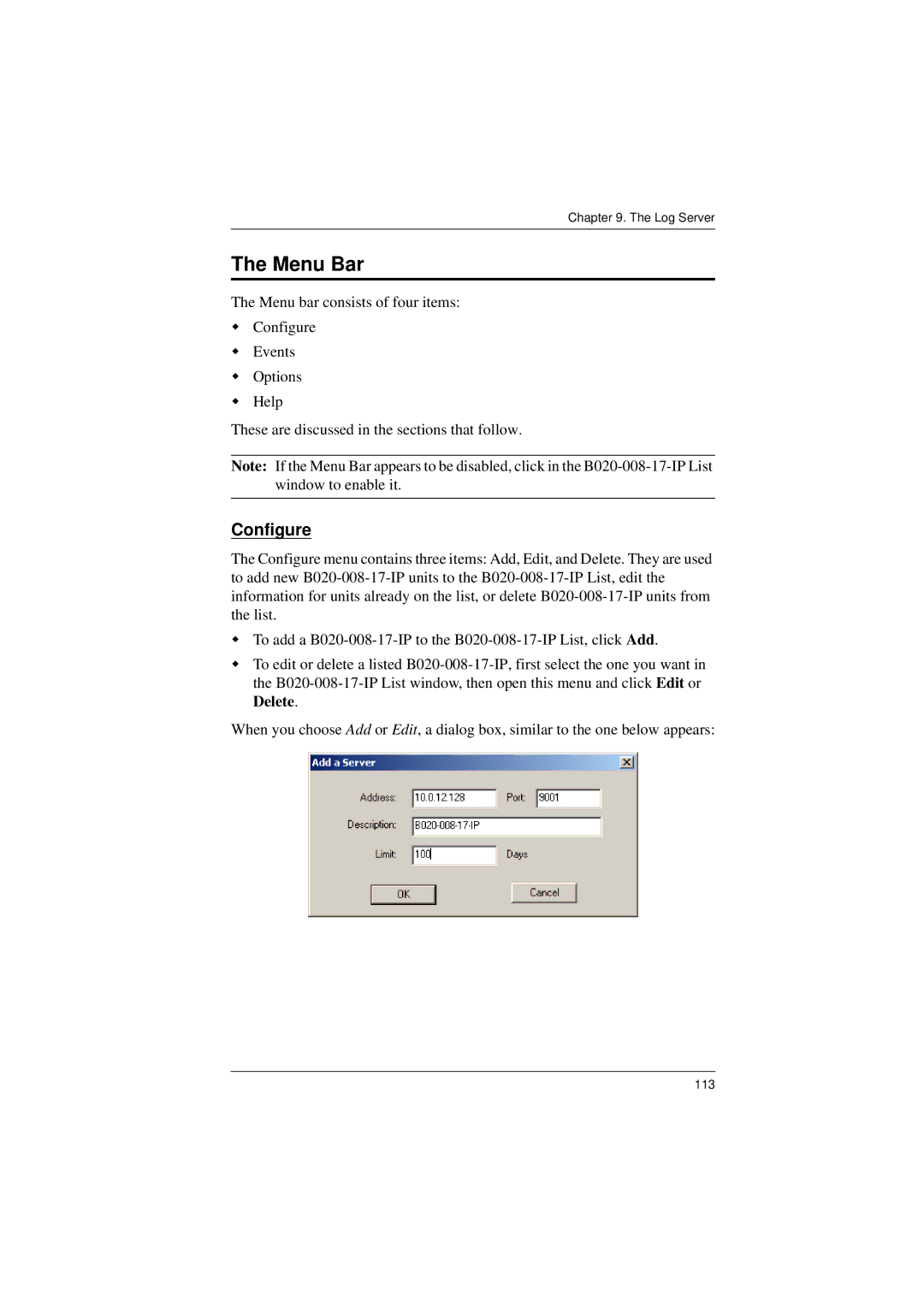Chapter 9. The Log Server
The Menu Bar
The Menu bar consists of four items:
Configure
Events
Options
Help
These are discussed in the sections that follow.
Note: If the Menu Bar appears to be disabled, click in the
Configure
The Configure menu contains three items: Add, Edit, and Delete. They are used to add new
To add a
To edit or delete a listed
When you choose Add or Edit, a dialog box, similar to the one below appears:
113