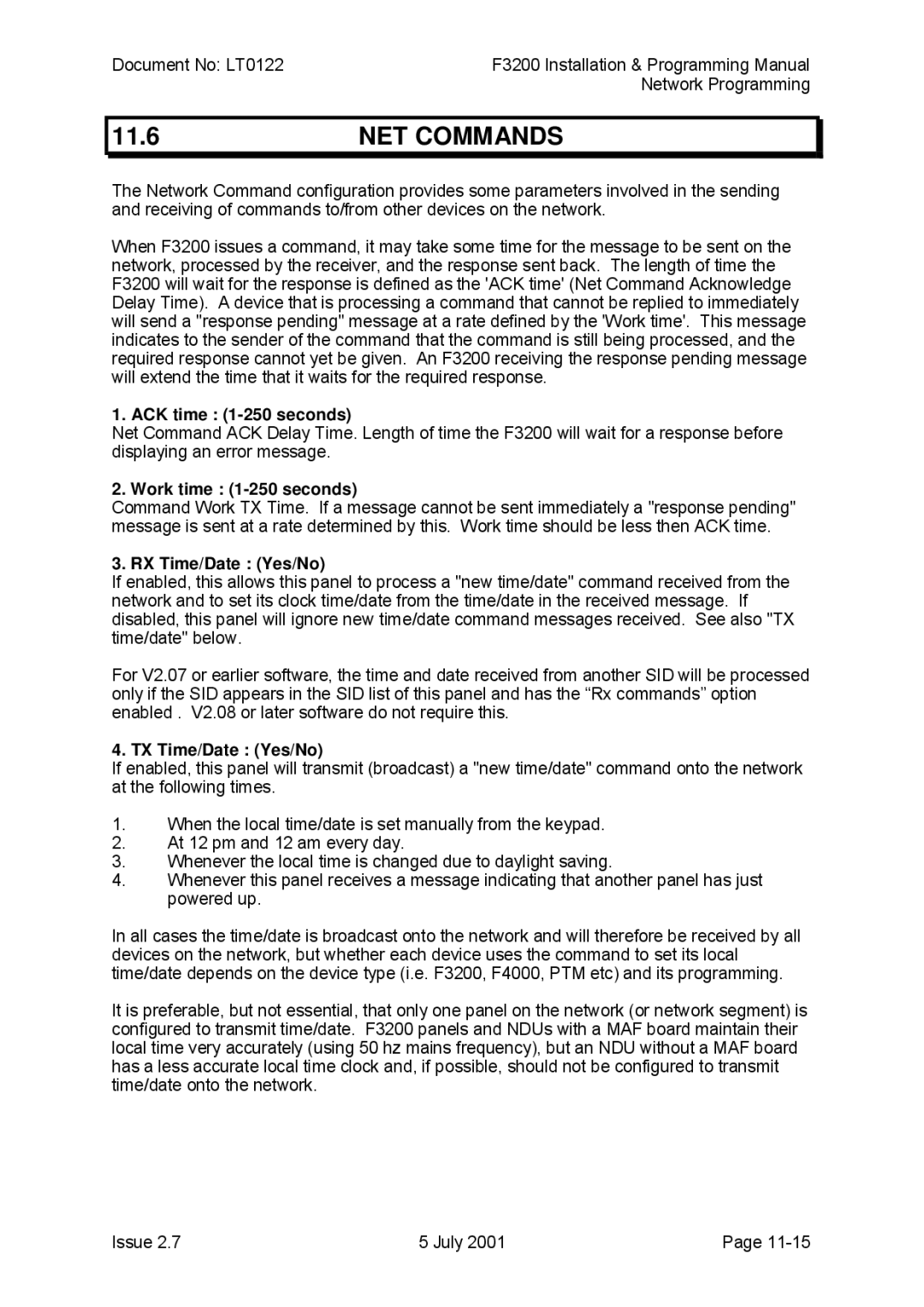Tyco Services Fire & Safety
Fire Indicator Panel Installation & Programming Manual
F3200 Product Manual
Australia
Tyco Services Fire & Safety END User Liability Disclaimer
Table of Contents
F3200 Installation & Programming Manual Document No LT0122
Appendix a
Appendix B
Amendments
Issue Date Comments ECN
This page is Intentionally Left Blank
Chapter Introduction
1SCOPE
Associated Documentation
Product
Standards
Product History LOG
Hardware
Software
Software History LOG
Glossary of Abbreviations
Glossary of Abbreviations
Glossary of Terminology
This page Intentionally Left Blank
Chapter System Description
General
1OVERVIEW
Detector Circuits
Displays
F3200, Standard Cabinet Front View
F3200 Operator Display Panel
F3200 Small Cabinet
Outputs
Power Supply
Remote Display & Printer
Networking
Physical Structure
Standard Cabinet
Small Cabinet
F3200 Standard Cabinet Internal Layout
F3200, Small CABINET, Maximum Configurations
System Structure
PCB Modules
MAF/PSU
System Structure
RS485 Panel-Link Network Board
INTER-CONNECTION & Structure
Serial Data Flow in the I/O BUS
Example for System with 3 8ZM & 2 8RM
Display Structure Default Mapping
Chapter System Specifications
1GENERAL
Mechanical Specifications
Environmental
Cabinets
Battery Charger & PSU
Electrical Specifications
Mains Supply
6A PSU
Fuses
Battery
Current Consumption
5.1 F3200 Quiescent & Alarm Currents
NDU Quiescent and Alarm Currents
AZC Specifications
Input Specifications
Min Typ Max
Typ Max Mode 3 Only
Modes 3
MCP Zener Diode
AZC Current Limit Characteristics Modes 1
AZC Current VS Voltage Mode 1 Standard
IAV = ICL Ieolr
AZC Current VS Voltage Mode 2 High Current
IAV = ICL+R Ieolr
ACZ Current VS Voltage Modes 3 & 4 LOW Current & Tamper
2 MAF/PSU Inputs
Timing
Relay Supervision
Bells Relay
MAF/PSU Inputs
NZ Mode Display Extender Board Inputs
CONTROLLER/DISPLAY Inputs
4 8 Relay Module Supervision
Output Specifications
1 8 Zone Module Outputs
2 8 Relay Module Outputs
Ancillary & Bells
3 MAF/PSU Outputs Brigade Relays
Anc 1, Anc
Anc 3/Bells
Power Supply Outputs
Battery Backed DC Supply
MAF/PSU Outputs
Rzdu Comms
Non-Battery Backed DC Supply
CONTROLLER/DISPLAY Outputs
Spare Parallel Outputs
Serial Port
CONTROLLER/DISPLAY
Network
5 RS485 Board
Keypad
Controls
Internal Controls
E2 Init
Standard Display
Displays
Optional Additional Display
FP0475, FP, 16 Zone LED Display Extender KIT
Chapter Ordering Information
Ordering Information
FP0475,16 Zone LED Display Extender KIT,1901-26
FP0570,FP,1937-3-1,LOCAL GAS Control STATION,AUTO
Ordering Information
KT0072,KIT,F3200,CARDFRAME Upgrade
FP0712,FP,F3200 FIP,NO CARDFRAME,24 Zone MAX,6A PSU
FZ3031,KIT,F3200,16 Zone LED DISPLAY,LHS Position
LM0092,LOOM 1901-88 Controller to 1ST DISPLAY, FRC, 1.2M
LM0042,LOOM,1888-62,PROG Port to 25 PIN Serial
PA0443,PCB ASSY,1841-18,CONTACT Conversion Module
ME0072,MECH ASSY,1931-70,F3200 Rack MTG Gearplate
Ordering Information NEW Zealand Operation only
Chapter Configuring a FIP
Module Configuration
Battery & Power Supply
General
Page
Battery Size
Battery Test Resistors
Battery Test Resistors
July Issue
Battery Overcurrent Protection
Battery Overcurrent Protection for Loads Greater than 3A
Powering AN F3200 from AN External DC Supply
Wiring
Current Calculations
Programming
2 MAF/PSU
Links on PCB Modules
COM, NC
3 8 Relay Module
Shift reg driver fault
Error Messages During FIP Configuration
Error messages that can occur on entry to program mode
Clock crystal timebase check fail
Chapter Programming
Menu Structure & Parameter Entry
1INTRODUCTION
Base Display Press SET KEY To Enter Menu Structure
This page Left Intentionally Blank
Page
Page
Page
Page
Page
Programming Keys
Recommended Procedure for Configuration & Programming
Testing
Update RDU Programming
Checking
Save Database
SET Menu & Operator Programming Functions
Operator Accessible Options
Database Options
View Data Parameters
Accessing the Database
Initialising the Database
Position
Printing & Saving the Database
DE-ACCESSING the Database
Restoring the Database from a Computer
Saving the Database on a Computer
Verifying a Saved Database
Restoring the Database from a Computer Database Conversion
Program Data MENU, Text & Global Parameters
Access Codes
Text Entry
Programming Text with the Keypad
Prev
Alarm Text Message
Fault Action Text
Example of Entry of Site Name
Text Programming with a PC
Limited to six characters
MJS BAC
JEH
Global Data
For V2.06 or earlier software
For V2.07 and later software
Auto Test
FIP MCP
Ffcif Display cause by default
Bells on for Ffcif Alarm
Alarm Time, Alarm Type, Acknowledge State, Number of Alarms
Cause, Number of Alarms
Ffcif option Always flash non-MAF alarm LEDs enable/disable
Full Cause, Alarm Time, Number of Alarms
All zones isolated Standby Operation
Brigade Test
Printer setup
Country Coder alarm signalling
Daylight saving start/end
Keys Enable V2.06 or earlier software
Mains/Battery Options
COUNTRY/STATE Forward Backward
NSW, ACT, VIC, SA
Global Data
Remote Sounder Silence
Buzzer Mode
Parameter Australian Default NEW Zealand Default
New Zealand Mode
FIP MCP
Programmable Parameters
Issue July
AVF/RAD
Programmable Parameters NEW Zealand only
This page Left Intentionally Blank
Programming System Configuration
Configuring Modules
System Configuration Menu
Page
Page
Page
Alarm Text
Configuring Circuits Azcs
Instant Alarm Text
Mode
Mode
Time Delays
AVF/RAD
For V2.08 or earlier
Type 4 circuit with into alarm delay of zero
Default Settings for Delays
SAD & Delay Types
For D1
Voltage Bands
Reset Delay
AZC Voltage Bands for Modes
Mapping to MAF
Configuring Zones
Status Only Zone
Mapping Zones to Leds
Mapping Zones to Leds
Programming Outputs
Logic Operators
General CONT’D
Truth Table
Priorities & Evaluation
Logic Operands
Operands Type
Zone ZN
Operands Type
Zone Range ZR
Relay RL i.e. Module Relay
Ancillary Relay AR
Open Collector OC
New Alarm NA
Variables
Network Variables
Timers
Z1A
OFF
ALM
ACK
BEL
BFT
NMA
NEV
NMF
NML
Examples of Logic Equations Example 1 Use of Variables
Example 2 Use of Zone Range and Timers In a Deluge System
Examples of Logic Equations
Example 3 Use of Timers
Entering Equations
Example 4 Use of Timer To Make Continuous Pulsing
Not AR RL VL N TM OC ZR NA NV
Example
Enter
Not
Output Logic Programming Menus
Entering an NA Operand
Programming Relays
FLT = FLT + SFT
ISO = ISO
Controlling Zone Leds
Programming Zone ISOLATE/DE-ISOLATE/RESET Commands
Entering Output Logic Zone Commands
RDU Zones
R N I N G
Operation of Output Logic Zone Commands Reset Command
Isolate / Deisolate Commands
Example Equations
Using the ZND and ZNM Tokens
Ancillary Relay Supervision
Relay Supervision
Page
Protocol Type
Rzdu config
RDU
Chapter Installation & Wiring
1INSTALLATION
Cabinet Installation
Use antistatic precautions when handling the PCBs
FIP Cabinet Mounting Details
Cardframe Installation
Module Connection Within a Cardframe
Module Installation
To install the zone naming label
LED Display Installation
Zone Labelling
Type format is
Display Board Connection
Screw Terminal Cable Connection
Field Wiring
Gooseneck Cabling
Mains Wiring
Correct AZC Detector Wiring
AZC Wiring
SU0600
Tyco SU0600 Connection
Examples of Incorrect AZC Wiring
Door Holder Wiring
MAF Ancillary Relay Wiring
Plant Relay/Solenoid Wiring
Heavy Load Wiring
With Supervision of Loop Positive Wiring only
With Supervision of Loop Positive and Negative Wiring
Example of Door Holder Wiring with Supervision
Example of Plant Relay Wiring with Supervision
Bell Monitor Rev
Example of Supervising Multiple Branches of Multiple Loads
MINI-GEN
Microvac and QE90
GEN
Fire Panel
Example of Multiple MINI-GENS with 3 Branches of Speakers
Wiring Ancil 3 to MICROVAC/QE90
Wiring Ancil 3 and 8ZM Input to MICROVAC/QE90
Microvac or QE90
Using Bell Monitor Board on Ancil 3/BELLS Relay
Module Relay Wiring
Examples of Module Relay Wiring with Supervision
Supervision
Dual Polarity Output for STROBES/AVI
Dual Pole Polarity Reversal Output
LED Mimic Displays
Open Collector Wiring
Interfacing to Other Equipment
Direct Coupling
Example of Interfacing to Other EQUIPMENT, Direct Coupling
ASE Installation and Wiring
RDU Wiring
RX from the FIP goes to TX on ALL RDUs
Cable Limitations
Example of RDU Coms Wiring
Installation of 19 NDU FP0733
Slimline NDU FP0714 Wiring
MCP Connection
FP0714 NDU MCP Connection
Chapter Applications
Standard AS1668 Module Panel Layout
AS1668 AIR Conditioning Control
Circuits & Zones FIP End Inputs
F3200 with Typical AS1668 Panel 10 Units
With a Rotary SWITCH, on is B1 INSTANT, OFF is B2 Alarm
With a Rotary SWITCH, on is B1 INSTANT, OFF is Fault
Circuits & Zones
Fan Inputs
For two AZC inputs
Relays
Example of FAN RUN & Fault Wiring to AZC
Leds
Wiring of FAN Control Leds
Three Open Collector O/PS PER FAN Ref
TWO Open Collector O/PS PER FAN Ref
5 AS1668 Control Module & Drawings
Outputs RUN Fault Stopped OC1
Control Module CCT
1945-1-2 PA0727
1945-1-3 PA0728
1945-1-4 PA0728
GAS Flood
Logic & Configuration
Configure Circuits
Timer
Configure Zones
Open Collector LEDs
MAF LED
Configure Relay Supervision
USE of Actuators
Connecting Multiple Actuators
Function Illuminate Tone
AVI Signs
Function Input Lamps
DIL SW DIL Sw Lk1,2 Lk3 Lk6 Off
Drawings
GAS Flood Logic Diagram
Local GAS Control STATION, Front View
Wiring Multiple Supervised 2 Stage Signs
Wiring Multiple Supervised System Inoperative Signs
Page
Page
Loop Resistance Less than 150 Ohms
SUB FIP Monitoring
Loop Resistance of 150 Ohm to 800 Ohm
Loop Resistance of 800 Ohm to 2000 Ohm
Example of SUB-FIP Monitoring Using 2 Azcs
Example of SUB-FIP Monitoring Using 1 AZC
Connection
Example of SUB-FIP Monitoring for Resistance Case 1 only
References
Fire Detection in Hazardous Areas Explosive Atmospheres
Isolated Repeaters
Intrinsically Safe Detection
GAS Group MAX. Capacitance MAX. Inductance
Maximum Capacitance & Inductance PER is Circuit
Capacitance Inductance Resistance FW only
MR301TEX HPO
Capacitance & Inductance PER I.S. Detector
F3200 is Circuit Using 6-TERMINAL Repeaters
3.2 6 Terminal Isolated Repeater
Relay or Open Collector
Programming & Limitations
Terminal Isolated Repeater
ZAU401
3.3 4 Terminal Isolated Repeater with Zone Adaptor Unit
F3200 with ZAU401 & 4 Terminal is Repeater
Terminal Isolated Repeater with Zone Adaptor Unit ZAU401 REV
See Text SHORT-CIRCUITING Detectors with 4 Terminal Repeater
3.4 4 Terminal Isolated Repeater Alone
Terminal Isolated Repeater Alone
USE of Normally Closed Contacts
Normally Closed Contact Wiring to F3200 AZC
Connecting the S231I+ or S231F+ Using ZAU401 REV
Special Connections to Detectors
R N I N G
This page Intentionally Left Blank
Chapter ALIGNMENT, Adjustment Placing Into Operation
VR2
Alignment & Adjustment
VR1
VR3
Placing Into Operation
Power UP
10.2.2
Step
Commissioning Checklist
Pcbs & Wiring
Cabinet & General
Power Supply
Operation
Serial Number Test Passed
Chapter Network Programming
PANEL-LINK Network
11.1INTRODUCTION
Intended usages for the Panel-Link are
Network Application Overview
Network Application Overview
Programming Methods
Data Filters the SID List & Groups List
Network MAF Status
F3200 Network Programming Menu Structure
F3200 output logic tokens affected by network MAF status
BLI
Programming Methodology
Network Configuration Menu
NETPG1 Options
NETPG2 Options
NETPG4 Options
NETPG3 Options
Mode B
NETPG5 Options
Ack broadcasts to specific SID
SID Menu ONE
SID Configuration
Link RX Yes/No
Log events Yes/No
SID Menu TWO
Options Under NETMAF1
Network MAF Configuration
Options Under NETMAF2
Options Under NETMAF3
ACK time 1-250 seconds
NET Commands
Work time 1-250 seconds
RX Time/Date Yes/No
NET Ffcif Configuration
Options under FFCIF1 TX alarms Yes/No
Dedicated TX SID
Options under FFCIF2 TX iso/reset cmds
Ffcif Configuration
Remote ACK Yes/No
TX ack cmds
Transmit event updates Yes/No
Network Event Configuration
Options under Events1 Transmit events Yes/No
TX relay controls Yes/No
Options under Events2 Zone/relay cmd text tx Yes/No
Network Event Configuration
Zone/relay event text tx Yes/No
Sys event text tx Yes/No
Network Logic Variables
TX enabled Yes/No
TX refresh rate 0-255 seconds
Max COS TX rate 0-250 seconds
NET Status Refresh
Status refresh enabled Yes/No
TX rate
Fast TX rate
NDU Operation
Programming an NDU
MAF board present/not present
NDU Operation
Default Values for PANEL-LINK Variables
Parameters Default Network Setup
Network SID Configuration per SID
Parameters Default Network Event Config
This page Intentionally Left Blank
Chapter NEW Zealand Operation
NZ Display Extender Board
12.1GENERAL
NEW Zealand Extender Termination Board
Display Extender Board
NZ Mode MCP Wiring for NDU MAF Board
NZ Mode MCP Wiring for Slimline NDU
Manual Callpoint MCP
Programmable Options
Programmable Options
Logic Tokens
System States & Indications
System States & Indications
Network Parameter Programming
SID List
Network Ffcif Configuration
Mimic Display
Installation NZ Display Extender Board Brigade Displays
Active Display
Display Extender Board Miscellaneous Termination
NDU Cabinet External Mi mic Dis play C abinet
1 Remote Plan Mimic Display
NDU Cabinet
2 Remote Mimic Using Picture Frame Display Cabinet
NDU Cabinet
NDU Cabinet
Wiring of NDU to PFD Active Display
BSR
This page Intentionally Left Blank
Chapter Tandem LCD Mode
Tandem LCD Mode
Table I Grinnell Detector Range
Appendix A1 Compatible Actuating Devices Detectors
Simplex Detectors
Tyco Detectors
Hochiki Detector Range
Grinnell Detector/Base Range
DET/REM IND
Other Detectors
Actuating Device Compatibility
High Current Detectors
Appendix A2 Programming for Detector Type
Appendix A2
Delay Type
Remote LEDs
Hard Contact Detectors
A-8 July Issue
Table IV Tyco Detector Range
ZAU401 Zone Adaptor Unit REV 2 B2 B2
Appendix B
F3200 Configuration Sheets
This page Intentionally Blank
User Initials
Site Name 40 Characters Maximum
NEW Zealand Mode Options
PSU/BATTERY Options
Auto Test
System Options
XOR Not
Default is ALL Enabled ALL Disabled
RDU Parameters
Alarm Text Names
PSW
Spklr FSW
Time Difference Hour Minute
Start END Month Hour Minute
AZC Programming Field Wiring
F3200 AZC Configuration
F3200/NDU Zone Configuration
8ZM OUT Function Name Logic Equation PUT
Function & Logic Equation
8RM RLY Programming Text Name Characters Defaults
F3200 Relay Configuration
8RM no Relay Name Logic Equation
F3200/NDU Relay Functions Logic Equations
8RM no Relay Name Field Wiring
F3200 Relay Field Wiring
Logical Relay
Alarm Fault Isolate Logic Equation
TIMER/VARIABLE NETVARS/ZONE CMD/SNA Logic Equation
Network MAF Config
Network Setup
Network Command Config
Network Ffcif Config
F3200/NDU Configuration Network SID List Configuration
B-18 July Issue