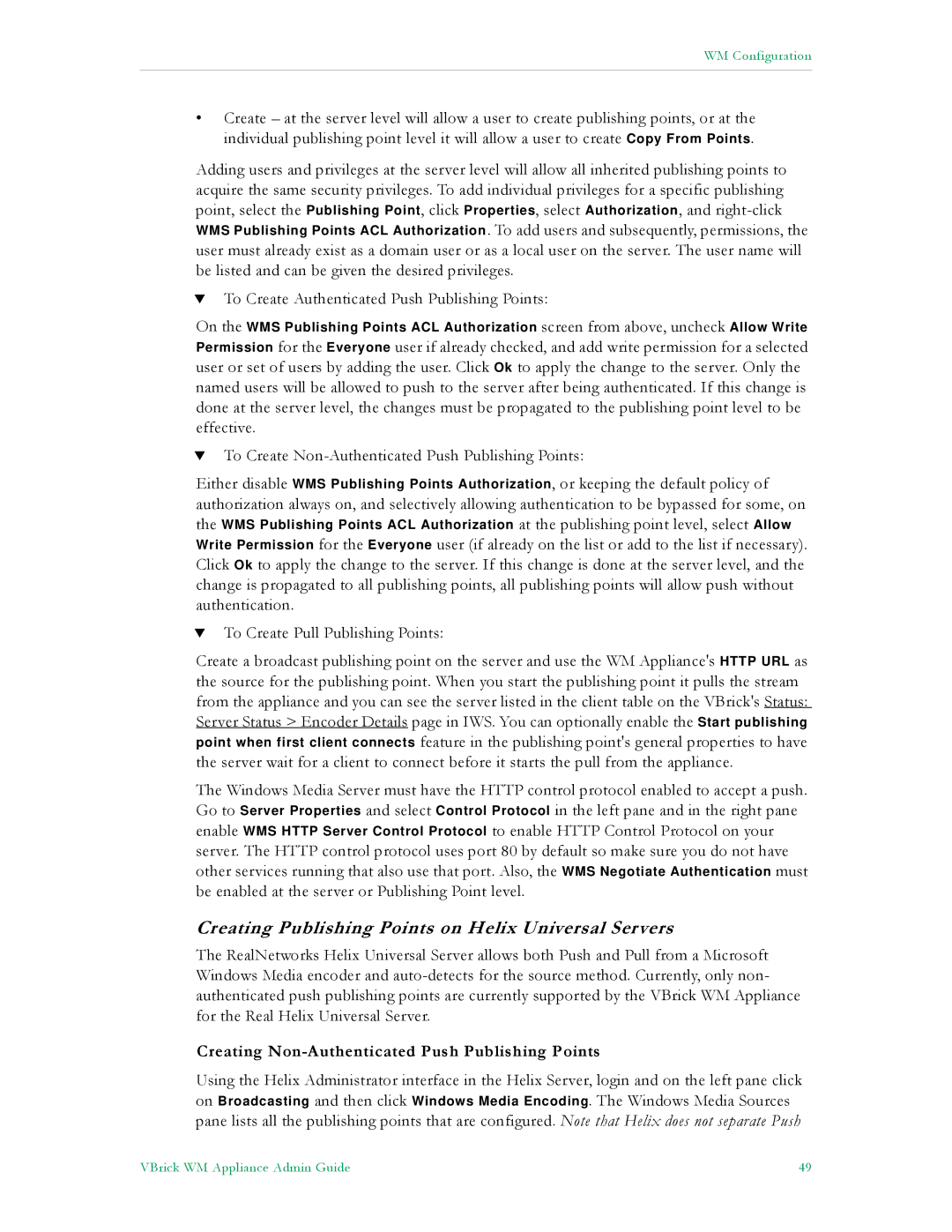WM Configuration
•Create – at the server level will allow a user to create publishing points, or at the individual publishing point level it will allow a user to create Copy From Points.
Adding users and privileges at the server level will allow all inherited publishing points to acquire the same security privileges. To add individual privileges for a specific publishing point, select the Publishing Point, click Properties, select Authorization, and
TTo Create Authenticated Push Publishing Points:
On the WMS Publishing Points ACL Authorization screen from above, uncheck Allow Write
Permission for the Everyone user if already checked, and add write permission for a selected user or set of users by adding the user. Click Ok to apply the change to the server. Only the named users will be allowed to push to the server after being authenticated. If this change is done at the server level, the changes must be propagated to the publishing point level to be effective.
TTo Create
Either disable WMS Publishing Points Authorization, or keeping the default policy of authorization always on, and selectively allowing authentication to be bypassed for some, on
the WMS Publishing Points ACL Authorization at the publishing point level, select Allow
Write Permission for the Everyone user (if already on the list or add to the list if necessary). Click Ok to apply the change to the server. If this change is done at the server level, and the change is propagated to all publishing points, all publishing points will allow push without authentication.
TTo Create Pull Publishing Points:
Create a broadcast publishing point on the server and use the WM Appliance's HTTP URL as the source for the publishing point. When you start the publishing point it pulls the stream from the appliance and you can see the server listed in the client table on the VBrick's Status: Server Status > Encoder Details page in IWS. You can optionally enable the Start publishing point when first client connects feature in the publishing point's general properties to have the server wait for a client to connect before it starts the pull from the appliance.
The Windows Media Server must have the HTTP control protocol enabled to accept a push. Go to Server Properties and select Control Protocol in the left pane and in the right pane enable WMS HTTP Server Control Protocol to enable HTTP Control Protocol on your server. The HTTP control protocol uses port 80 by default so make sure you do not have other services running that also use that port. Also, the WMS Negotiate Authentication must be enabled at the server or Publishing Point level.
Creating Publishing Points on Helix Universal Servers
The RealNetworks Helix Universal Server allows both Push and Pull from a Microsoft Windows Media encoder and
Creating Non-Authenticated Push Publishing Points
Using the Helix Administrator interface in the Helix Server, login and on the left pane click on Broadcasting and then click Windows Media Encoding. The Windows Media Sources pane lists all the publishing points that are configured. Note that Helix does not separate Push
VBrick WM Appliance Admin Guide | 49 |