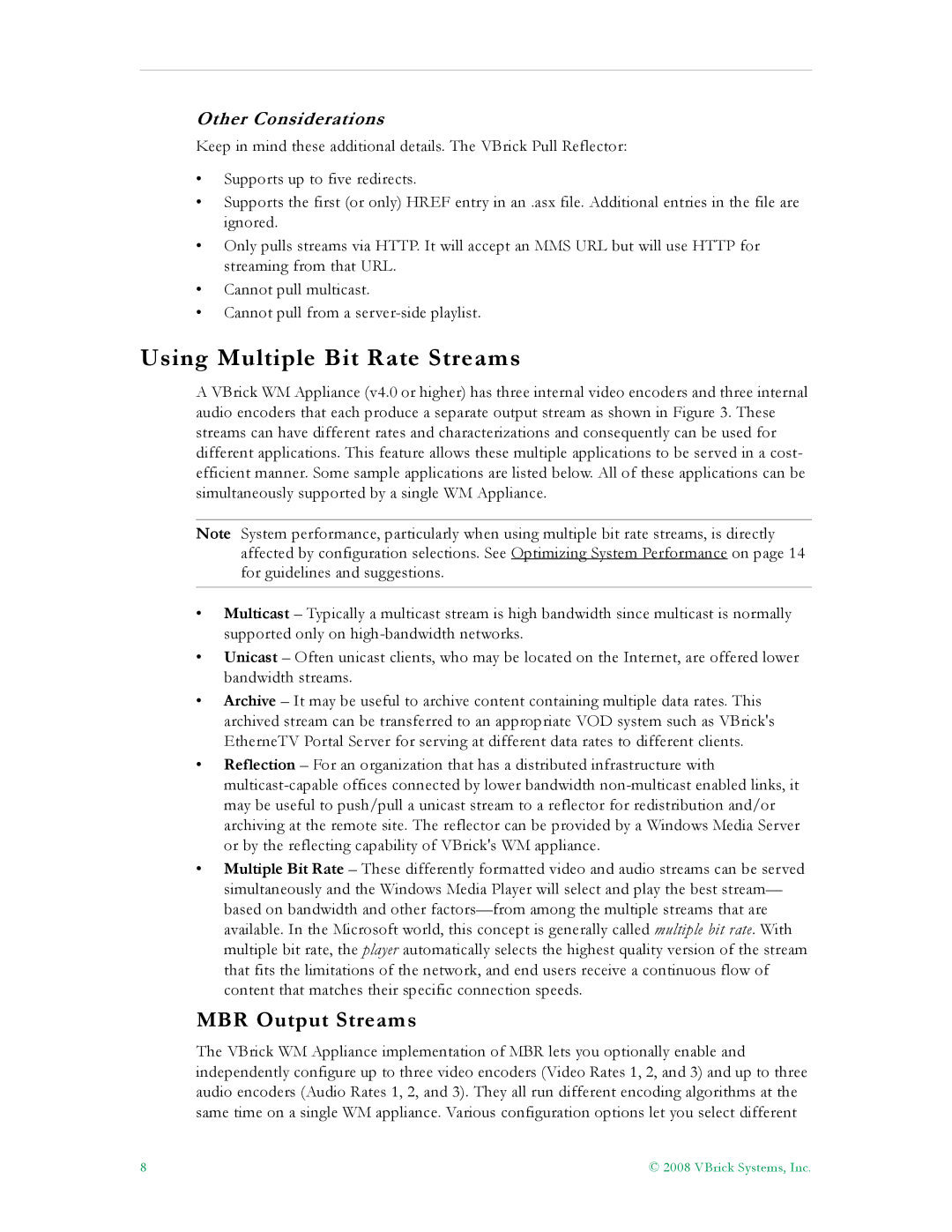Other Considerations
Keep in mind these additional details. The VBrick Pull Reflector:
•Supports up to five redirects.
•Supports the first (or only) HREF entry in an .asx file. Additional entries in the file are ignored.
•Only pulls streams via HTTP. It will accept an MMS URL but will use HTTP for streaming from that URL.
•Cannot pull multicast.
•Cannot pull from a
Using Multiple Bit Rate Streams
A VBrick WM Appliance (v4.0 or higher) has three internal video encoders and three internal audio encoders that each produce a separate output stream as shown in Figure 3. These streams can have different rates and characterizations and consequently can be used for different applications. This feature allows these multiple applications to be served in a cost- efficient manner. Some sample applications are listed below. All of these applications can be simultaneously supported by a single WM Appliance.
Note System performance, particularly when using multiple bit rate streams, is directly affected by configuration selections. See Optimizing System Performance on page 14 for guidelines and suggestions.
•Multicast – Typically a multicast stream is high bandwidth since multicast is normally supported only on
•Unicast – Often unicast clients, who may be located on the Internet, are offered lower bandwidth streams.
•Archive – It may be useful to archive content containing multiple data rates. This archived stream can be transferred to an appropriate VOD system such as VBrick's EtherneTV Portal Server for serving at different data rates to different clients.
•Reflection – For an organization that has a distributed infrastructure with
•Multiple Bit Rate – These differently formatted video and audio streams can be served simultaneously and the Windows Media Player will select and play the best stream— based on bandwidth and other
MBR Output Streams
The VBrick WM Appliance implementation of MBR lets you optionally enable and independently configure up to three video encoders (Video Rates 1, 2, and 3) and up to three audio encoders (Audio Rates 1, 2, and 3). They all run different encoding algorithms at the same time on a single WM appliance. Various configuration options let you select different
8 | © 2008 VBrick Systems, Inc. |