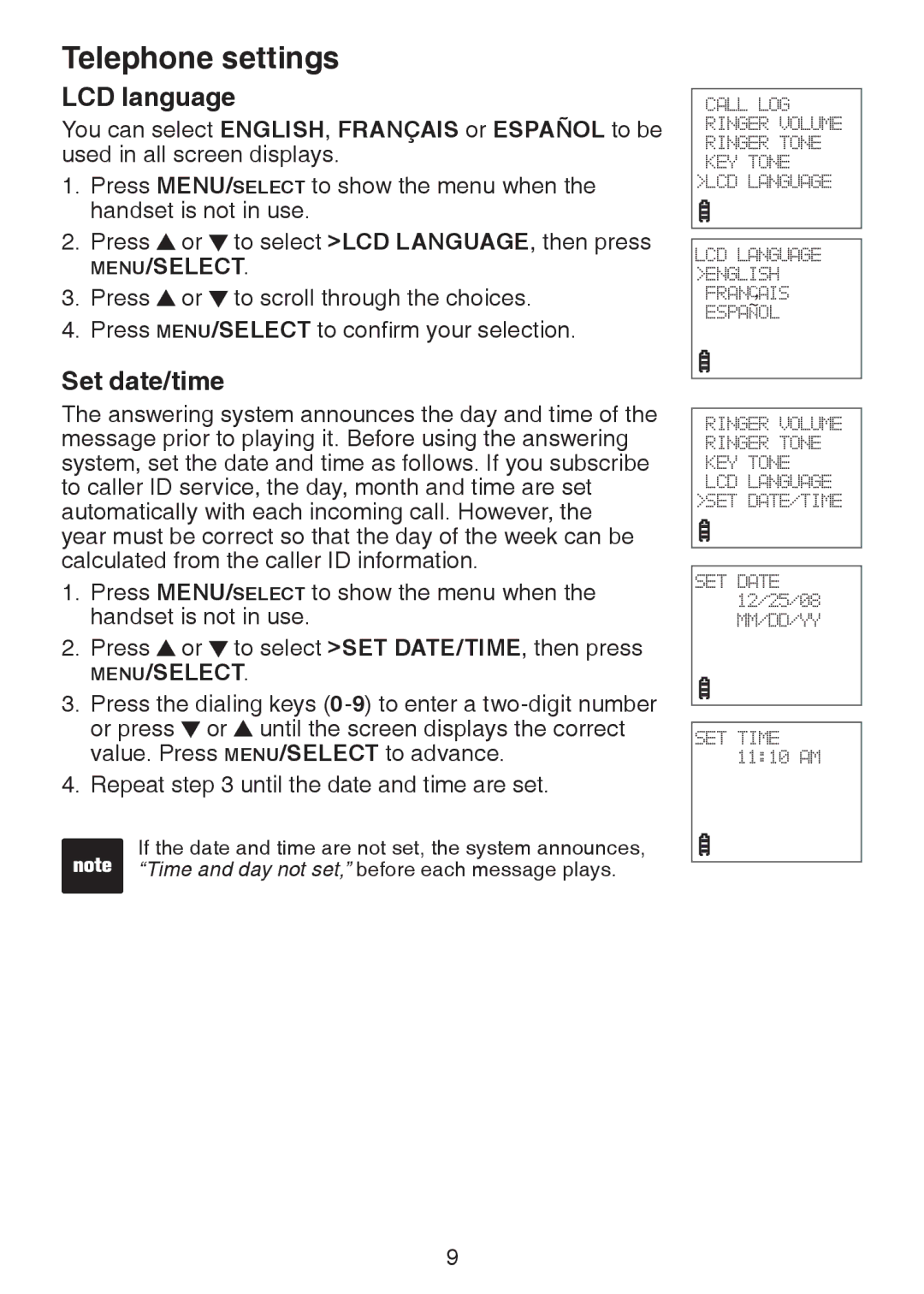Telephone settings
LCD language
You can select ENGLISH, FRANÇAIS or ESPAÑOL to be used in all screen displays.
1.Press MENU/SELECT to show the menu when the handset is not in use.
2.Press ![]() or
or ![]() to select >LCD LANGUAGE, then press
to select >LCD LANGUAGE, then press
MENU/SELECT.
3.Press ![]() or
or ![]() to scroll through the choices.
to scroll through the choices.
4.Press MENU/SELECT to confirm your selection.
Set date/time
The answering system announces the day and time of the message prior to playing it. Before using the answering system, set the date and time as follows. If you subscribe to caller ID service, the day, month and time are set automatically with each incoming call. However, the year must be correct so that the day of the week can be calculated from the caller ID information.
1.Press MENU/SELECT to show the menu when the handset is not in use.
2.Press ![]() or
or ![]() to select >SET DATE/TIME, then press
to select >SET DATE/TIME, then press
MENU/SELECT.
3.Press the dialing keys ![]() or
or ![]() until the screen displays the correct value. Press MENU/SELECT to advance.
until the screen displays the correct value. Press MENU/SELECT to advance.
4.Repeat step 3 until the date and time are set.
If the date and time are not set, the system announces, “Time and day not set,” before each message plays.
CALL LOG RINGER VOLUME RINGER TONE KEY TONE
>LCD LANGUAGE
LCD LANGUAGE >ENGLISH FRANC,AIS
ESPA~OL N
RINGER VOLUME RINGER TONE KEY TONE
LCD LANGUAGE
>SET DATE/TIME
SET DATE 12/25/08 MM/DD/YY
SET TIME 11:10 AM