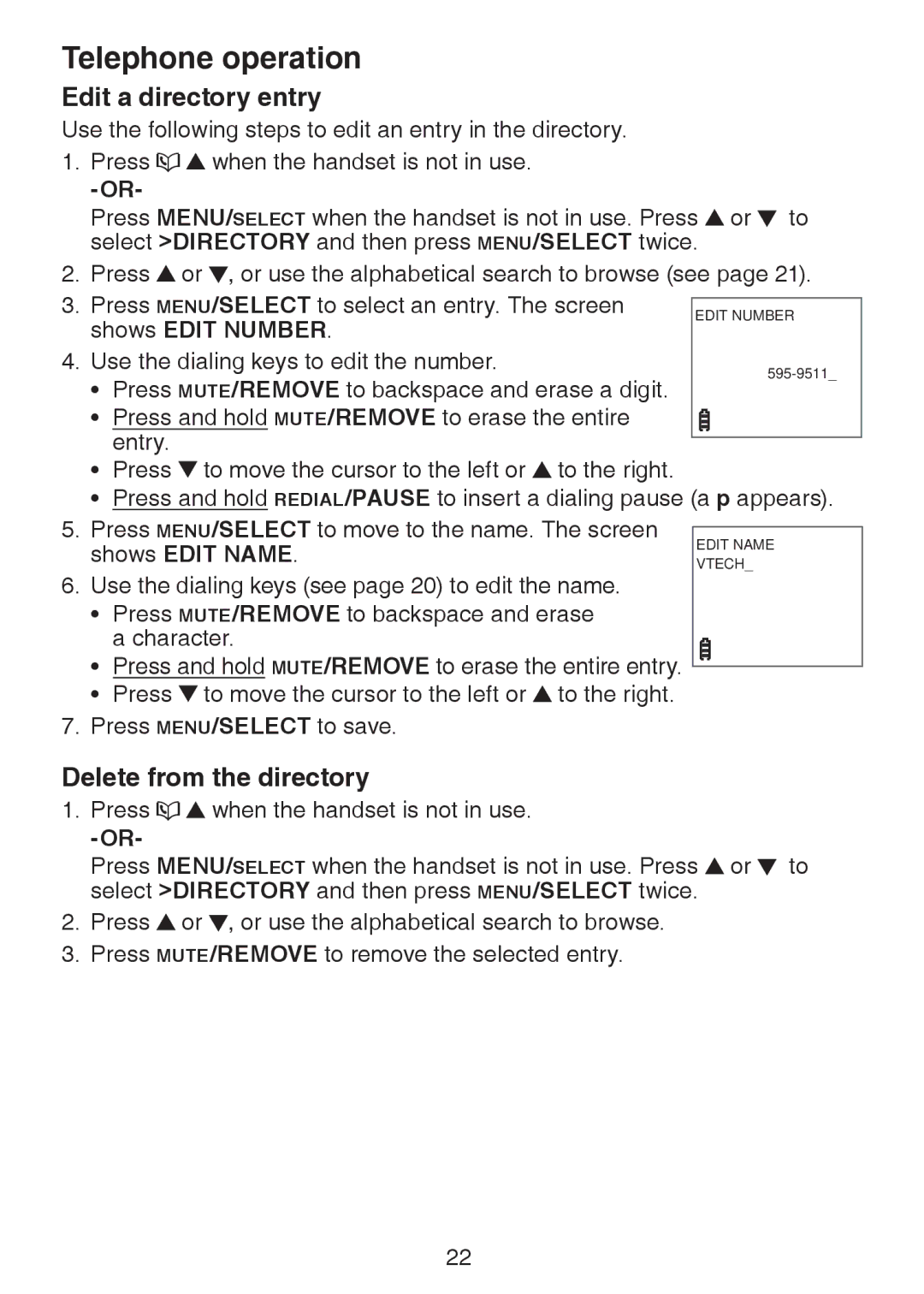Telephone operation
Edit a directory entry
Use the following steps to edit an entry in the directory.
1.Press ![]()
![]() when the handset is not in use.
when the handset is not in use.
Press MENU/SELECT when the handset is not in use. Press ![]() or
or ![]() to select >DIRECTORY and then press MENU/SELECT twice.
to select >DIRECTORY and then press MENU/SELECT twice.
2.Press ![]() or
or ![]() , or use the alphabetical search to browse (see page 21).
, or use the alphabetical search to browse (see page 21).
3. Press MENU/SELECT to select an entry. The screen |
|
EDIT NUMBER | |
shows EDIT NUMBER. |
|
4. Use the dialing keys to edit the number.
• Press MUTE/REMOVE to backspace and erase a digit.
• Press and hold MUTE/REMOVE to erase the entire entry.
•Press ![]() to move the cursor to the left or
to move the cursor to the left or ![]() to the right.
to the right.
•Press and hold REDIAL/PAUSE to insert a dialing pause (a p appears).
5.Press MENU/SELECT to move to the name. The screen shows EDIT NAME.
6.Use the dialing keys (see page 20) to edit the name.
•Press MUTE/REMOVE to backspace and erase a character.
•Press and hold MUTE/REMOVE to erase the entire entry.
•Press ![]() to move the cursor to the left or
to move the cursor to the left or ![]() to the right.
to the right.
7.Press MENU/SELECT to save.
EDIT NAME VTECH_
Delete from the directory
1.Press ![]()
![]() when the handset is not in use.
when the handset is not in use.
Press MENU/SELECT when the handset is not in use. Press ![]() or
or ![]() to select >DIRECTORY and then press MENU/SELECT twice.
to select >DIRECTORY and then press MENU/SELECT twice.
2.Press ![]() or
or ![]() , or use the alphabetical search to browse.
, or use the alphabetical search to browse.
3.Press MUTE/REMOVE to remove the selected entry.
22