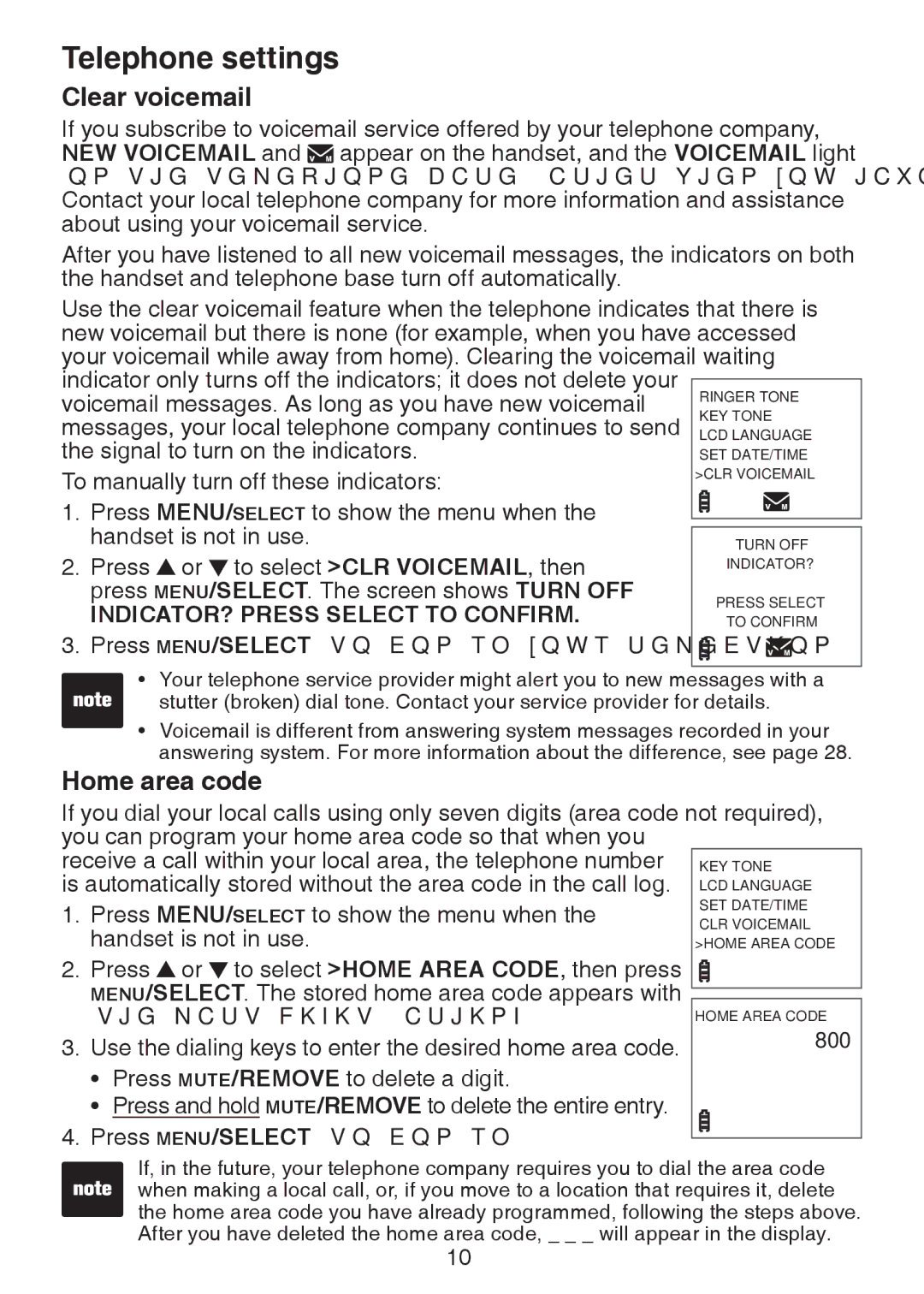Telephone settings
Clear voicemail
If you subscribe to voicemail service offered by your telephone company, NEW VOICEMAIL and ![]() appear on the handset, and the VOICEMAIL light on the telephone base flashes when you have new voicemail messages. Contact your local telephone company for more information and assistance about using your voicemail service.
appear on the handset, and the VOICEMAIL light on the telephone base flashes when you have new voicemail messages. Contact your local telephone company for more information and assistance about using your voicemail service.
After you have listened to all new voicemail messages, the indicators on both the handset and telephone base turn off automatically.
Use the clear voicemail feature when the telephone indicates that there is new voicemail but there is none (for example, when you have accessed your voicemail while away from home). Clearing the voicemail waiting indicator only turns off the indicators; it does not delete your
voicemail messages. As long as you have new voicemail messages, your local telephone company continues to send the signal to turn on the indicators.
To manually turn off these indicators:
1. Press MENU/SELECT to show the menu when the handset is not in use.
2. Press ![]() or
or ![]() to select >CLR VOICEMAIL, then press MENU/SELECT. The screen shows TURN OFF
to select >CLR VOICEMAIL, then press MENU/SELECT. The screen shows TURN OFF
INDICATOR? PRESS SELECT TO CONFIRM.
3. Press MENU/SELECT to confirm your selection.
• Your telephone service provider might alert you to new messages with a stutter (broken) dial tone. Contact your service provider for details.
•Voicemail is different from answering system messages recorded in your answering system. For more information about the difference, see page 28.
Home area code
If you dial your local calls using only seven digits (area code not required), you can program your home area code so that when you
receive a call within your local area, the telephone number is automatically stored without the area code in the call log.
1.Press MENU/SELECT to show the menu when the handset is not in use.
2.Press ![]() or
or ![]() to select >HOME AREA CODE, then press MENU/SELECT. The stored home area code appears with the last digit flashing.
to select >HOME AREA CODE, then press MENU/SELECT. The stored home area code appears with the last digit flashing.
3.Use the dialing keys to enter the desired home area code.
•Press MUTE/REMOVE to delete a digit.
•Press and hold MUTE/REMOVE to delete the entire entry.
4.Press MENU/SELECT to confirm.
800
If, in the future, your telephone company requires you to dial the area code when making a local call, or, if you move to a location that requires it, delete the home area code you have already programmed, following the steps above. After you have deleted the home area code, _ _ _ will appear in the display.
10