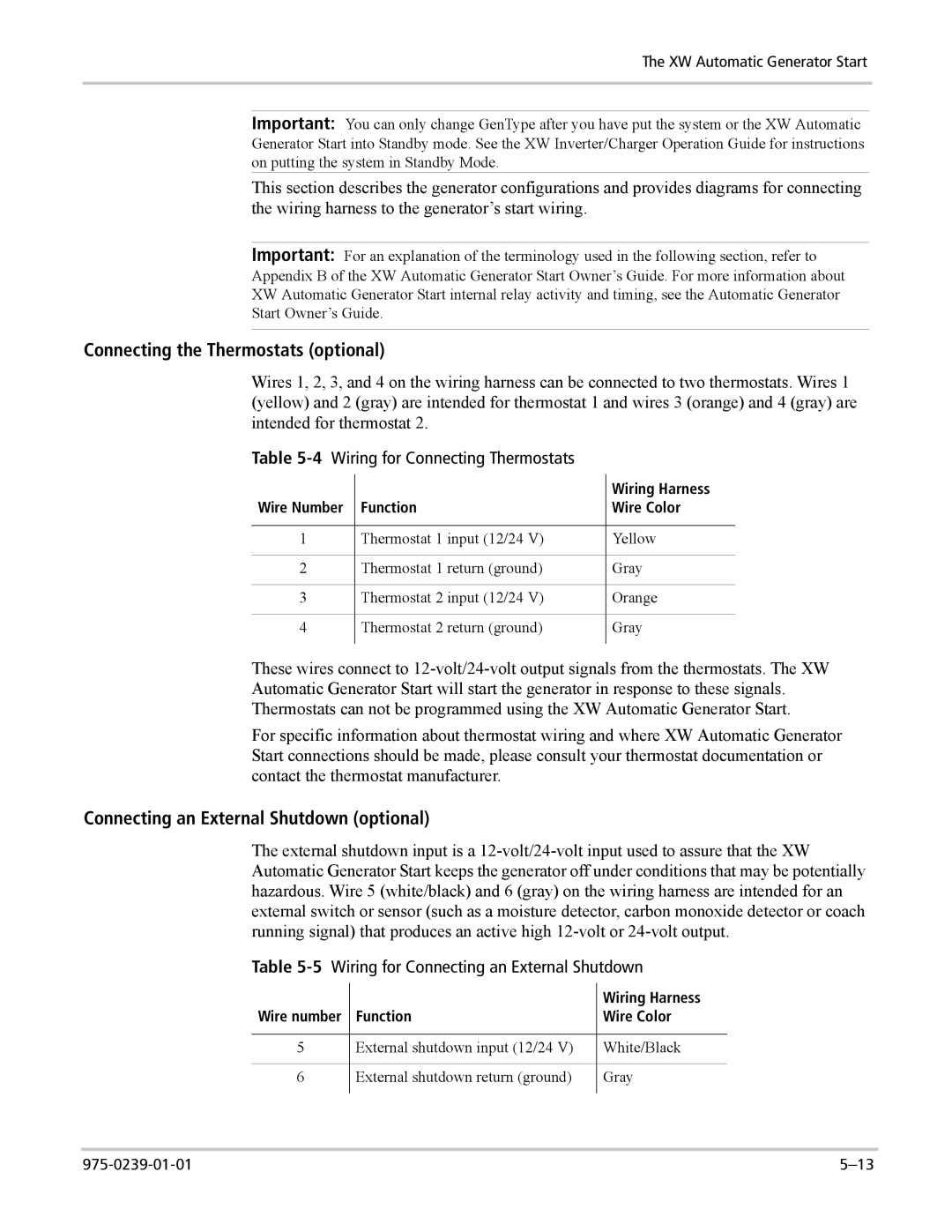The XW Automatic Generator Start
Important: You can only change GenType after you have put the system or the XW Automatic Generator Start into Standby mode. See the XW Inverter/Charger Operation Guide for instructions on putting the system in Standby Mode.
This section describes the generator configurations and provides diagrams for connecting the wiring harness to the generator’s start wiring.
Important: For an explanation of the terminology used in the following section, refer to Appendix B of the XW Automatic Generator Start Owner’s Guide. For more information about XW Automatic Generator Start internal relay activity and timing, see the Automatic Generator Start Owner’s Guide.
Connecting the Thermostats (optional)
Wires 1, 2, 3, and 4 on the wiring harness can be connected to two thermostats. Wires 1 (yellow) and 2 (gray) are intended for thermostat 1 and wires 3 (orange) and 4 (gray) are intended for thermostat 2.
Table 5-4 Wiring for Connecting Thermostats
|
| Wiring Harness |
Wire Number | Function | Wire Color |
|
|
|
1 | Thermostat 1 input (12/24 V) | Yellow |
|
|
|
2 | Thermostat 1 return (ground) | Gray |
|
|
|
3 | Thermostat 2 input (12/24 V) | Orange |
|
|
|
4 | Thermostat 2 return (ground) | Gray |
|
|
|
These wires connect to
For specific information about thermostat wiring and where XW Automatic Generator Start connections should be made, please consult your thermostat documentation or contact the thermostat manufacturer.
Connecting an External Shutdown (optional)
The external shutdown input is a
Table 5-5 Wiring for Connecting an External Shutdown
|
| Wiring Harness |
Wire number | Function | Wire Color |
|
|
|
5 | External shutdown input (12/24 V) | White/Black |
|
|
|
6 | External shutdown return (ground) | Gray |
|
|
|