Chapter 3 Hardware Overview
5Connect the other end of the power wire to the negative terminal on the power supply.
6Insert the terminal block plug in the Switch’s terminal block header.
Figure 23 Connecting the power wires to the DC power terminals
3.3.3Procedure to Turn on the Switch Power
1Put the power switch of the DC power module in the ON position.
2Turn on the power source (if it is not already turned on) or turn on the power supply which is connected to the DC power input.
3.3.4Disconnecting the Power
The power inputs are redundant, so if one power input fails the system can operate on the remaining power input. The power input connectors can be disconnected from the power source individually.
3.3.4.1 AC Power Disconnection
1Disconnect the power cord from the power outlet.
2Disconnect the power cord from the AC power socket.
3.3.4.2 DC Power Disconnection
1Put the power switch of the DC power module in the OFF position.
2Turn off the power supply to which the DC power input is connected.
3Use a screwdriver to loosen the screws on the top of the terminal block.
4Remove the power wires which are connected to the RTN and
| 51 |
|
|