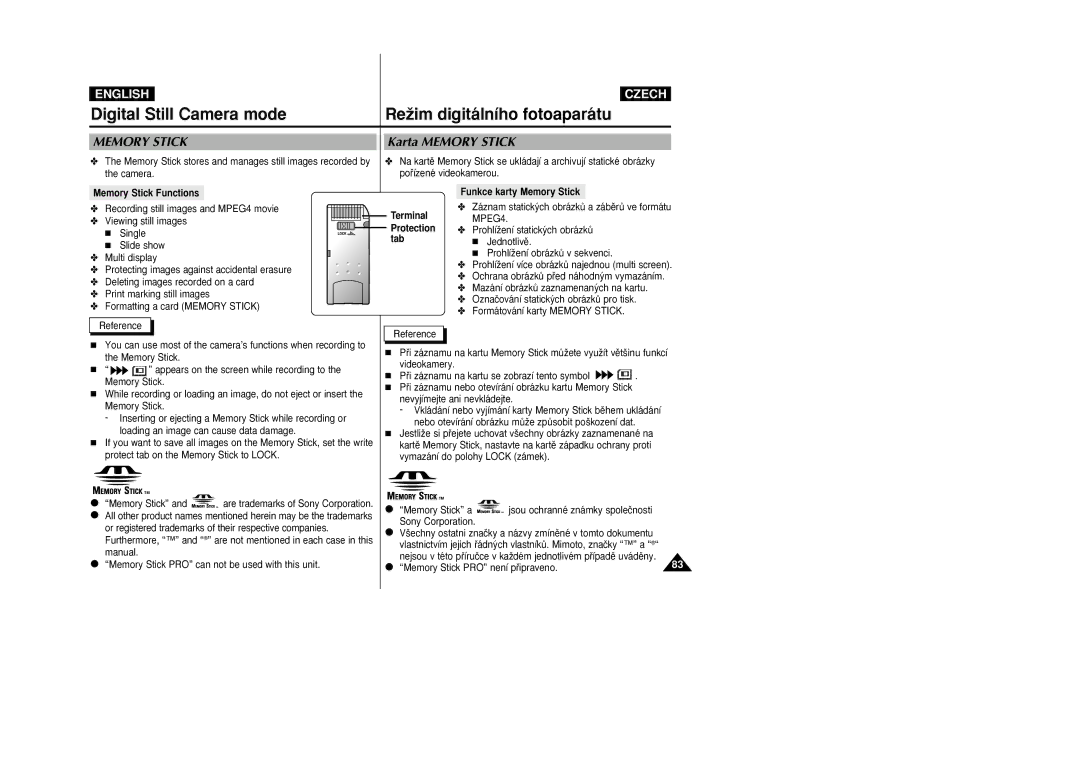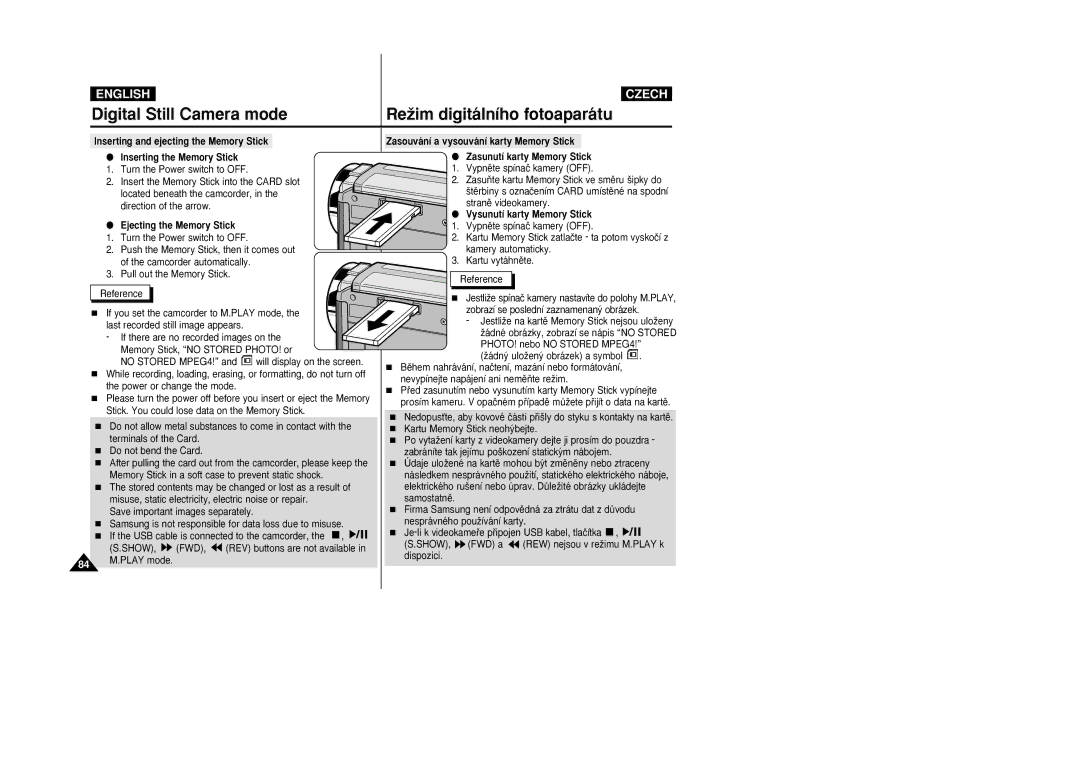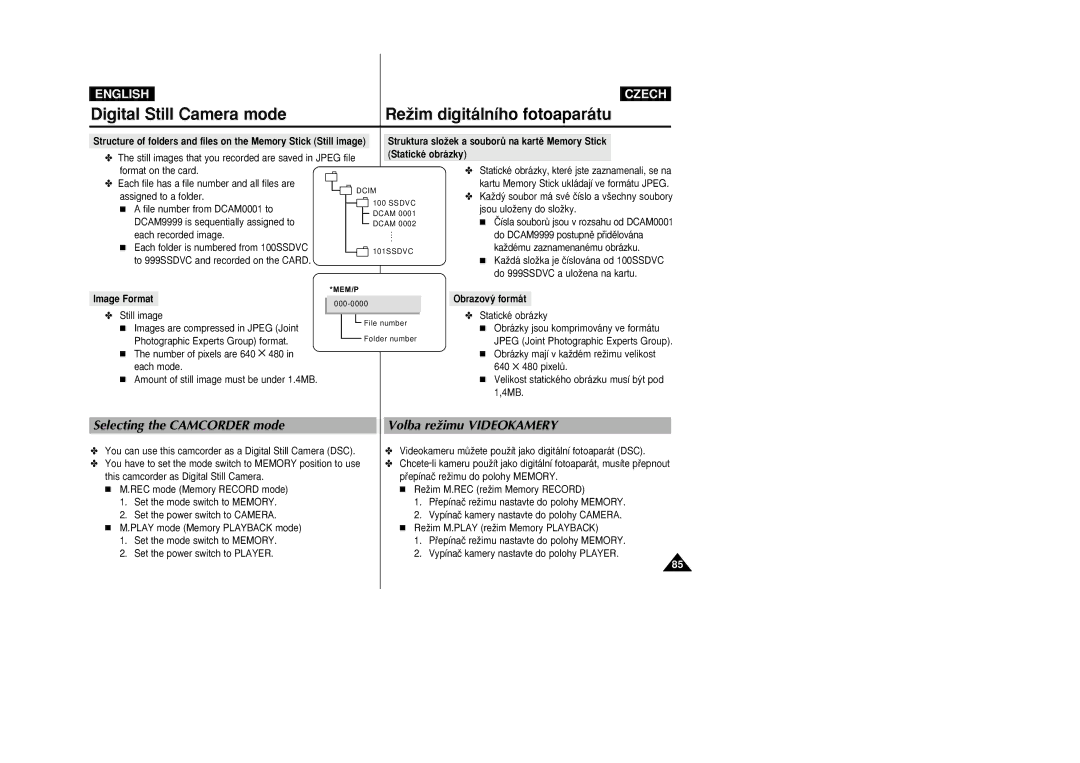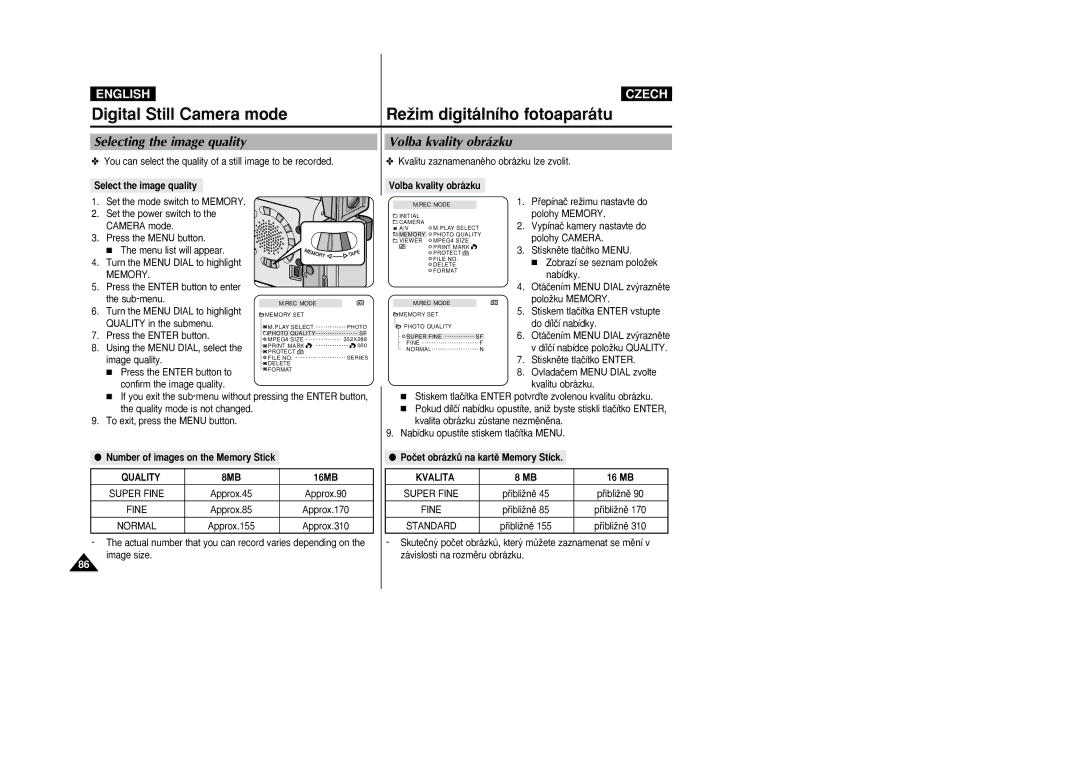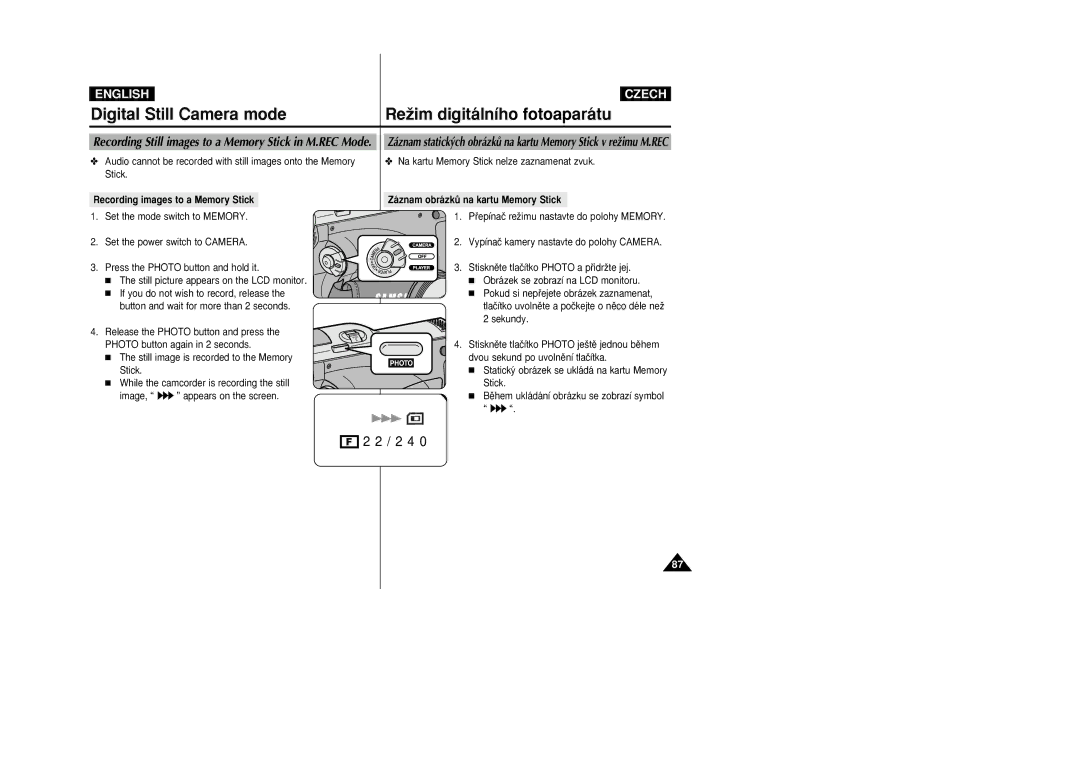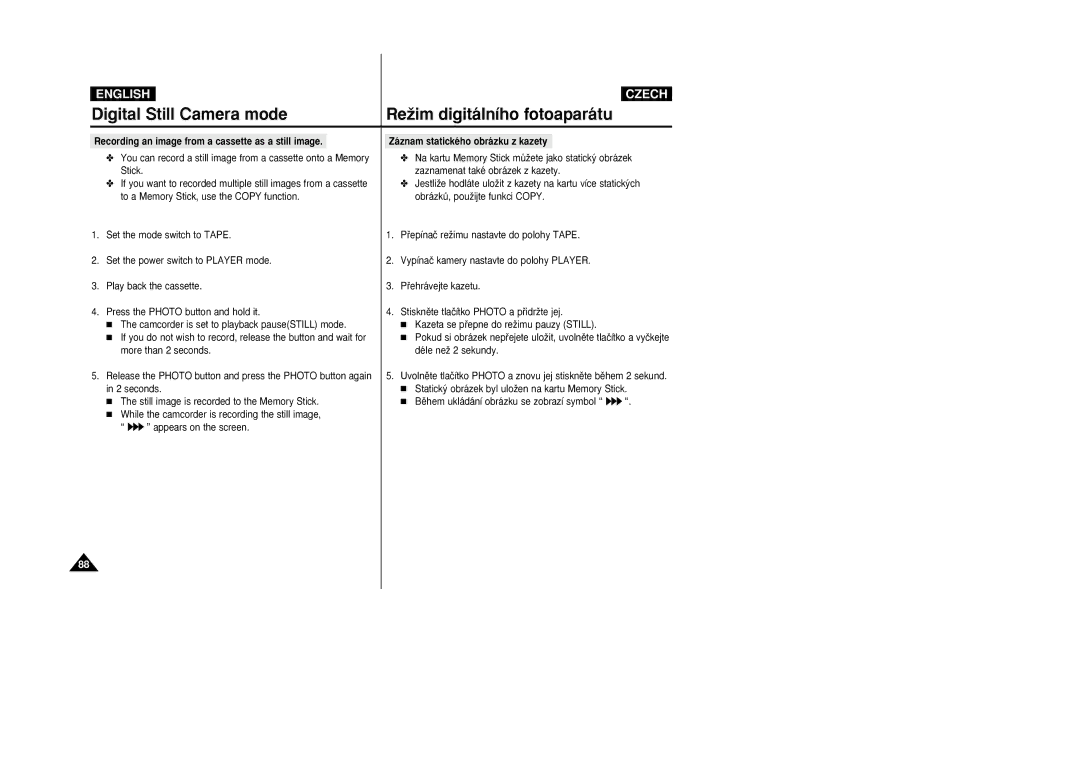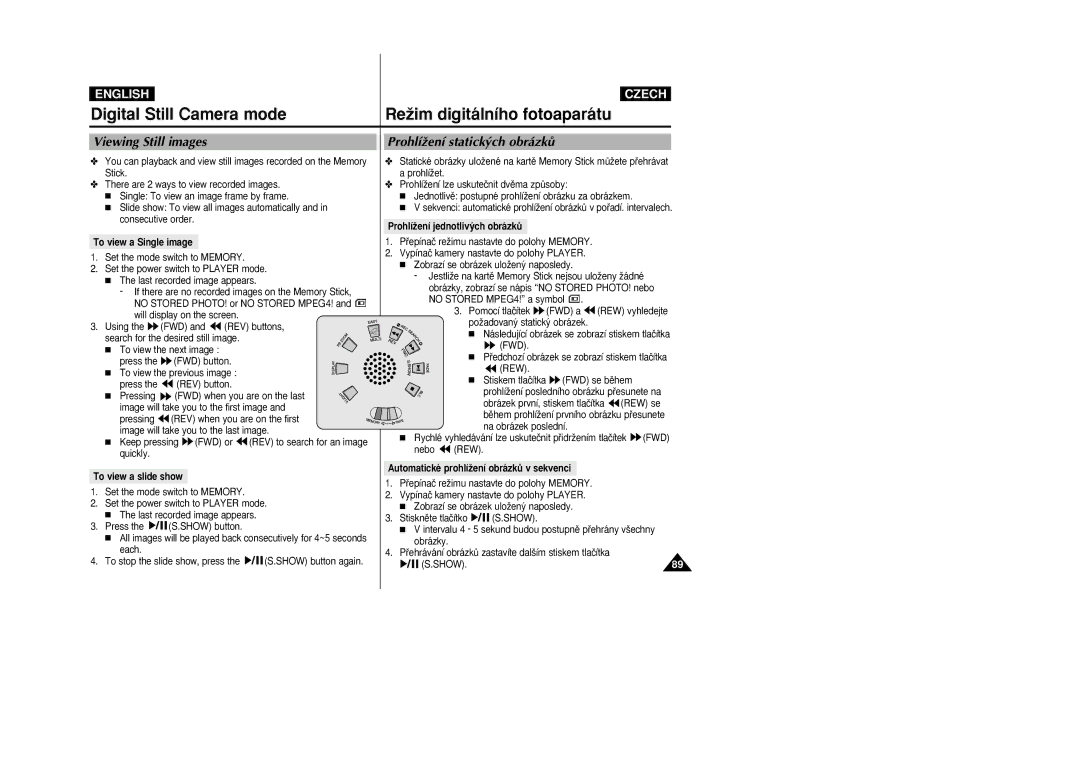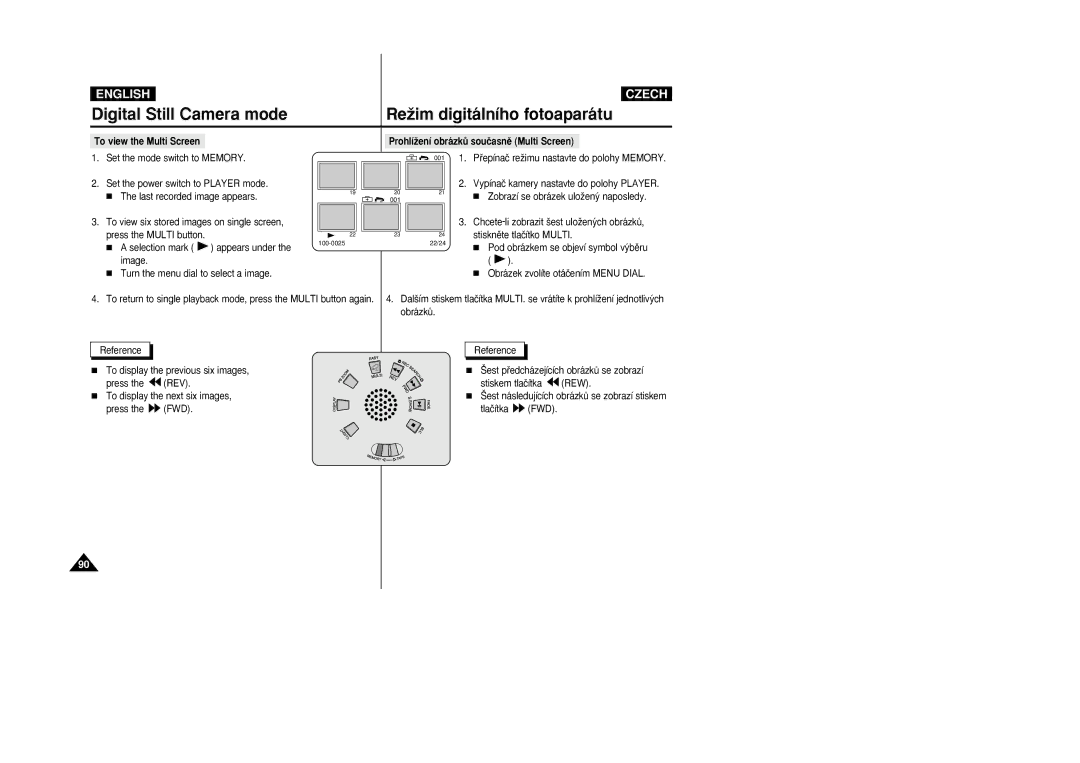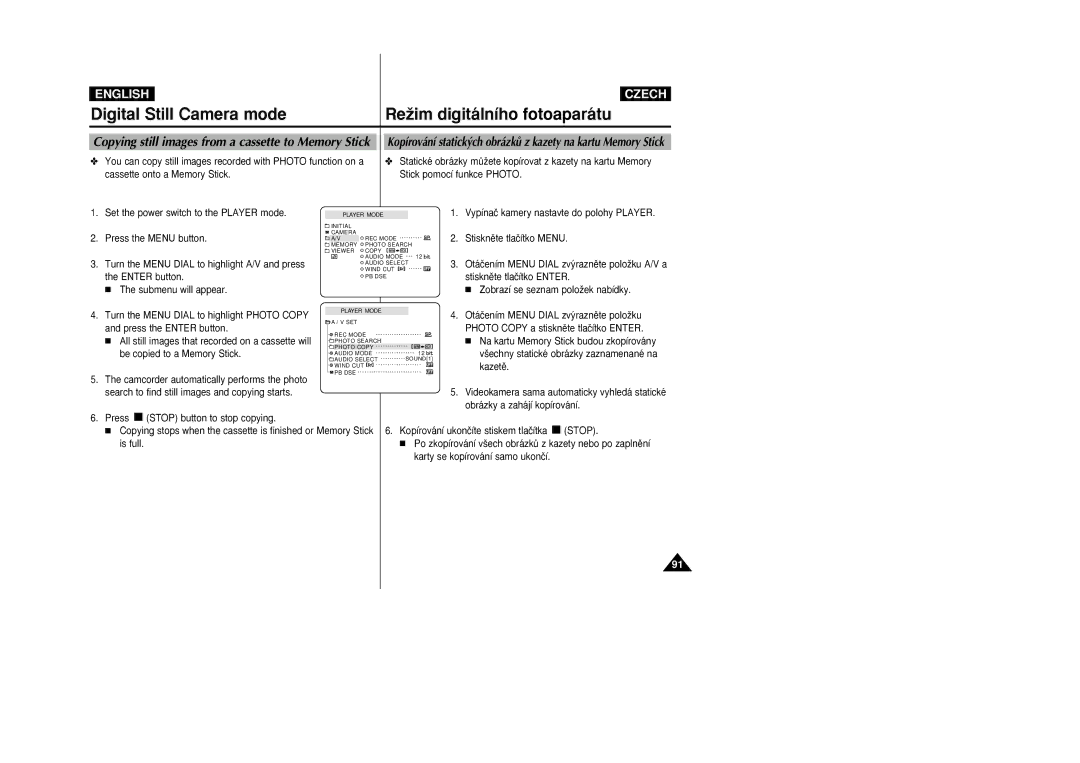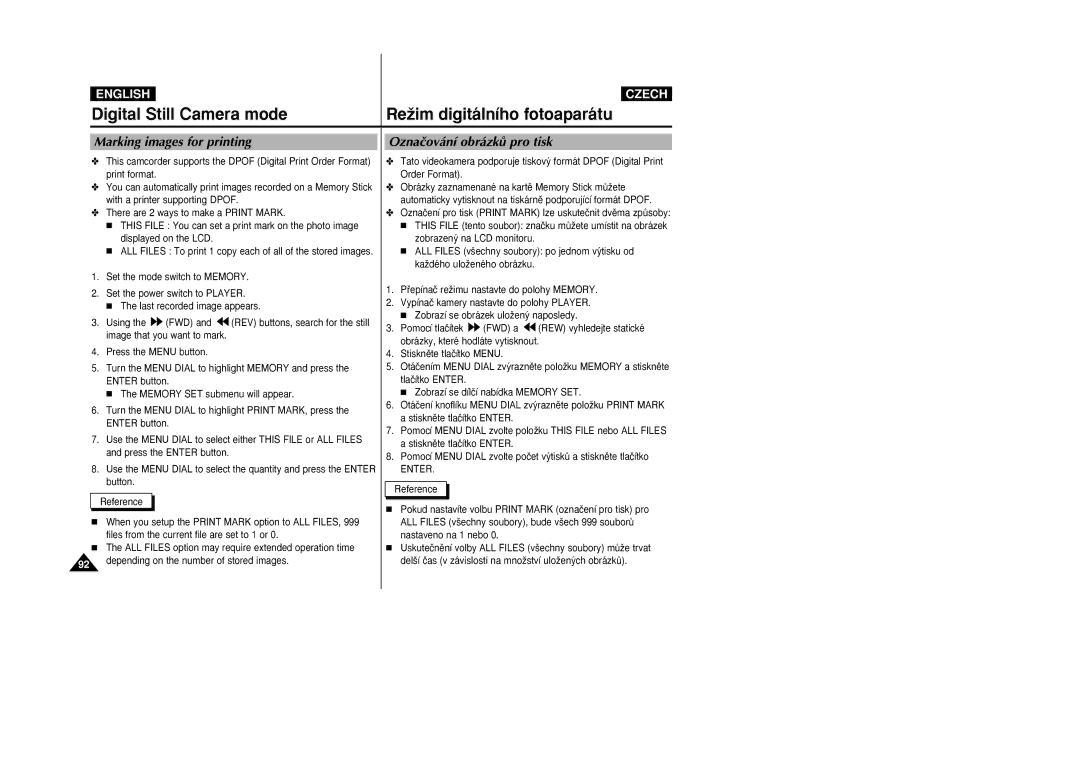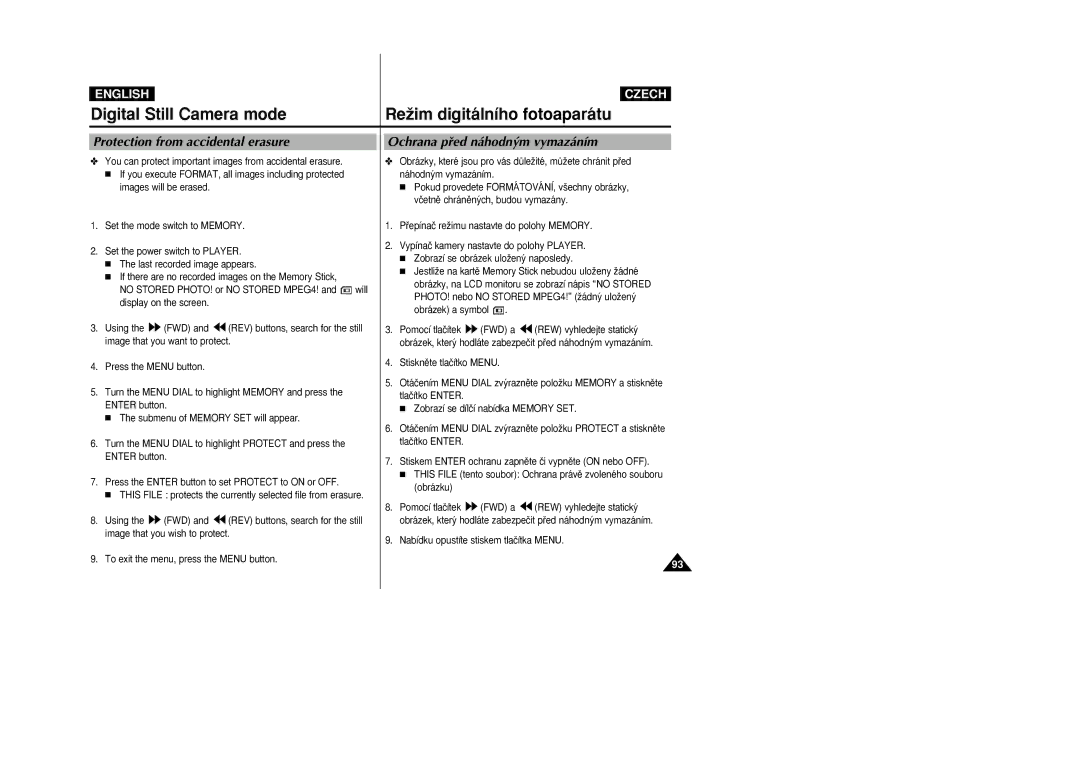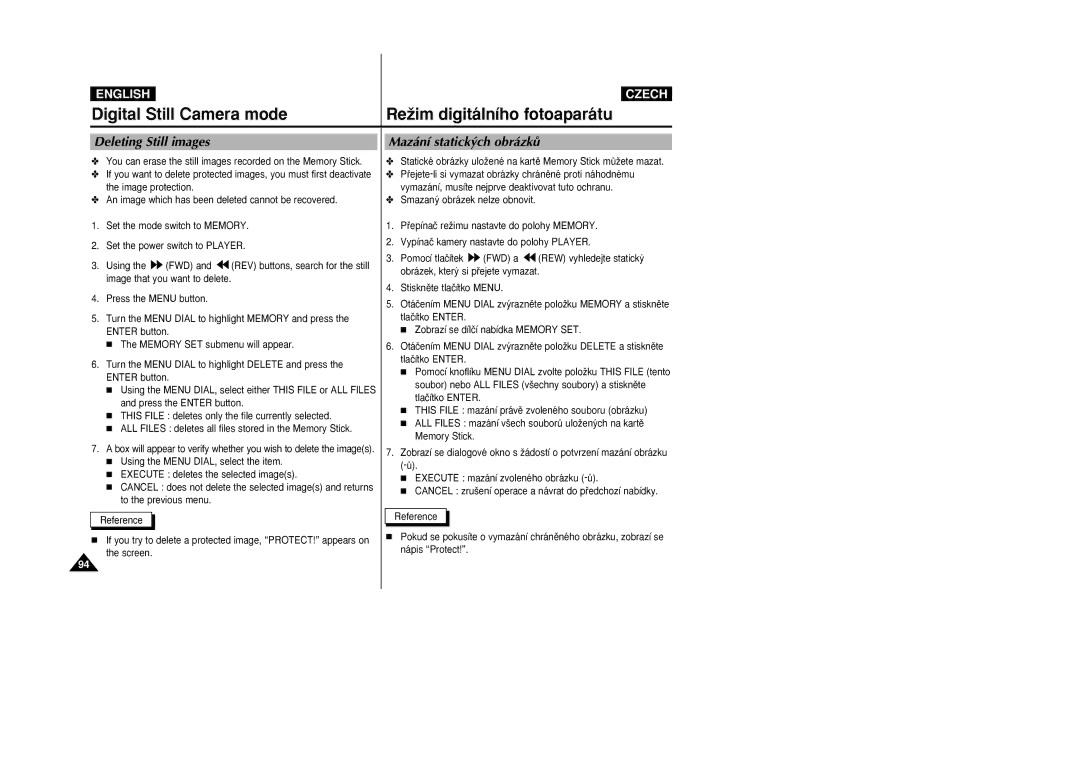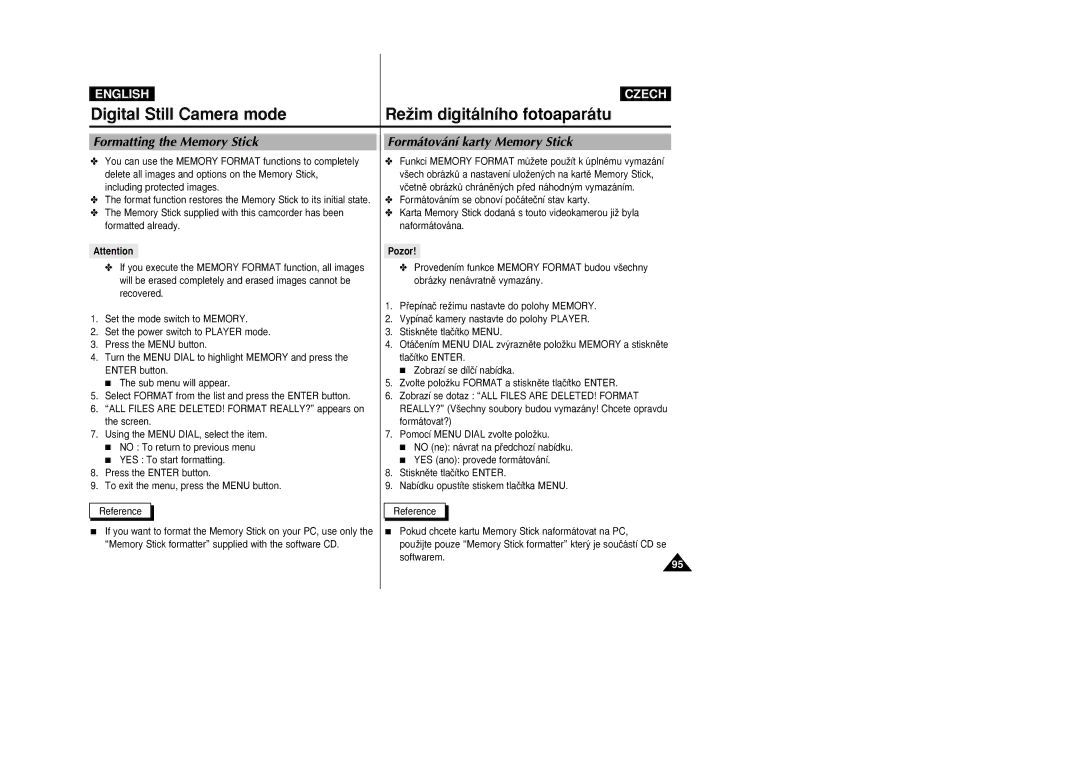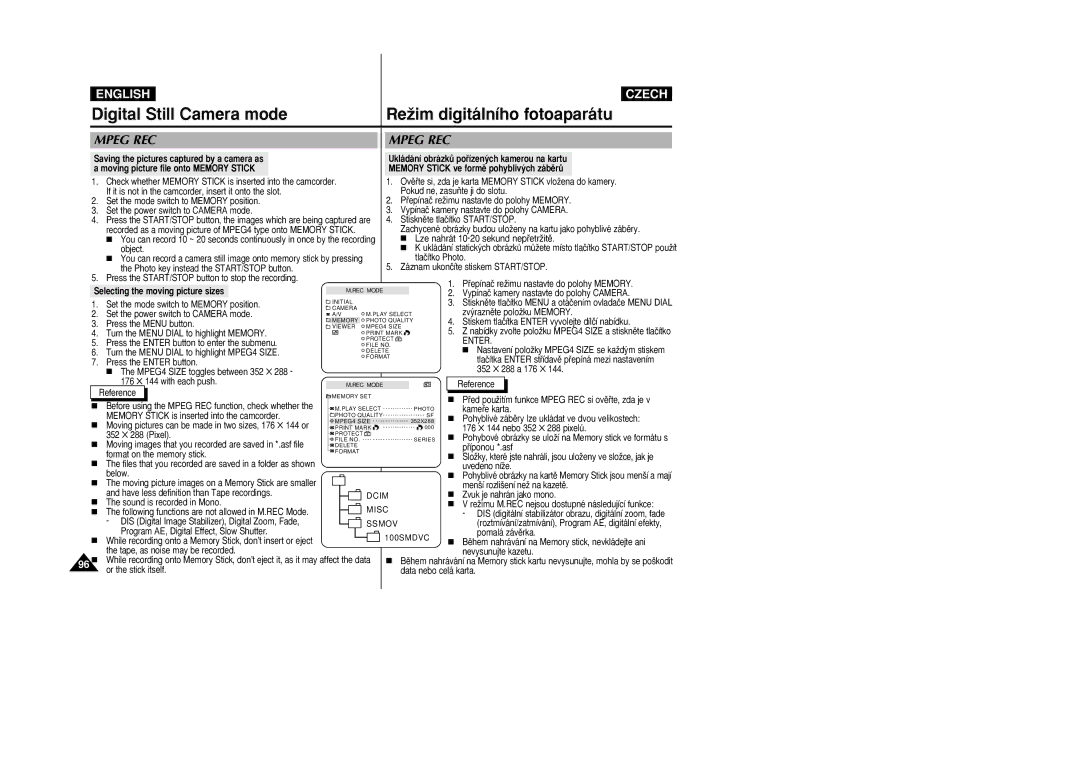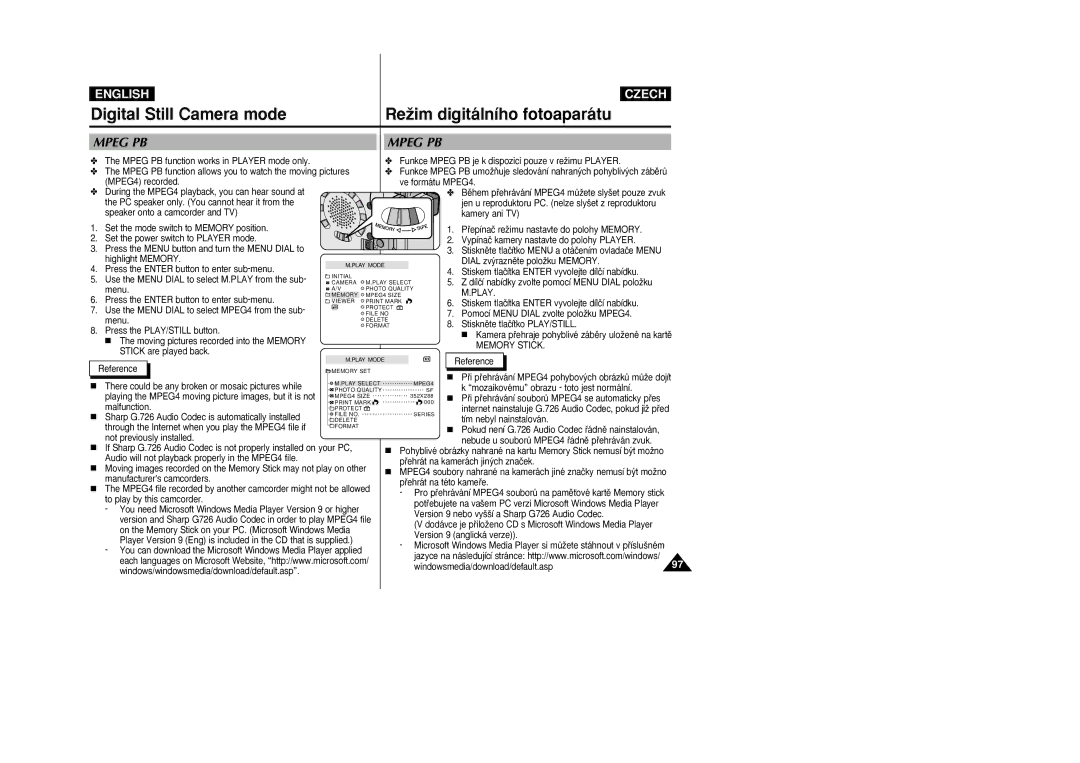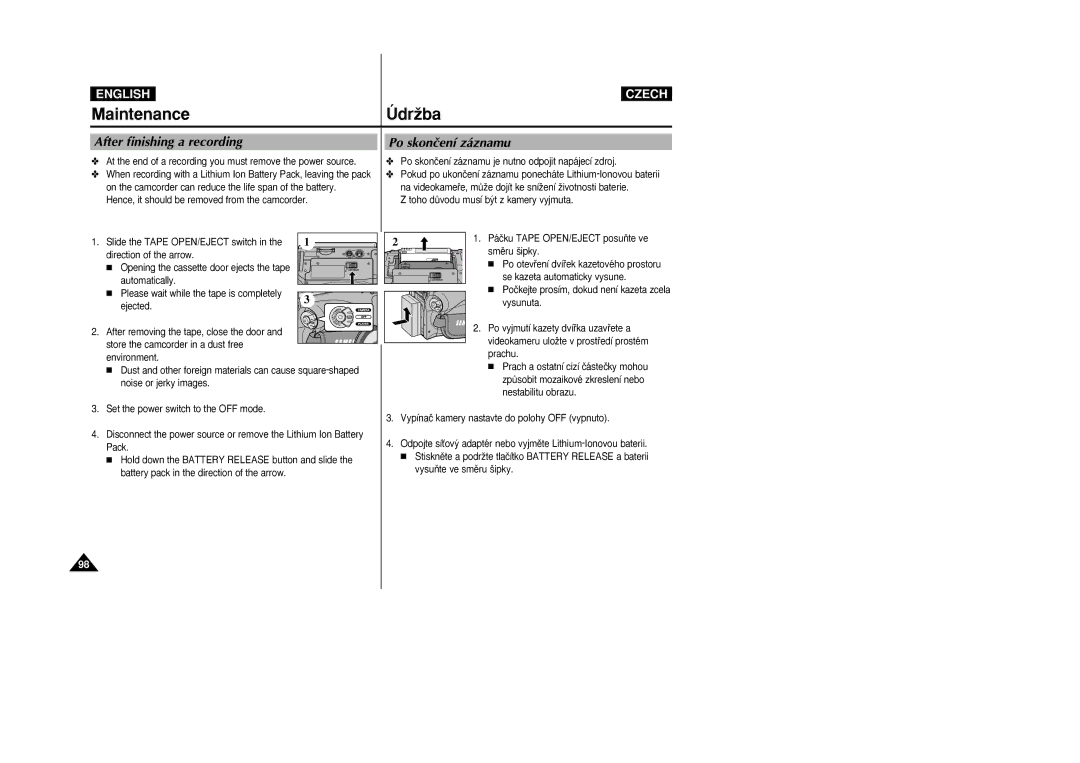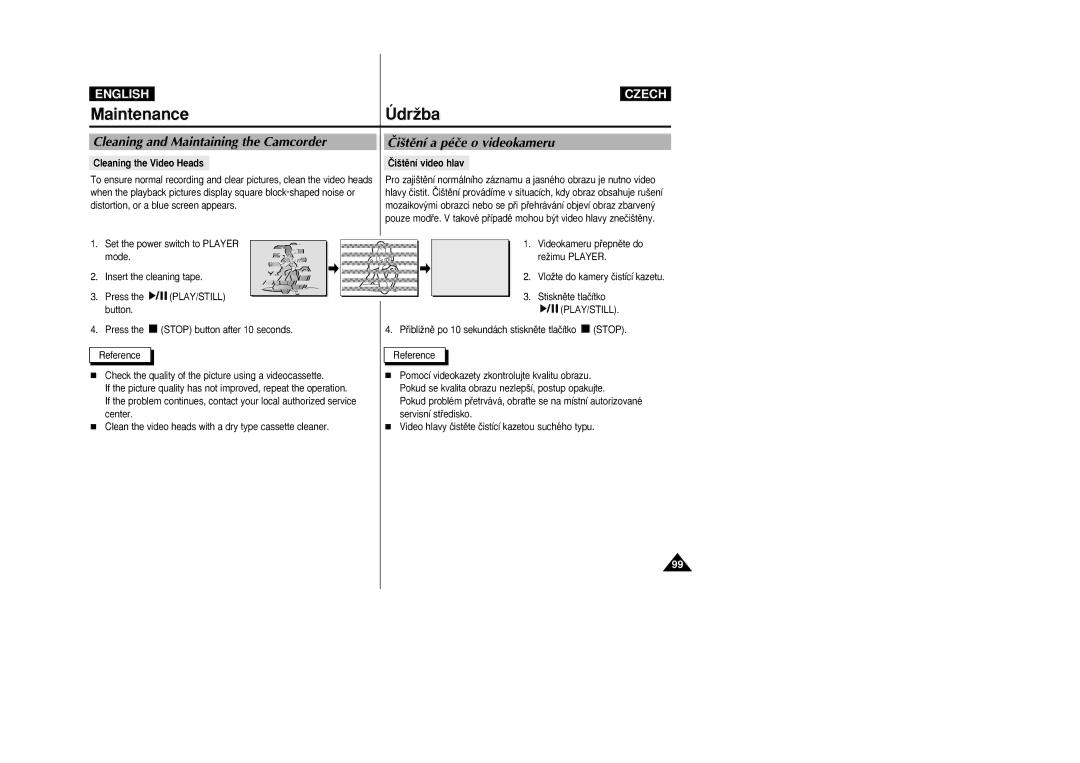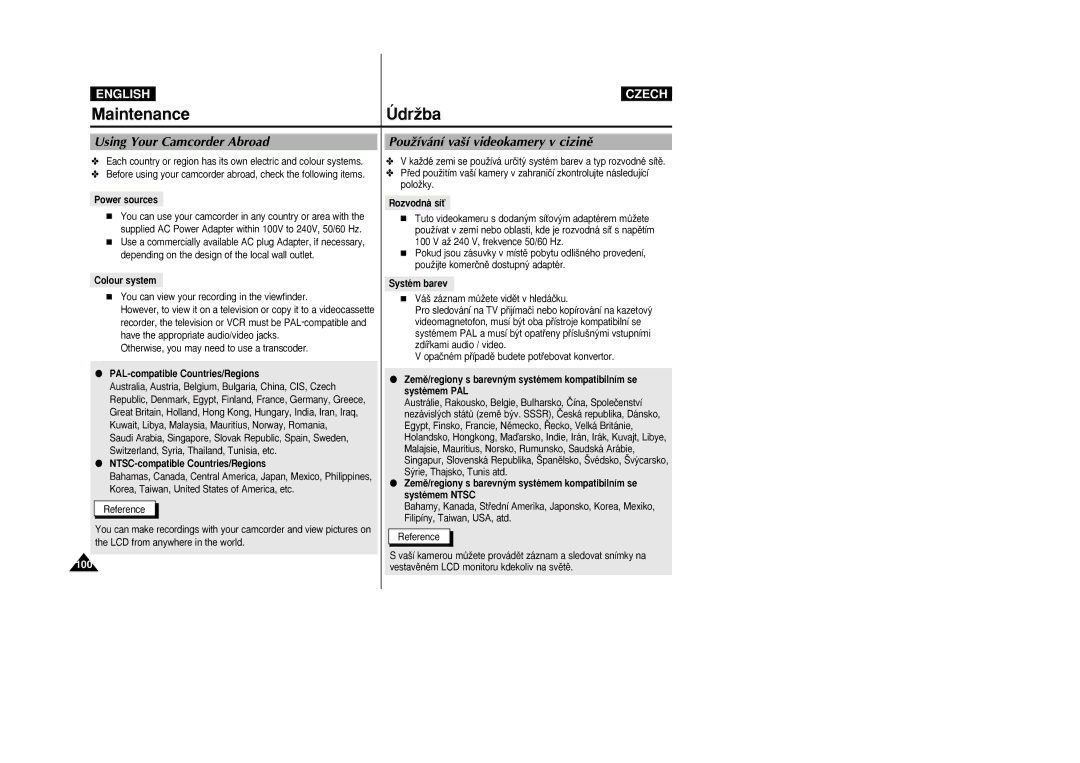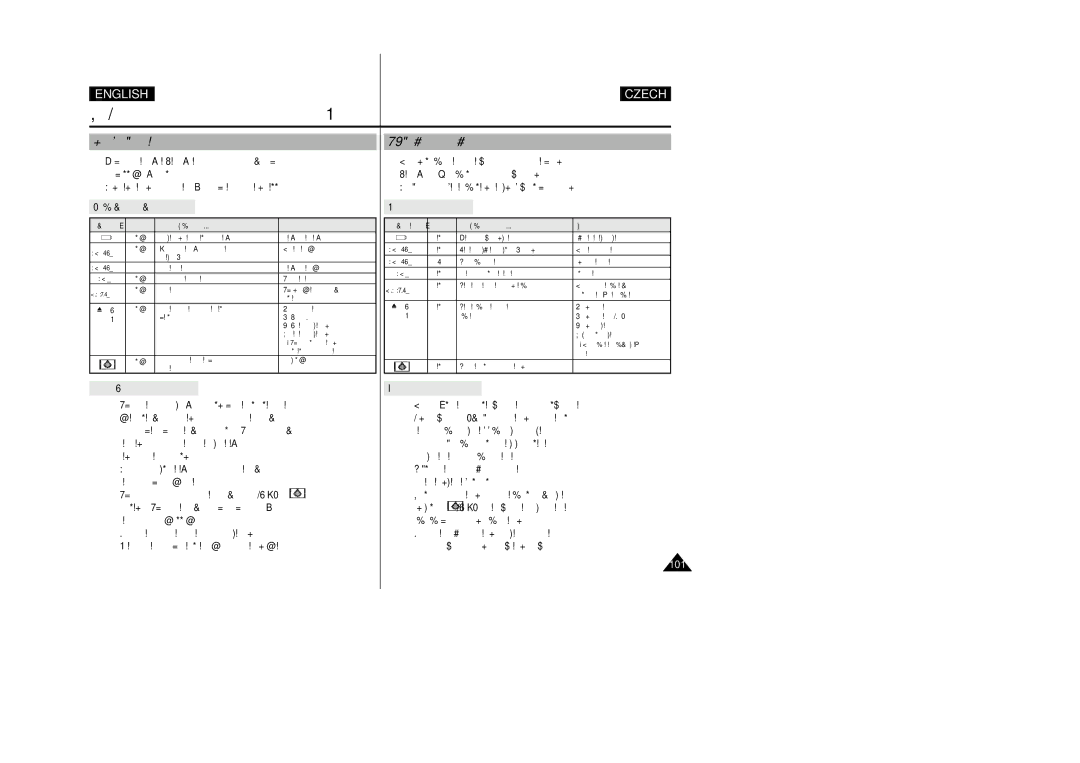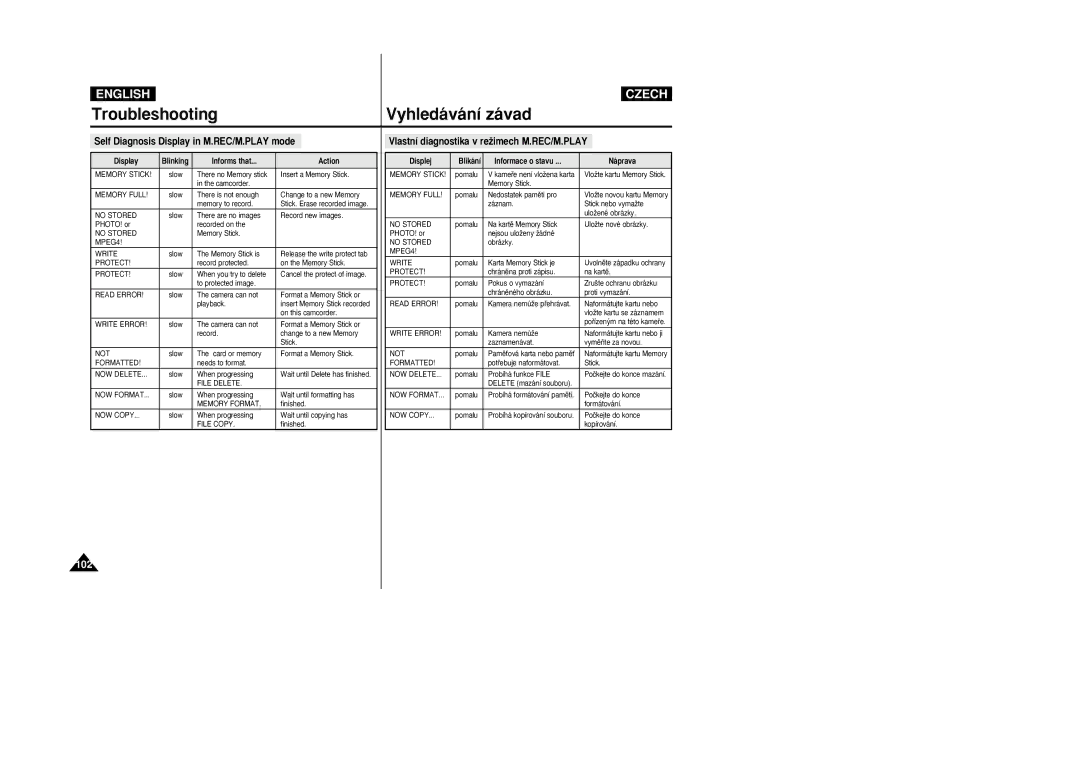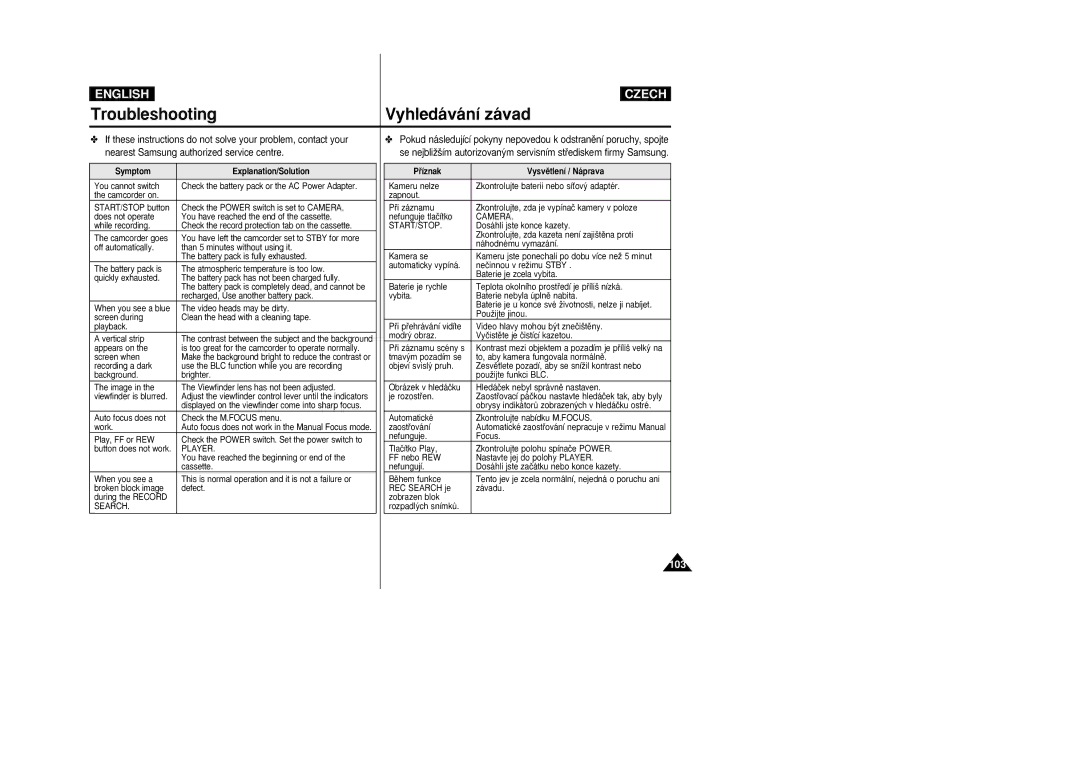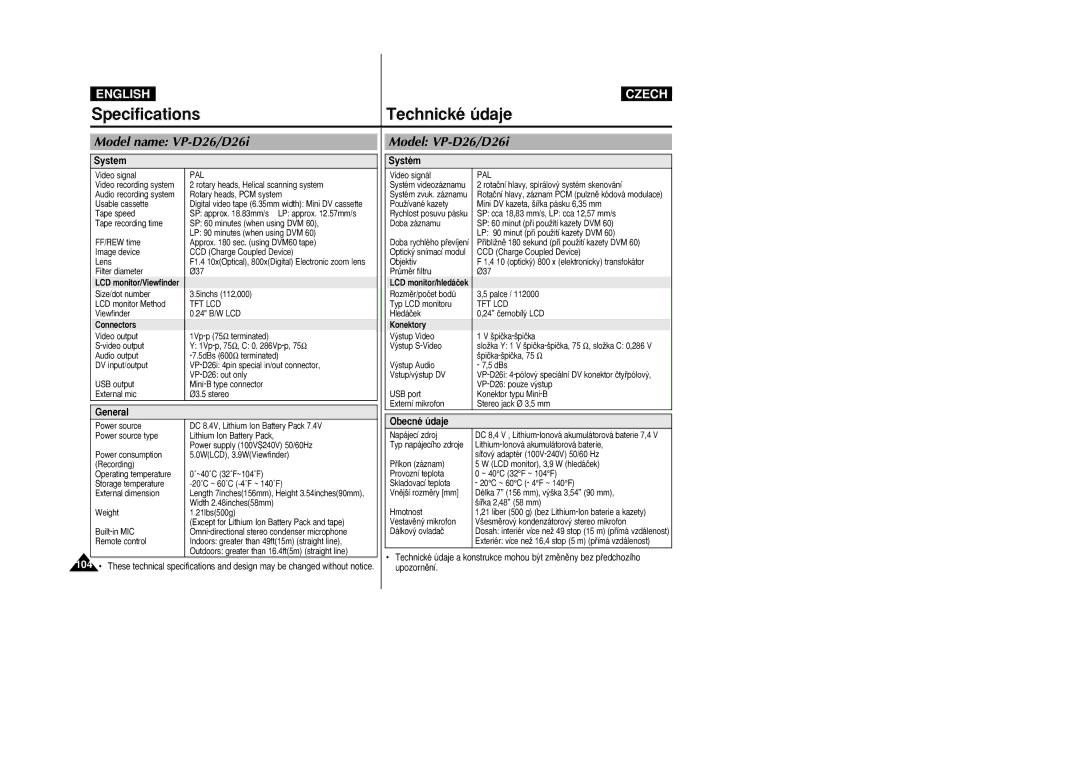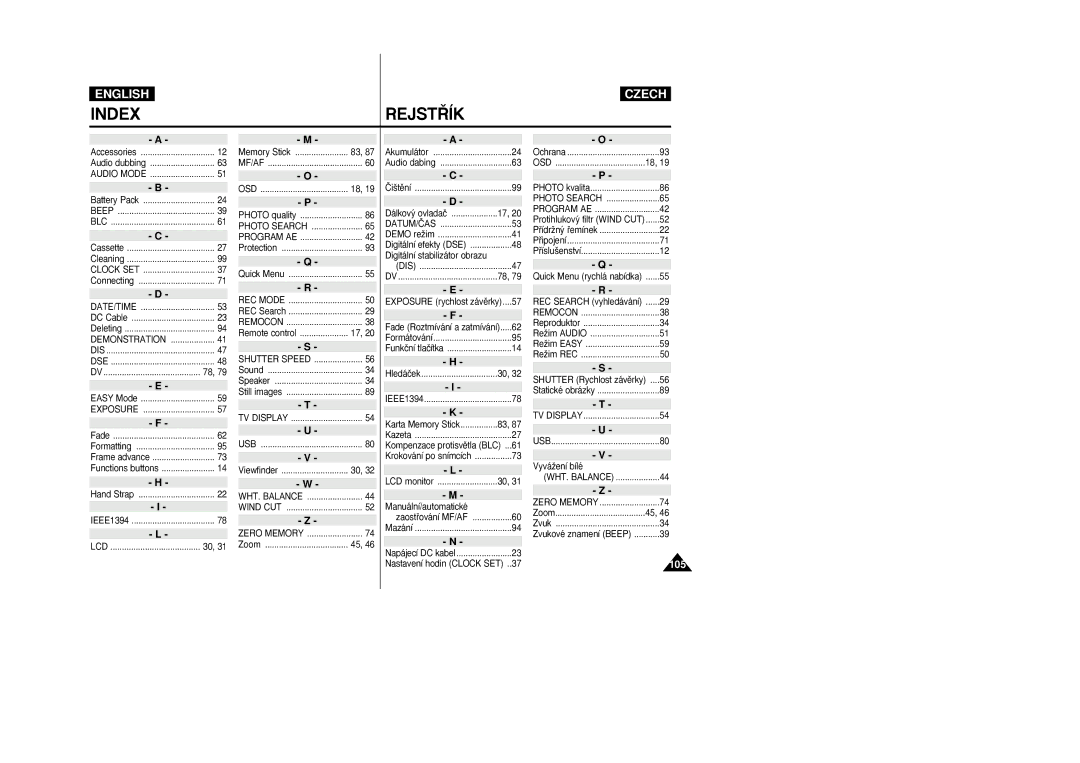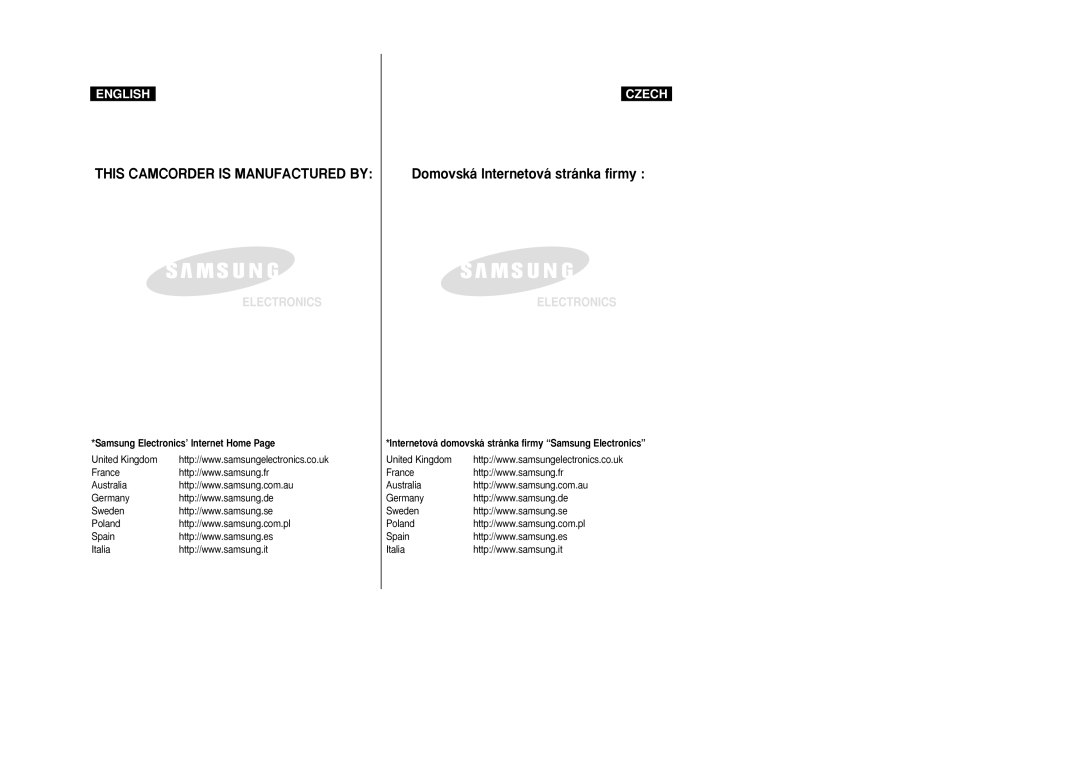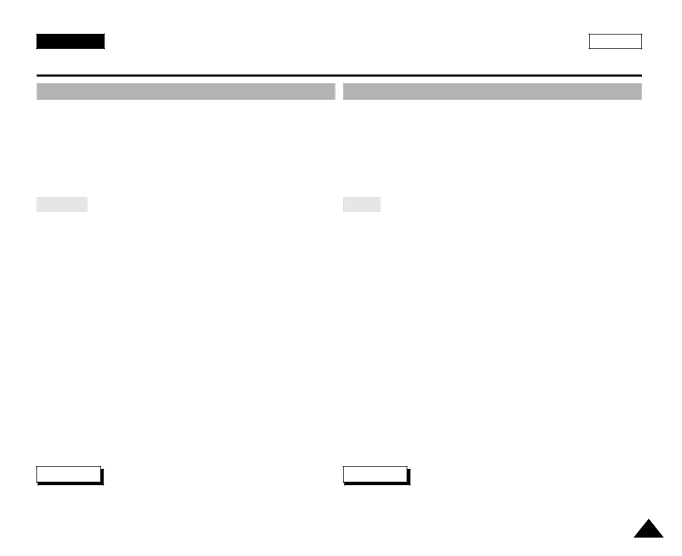
ENGLISH |
|
Digital Still Camera mode | ReÏim digitálního fotoaparátu |
CZECH
Formatting the Memory Stick
✤You can use the MEMORY FORMAT functions to completely delete all images and options on the Memory Stick, including protected images.
✤The format function restores the Memory Stick to its initial state.
✤The Memory Stick supplied with this camcorder has been formatted already.
Formátování karty Memory Stick
✤Funkci MEMORY FORMAT mÛÏete pouÏít k úplnému vymazání v‰ech obrázkÛ a nastavení uloÏen˘ch na kartû Memory Stick, vãetnû obrázkÛ chránûn˘ch pfied náhodn˘m vymazáním.
✤Formátováním se obnoví poãáteãní stav karty.
✤Karta Memory Stick dodaná s touto videokamerou jiÏ byla naformátována.
Attention
✤If you execute the MEMORY FORMAT function, all images will be erased completely and erased images cannot be recovered.
1.Set the mode switch to MEMORY.
2.Set the power switch to PLAYER mode.
3.Press the MENU button.
4.Turn the MENU DIAL to highlight MEMORY and press the ENTER button.
■The sub menu will appear.
5.Select FORMAT from the list and press the ENTER button.
6.“ALL FILES ARE DELETED! FORMAT REALLY?” appears on the screen.
7.Using the MENU DIAL, select the item.
■NO : To return to previous menu
■YES : To start formatting.
8.Press the ENTER button.
9.To exit the menu, press the MENU button.
Pozor!
✤Provedením funkce MEMORY FORMAT budou v‰echny obrázky nenávratnû vymazány.
1.Pfiepínaã reÏimu nastavte do polohy MEMORY.
2.Vypínaã kamery nastavte do polohy PLAYER.
3.Stisknûte tlaãítko MENU.
4.Otáãením MENU DIAL zv˘raznûte poloÏku MEMORY a stisknûte tlaãítko ENTER.
■ Zobrazí se dílãí nabídka.
5.Zvolte poloÏku FORMAT a stisknûte tlaãítko ENTER.
6.Zobrazí se dotaz : “ALL FILES ARE DELETED! FORMAT REALLY?” (V‰echny soubory budou vymazány! Chcete opravdu formátovat?)
7.Pomocí MENU DIAL zvolte poloÏku.
■ NO (ne): návrat na pfiedchozí nabídku.
■ YES (ano): provede formátování.
8.Stisknûte tlaãítko ENTER.
9.Nabídku opustíte stiskem tlaãítka MENU.
Reference
Reference
■If you want to format the Memory Stick on your PC, use only the “Memory Stick formatter” supplied with the software CD.
■Pokud chcete kartu Memory Stick naformátovat na PC,
pouÏijte pouze “Memory Stick formatter” kter˘ je souãástí CD se softwarem.
95