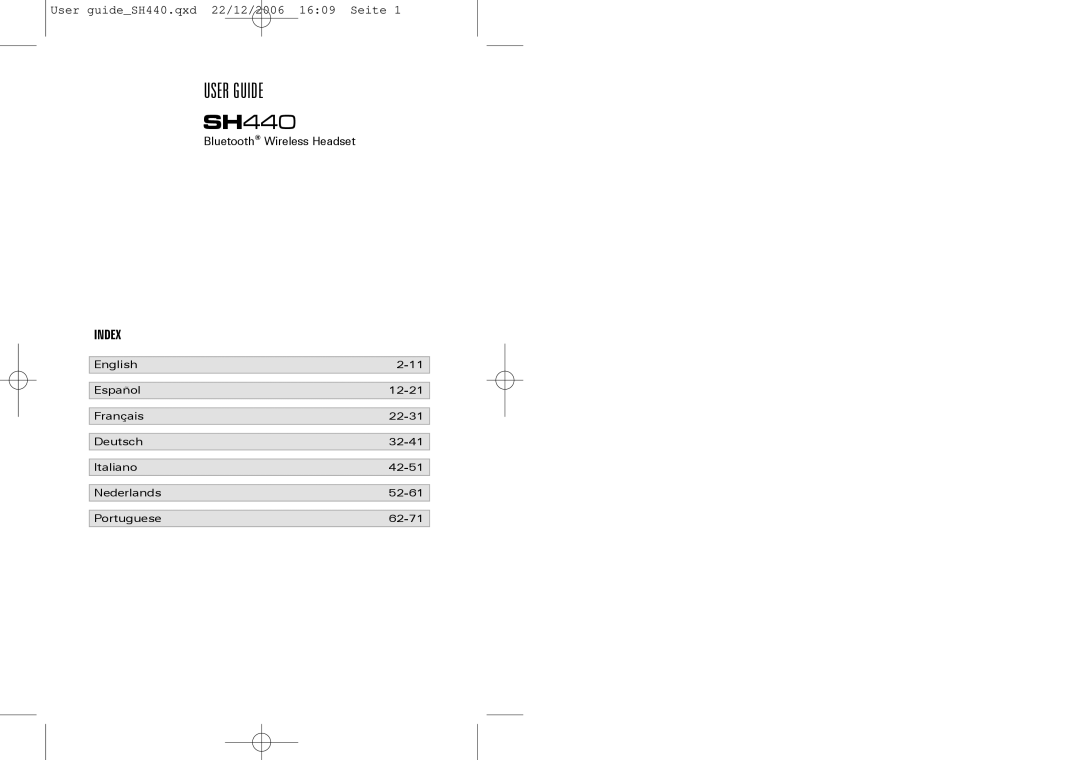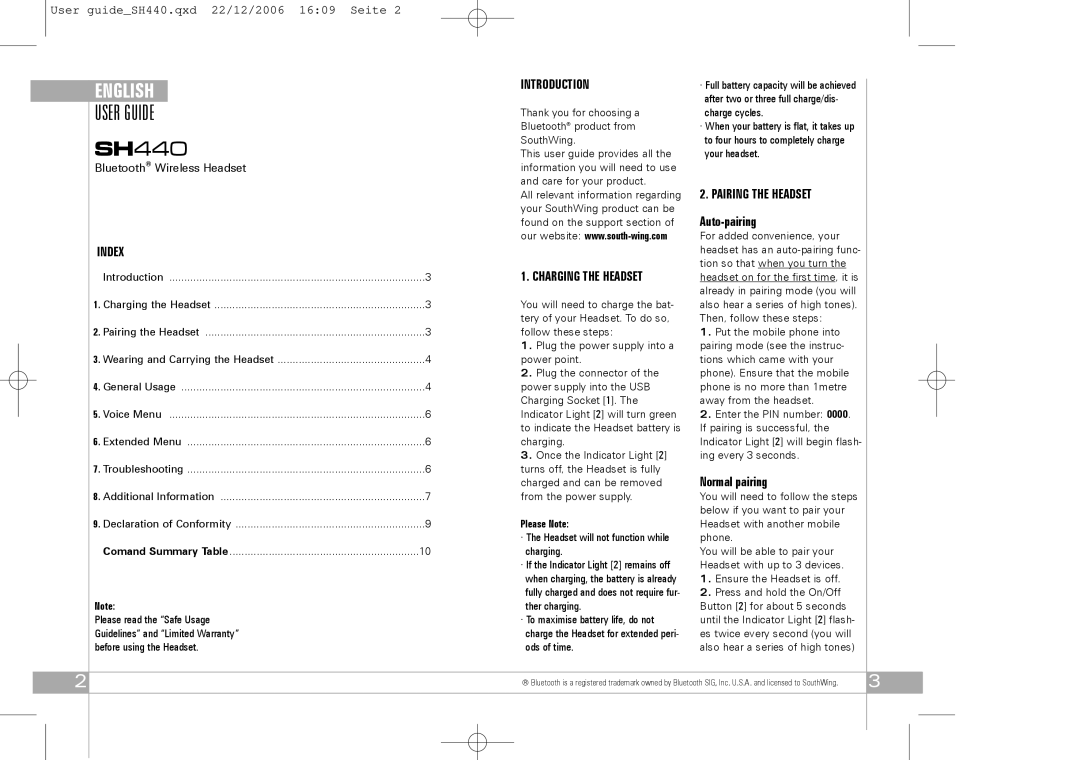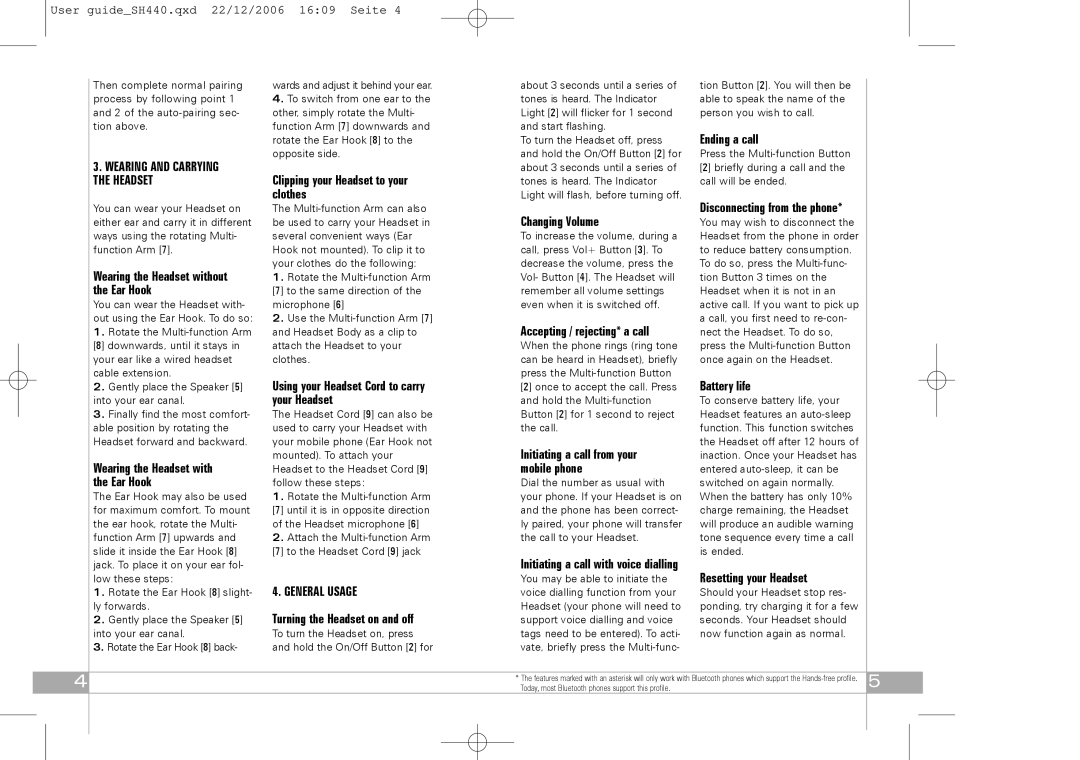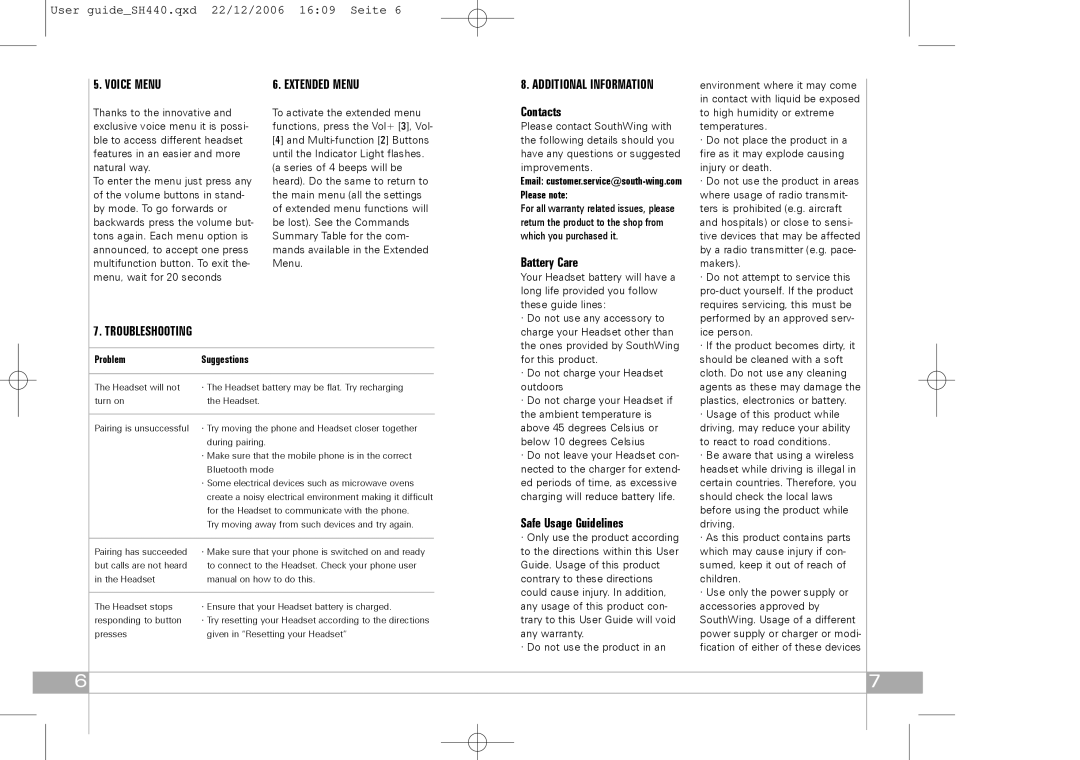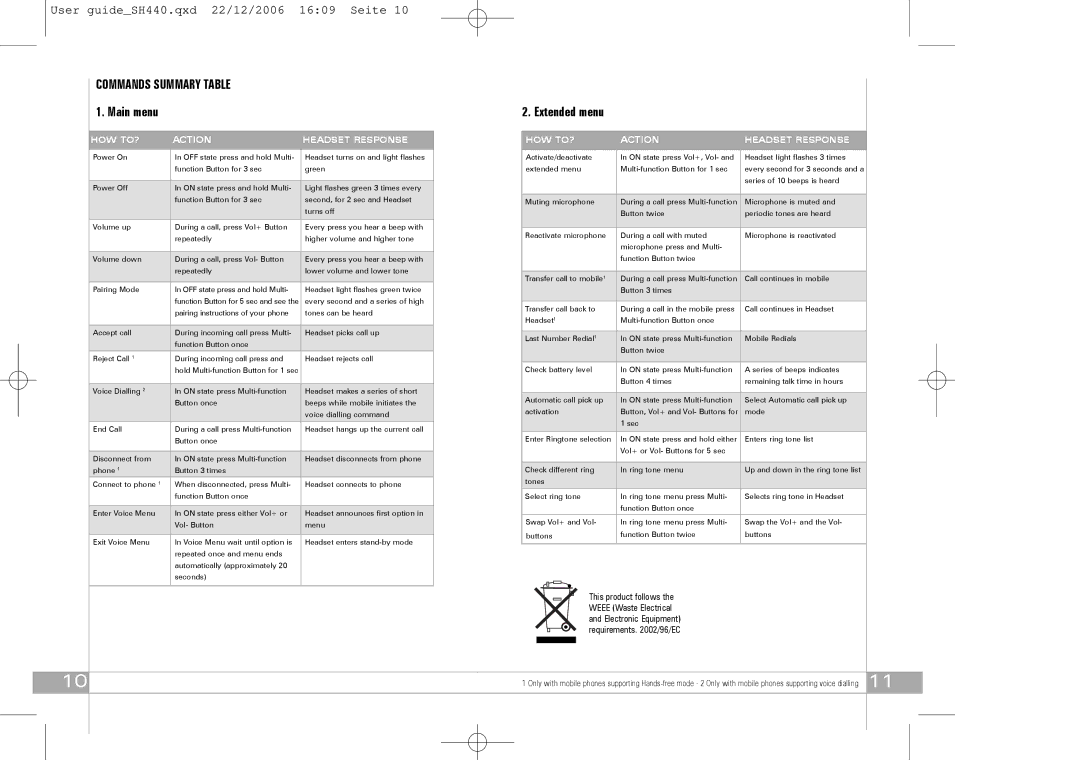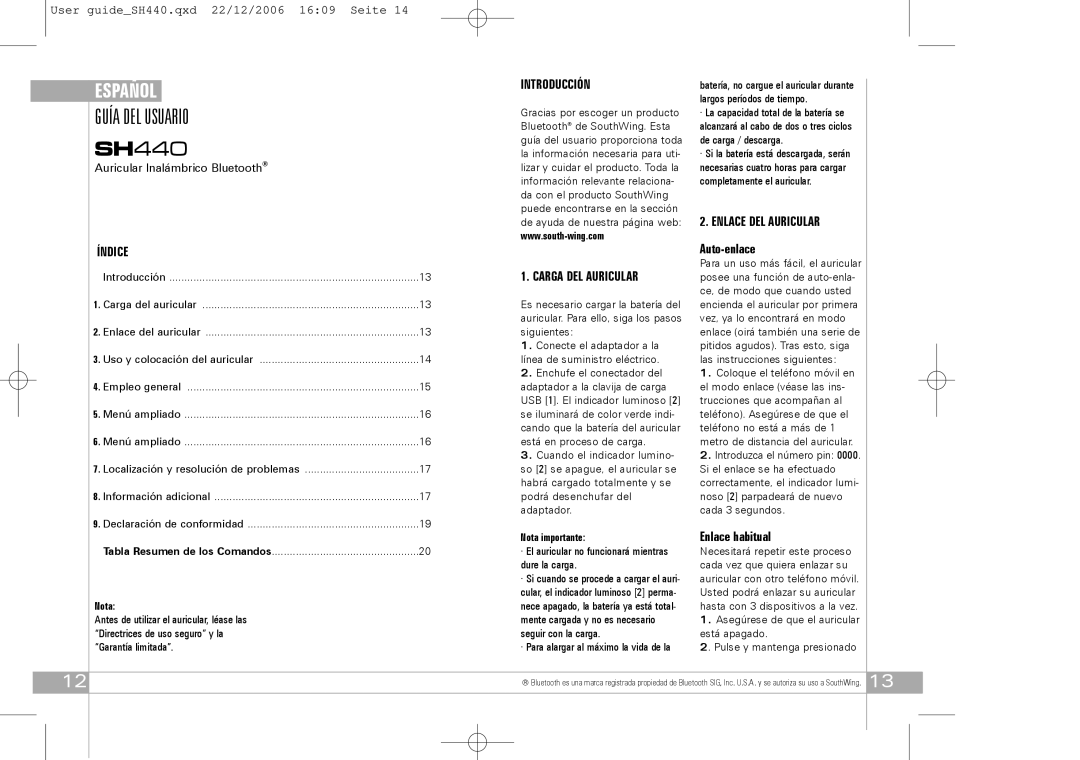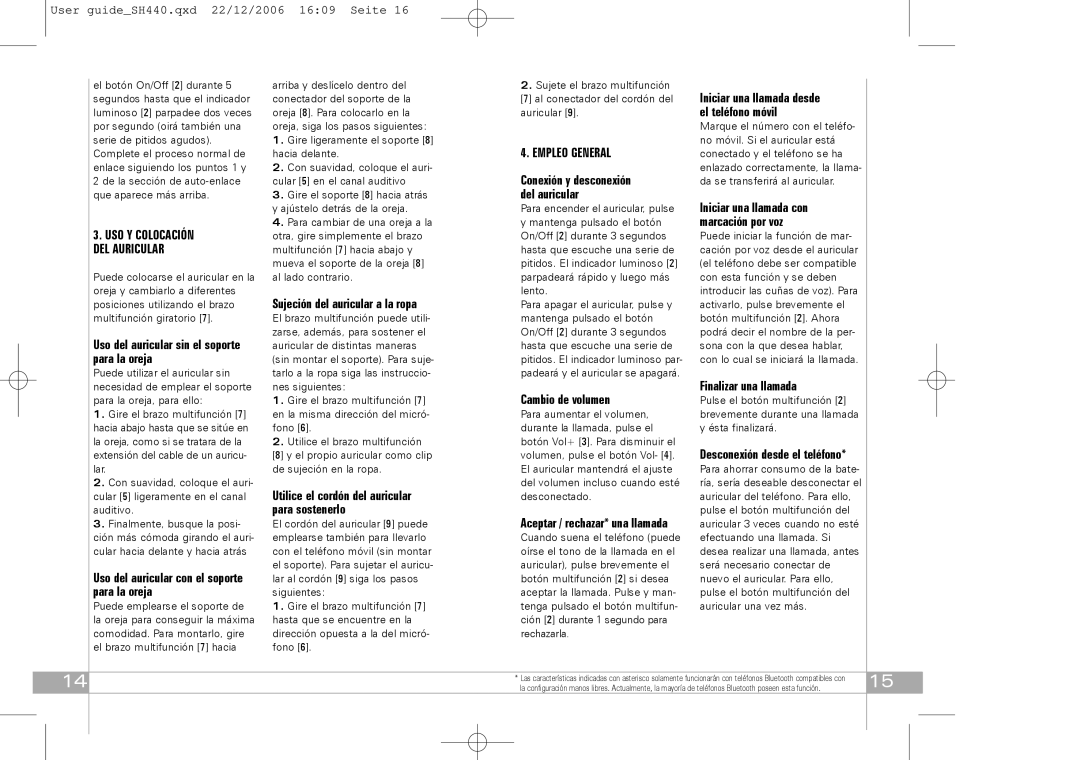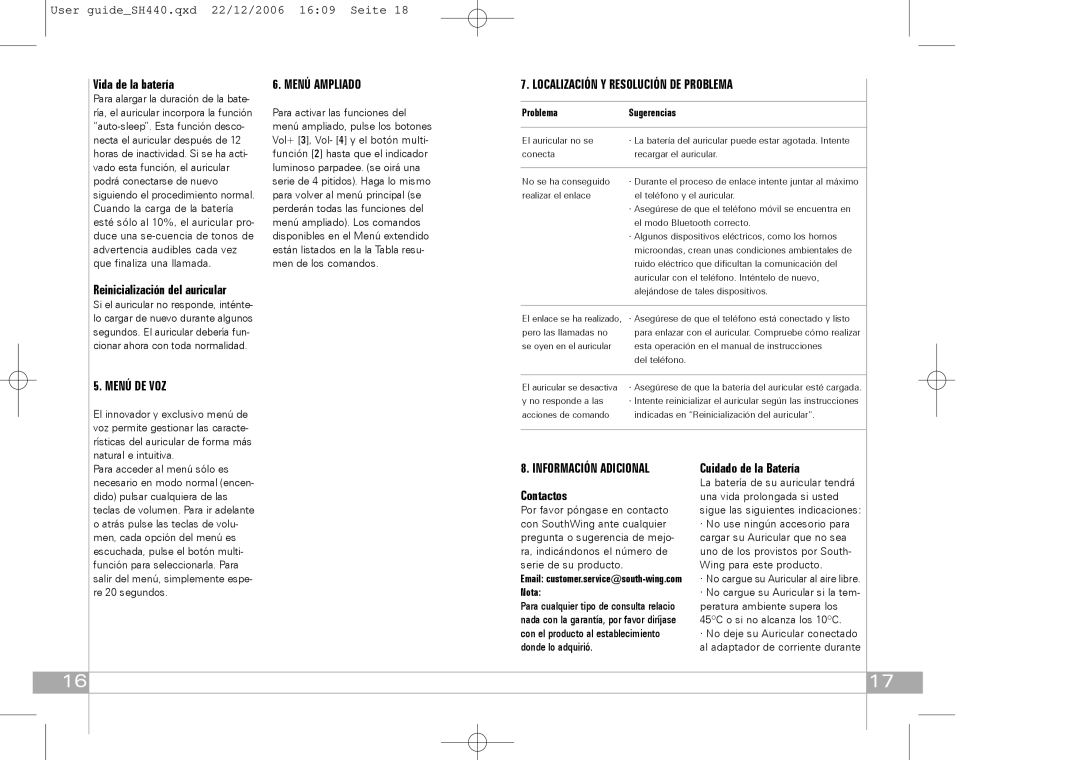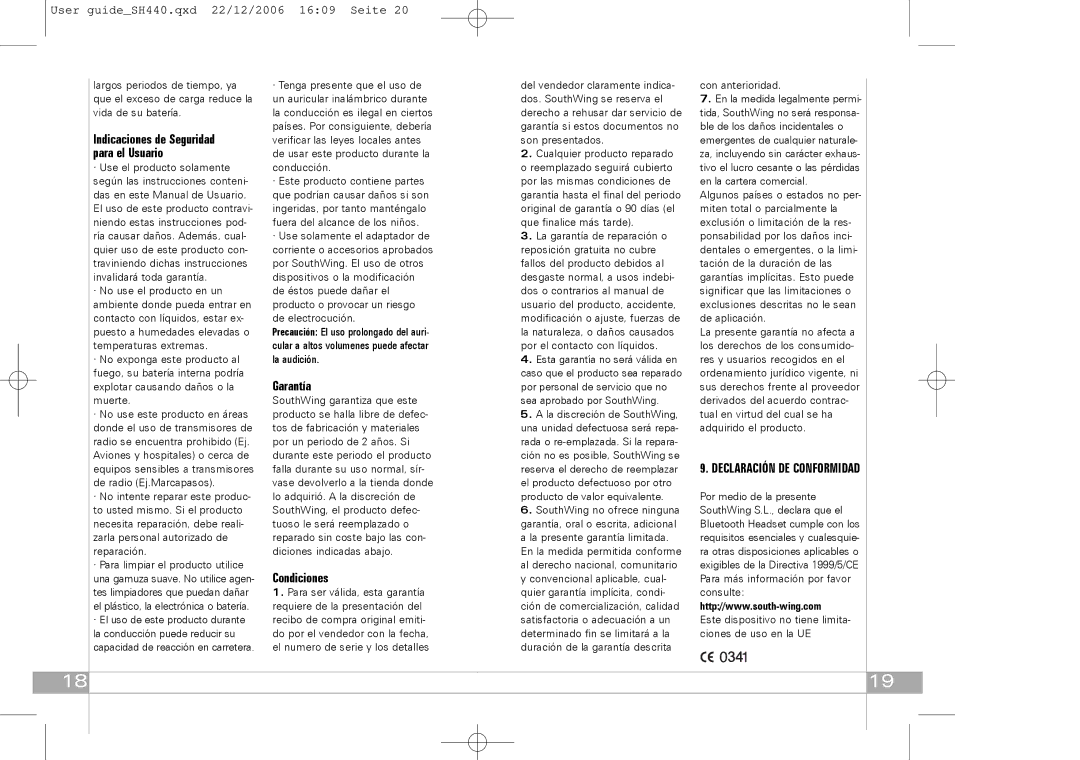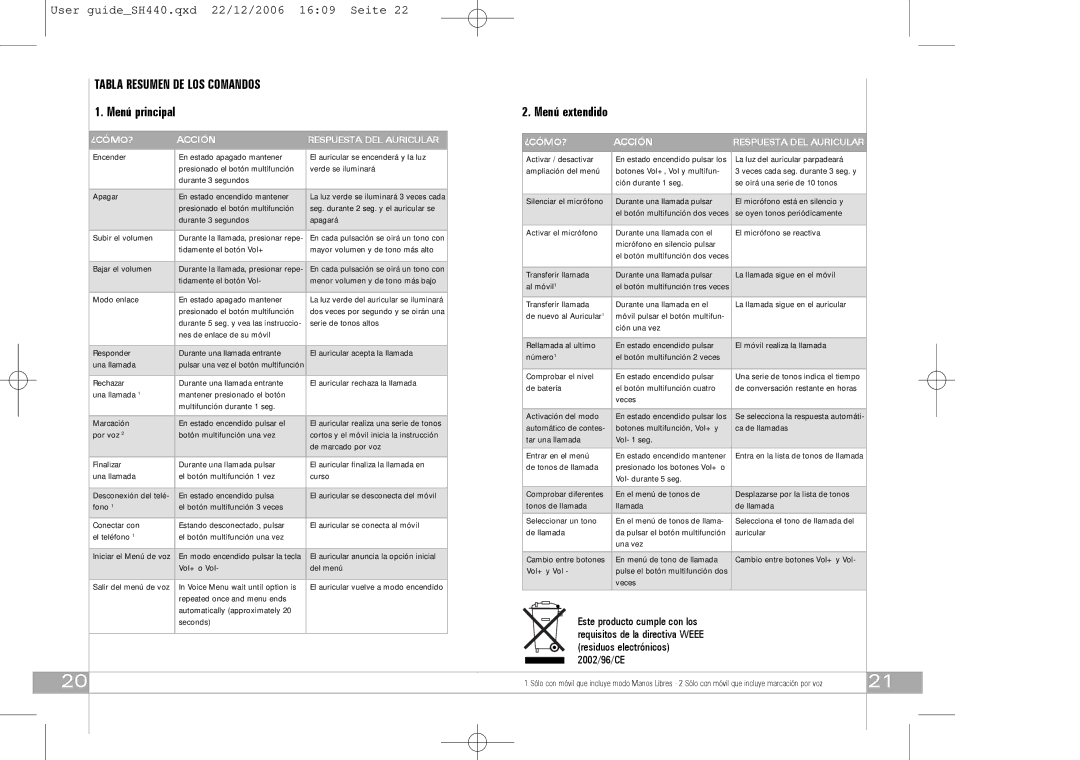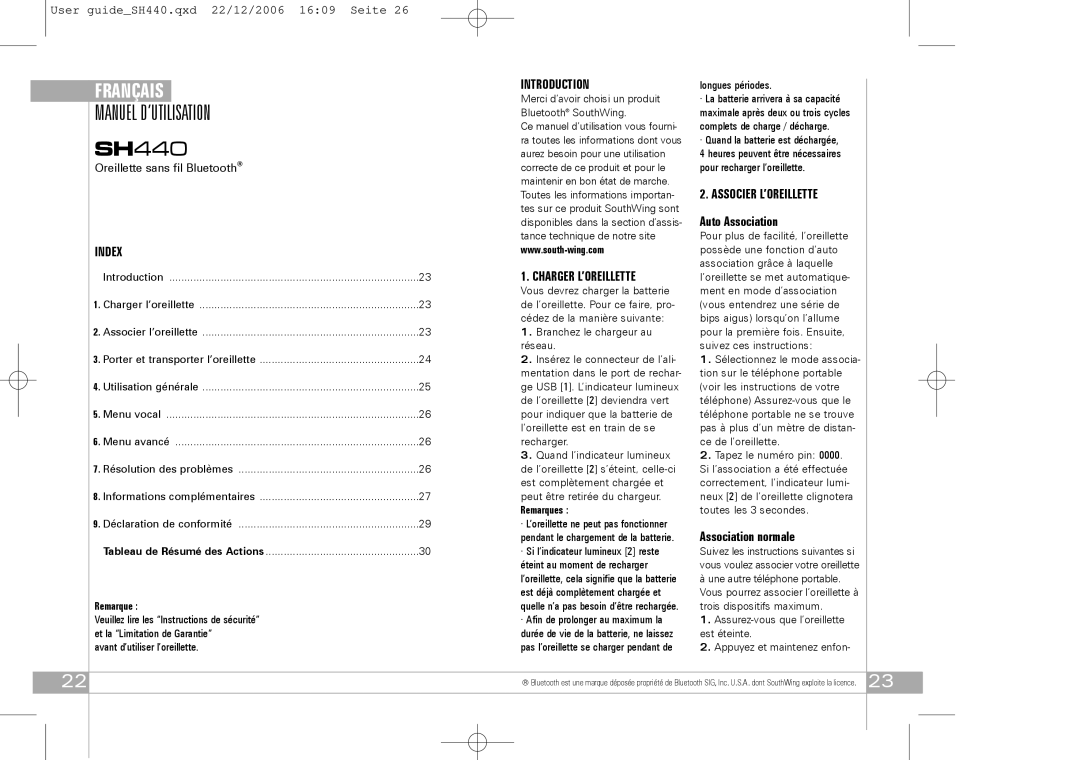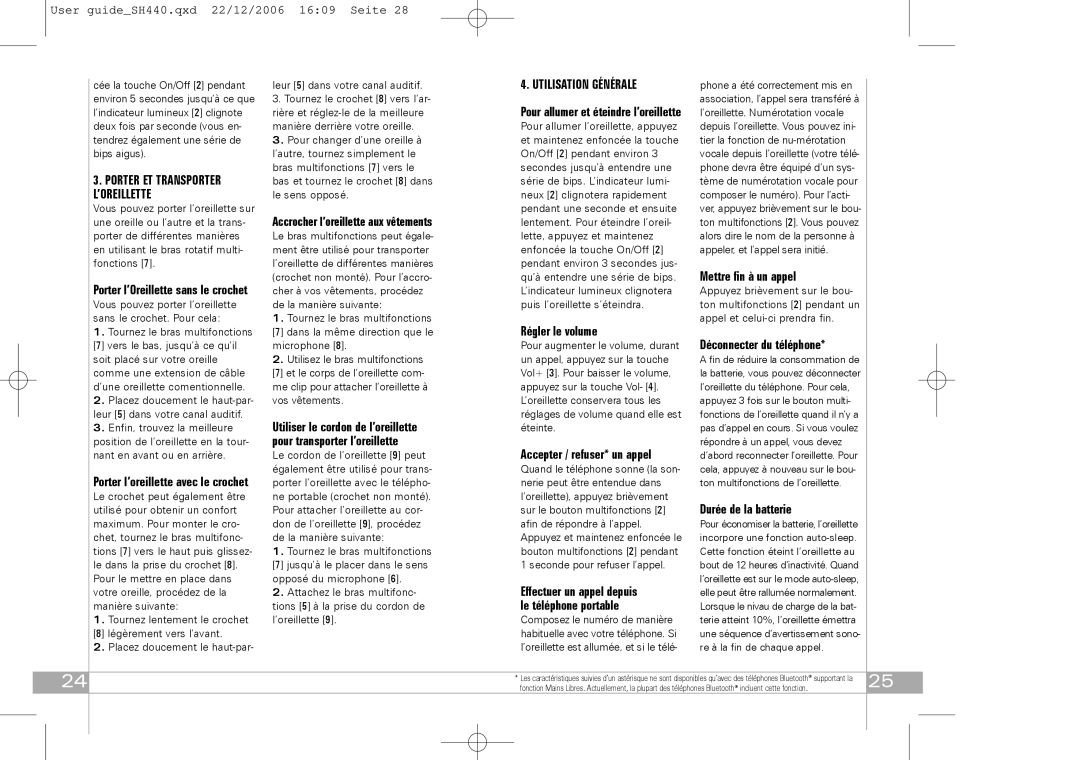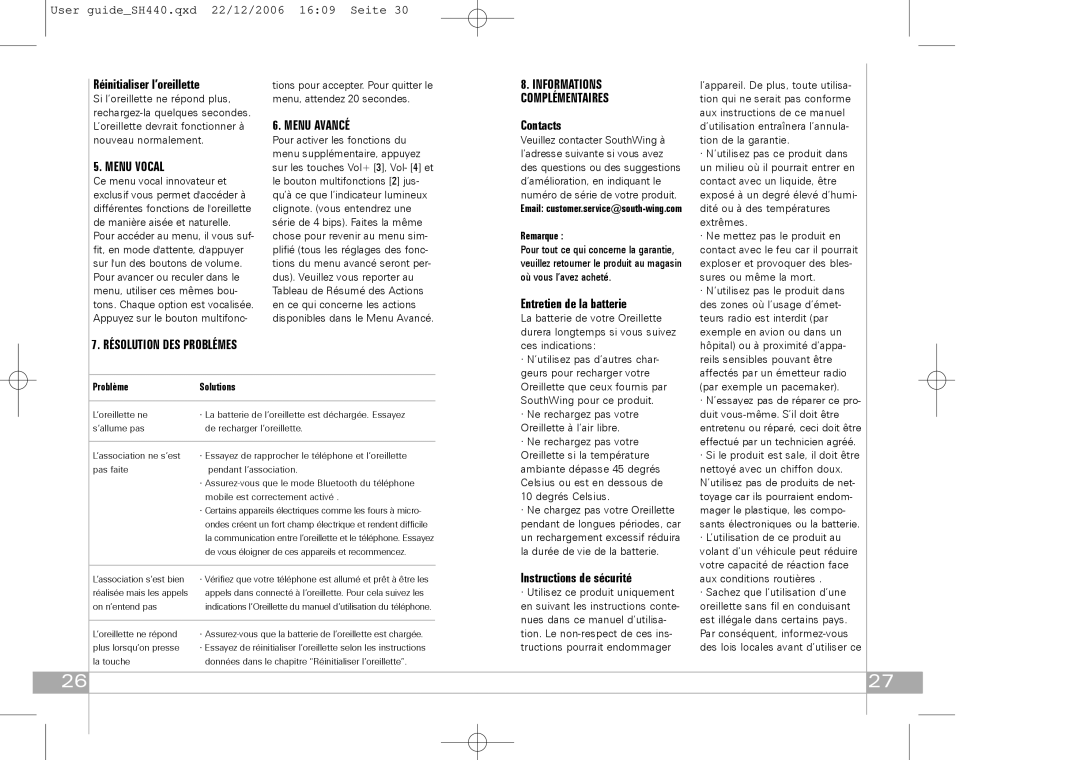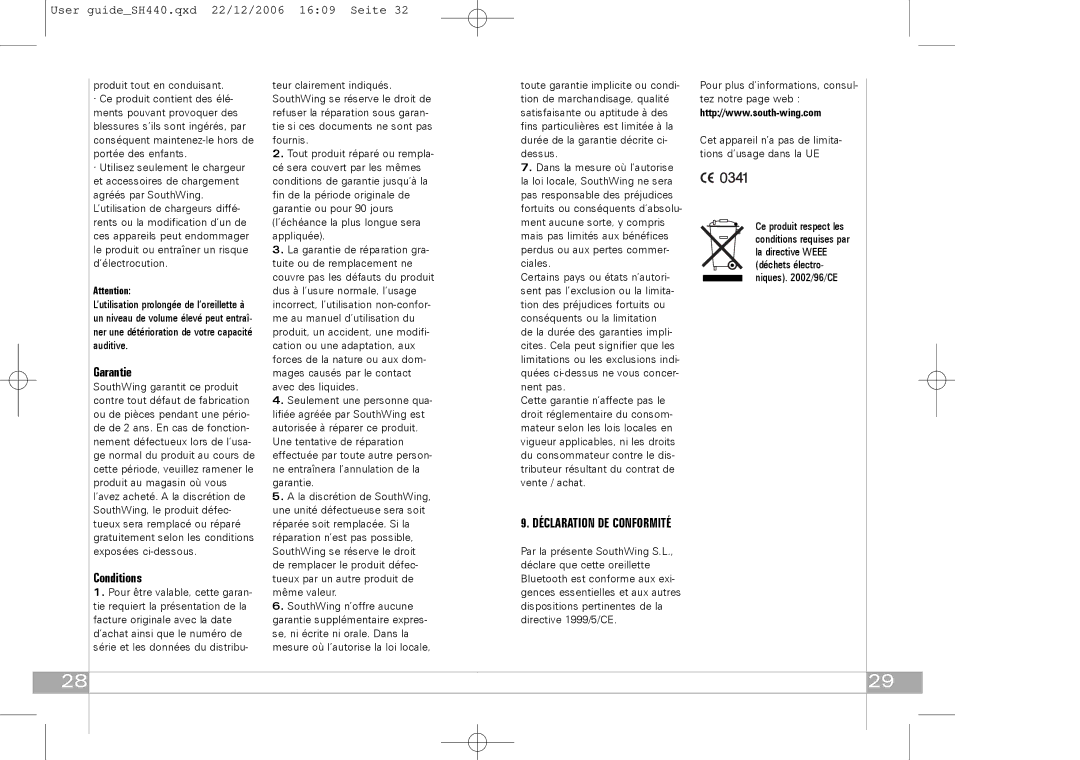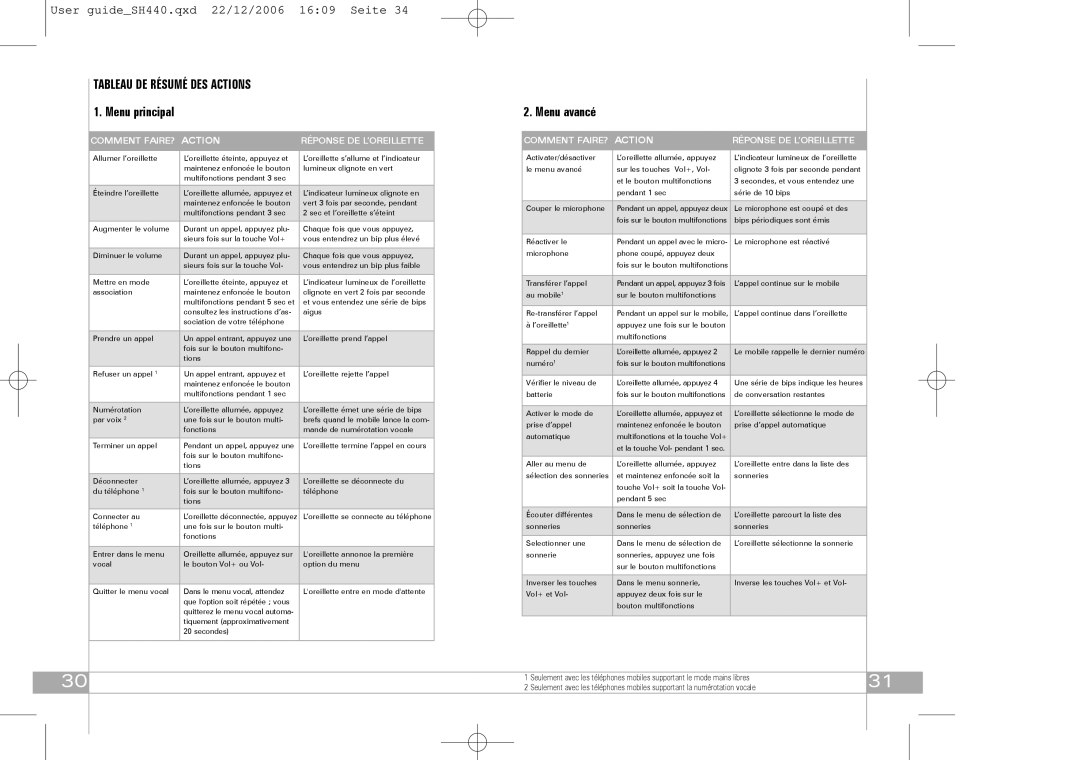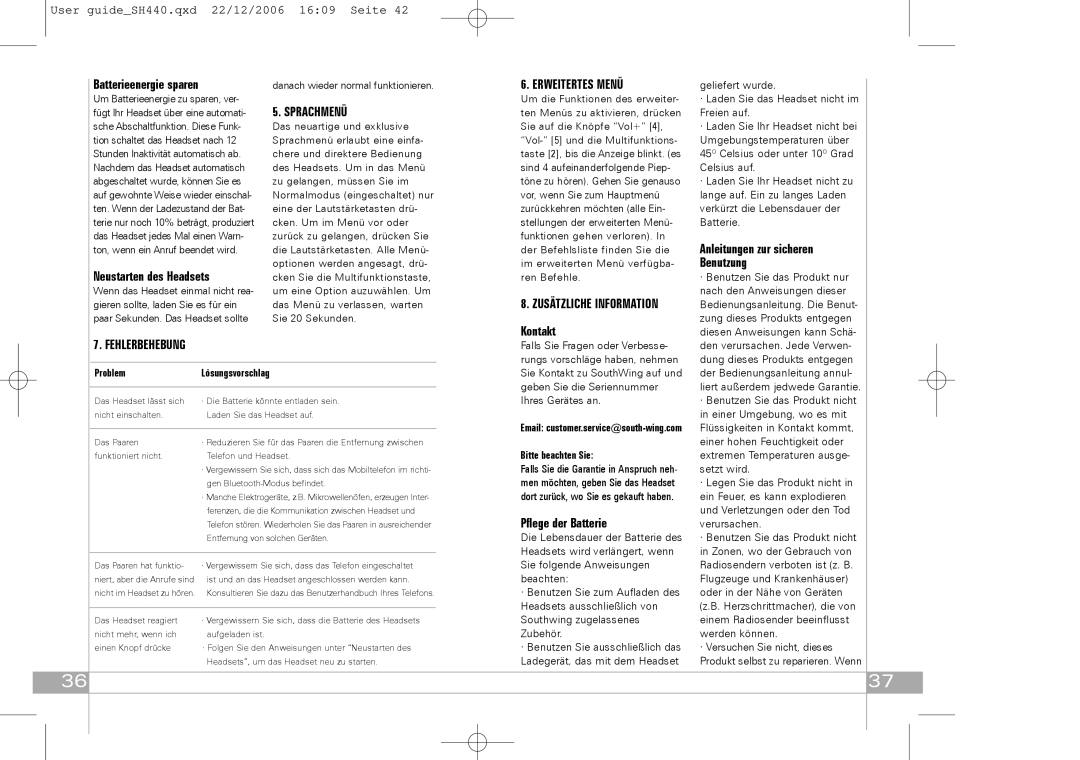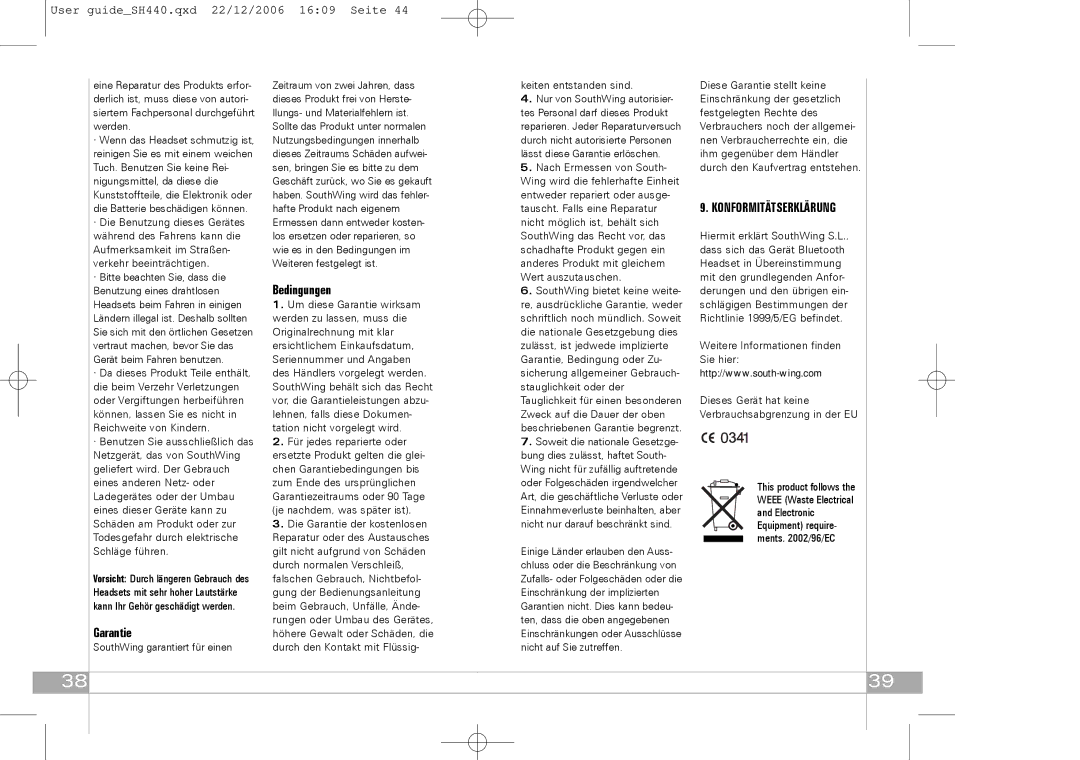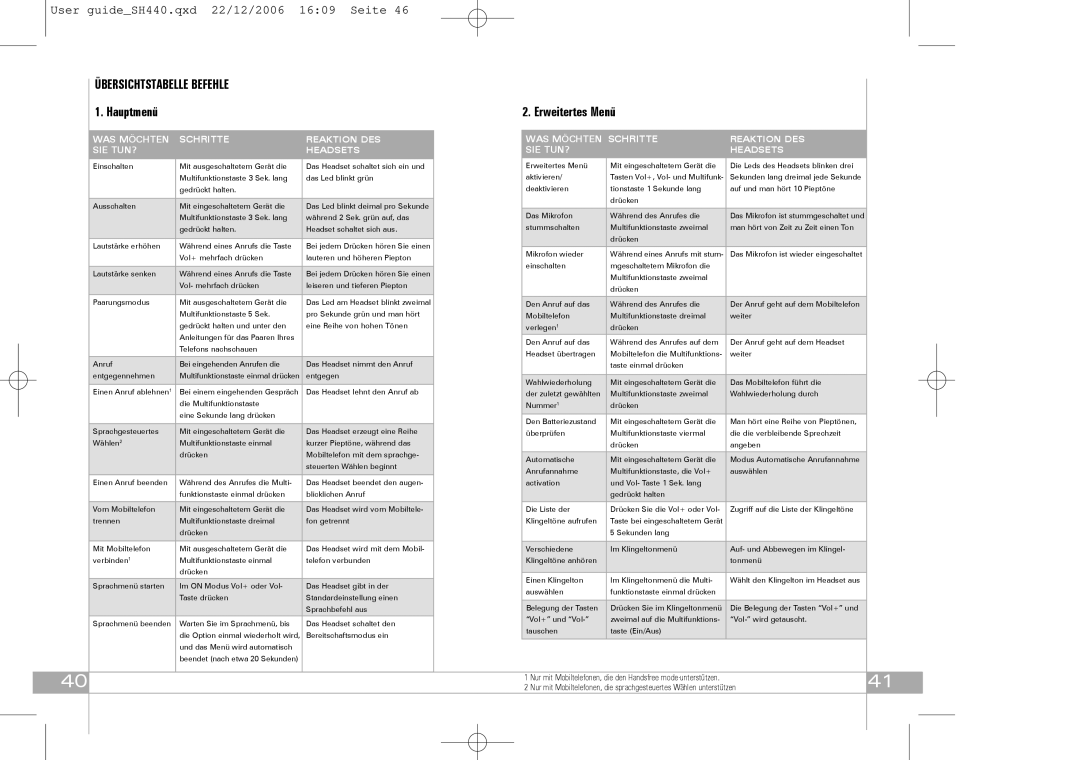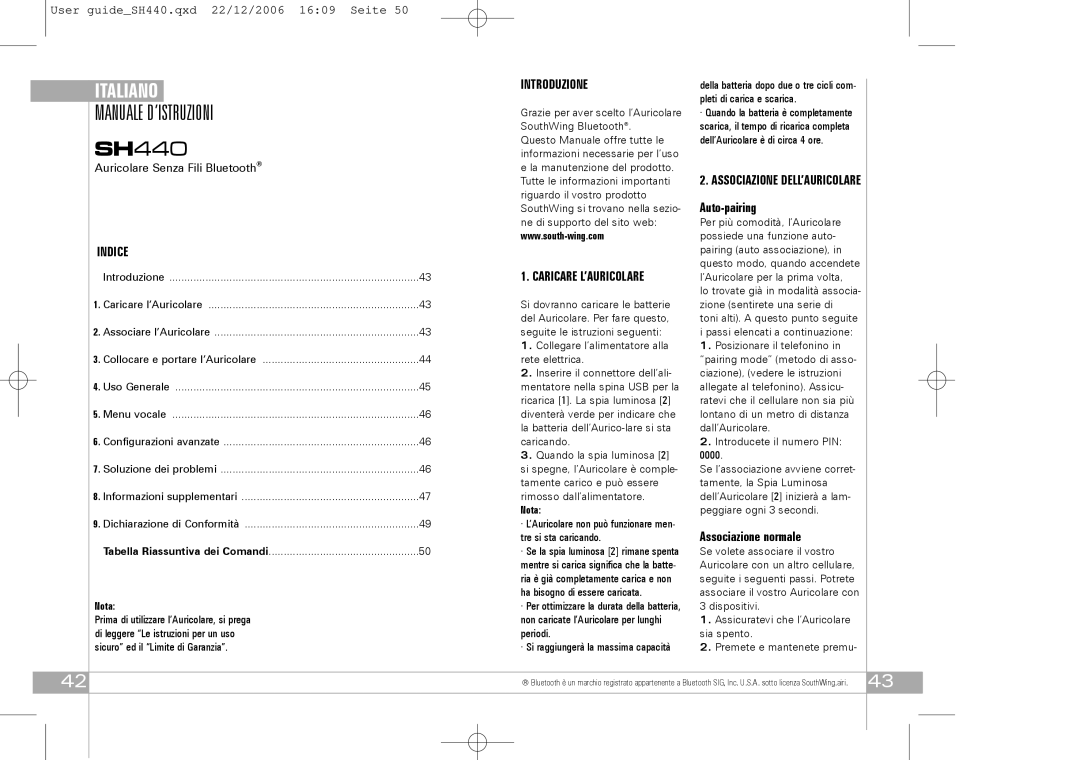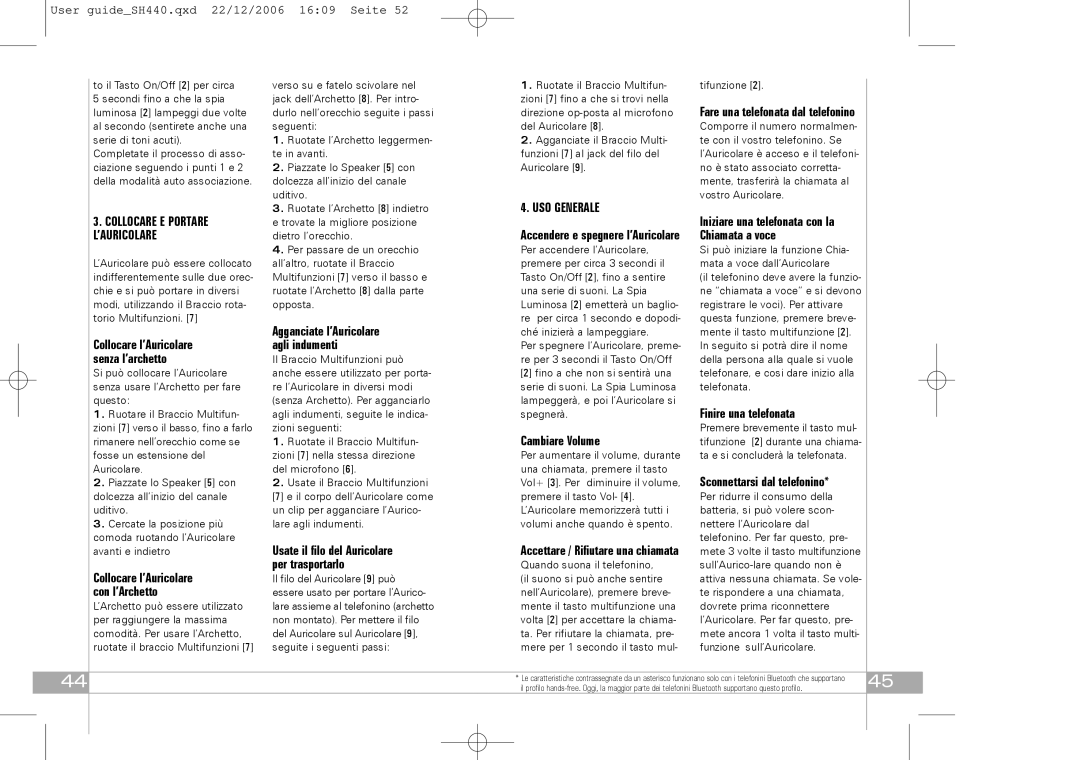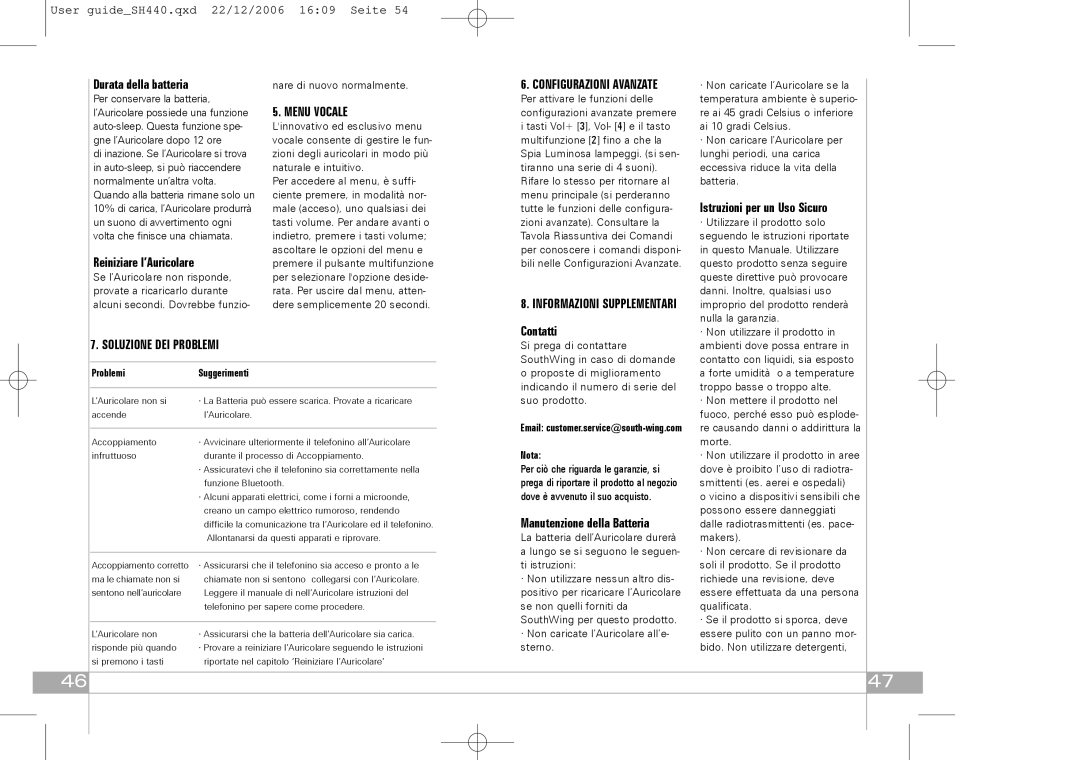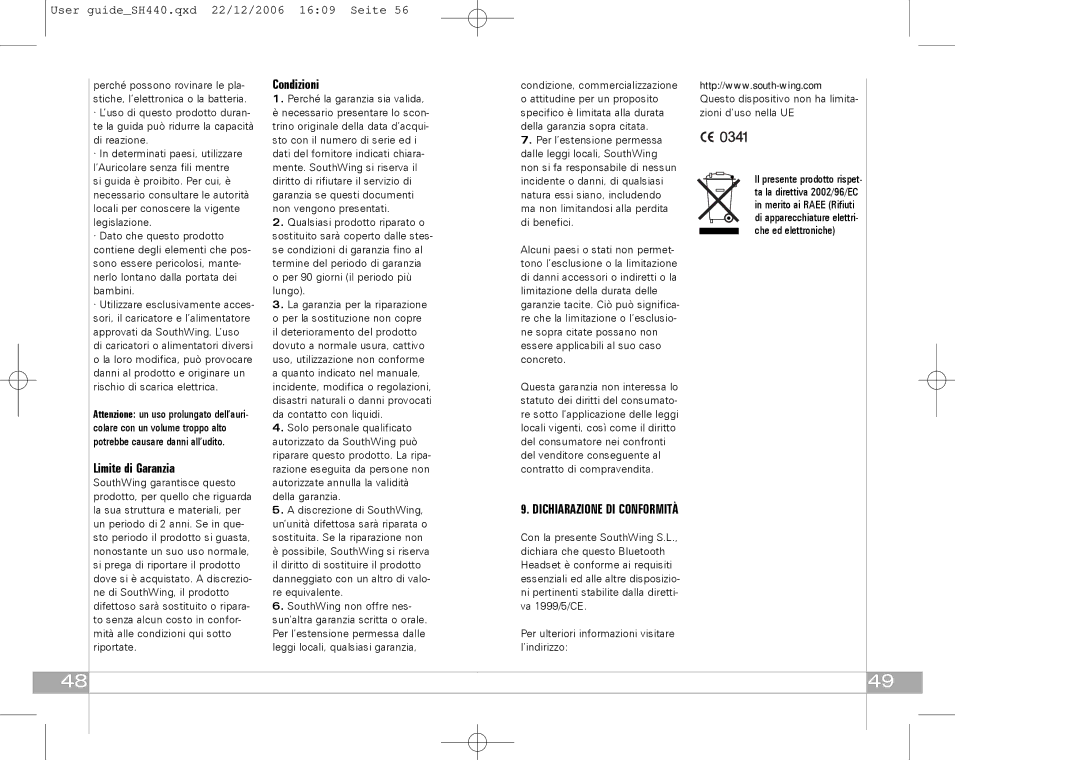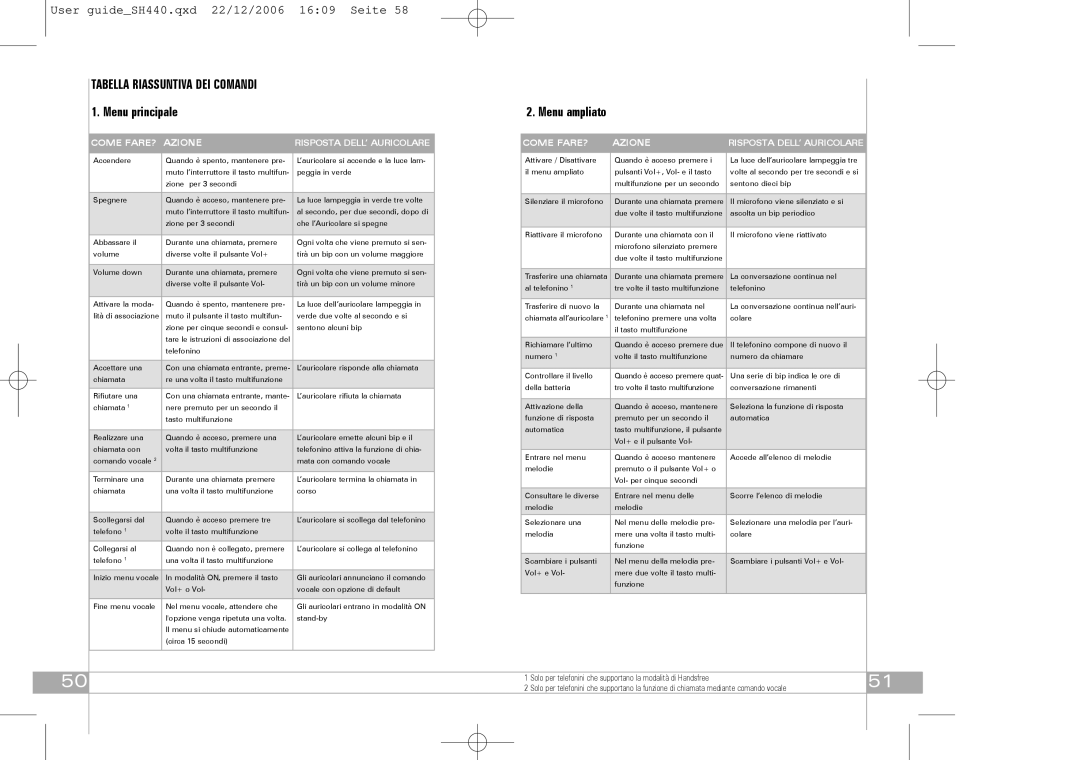User guide_SH440.qxd 22/12/2006 16:09 Seite 4
|
|
|
| Then complete normal pairing | wards and adjust it behind your ear. | about 3 seconds until a series of | tion Button [2]. You will then be |
|
|
|
|
|
|
| process by following point 1 | 4. To switch from one ear to the | tones is heard. The Indicator | able to speak the name of the |
|
|
|
|
|
|
| and 2 of the | other, simply rotate the Multi- | Light [2] will flicker for 1 second | person you wish to call. |
|
|
|
|
|
|
| tion above. | function Arm [7] downwards and | and start flashing. | Ending a call |
|
|
|
|
|
|
|
| rotate the Ear Hook [8] to the | To turn the Headset off, press |
|
|
| |
|
|
|
| 3. WEARING AND CARRYING | opposite side. | and hold the On/Off Button [2] for | Press the |
|
|
|
|
|
|
|
| about 3 seconds until a series of | [2] briefly during a call and the |
|
|
| |
|
|
|
| THE HEADSET | Clipping your Headset to your | tones is heard. The Indicator | call will be ended. |
|
|
|
|
|
|
|
| clothes | Light will flash, before turning off. | Disconnecting from the phone* |
|
|
|
|
|
|
| You can wear your Headset on | The | Changing Volume |
|
|
| |
|
|
|
| either ear and carry it in different | be used to carry your Headset in | You may wish to disconnect the |
|
|
| |
|
|
|
| ways using the rotating Multi- | several convenient ways (Ear | To increase the volume, during a | Headset from the phone in order |
|
|
|
|
|
|
| function Arm [7]. | Hook not mounted). To clip it to | call, press Vol+ Button [3]. To | to reduce battery consumption. |
|
|
|
|
|
|
| Wearing the Headset without | your clothes do the following: | decrease the volume, press the | To do so, press the |
|
|
|
|
|
|
| 1. Rotate the | Vol- Button [4]. The Headset will | tion Button 3 times on the |
|
|
| |
|
|
|
| the Ear Hook | [7] to the same direction of the | remember all volume settings | Headset when it is not in an |
|
|
|
|
|
|
| You can wear the Headset with- | microphone [6] | even when it is switched off. | active call. If you want to pick up |
|
|
|
|
|
|
| out using the Ear Hook. To do so: | 2. Use the | Accepting / rejecting* a call | a call, you first need to |
|
|
|
|
|
|
| 1. Rotate the | and Headset Body as a clip to | nect the Headset. To do so, |
|
|
| |
|
|
|
| [8] downwards, until it stays in | attach the Headset to your | When the phone rings (ring tone | press the |
|
|
|
|
|
|
| your ear like a wired headset | clothes. | can be heard in Headset), briefly | once again on the Headset. |
|
|
|
|
|
|
| cable extension. | Using your Headset Cord to carry | press the | Battery life |
|
|
|
|
|
|
| 2. Gently place the Speaker [5] | [2] once to accept the call. Press |
|
|
| ||
|
|
|
| into your ear canal. | your Headset | and hold the | To conserve battery life, your |
|
|
|
|
|
|
| 3. Finally find the most comfort- | The Headset Cord [9] can also be | Button [2] for 1 second to reject | Headset features an |
|
|
|
|
|
|
| able position by rotating the | used to carry your Headset with | the call. | function. This function switches |
|
|
|
|
|
|
| Headset forward and backward. | your mobile phone (Ear Hook not | Initiating a call from your | the Headset off after 12 hours of |
|
|
|
|
|
|
|
| mounted). To attach your | inaction. Once your Headset has |
|
|
| |
|
|
|
| Wearing the Headset with | Headset to the Headset Cord [9] | mobile phone | entered |
|
|
|
|
|
|
| the Ear Hook | follow these steps: | Dial the number as usual with | switched on again normally. |
|
|
|
|
|
|
| The Ear Hook may also be used | 1. Rotate the | your phone. If your Headset is on | When the battery has only 10% |
|
|
|
|
|
|
| for maximum comfort. To mount | [7] until it is in opposite direction | and the phone has been correct- | charge remaining, the Headset |
|
|
|
|
|
|
| the ear hook, rotate the Multi- | of the Headset microphone [6] | ly paired, your phone will transfer | will produce an audible warning |
|
|
|
|
|
|
| function Arm [7] upwards and | 2. Attach the | the call to your Headset. | tone sequence every time a call |
|
|
|
|
|
|
| slide it inside the Ear Hook [8] | [7] to the Headset Cord [9] jack | Initiating a call with voice dialling | is ended. |
|
|
|
|
|
|
| jack. To place it on your ear fol- |
| Resetting your Headset |
|
|
| |
|
|
|
| low these steps: | 4. GENERAL USAGE | You may be able to initiate the |
|
|
| |
|
|
|
| 1. Rotate the Ear Hook [8] slight- | voice dialling function from your | Should your Headset stop res- |
|
|
| |
|
|
|
| ly forwards. | Turning the Headset on and off | Headset (your phone will need to | ponding, try charging it for a few |
|
|
|
|
|
|
| 2. Gently place the Speaker [5] | support voice dialling and voice | seconds. Your Headset should |
|
|
| |
|
|
|
| into your ear canal. | To turn the Headset on, press | tags need to be entered). To acti- | now function again as normal. |
|
|
|
|
|
|
| 3. Rotate the Ear Hook [8] back- | and hold the On/Off Button [2] for | vate, briefly press the |
|
|
|
|
|
|
|
|
|
|
|
|
|
| |
| 4 |
|
| * The features marked with an asterisk will only work with Bluetooth phones which support the | 5 |
|
| |||
|
|
| Today, most Bluetooth phones support this profile. |
|
|
| ||||
|
|
|
|
|
|
|
|
|
|
|
|
|
|
|
|
|
|
|
|
|
|
|
|
|
|
|
|
|
|
|
|
|
|
|
|
|
|
|
|
|
|
|
|