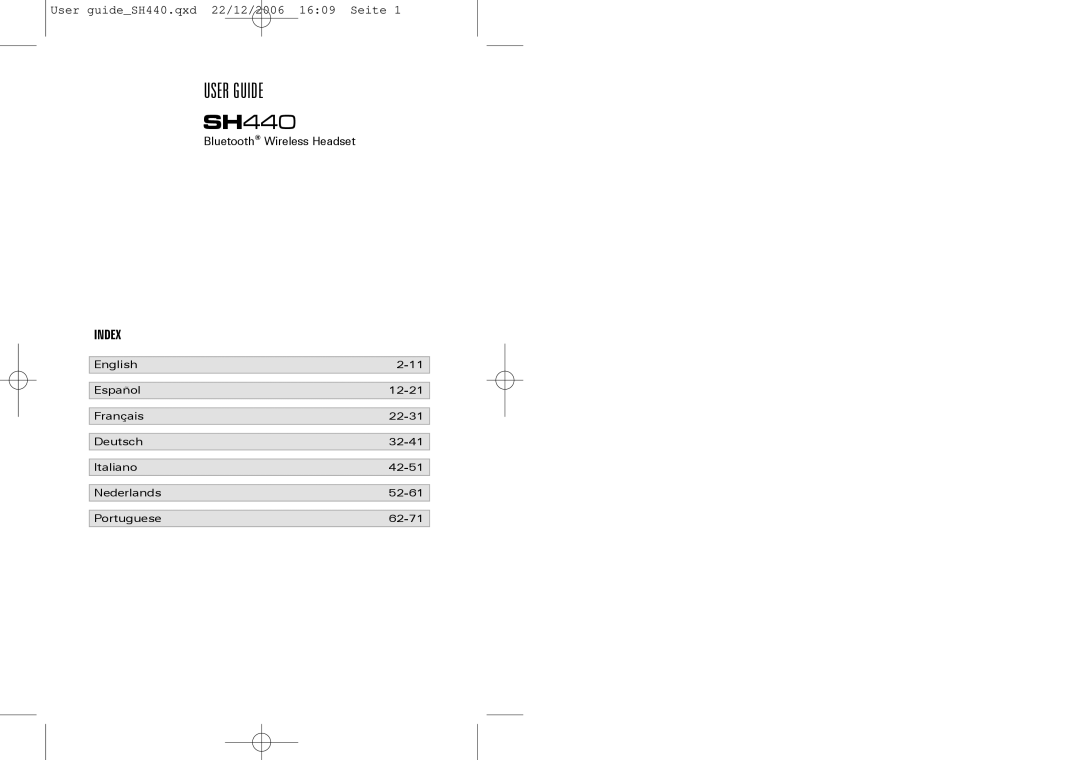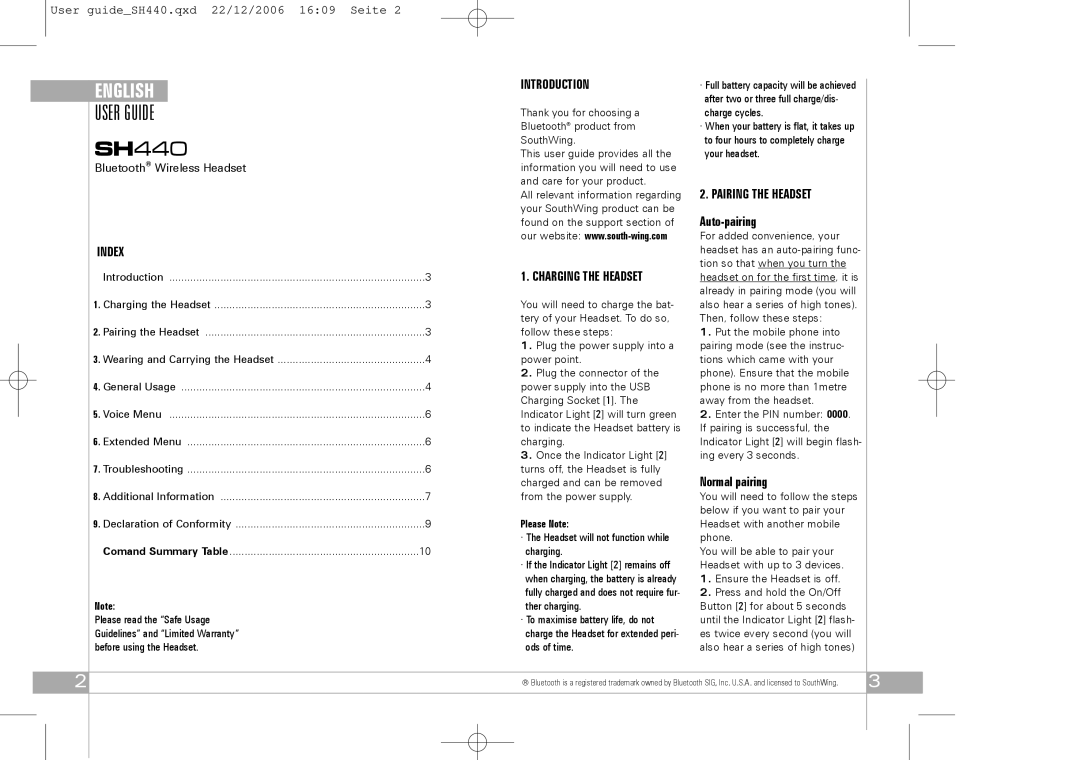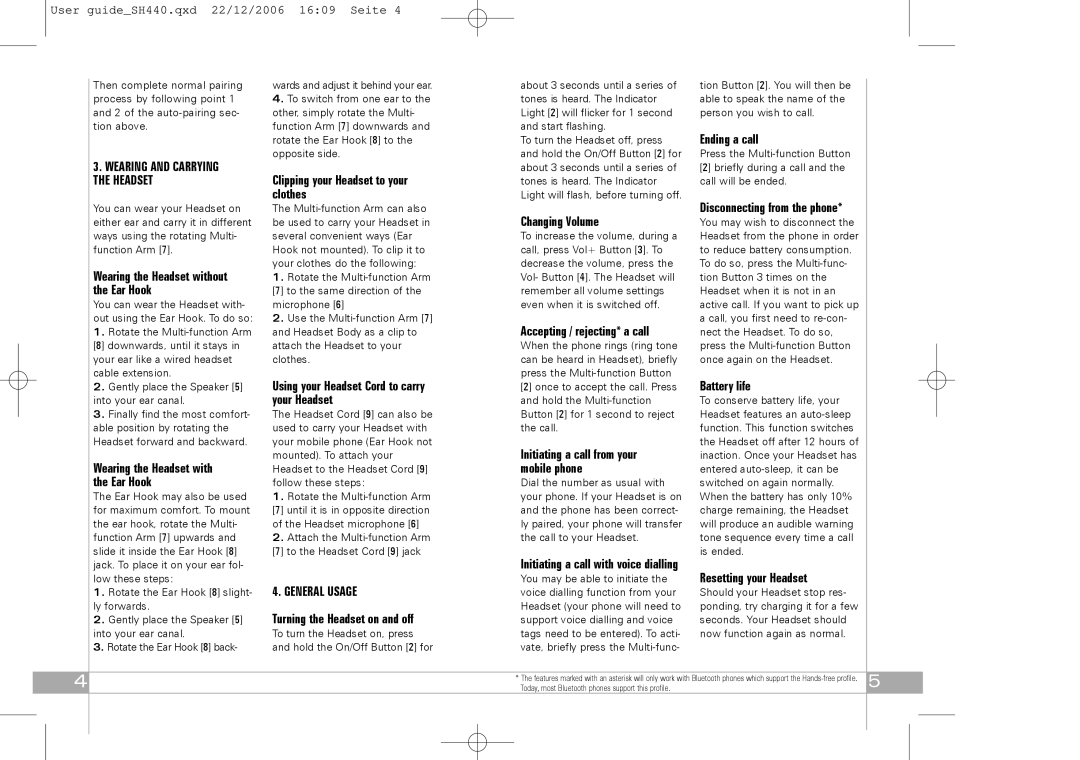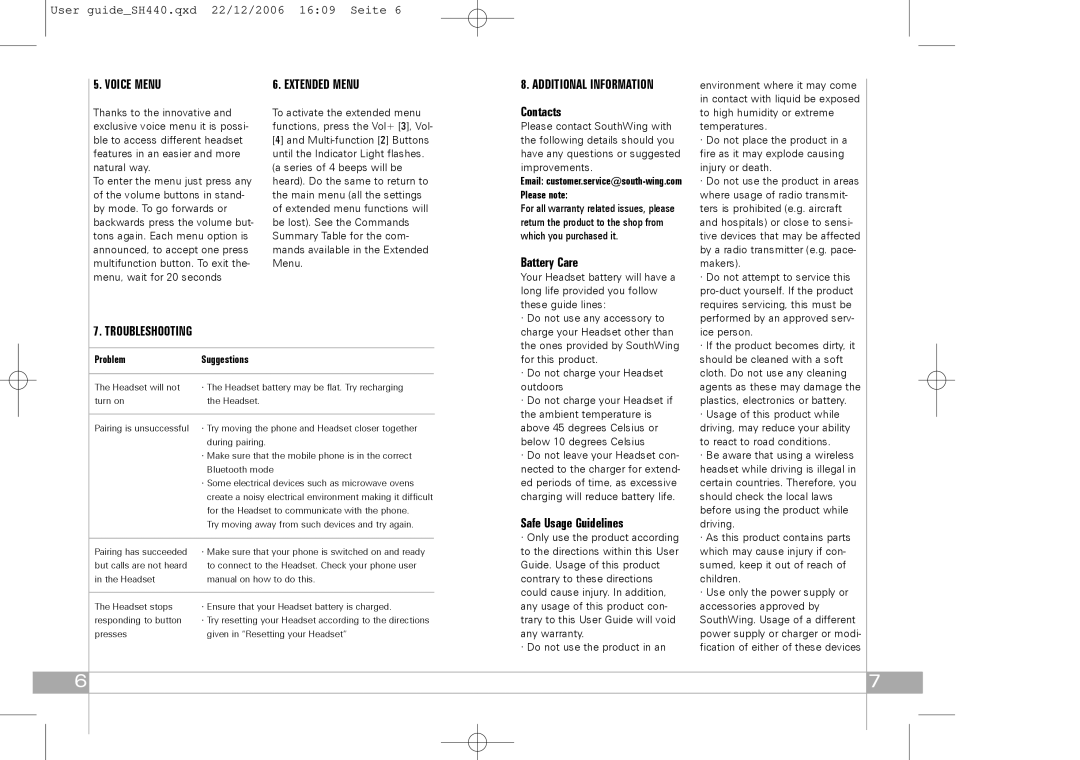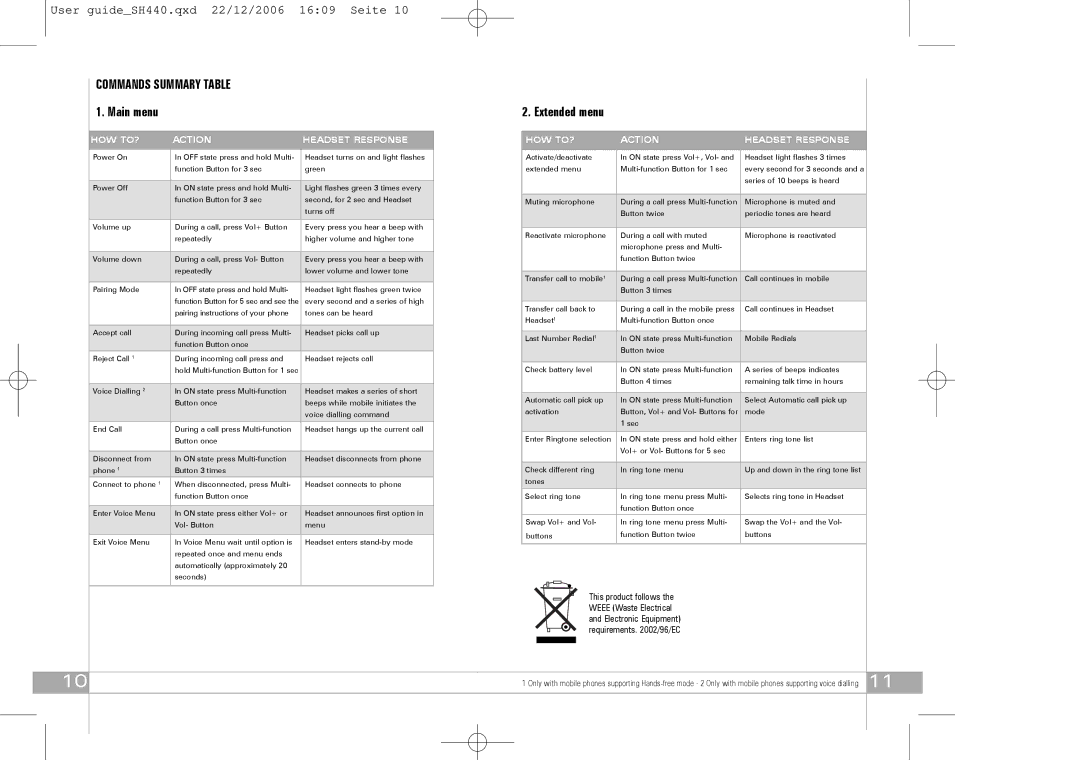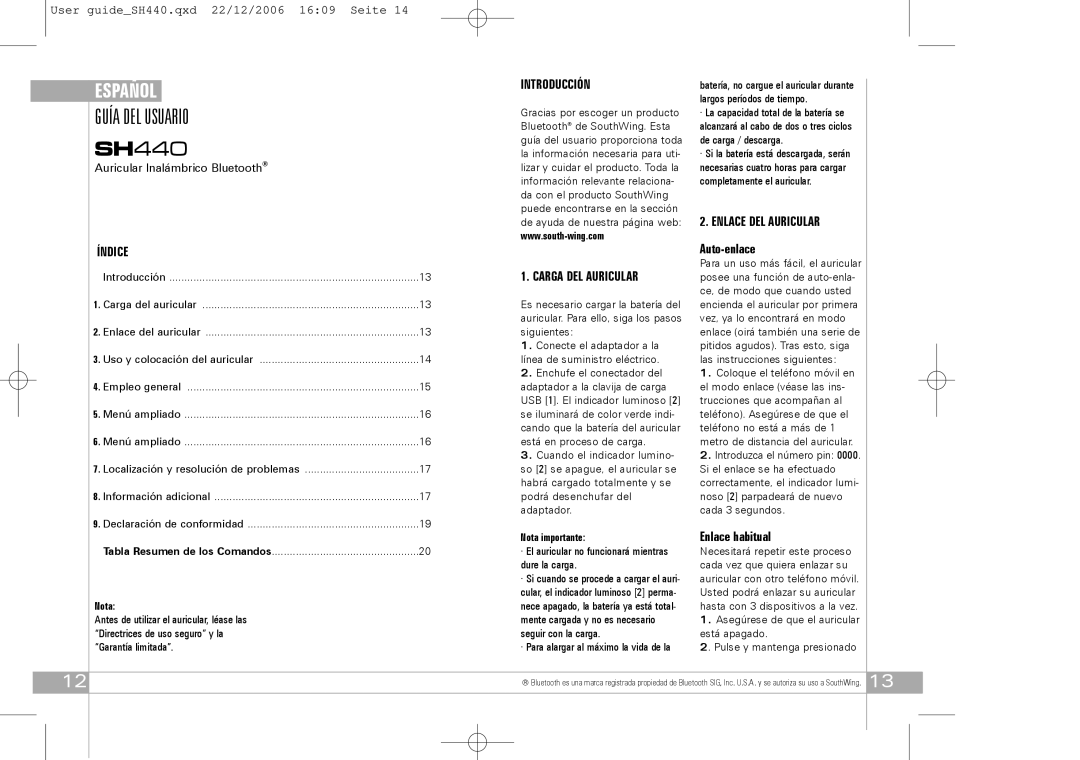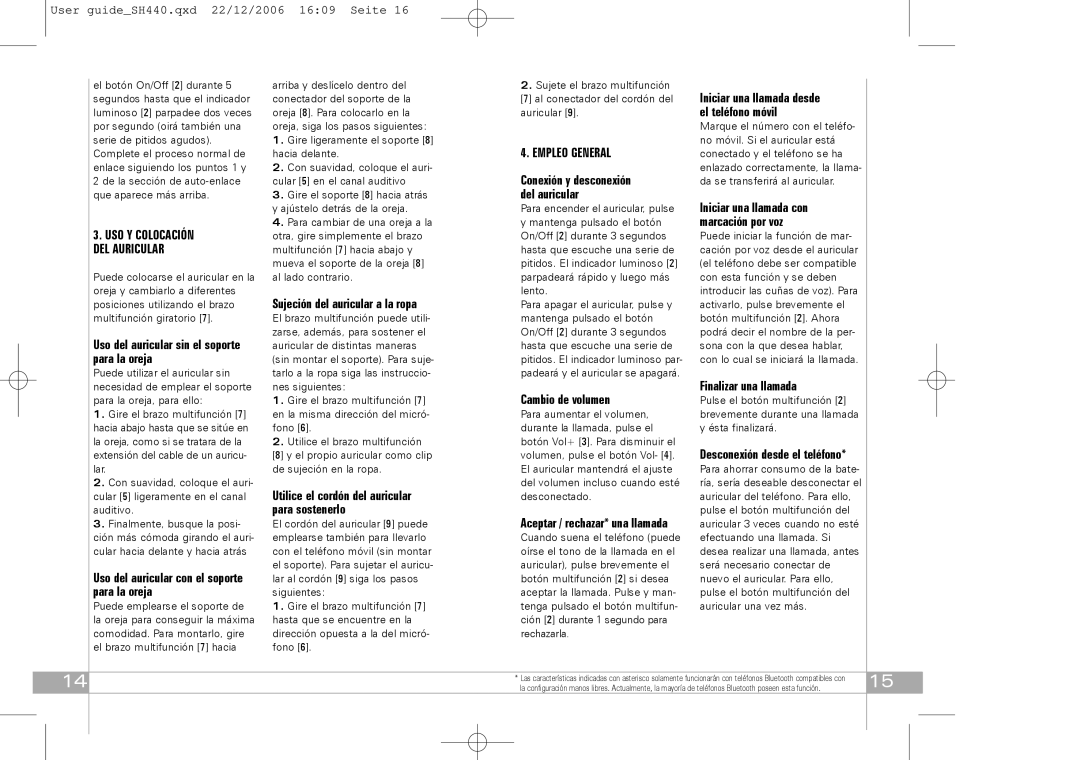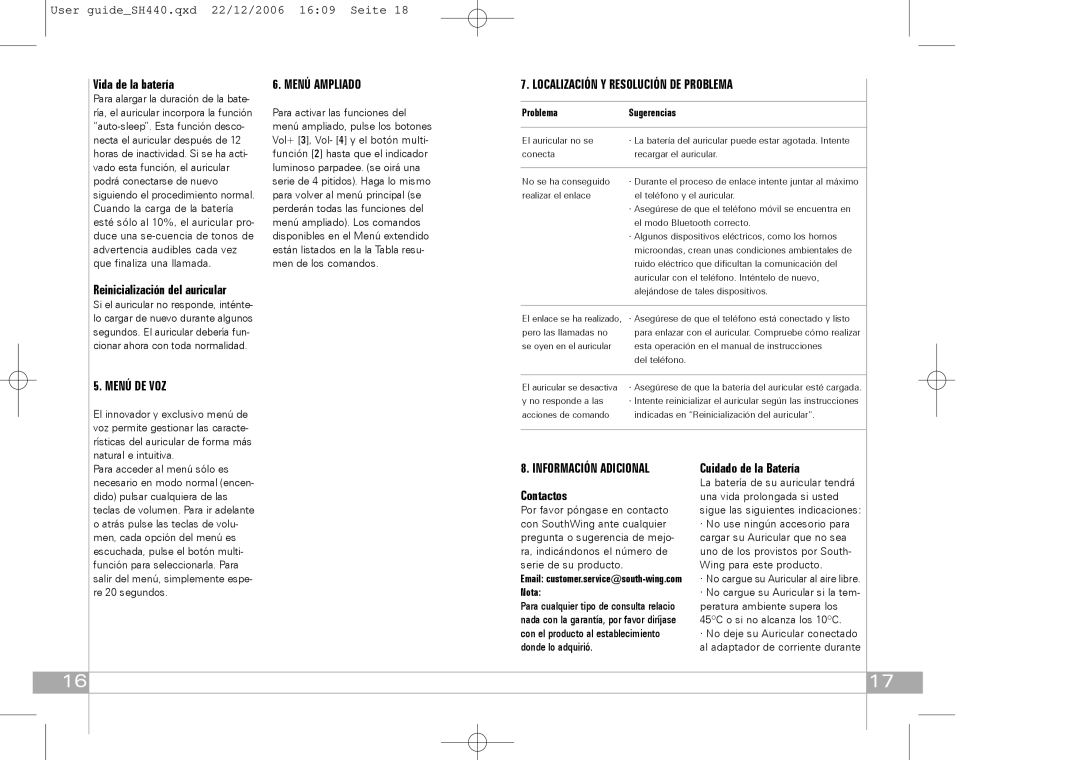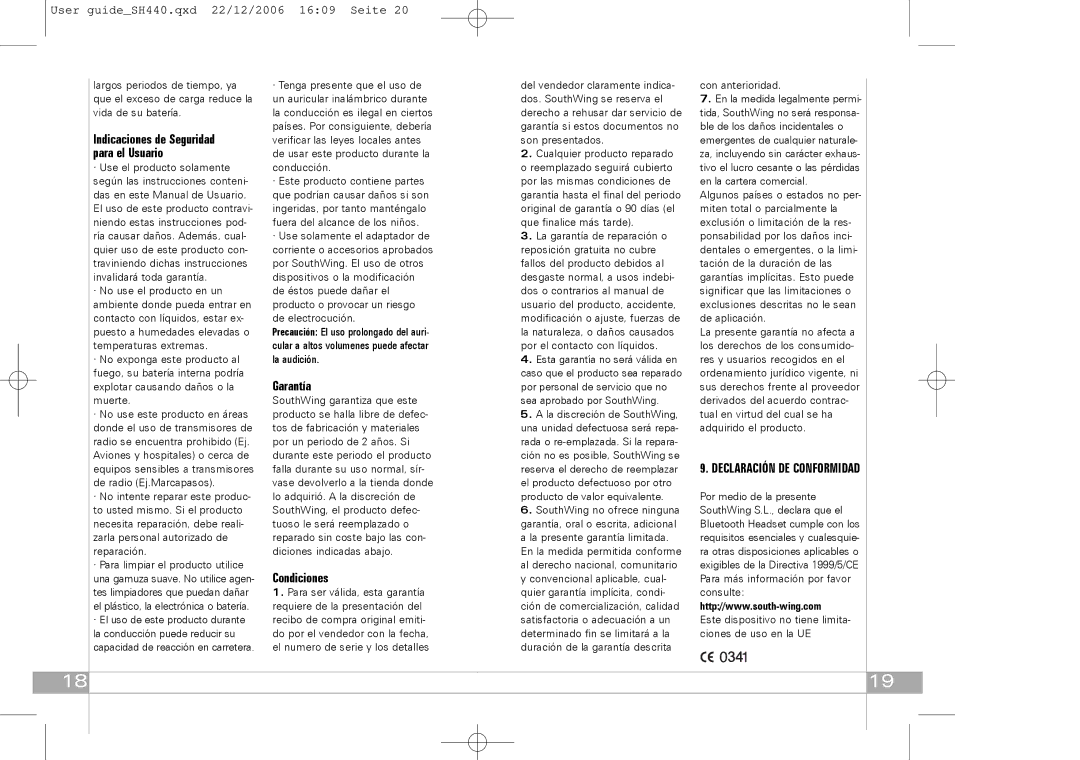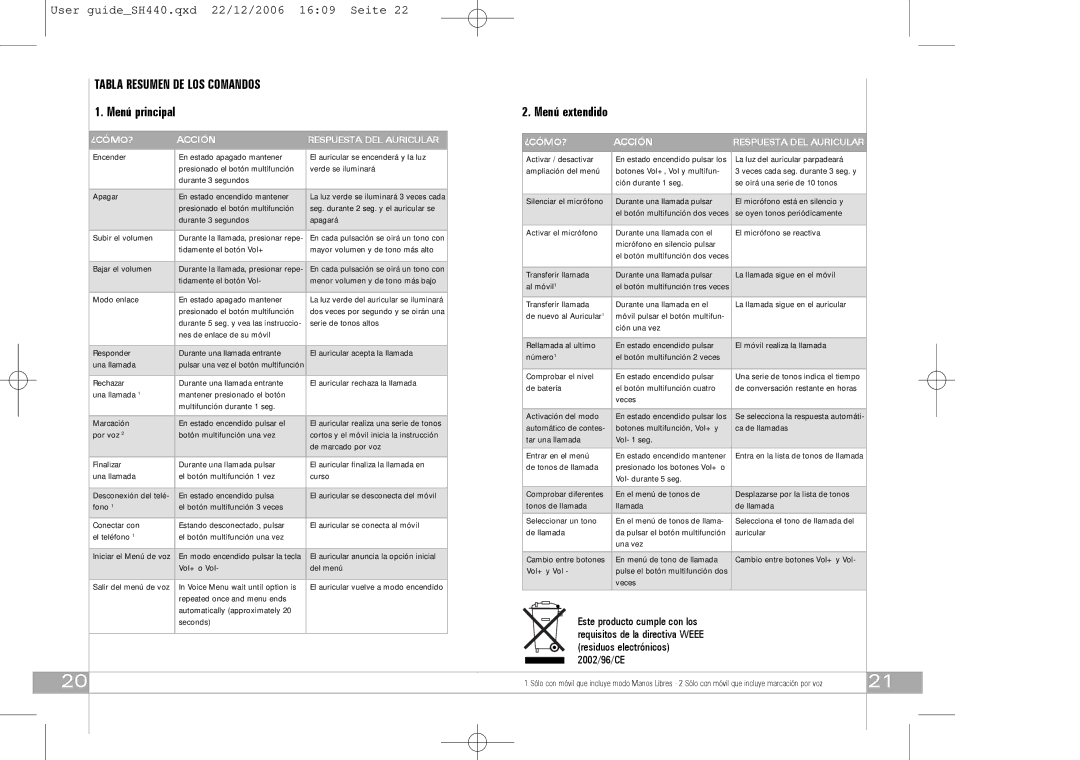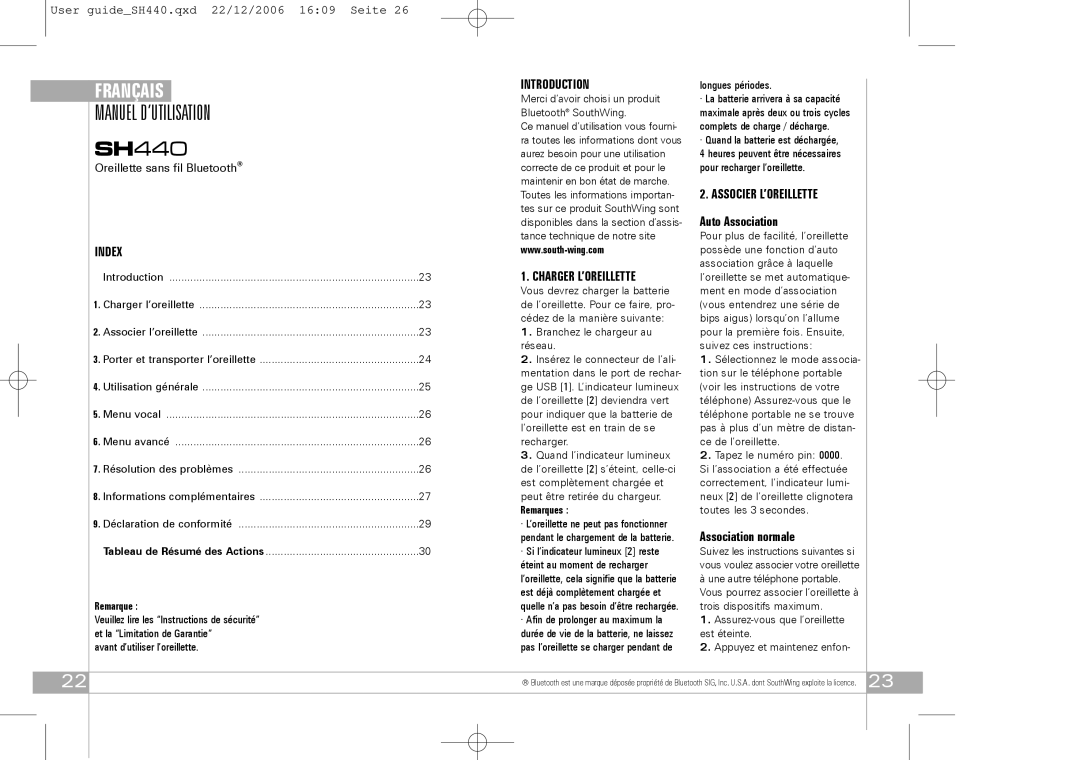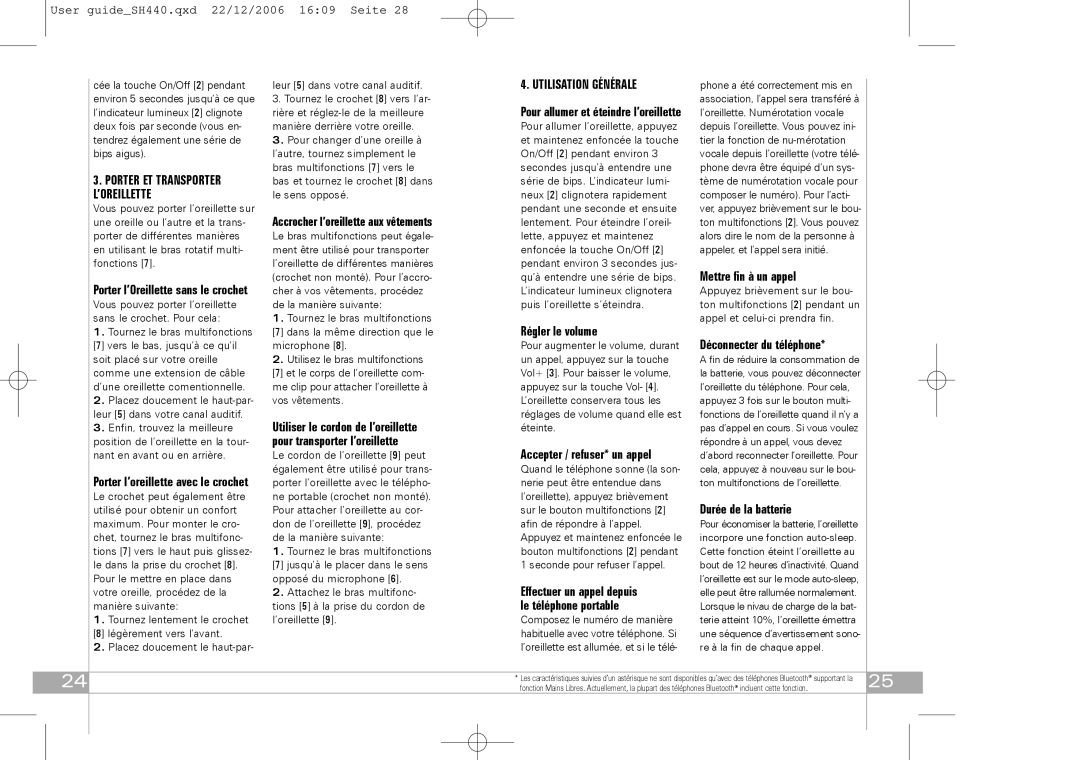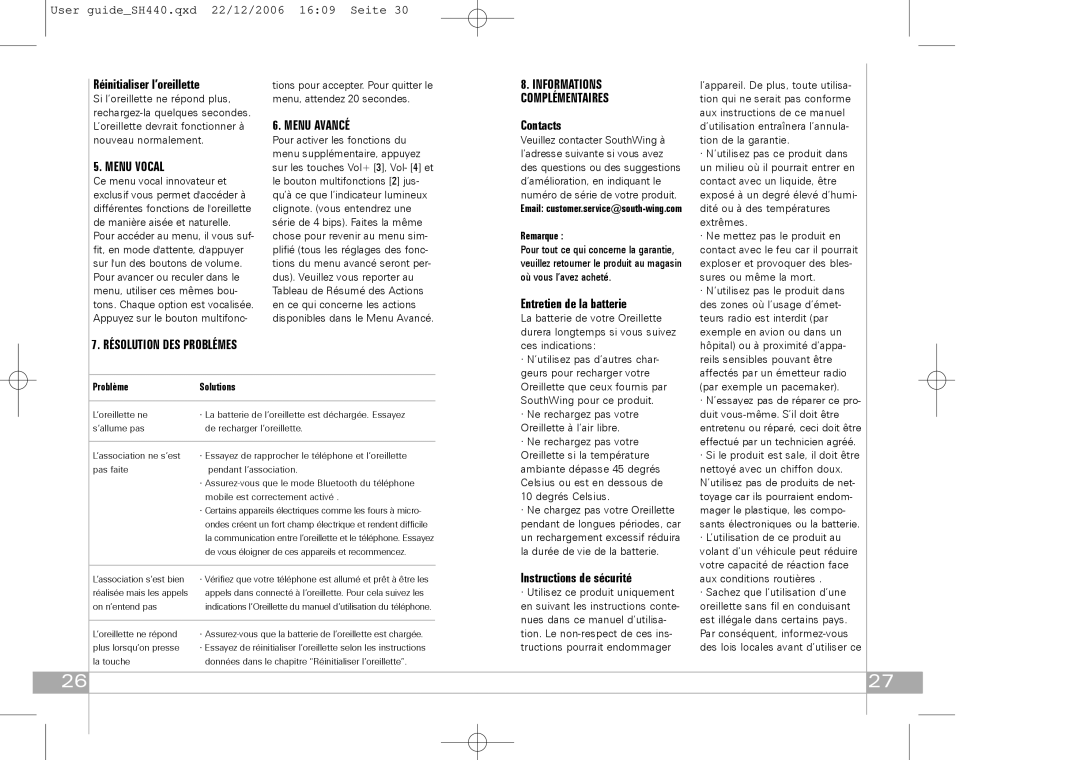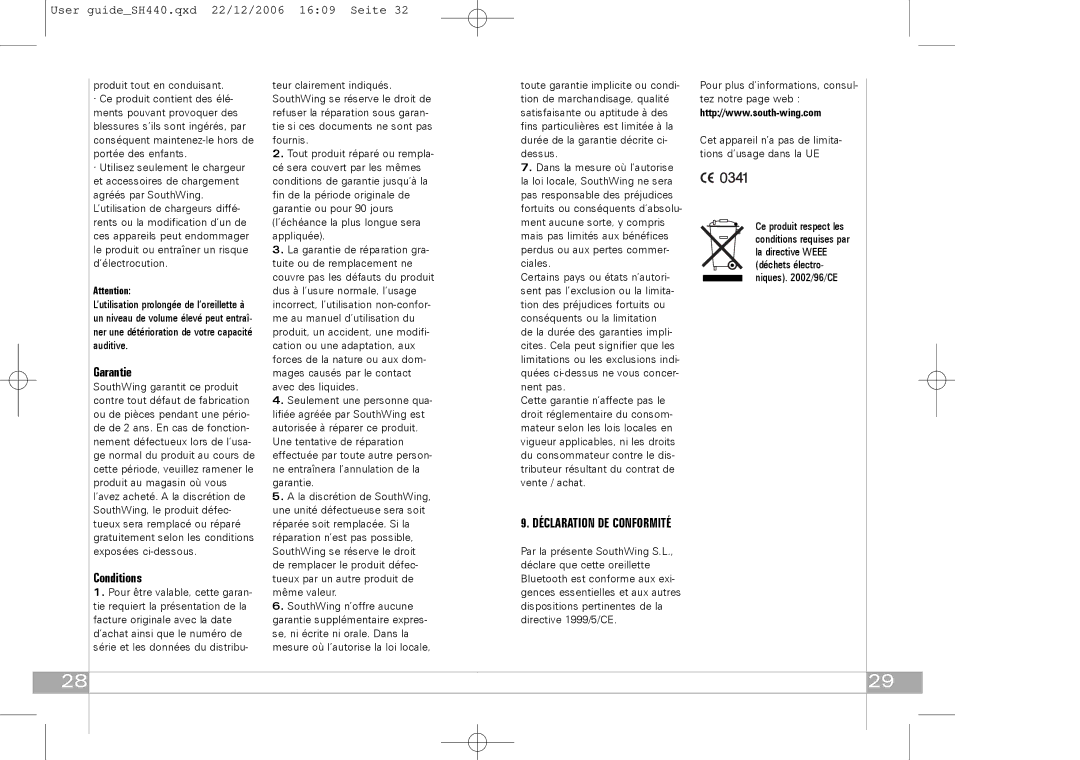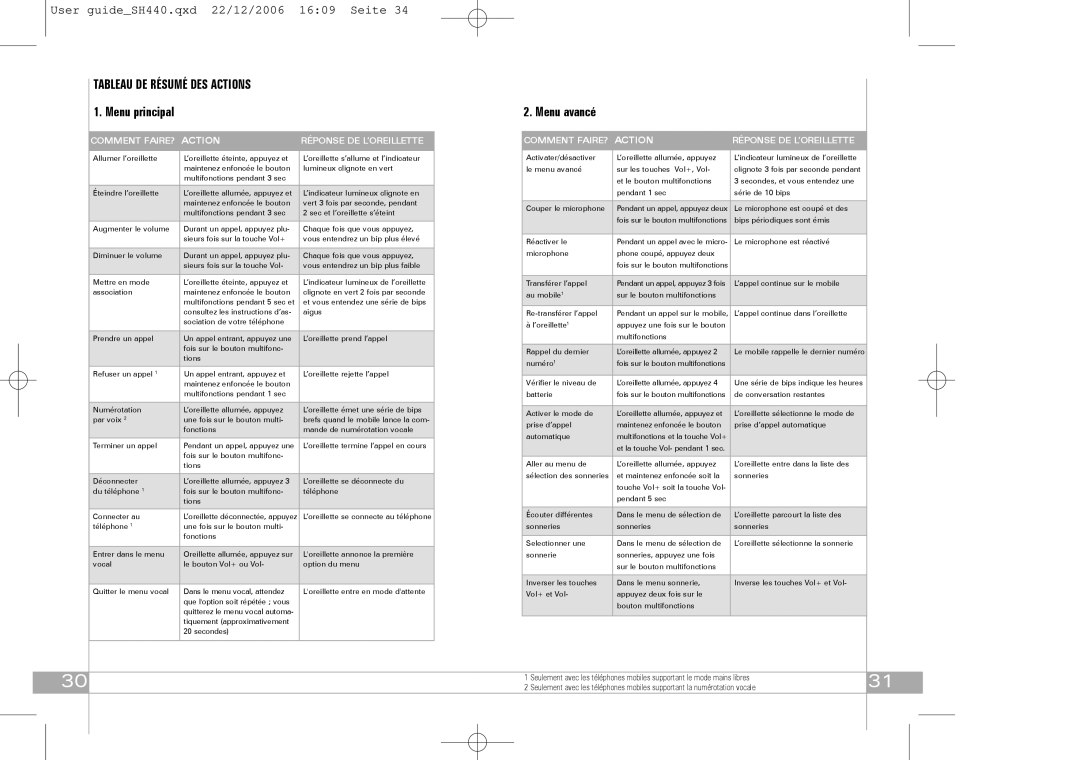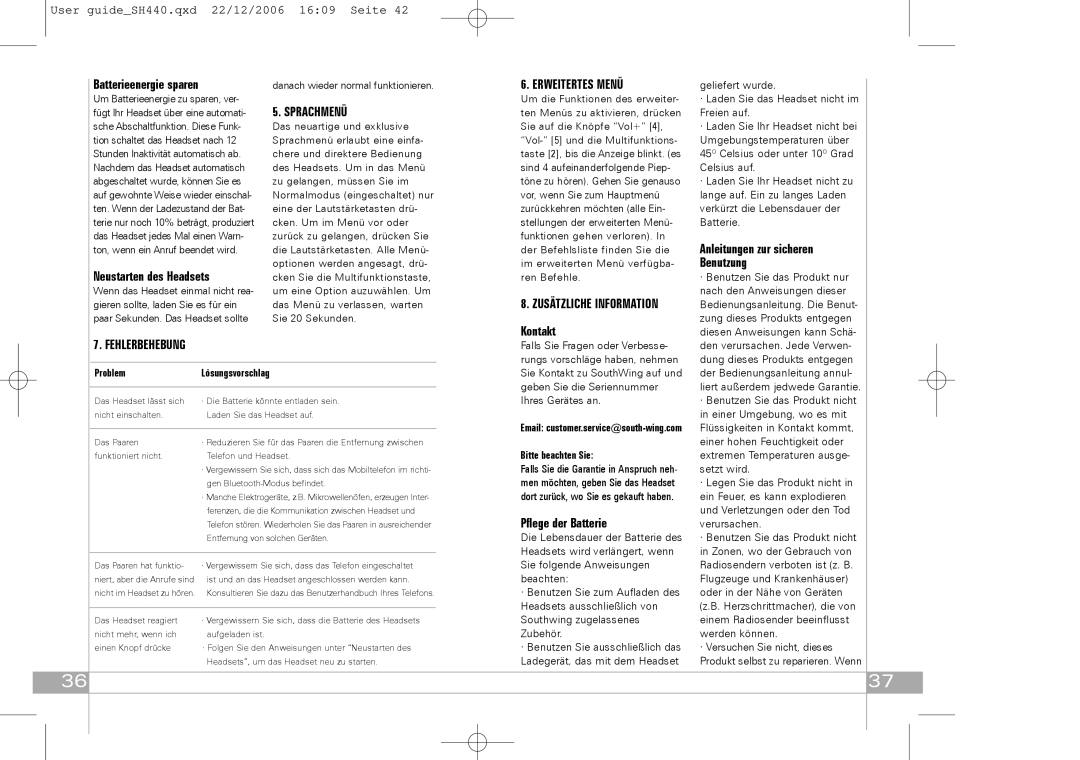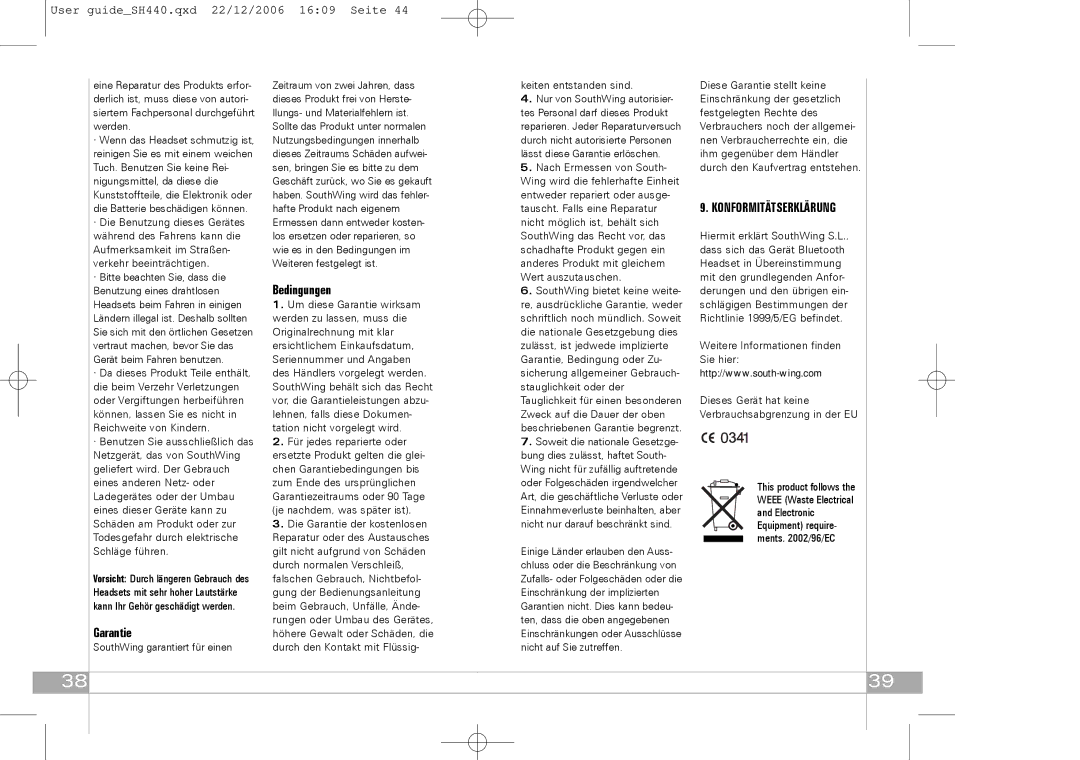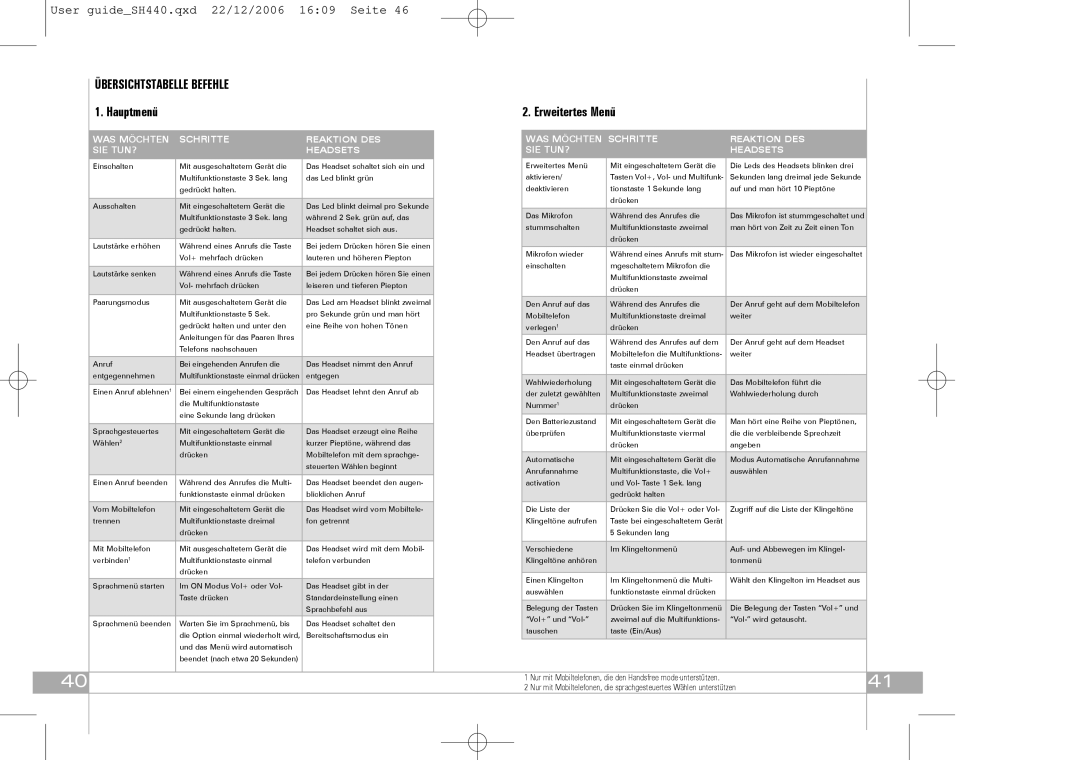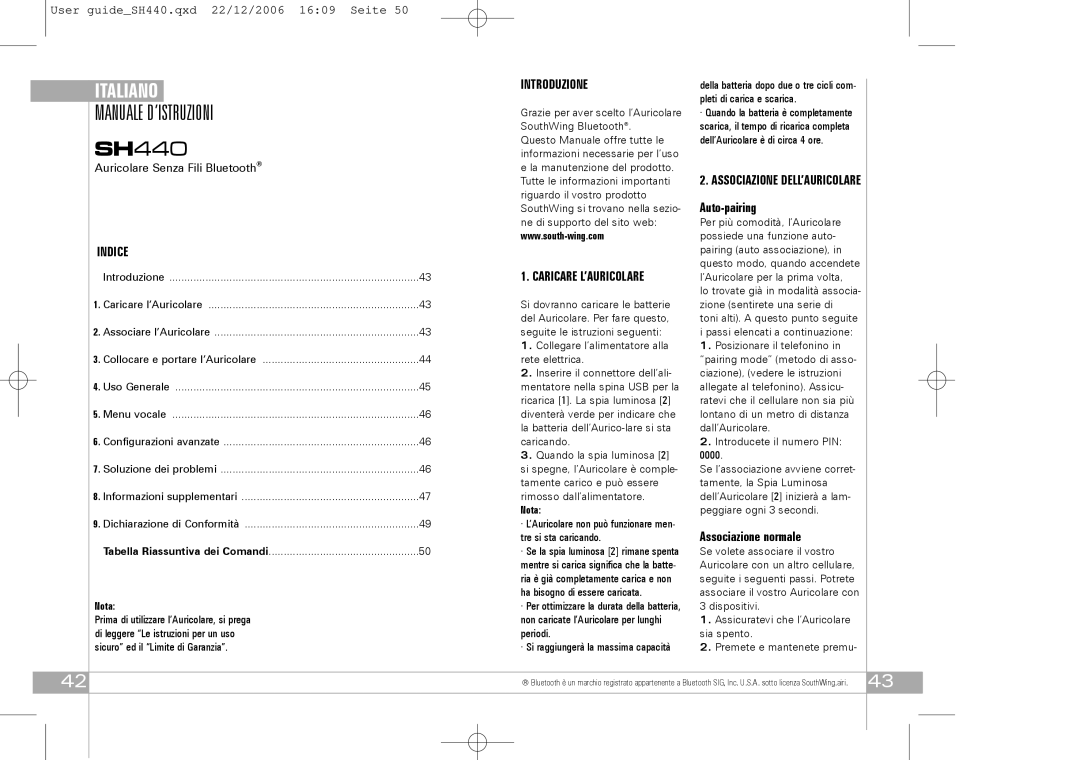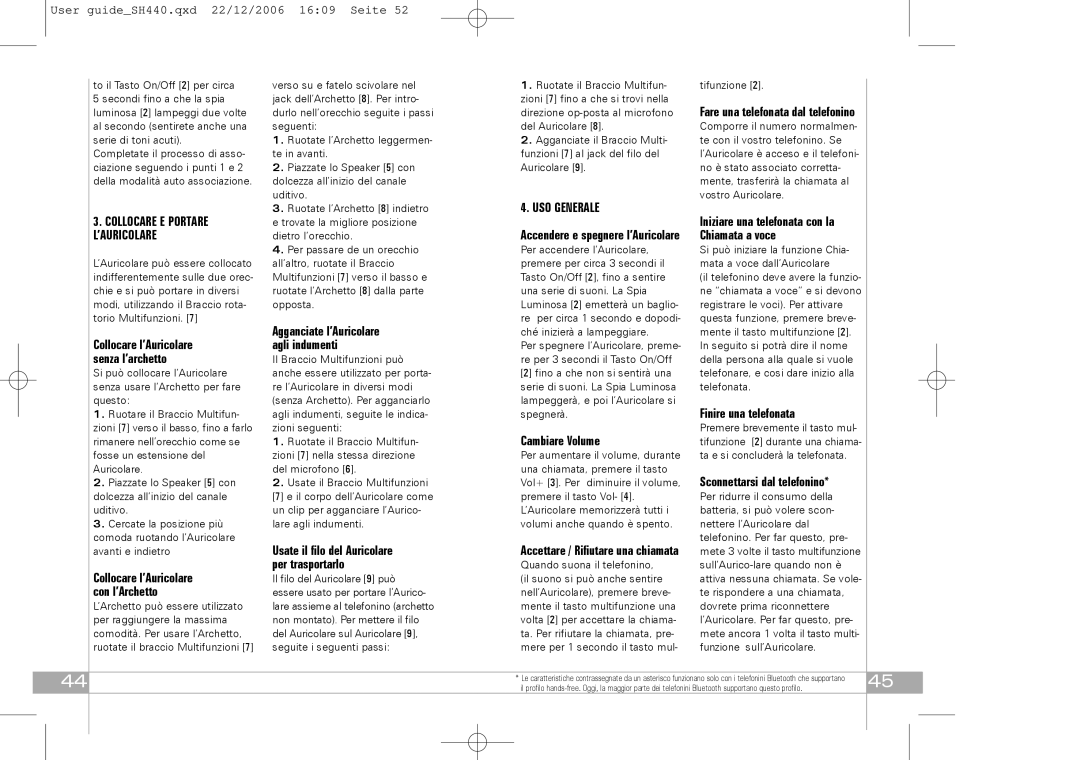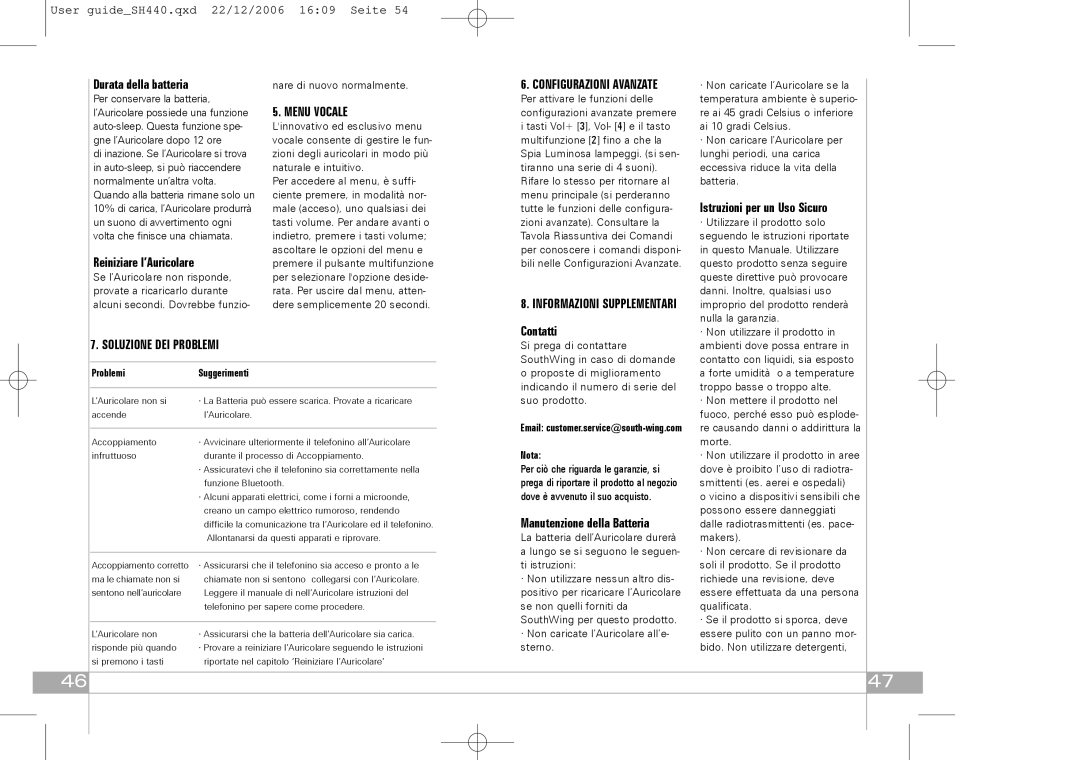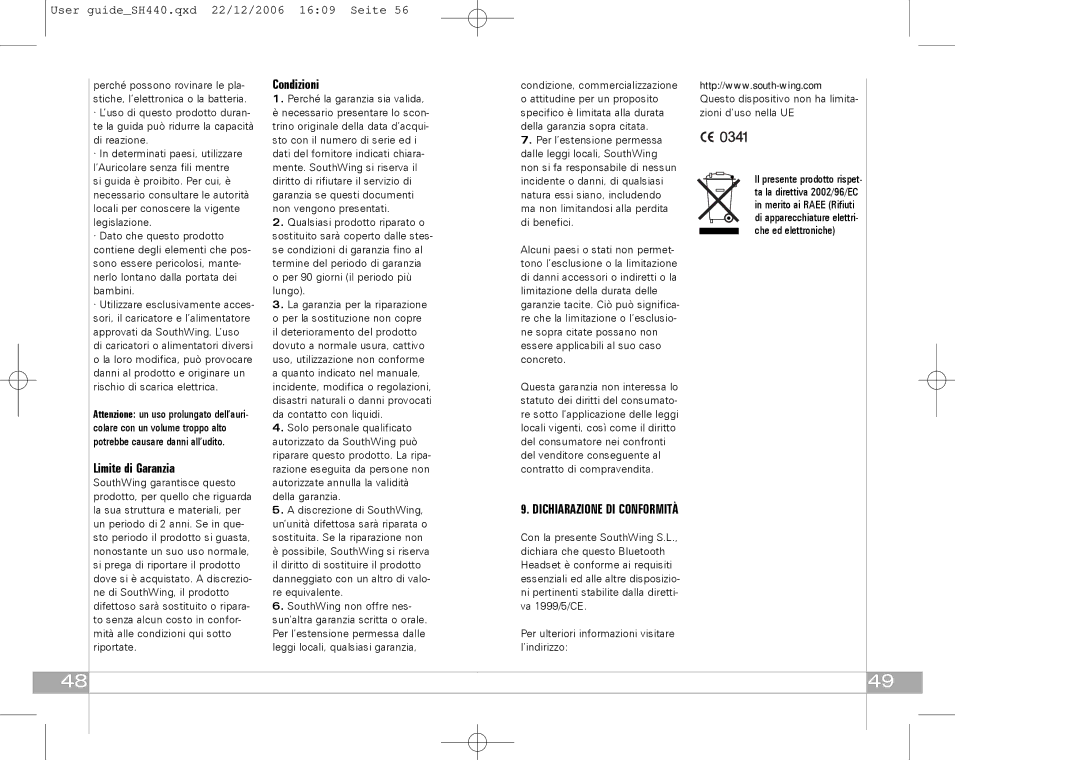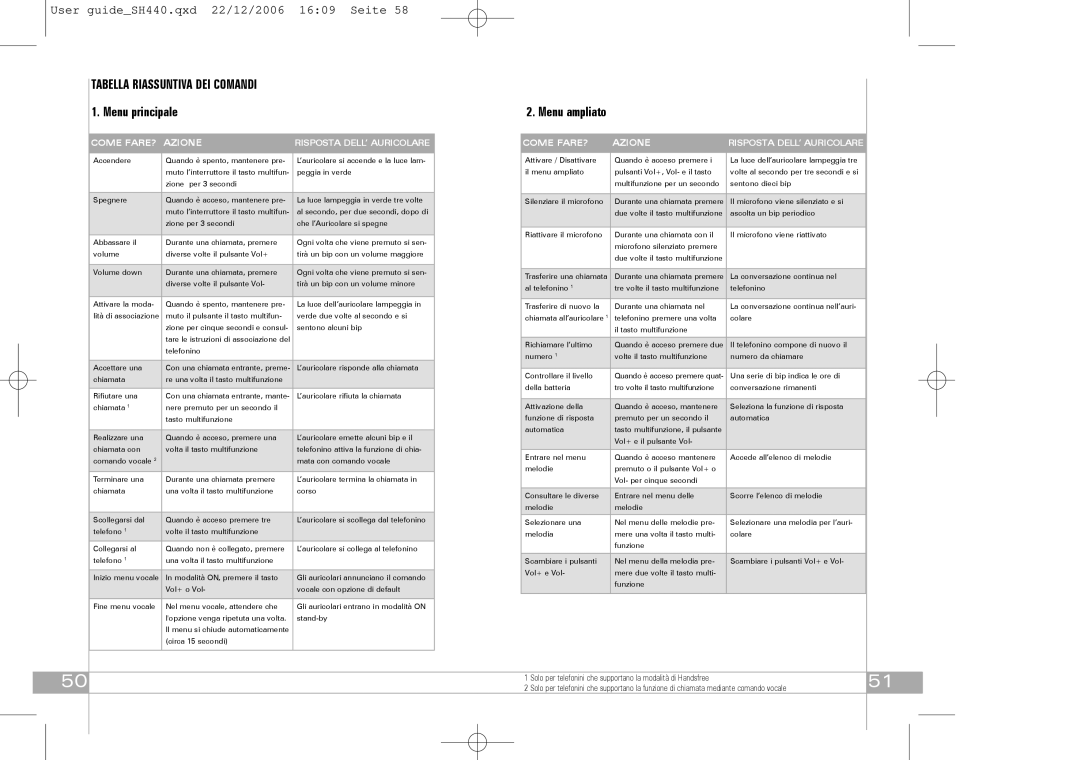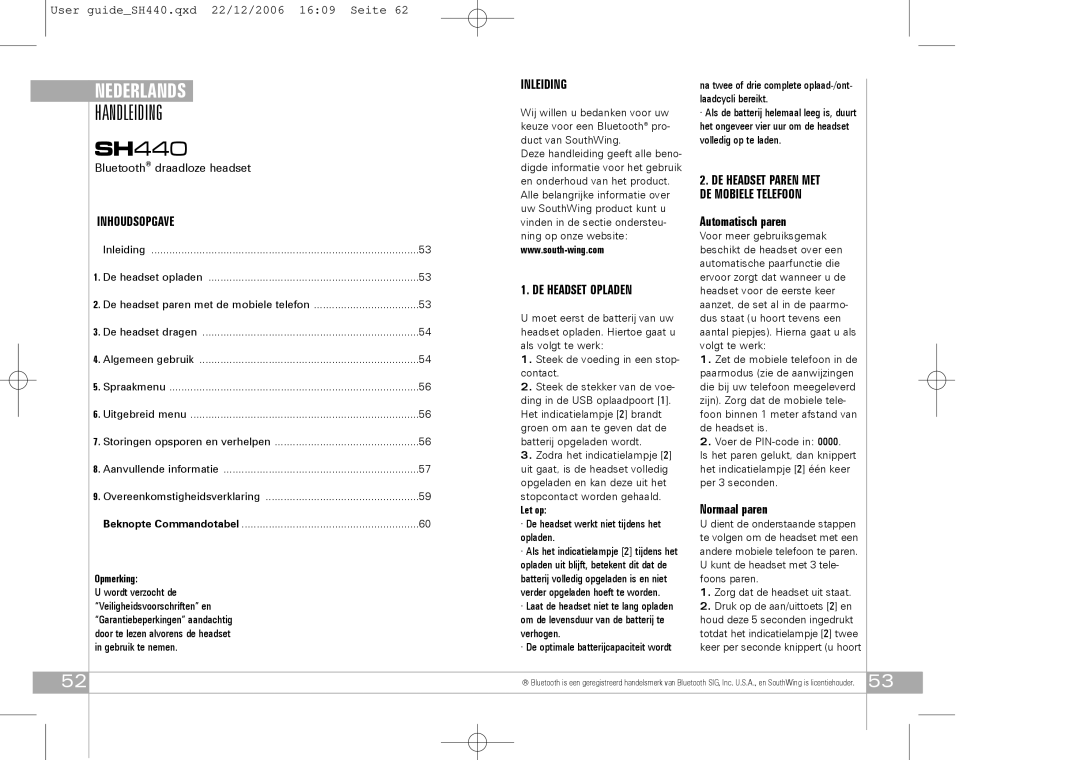User guide_SH440.qxd 22/12/2006 16:09 Seite 10
COMMANDS SUMMARY TABLE 1. Main menu
HOW TO? | ACTION | HEADSET RESPONSE |
|
|
|
Power On | In OFF state press and hold Multi- | Headset turns on and light flashes |
| function Button for 3 sec | green |
|
|
|
Power Off | In ON state press and hold Multi- | Light flashes green 3 times every |
| function Button for 3 sec | second, for 2 sec and Headset |
|
| turns off |
Volume up | During a call, press Vol+ Button | Every press you hear a beep with |
| repeatedly | higher volume and higher tone |
|
|
|
Volume down | During a call, press Vol- Button | Every press you hear a beep with |
| repeatedly | lower volume and lower tone |
|
|
|
Pairing Mode | In OFF state press and hold Multi- | Headset light flashes green twice |
| function Button for 5 sec and see the | every second and a series of high |
| pairing instructions of your phone | tones can be heard |
|
|
|
Accept call | During incoming call press Multi- | Headset picks call up |
| function Button once |
|
Reject Call 1 | During incoming call press and | Headset rejects call |
| hold |
|
|
|
|
Voice Dialling 2 | In ON state press | Headset makes a series of short |
| Button once | beeps while mobile initiates the |
|
| voice dialling command |
End Call | During a call press | Headset hangs up the current call |
| Button once |
|
|
|
|
Disconnect from | In ON state press | Headset disconnects from phone |
phone 1 | Button 3 times |
|
Connect to phone 1 | When disconnected, press Multi- | Headset connects to phone |
| function Button once |
|
|
|
|
Enter Voice Menu | In ON state press either Vol+ or | Headset announces first option in |
| Vol- Button | menu |
|
|
|
Exit Voice Menu | In Voice Menu wait until option is | Headset enters |
| repeated once and menu ends |
|
| automatically (approximately 20 |
|
| seconds) |
|
|
|
|
2. Extended menu
HOW TO? | ACTION | HEADSET RESPONSE |
|
|
|
Activate/deactivate | In ON state press Vol+, Vol- and | Headset light flashes 3 times |
extended menu | every second for 3 seconds and a | |
|
| series of 10 beeps is heard |
|
|
|
Muting microphone | During a call press | Microphone is muted and |
| Button twice | periodic tones are heard |
|
|
|
Reactivate microphone | During a call with muted | Microphone is reactivated |
| microphone press and Multi- |
|
| function Button twice |
|
|
|
|
Transfer call to mobile1 | During a call press | Call continues in mobile |
| Button 3 times |
|
|
|
|
Transfer call back to | During a call in the mobile press | Call continues in Headset |
Headset1 |
| |
|
|
|
Last Number Redial1 | In ON state press | Mobile Redials |
| Button twice |
|
|
|
|
Check battery level | In ON state press | A series of beeps indicates |
| Button 4 times | remaining talk time in hours |
|
|
|
Automatic call pick up | In ON state press | Select Automatic call pick up |
activation | Button, Vol+ and Vol- Buttons for | mode |
| 1 sec |
|
Enter Ringtone selection | In ON state press and hold either | Enters ring tone list |
| Vol+ or Vol- Buttons for 5 sec |
|
|
|
|
Check different ring | In ring tone menu | Up and down in the ring tone list |
tones |
|
|
Select ring tone | In ring tone menu press Multi- | Selects ring tone in Headset |
| function Button once |
|
|
|
|
Swap Vol+ and Vol- | In ring tone menu press Multi- | Swap the Vol+ and the Vol- |
buttons | function Button twice | buttons |
|
|
|
This product follows the WEEE (Waste Electrical and Electronic Equipment) requirements. 2002/96/EC
10
1 Only with mobile phones supporting
11