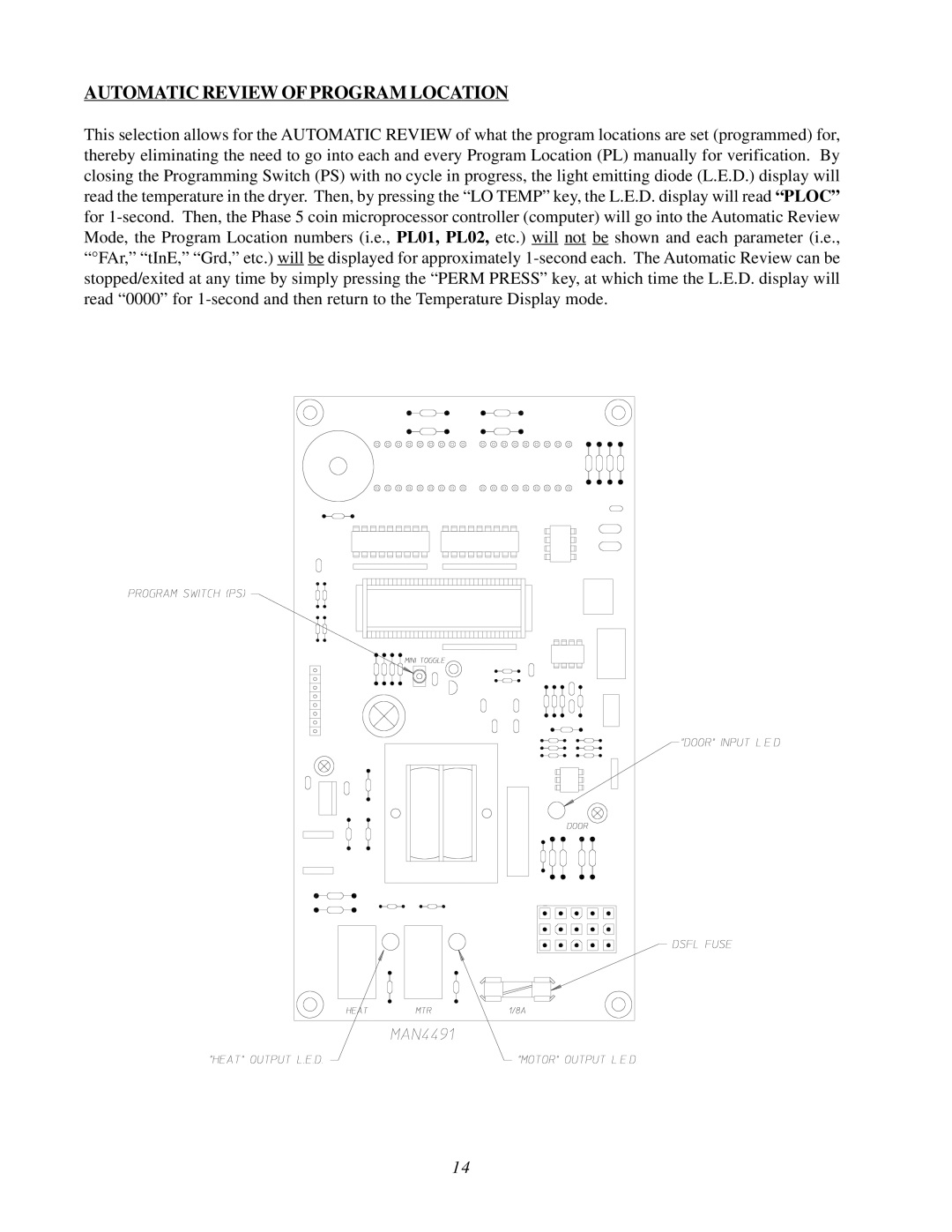AUTOMATIC REVIEW OF PROGRAM LOCATION
This selection allows for the AUTOMATIC REVIEW of what the program locations are set (programmed) for, thereby eliminating the need to go into each and every Program Location (PL) manually for verification. By closing the Programming Switch (PS) with no cycle in progress, the light emitting diode (L.E.D.) display will read the temperature in the dryer. Then, by pressing the “LO TEMP” key, the L.E.D. display will read “PLOC” for 1-second. Then, the Phase 5 coin microprocessor controller (computer) will go into the Automatic Review Mode, the Program Location numbers (i.e., PL01, PL02, etc.) will not be shown and each parameter (i.e., “°FAr,” “tInE,” “Grd,” etc.) will be displayed for approximately 1-second each. The Automatic Review can be stopped/exited at any time by simply pressing the “PERM PRESS” key, at which time the L.E.D. display will read “0000” for 1-second and then return to the Temperature Display mode.