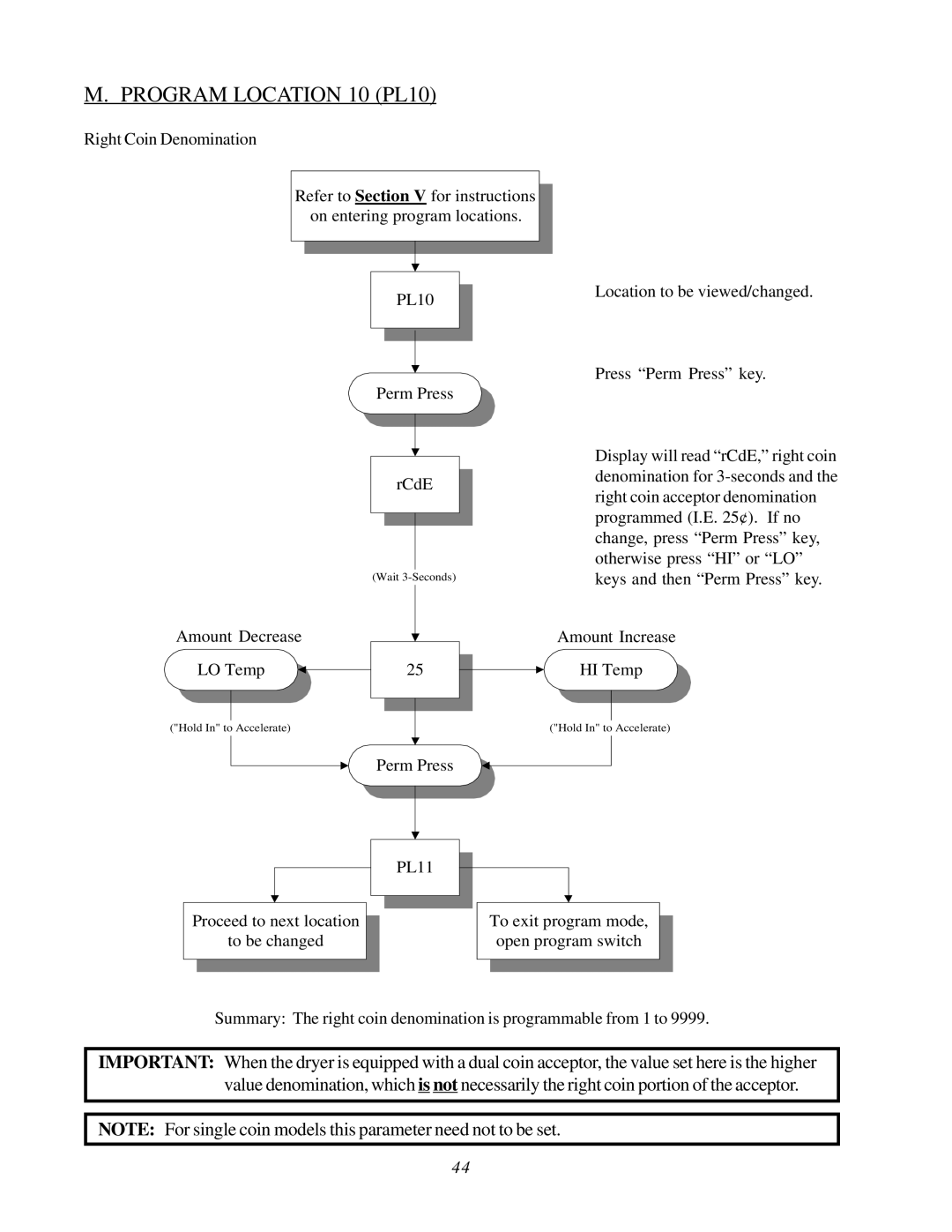M. PROGRAM LOCATION 10 (PL10)
Right Coin Denomination
Refer to Section V for instructions on entering program locations.
PL10
Perm Press
rCdE
(Wait
Amount Decrease
LO Temp | 25 |
("Hold In" to Accelerate)
Perm Press
PL11
Proceed to next location
to be changed
Location to be viewed/changed.
Press “Perm Press” key.
Display will read “rCdE,” right coin denomination for
Amount Increase
HI Temp
("Hold In" to Accelerate)
To exit program mode, open program switch
Summary: The right coin denomination is programmable from 1 to 9999.
IMPORTANT: When the dryer is equipped with a dual coin acceptor, the value set here is the higher value denomination, which is not necessarily the right coin portion of the acceptor.
NOTE: For single coin models this parameter need not to be set.
44