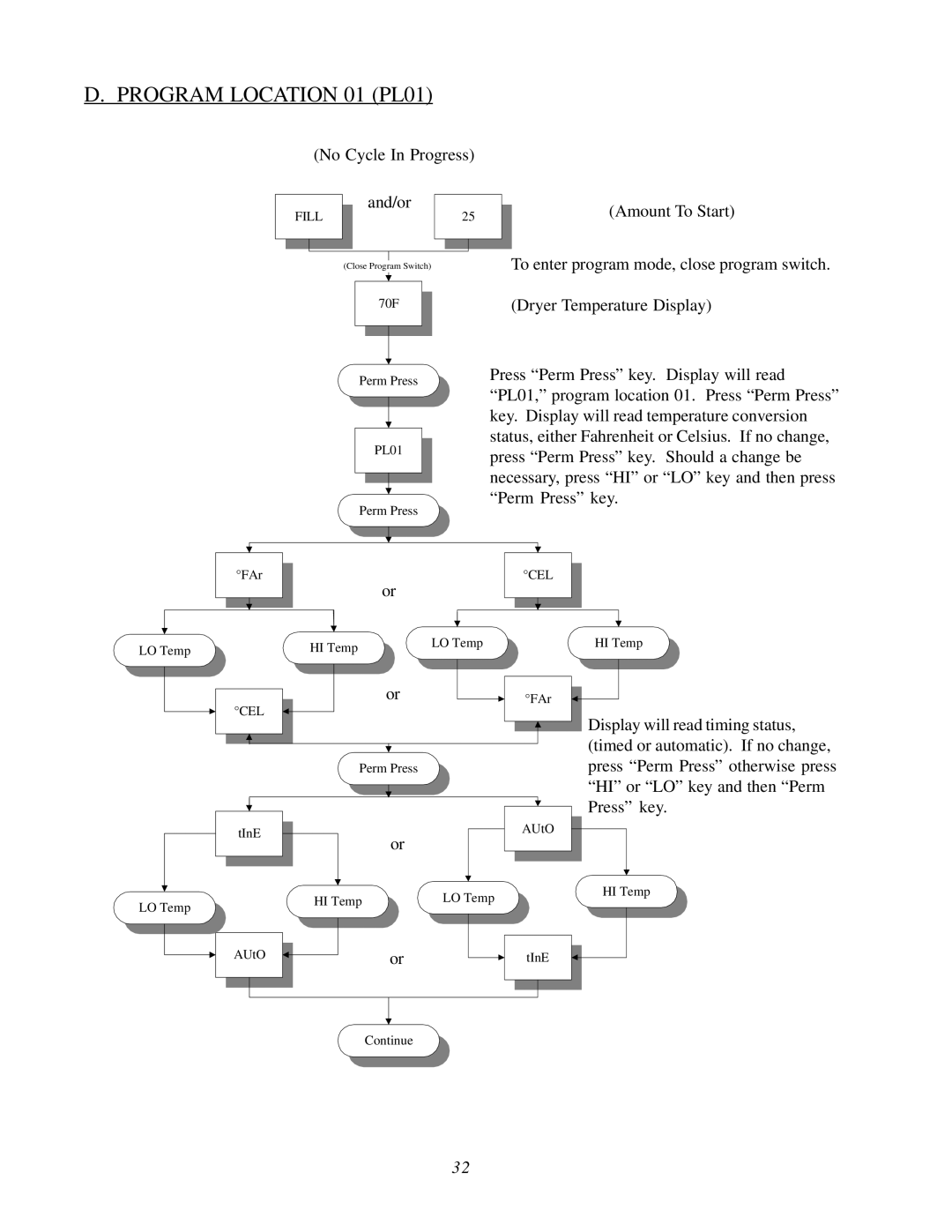Contents
Phase Coin USER’S Manual
Retain This Manual In a Safe Place For Future Reference
Important Note to Purchaser
Table Of Contents
Programming Instructions
For all dryer models except AD-26/AD-295 and AD-540/WDA-540
Motor Circuit Indicator
For dryer models AD-26/AD-295 Only
Introduction
Time for Amount to Start
Cool Down Time
Cool Down Temperatures
Free DRY Mode
ANTI-WRINKLE
Batterybackup Optional
Temperature Display
Diagnostics
Automatic Drytime
Fill
D. Displayand Codes
Clcc
FLS
PPF
LCC
Ploc
Push
Timed Mode
Operating Instructions
Automatic Mode Patent no ,827,627
Free DRY Mode
Program Selection
Temperature Display Mode
Right Coin Count rCC/LEFT Coin Count LCC
Automatic Review of Program Location
Automatic Mode AUtO Patent No ,827,627
PL01 Temperature Conversion Status
Timed Mode tInE
ANTI-WRINKLE Program Grd
Free DRY Mode FrEE
BUZZ/TONE bUZ
Flash Display Status FLS
Coin Mode Coin
BAD Coin Reset bCrS
BAD Coin Lockout Status bCLO
Single Coin
Accumulative Time AtIn
Dual Coin
PL10 rCdE PL11 tFAS PL12 AtSt
Single Coin Acceptor
Accumulative Coin ACOn
Dual Coinacceptor
Rotational Safe Guard OPTIONALnSEn
PL03 High Temperature HIF
PL02 Percent DRY PdrY
PL05 LOW Temperature LOF
PL07 Permanent Press PPF
PL12 Amount to Start AtSt
PL10 Right Coin Slot Denomination rCdE
PL11 Time for Amount to Start tFAS
PL13 Minimum Amount for Additional Time AFAt
PL16 Active Guard Time AGt
PL15 ANTI-WRINKLE Timing
PL17 a and b Factors
Programming Instructions
Introduction to Programming
Programming Flowcharts
Dryer Off Power On Display Reads No cycle in progress
Button
Example
And/or
Programming
Temperature Display Mode
Cycle In Progress
Left Coin Count
Right Coin Count
Program Location 01 PL01
Press Perm Press key, otherwise
Display will read anti-wrinkle
Guard program status. If no change
Press HI or LO keys and then
FLS
AtIn LO Temp Continue HI Temp
PL02 Perm Press Pdry
Program Location 02 PL02
Perm Press PL03
Program Location 03 PL03
HIF
Program Location 04 PL04
HI Temp cool down temperature/time
Time Decrease Time Increase
Program Location 05 PL05
Program Location 06 PL06
LO Temp cool down temperature/time
Time Decrease
Program Location 07 PL07
PPF
Perm Press Cool Down Temperature/Time
Program Location 08 PL08
Program Location 09 PL09
PL09 Perm Press LCdE
Program Location 10 PL10
Right Coin Denomination
Program Location 11 PL11
Program Location 12 PL12
Proceed to next location To be changed PL12 Perm Press AtSt
Program Location 13 PL13
Proceed to next location To be changed PL13 Perm Press AFAt
Program Location 14 PL14
Maximum Time for Auto Dry
Program Location 15 PL15
Anti-Wrinkle Timing
Programmable 1 to Factor Decrease
Program Location 16 PL16 and Program Location 17 PL17
Maximum Active Anti-Wrinkle Time
Factor Increase
Factory Preset PROGRAMS/PARAMETERS
Single Coin only
TFAS Time for amount to start 10 minutes
Dual Coin only
LCdE Left coin denomination 10¢
AFAt Amount for additional time 10¢
PPCd Temperature 80, Time 3 minutes
HICd Temperature 80, Time 2 minutes
LOCd Temperature 80, Time 2 minutes
NSEn Rotational sensor not selected PdrY Percent Dry 98%
PL08 PPCd Temperature 80, Time 3 minutes
PL06 LOCd Temperature 80, Time 2 minutes
RCdE Right coin denomination 10¢
Phase 5 Coin System Diagnostics
Diagnostic L.E.D. Failure Codes
E.D. Display INDICATORS/DOTS
Page
Page
Phase 5 Auto Cycle Patent no ,827,627
For 60 Hz models only For 50 Hz models only
Optional 9 Volt Battery Backup
Page
ADC Part No 56 10/28/08