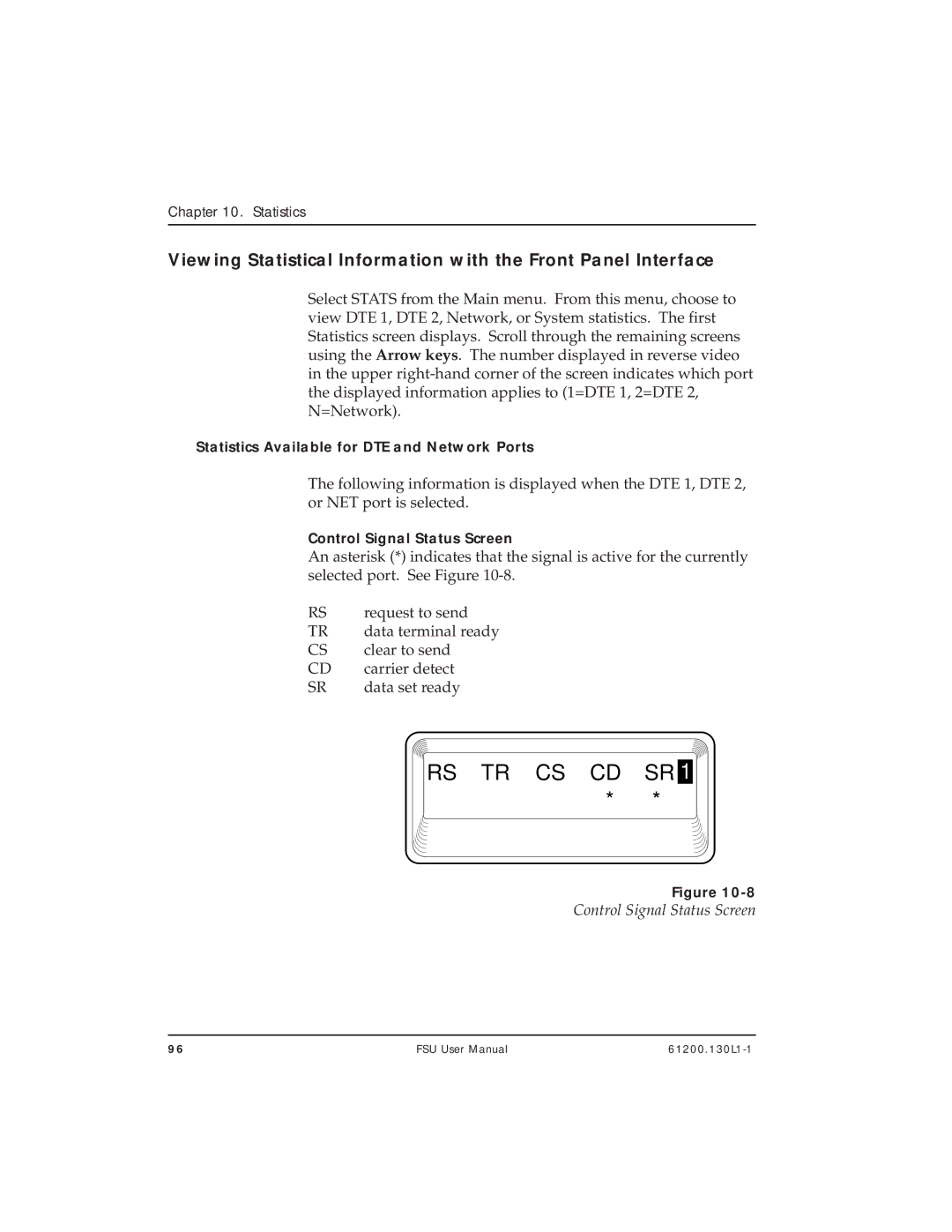Chapter 10. Statistics
Viewing Statistical Information with the Front Panel Interface
Select STATS from the Main menu. From this menu, choose to view DTE 1, DTE 2, Network, or System statistics. The first Statistics screen displays. Scroll through the remaining screens using the Arrow keys. The number displayed in reverse video in the upper
Statistics Available for DTE and Network Ports
The following information is displayed when the DTE 1, DTE 2, or NET port is selected.
Control Signal Status Screen
An asterisk (*) indicates that the signal is active for the currently selected port. See Figure
RS | request to send |
TR | data terminal ready |
CS | clear to send |
CD | carrier detect |
SR | data set ready |
RS TR CS CD SR 1
* *
Figure
Control Signal Status Screen
96 | FSU User Manual |