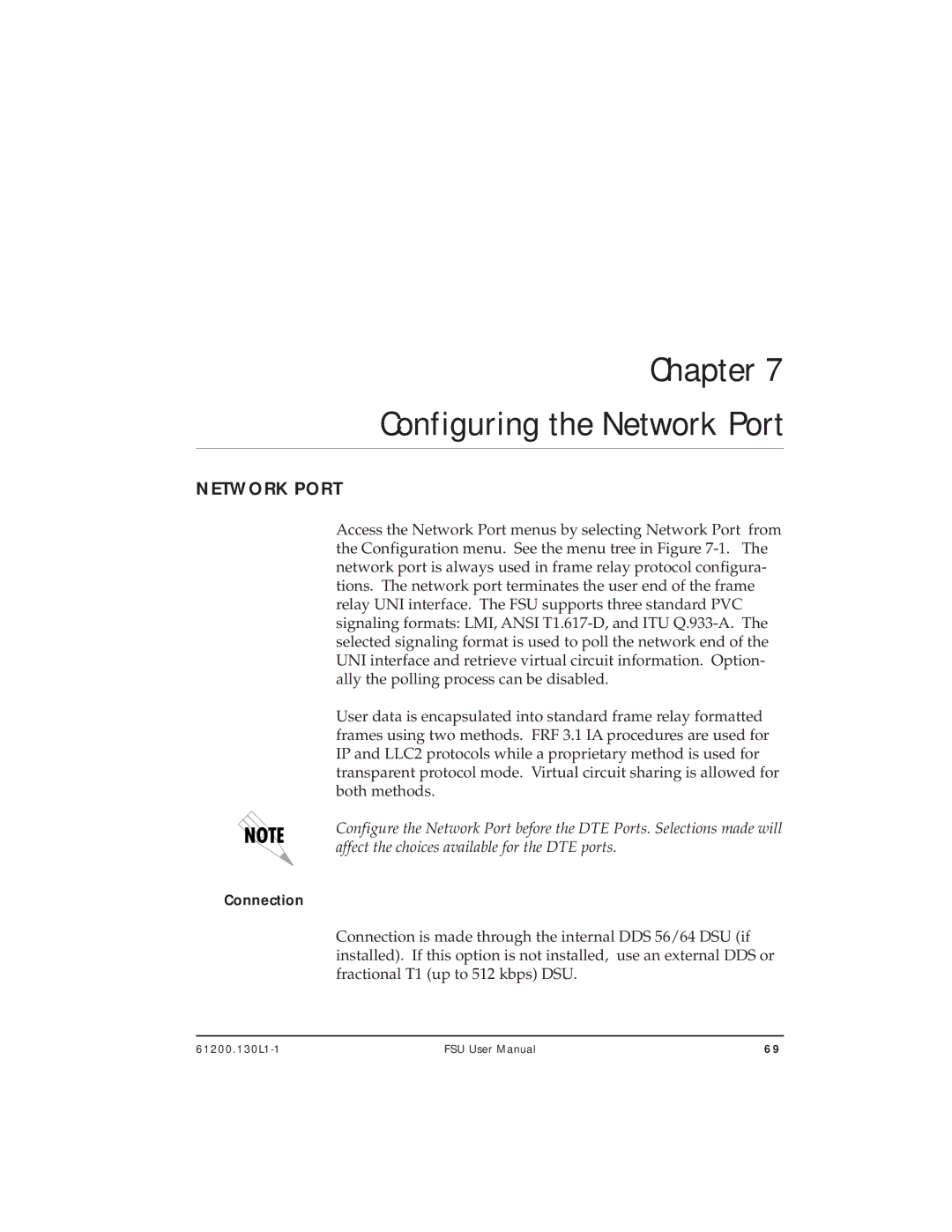Chapter 7. Configuring the Network Port
Chapter 7
Configuring the Network Port
NETWORK PORT
Access the Network Port menus by selecting Network Port from the Configuration menu. See the menu tree in Figure
User data is encapsulated into standard frame relay formatted frames using two methods. FRF 3.1 IA procedures are used for IP and LLC2 protocols while a proprietary method is used for transparent protocol mode. Virtual circuit sharing is allowed for both methods.
Configure the Network Port before the DTE Ports. Selections made will affect the choices available for the DTE ports.
Connection
Connection is made through the internal DDS 56/64 DSU (if installed). If this option is not installed, use an external DDS or fractional T1 (up to 512 kbps) DSU.
FSU User Manual | 69 |