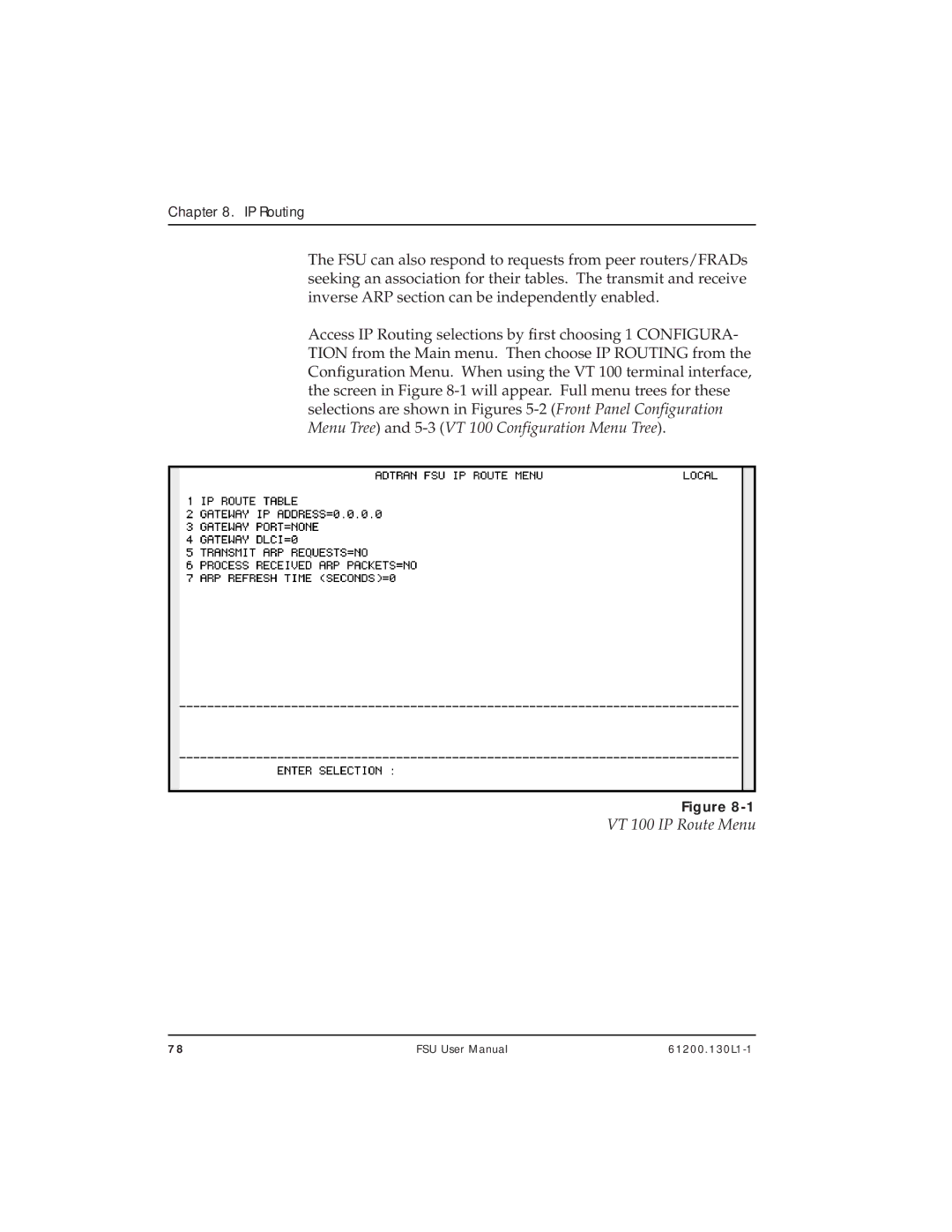Chapter 8. IP Routing
The FSU can also respond to requests from peer routers/FRADs seeking an association for their tables. The transmit and receive inverse ARP section can be independently enabled.
Access IP Routing selections by first choosing 1 CONFIGURA- TION from the Main menu. Then choose IP ROUTING from the Configuration Menu. When using the VT 100 terminal interface, the screen in Figure
Figure
VT 100 IP Route Menu
78 | FSU User Manual |