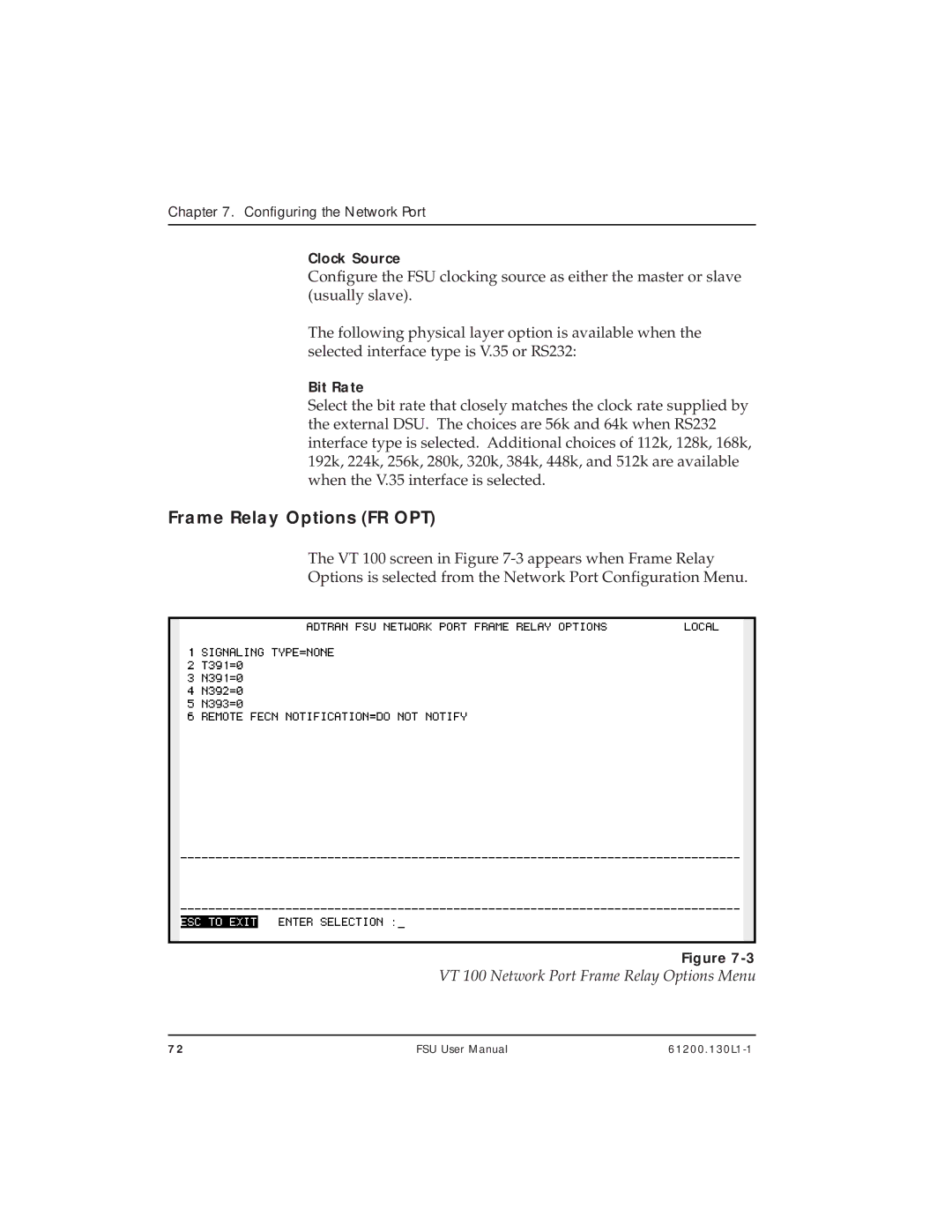Chapter 7. Configuring the Network Port
Clock Source
Configure the FSU clocking source as either the master or slave (usually slave).
The following physical layer option is available when the selected interface type is V.35 or RS232:
Bit Rate
Select the bit rate that closely matches the clock rate supplied by the external DSU. The choices are 56k and 64k when RS232 interface type is selected. Additional choices of 112k, 128k, 168k, 192k, 224k, 256k, 280k, 320k, 384k, 448k, and 512k are available when the V.35 interface is selected.
Frame Relay Options (FR OPT)
The VT 100 screen in Figure
Options is selected from the Network Port Configuration Menu.
Figure
VT 100 Network Port Frame Relay Options Menu
72 | FSU User Manual |