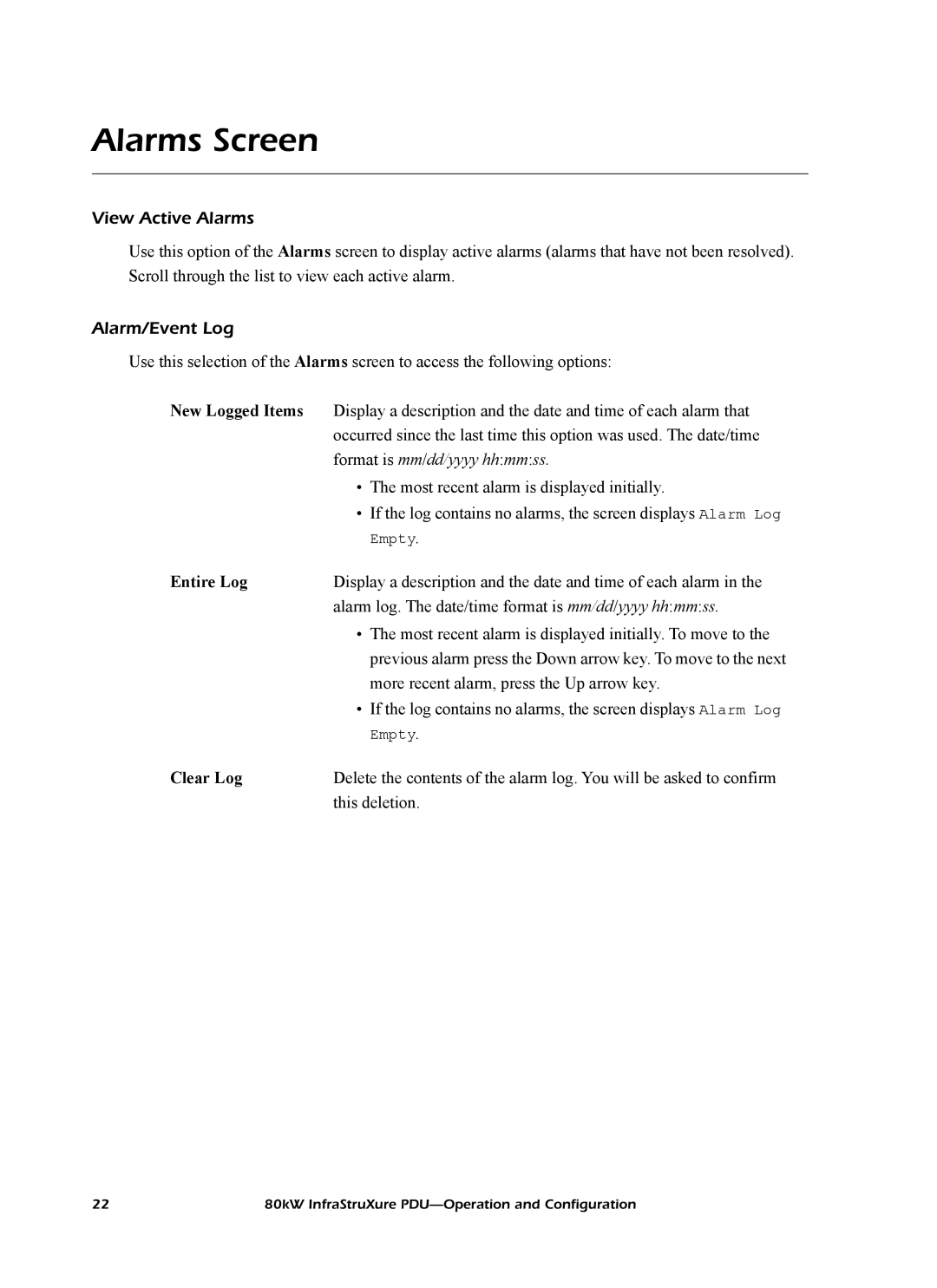Alarms Screen
View Active Alarms
Use this option of the Alarms screen to display active alarms (alarms that have not been resolved). Scroll through the list to view each active alarm.
Alarm/Event Log
Use this selection of the Alarms screen to access the following options:
New Logged Items | Display a description and the date and time of each alarm that | |
| occurred since the last time this option was used. The date/time | |
| format is mm/dd/yyyy hh:mm:ss. | |
| • | The most recent alarm is displayed initially. |
| • | If the log contains no alarms, the screen displays Alarm Log |
|
| Empty. |
Entire Log | Display a description and the date and time of each alarm in the | |
| alarm log. The date/time format is mm/dd/yyyy hh:mm:ss. | |
| • | The most recent alarm is displayed initially. To move to the |
|
| previous alarm press the Down arrow key. To move to the next |
|
| more recent alarm, press the Up arrow key. |
| • | If the log contains no alarms, the screen displays Alarm Log |
|
| Empty. |
Clear Log | Delete the contents of the alarm log. You will be asked to confirm | |
| this deletion. | |
22 | 80kW InfraStruXure |