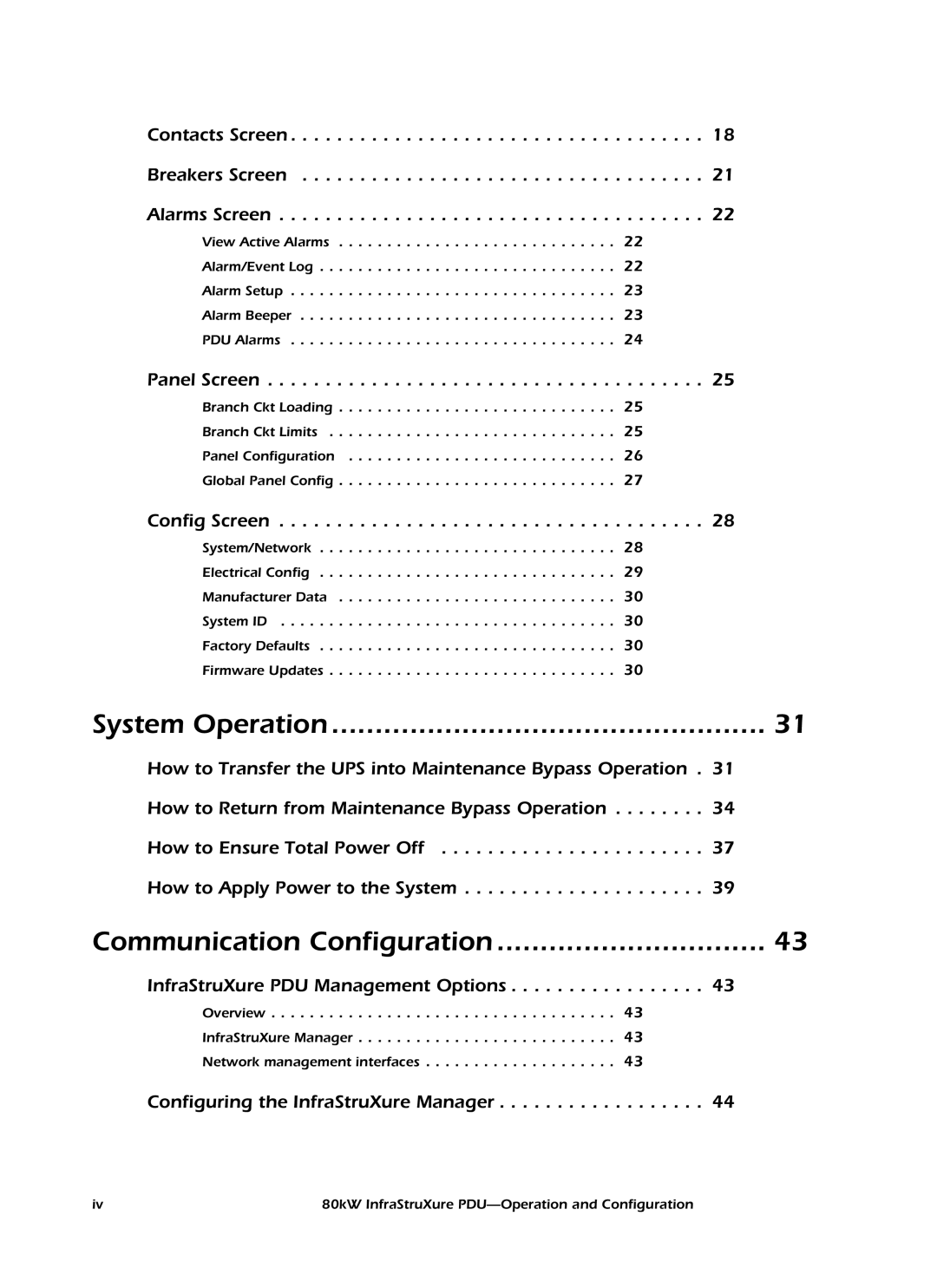Contacts Screen . . . . . . . . . . . . . . . . . . . . . . . . . . . . . . . . . . . . 18
Breakers Screen . . . . . . . . . . . . . . . . . . . . . . . . . . . . . . . . . . . 21
Alarms Screen . . . . . . . . . . . . . . . . . . . . . . . . . . . . . . . . . . . . . 22
View Active Alarms . . . . . . . . . . . . . . . . . . . . . . . . . . . . . 22
Alarm/Event Log . . . . . . . . . . . . . . . . . . . . . . . . . . . . . . . 22
Alarm Setup . . . . . . . . . . . . . . . . . . . . . . . . . . . . . . . . . . 23
Alarm Beeper . . . . . . . . . . . . . . . . . . . . . . . . . . . . . . . . . 23
PDU Alarms . . . . . . . . . . . . . . . . . . . . . . . . . . . . . . . . . . 24
Panel Screen . . . . . . . . . . . . . . . . . . . . . . . . . . . . . . . . . . . . . . 25
Branch Ckt Loading . . . . . . . . . . . . . . . . . . . . . . . . . . . . . 25
Branch Ckt Limits . . . . . . . . . . . . . . . . . . . . . . . . . . . . . . 25
Panel Configuration . . . . . . . . . . . . . . . . . . . . . . . . . . . . 26
Global Panel Config . . . . . . . . . . . . . . . . . . . . . . . . . . . . . 27
Config Screen . . . . . . . . . . . . . . . . . . . . . . . . . . . . . . . . . . . . . 28
System/Network . . . . . . . . . . . . . . . . . . . . . . . . . . . . . . . 28
Electrical Config . . . . . . . . . . . . . . . . . . . . . . . . . . . . . . . 29
Manufacturer Data . . . . . . . . . . . . . . . . . . . . . . . . . . . . . 30
System ID . . . . . . . . . . . . . . . . . . . . . . . . . . . . . . . . . . . 30
Factory Defaults . . . . . . . . . . . . . . . . . . . . . . . . . . . . . . . 30
Firmware Updates . . . . . . . . . . . . . . . . . . . . . . . . . . . . . . 30
System Operation | 31 |
How to Transfer the UPS into Maintenance Bypass Operation . 31 How to Return from Maintenance Bypass Operation . . . . . . . . 34 How to Ensure Total Power Off . . . . . . . . . . . . . . . . . . . . . . . 37 How to Apply Power to the System . . . . . . . . . . . . . . . . . . . . . 39
Communication Configuration | 43 |
InfraStruXure PDU Management Options . . . . . . . . . . . . . . . . . 43
Overview . . . . . . . . . . . . . . . . . . . . . . . . . . . . . . . . . . . . 43
InfraStruXure Manager . . . . . . . . . . . . . . . . . . . . . . . . . . . 43
Network management interfaces . . . . . . . . . . . . . . . . . . . . 43
Configuring the InfraStruXure Manager . . . . . . . . . . . . . . . . . . 44
iv | 80kW InfraStruXure |