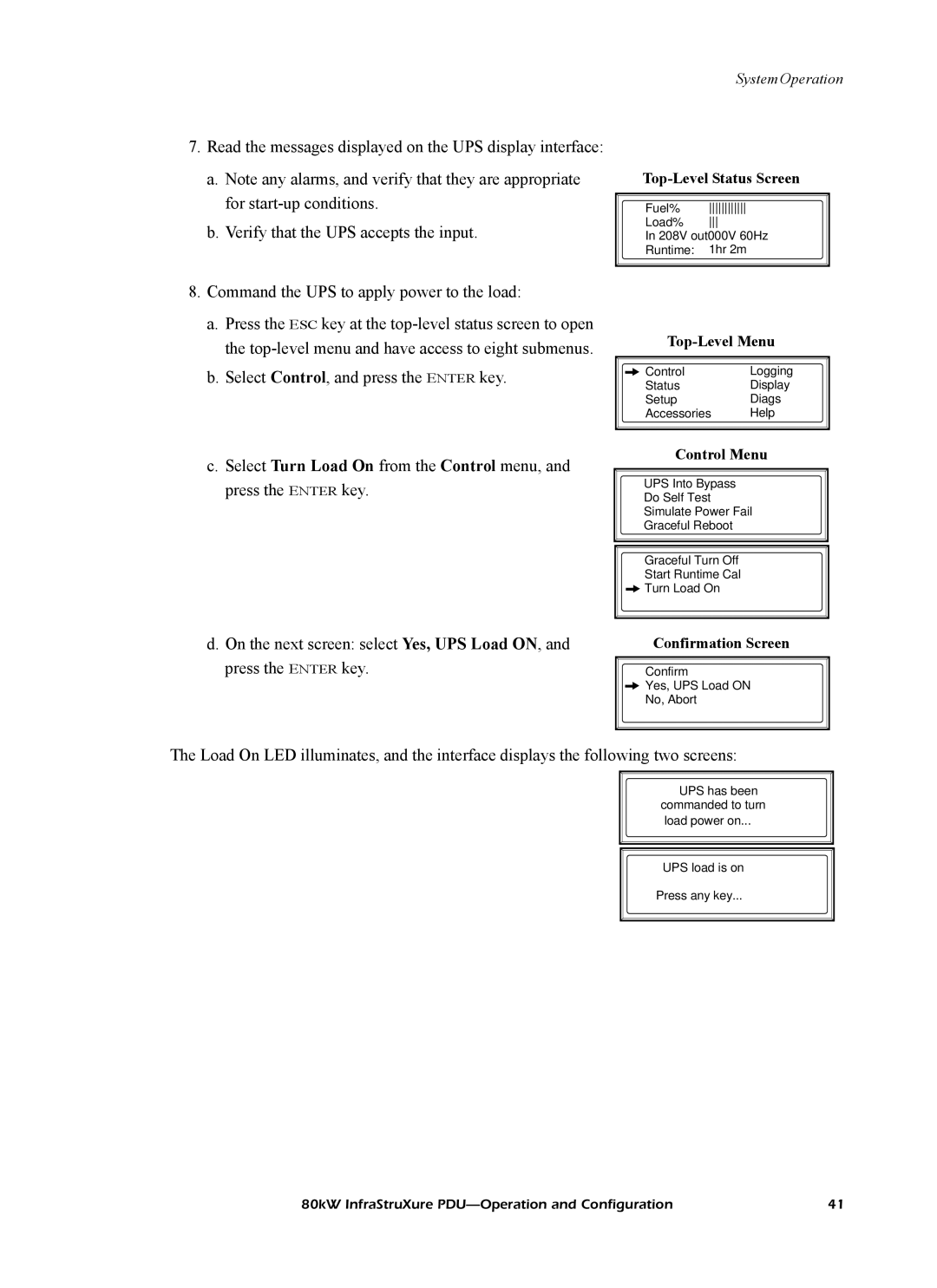7.Read the messages displayed on the UPS display interface:
a.Note any alarms, and verify that they are appropriate for
b.Verify that the UPS accepts the input.
8.Command the UPS to apply power to the load:
a.Press the ESC key at the
b.Select Control, and press the ENTER key.
System Operation
Top-Level Status Screen
Fuel%
Load%
In 208V out000V 60Hz
Runtime: 1hr 2m
|
|
|
|
|
| Control | Logging |
|
| Status | Display |
|
| Setup | Diags |
|
| Accessories | Help |
|
|
|
|
c.Select Turn Load On from the Control menu, and press the ENTER key.
d.On the next screen: select Yes, UPS Load ON, and press the ENTER key.
Control Menu
UPS Into Bypass
Do Self Test
Simulate Power Fail
Graceful Reboot
Graceful Turn Off
Start Runtime Cal
![]()
![]() Turn Load On
Turn Load On
Confirmation Screen
Confirm
![]() Yes, UPS Load ON
Yes, UPS Load ON
No, Abort
The Load On LED illuminates, and the interface displays the following two screens:
UPS has been
commanded to turn load power on...
UPS load is on
Press any key...
80kW InfraStruXure | 41 |