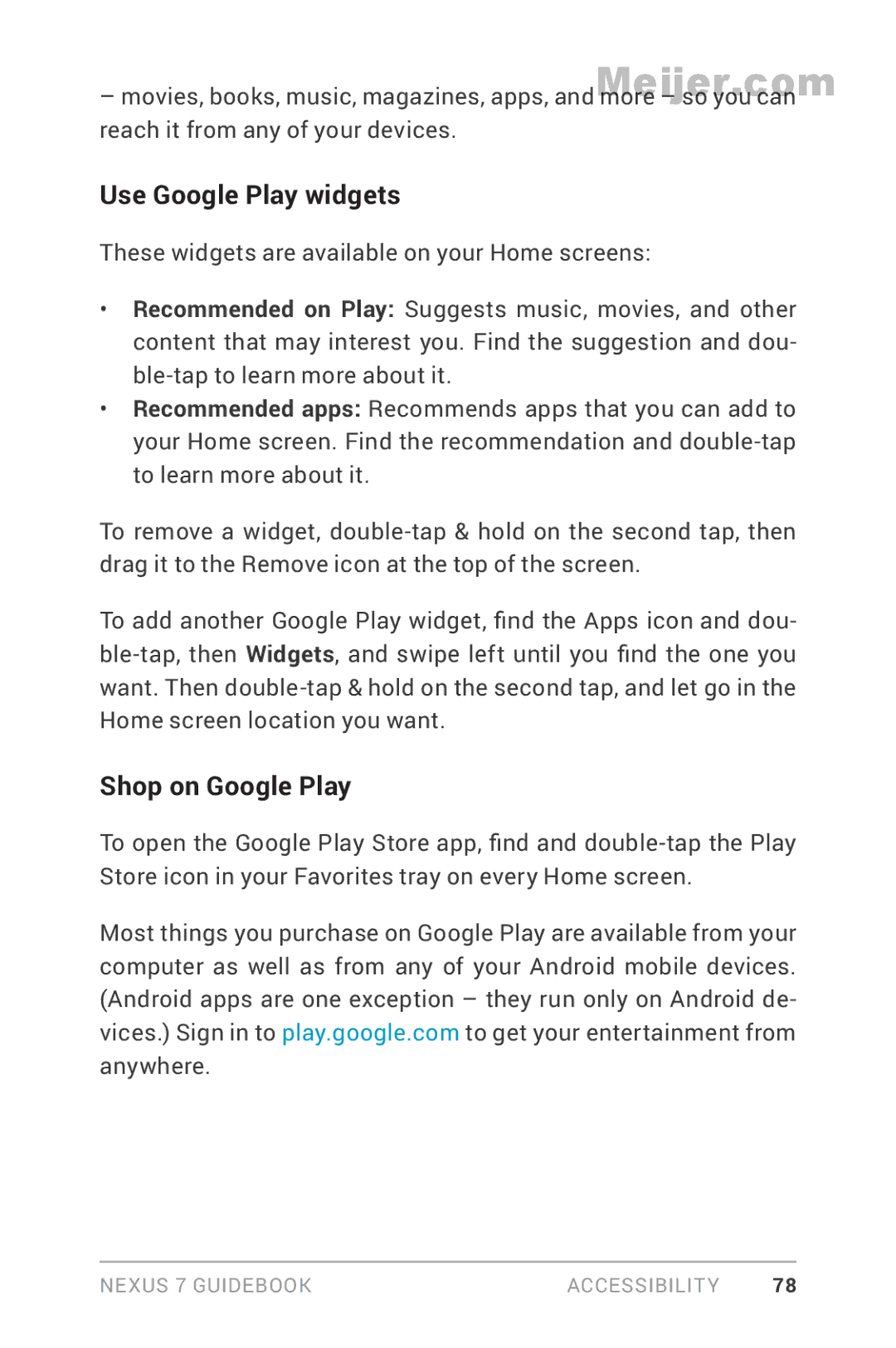Meijer.com
Nexus 7 Guidebook
Get started
Table of contents
Meijer.com
Accessibility
Wireless & network settings
Security settings
Using Nexus
Insert & activate a SIM card
Get started
Meijer.com
Turn on & sign
Charge the battery
Get around
Home
Back
Recent apps
Browse Home screens
Browse & organize your Home screens
Organize Home screens
Touch & type
More, go to Settings Device Display
Umes, and more, go to Settings Device Sound
Type text by speaking
Why use a Google Account?
Gesture Typing Android
What’s New in Android
Google Play widgets
Expandable notifications
Quick Settings Android 4.2Meijer.com
Rearrange Home screens
Screen magnification Android
Say Google to search
Swipe up for Google Now
Explore your tablet
You’re in control
Swipe down for notifications & settings
Meijer.com
Relax with Google Play
Quick Settings
Use Google Play widgets
Different suggestion
Shop on Google Play
Find your content
Use & customize the lock screen
Google Play settings
Google Play support
Reorder lock screen widgets
Add a widget to the lock screen
Remove a lock screen widget
Go to Settings Personal Security Screen lock
Share content with Android Beam
Try Face Unlock
Change the wallpaper
Connect to keyboards, mice, & other devices
Take a screenshot
Device Display Wallpaper
Mice
Keyboards
Other input devices
Basic editing
Enter & edit text
Use next-word suggestions
Use Gesture Typing without the space bar
Try Gesture Typing
Personal dictionary
Use keyboard dictionaries
Add-on dictionaries
Touch Add-on dictionaries
Move between screens. Swipe left or right
Use All Apps
Start Gmail
Find People
Manage events and calendars. Touch icons across the top
Manage your Calendar
Set a timer
Set an alarm
Open & use Clock
Use the stopwatch
Manage downloads
View your Clock
Meijer.com
About Google Now
Use Google Now & Search
About Google Now cards
Just go to Settings Accounts Google Location settings
About location access, reporting, & history
About Web History & other data
Use Google Now
Adjust notifications
Edit card settings
Dismiss cards
Notifications
Turn off Google Now
Touch Turn off
Go to Settings Google Maps & Latitude
Control location access, reporting, & history
Define home & work
Turn off location reporting & history
Delete location history details
Turn off location access for your tablet
Voice Search & Voice Actions
Search & Voice Actions basics
Search by typing
Search tips & tricks
Use Voice Actions
Meijer.com
Map
Voice Actions commands
Directions to or
Birthdays
Google Now Card list
Concerts
Gmail Event bookings
Flights
Gmail Hotels
Gmail Flights
Gmail Restaurants
Gmail Packages
Location history
Movies
News update
Next appointment
Places
Photo spot nearby
Public alerts
Sports
Public transport
Stocks
Travel Currency
Traffic
Travel Time back home
About Gmail Cards
Travel Translate
Weather
About the Stocks card
About the Location History card
Google Now
Search settings
Tablet search
Voice settings
Privacy & accounts
Users with low vision
Accessibility overview
Related Settings
Accessibility gestures for Android 4.2 Jelly Bean
Up then left Home button
Shortcut gestures in TalkBack
Down then left Back button
Set up your tablet
Overlays
Use magnification gestures
Use TalkBack
Go to Settings Accessibility TalkBack
Toggle magnification in or out Triple tap & release
When to speak
Change TalkBack settings
Feedback settings
Touch exploration
Enhance web accessibility
Manage TalkBack volume
Use Explore by Touch with TalkBack
Navigate the Home screen
Up then left Home button
Try Google Play
Use Google Play widgets
Find your content
Use Gmail
Double-tapContent filtering or Set or change PIN
Read your messages
Compose and send a message
Search your Inbox
Gmail settings
More Gmail help
Browse Chrome
Force enable zoom
Adjust text size on webpages for low-vision users
Touch Menu Settings Accessibility
More Chrome Help
Use the lock screen
Accessibility settings
About the lock screen
Unlock your tablet
Meijer.com
Adjusting settings
Turn Wi-Fi on & connect to a Wi-Fi network
Connect to Wi-Fi networks
Touch Settings Wireless & networks Wi-Fi
Forget a Wi-Fi network
Add a Wi-Fi network
Select Show advanced options
Configure proxy settings for a Wi-Fi network
To turn Wi-Fi on or off, go to
Turn Bluetooth on or off
Connect to Bluetooth devices
Change your tablet’s Bluetooth name
Touch Settings Wireless & networks
Connect to a Bluetooth device
Pair your tablet with a Bluetooth device
Touch Bluetooth
Menu Rename tablet
Optimize data usage
Configure or unpair a Bluetooth device
To view mobile hotspot settings, touch Menu Mobile Hotspots
Meijer.com
Set data usage warning
Set auto-sync
Set data usage limit
Check Set mobile data limit
View or restrict data usage by app
Advanced data usage settings
Control airplane mode & other network settings
Add a VPN
Connect to virtual private networks
Edit a VPN
Connect to or disconnect from a VPN Meijer.com
Delete a VPN
Set up Daydream
Change sound settings
To customize the sounds your tablet makes, go to
Device Sound
Go to Settings Device Display
Go to Settings Device Display Touch Daydream
Turn on Daydream
Time to sleep
Turn off Daydream
Transfer files through USB
Windows transfer
Mac OS transfer
Settings Device Display
Extend battery life
Open Settings Device Battery
Check battery level and usage details
Manage memory usage
Use the Apps screen
107
About tablet sharing
Go to Settings Device Users Touch Add user
Related setting
Add, modify, or delete users
Add a user
Modify user info
Switch users
Delete a user
Security on Android
Manage security settings
About verifying apps
Protect against harmful apps
Control app verification
Turn off app verification
Set screen lock
Encrypt your data
Settings Personal Security Make passwords visible
Touch Encrypt tablet
Touch Settings Personal Security Encryption Encrypt tablet
Touch Encrypt tablet again
Work with certificates
Install client & CA certificates
Work with CA certificates
119
Settings Personal Location access
Manage location access
For your tablet
Go to Settings Accounts Google Location settings
Change backup & reset options
For Google apps
To add a new account, touch Backup account Add account
Add or remove accounts
Go to Settings Accounts Add account
Add an account
Settings Accounts Google
Configure sync options
Remove an account
Configure Google Account sync settings
Configure auto-sync for all apps
Go to Settings Personal Accounts Google
Sync a Google Account manually
Go to Settings Accounts Google
Touch Menu Sync now
What’s in the box
AppendixMeijer.com
Nexus
BatteryMeijer.com
130
Specs Wi-Fi models
Specs 32GB + mobile data
Nvidia Tegra 3 quad-core processor