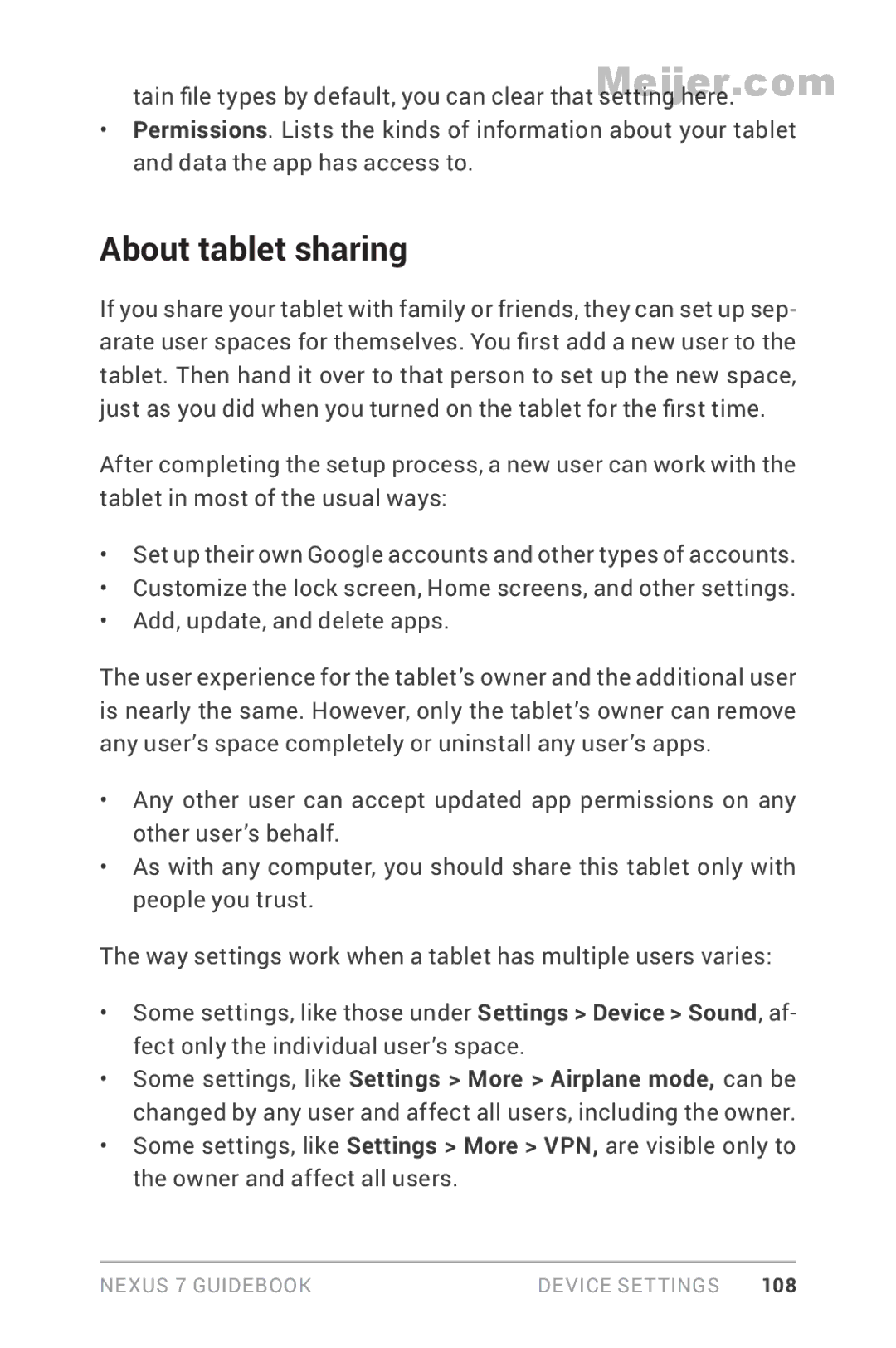Meijer.com
tain file types by default, you can clear that setting here.
•Permissions. Lists the kinds of information about your tablet and data the app has access to.
About tablet sharing
If you share your tablet with family or friends, they can set up sep- arate user spaces for themselves. You first add a new user to the tablet. Then hand it over to that person to set up the new space, just as you did when you turned on the tablet for the first time.
After completing the setup process, a new user can work with the tablet in most of the usual ways:
•Set up their own Google accounts and other types of accounts.
•Customize the lock screen, Home screens, and other settings.
•Add, update, and delete apps.
The user experience for the tablet’s owner and the additional user is nearly the same. However, only the tablet’s owner can remove any user’s space completely or uninstall any user’s apps.
•Any other user can accept updated app permissions on any other user’s behalf.
•As with any computer, you should share this tablet only with people you trust.
The way settings work when a tablet has multiple users varies:
•Some settings, like those under Settings > Device > Sound, af- fect only the individual user’s space.
•Some settings, like Settings > More > Airplane mode, can be changed by any user and affect all users, including the owner.
•Some settings, like Settings > More > VPN, are visible only to the owner and affect all users.
NEXUS 7 GUIDEBOOK | DEVICE SETTINGS 108 |