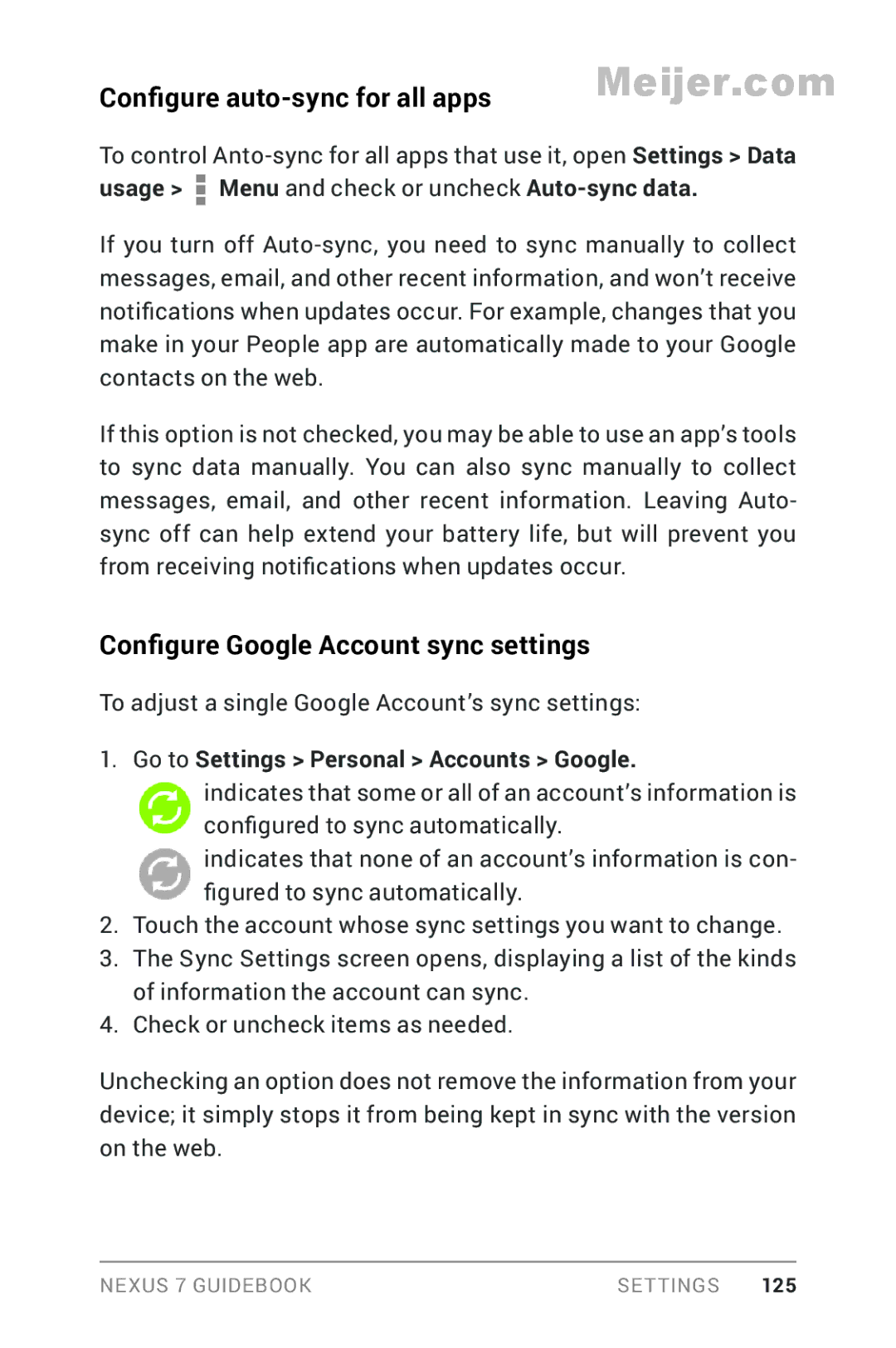Configure | Meijer.com |
To control ![]() Menu and check or uncheck
Menu and check or uncheck
If you turn off
If this option is not checked, you may be able to use an app’s tools to sync data manually. You can also sync manually to collect messages, email, and other recent information. Leaving Auto- sync off can help extend your battery life, but will prevent you from receiving notifications when updates occur.
Configure Google Account sync settings
To adjust a single Google Account’s sync settings:
1.Go to Settings > Personal > Accounts > Google.
indicates that some or all of an account’s information is configured to sync automatically.
indicates that none of an account’s information is con- figured to sync automatically.
2.Touch the account whose sync settings you want to change.
3.The Sync Settings screen opens, displaying a list of the kinds of information the account can sync.
4.Check or uncheck items as needed.
Unchecking an option does not remove the information from your device; it simply stops it from being kept in sync with the version on the web.
NEXUS 7 GUIDEBOOK | SETTINGS | 125 |