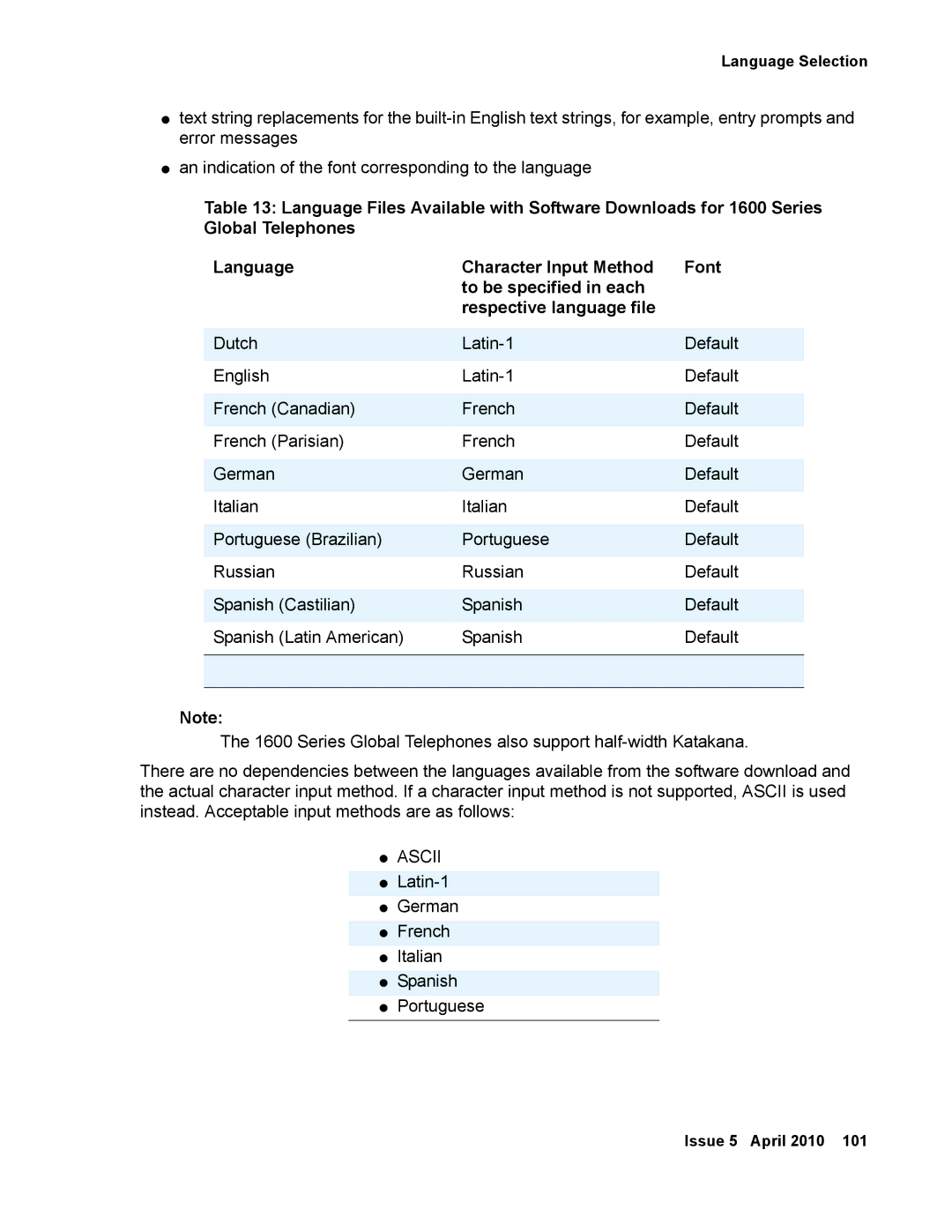Language Selection
●text string replacements for the
●an indication of the font corresponding to the language
Table 13: Language Files Available with Software Downloads for 1600 Series Global Telephones
Language | Character Input Method | Font |
| to be specified in each |
|
| respective language file |
|
|
|
|
Dutch | Default | |
|
|
|
English | Default | |
|
|
|
French (Canadian) | French | Default |
|
|
|
French (Parisian) | French | Default |
|
|
|
German | German | Default |
|
|
|
Italian | Italian | Default |
|
|
|
Portuguese (Brazilian) | Portuguese | Default |
|
|
|
Russian | Russian | Default |
|
|
|
Spanish (Castilian) | Spanish | Default |
|
|
|
Spanish (Latin American) | Spanish | Default |
|
|
|
|
|
|
Note:
The 1600 Series Global Telephones also support
There are no dependencies between the languages available from the software download and the actual character input method. If a character input method is not supported, ASCII is used instead. Acceptable input methods are as follows:
●ASCII
●
●German
●French
●Italian
●Spanish
●Portuguese
Issue 5 April 2010 101