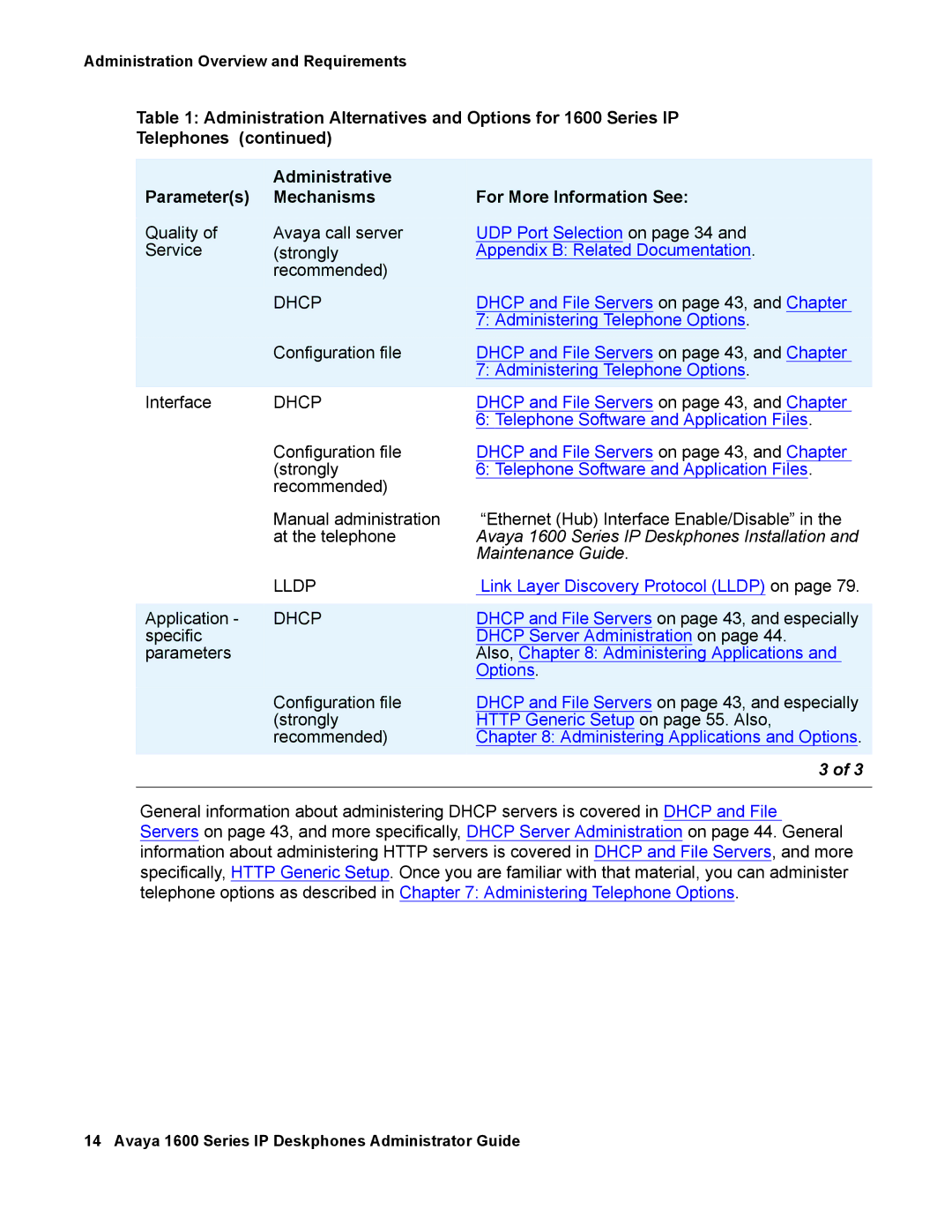Administration Overview and Requirements
Table 1: Administration Alternatives and Options for 1600 Series IP
Telephones (continued)
Parameter(s) | Administrative | For More Information See: | |
Mechanisms | |||
Quality of | Avaya call server | UDP Port Selection on page 34 and | |
Service | (strongly | Appendix B: Related Documentation. | |
| recommended) |
|
|
| DHCP | DHCP and File Servers on page 43, and Chapter | |
|
| 7: Administering Telephone Options. | |
| Configuration file | DHCP and File Servers on page 43, and Chapter | |
|
| 7: Administering Telephone Options. | |
Interface | DHCP | DHCP and File Servers on page 43, and Chapter | |
|
| 6: Telephone Software and Application Files. | |
| Configuration file | DHCP and File Servers on page 43, and Chapter | |
| (strongly | 6: Telephone Software and Application Files. | |
| recommended) |
|
|
| Manual administration | “Ethernet (Hub) Interface Enable/Disable” in the | |
| at the telephone | Avaya 1600 Series IP Deskphones Installation and | |
|
| Maintenance Guide. | |
| LLDP | Link Layer Discovery Protocol (LLDP) on page 79. | |
|
|
|
|
Application - | DHCP | DHCP and File Servers on page 43, and especially | |
specific |
| DHCP Server Administration on page 44. | |
parameters |
| Also, Chapter 8: Administering Applications and | |
|
| Options. | |
| Configuration file | DHCP and File Servers on page 43, and especially | |
| (strongly | HTTP Generic Setup on page 55. Also, | |
| recommended) | Chapter 8: Administering Applications and Options. | |
|
|
| 3 of 3 |
|
|
|
|
General information about administering DHCP servers is covered in DHCP and File Servers on page 43, and more specifically, DHCP Server Administration on page 44. General information about administering HTTP servers is covered in DHCP and File Servers, and more specifically, HTTP Generic Setup. Once you are familiar with that material, you can administer telephone options as described in Chapter 7: Administering Telephone Options.
14 Avaya 1600 Series IP Deskphones Administrator Guide