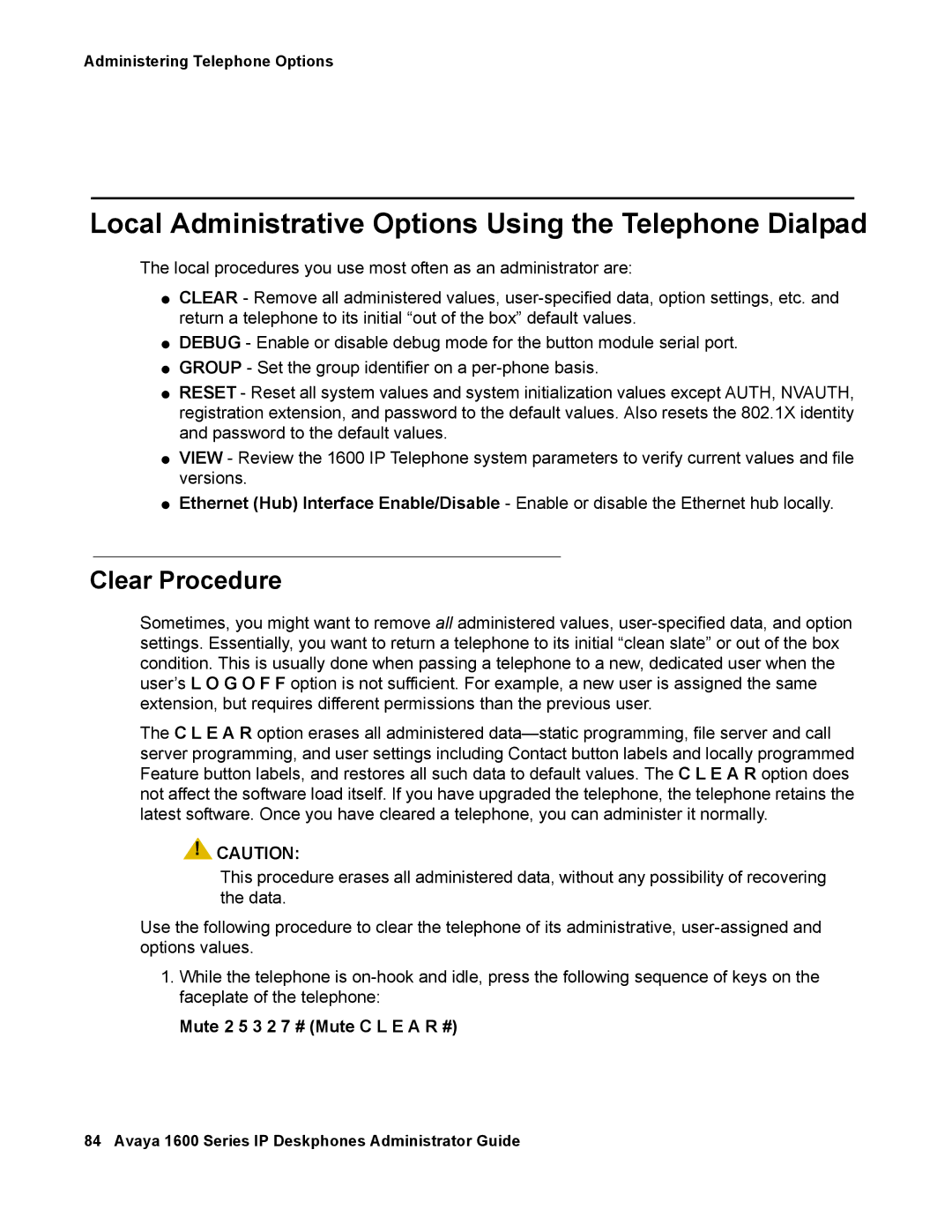Administering Telephone Options
Local Administrative Options Using the Telephone Dialpad
The local procedures you use most often as an administrator are:
●CLEAR - Remove all administered values,
●DEBUG - Enable or disable debug mode for the button module serial port.
●GROUP - Set the group identifier on a
●RESET - Reset all system values and system initialization values except AUTH, NVAUTH, registration extension, and password to the default values. Also resets the 802.1X identity and password to the default values.
●VIEW - Review the 1600 IP Telephone system parameters to verify current values and file versions.
●Ethernet (Hub) Interface Enable/Disable - Enable or disable the Ethernet hub locally.
Clear Procedure
Sometimes, you might want to remove all administered values,
The C L E A R option erases all administered
![]() !
!![]() CAUTION:
CAUTION:
This procedure erases all administered data, without any possibility of recovering the data.
Use the following procedure to clear the telephone of its administrative,
1.While the telephone is
Mute 2 5 3 2 7 # (Mute C L E A R #)
84 Avaya 1600 Series IP Deskphones Administrator Guide