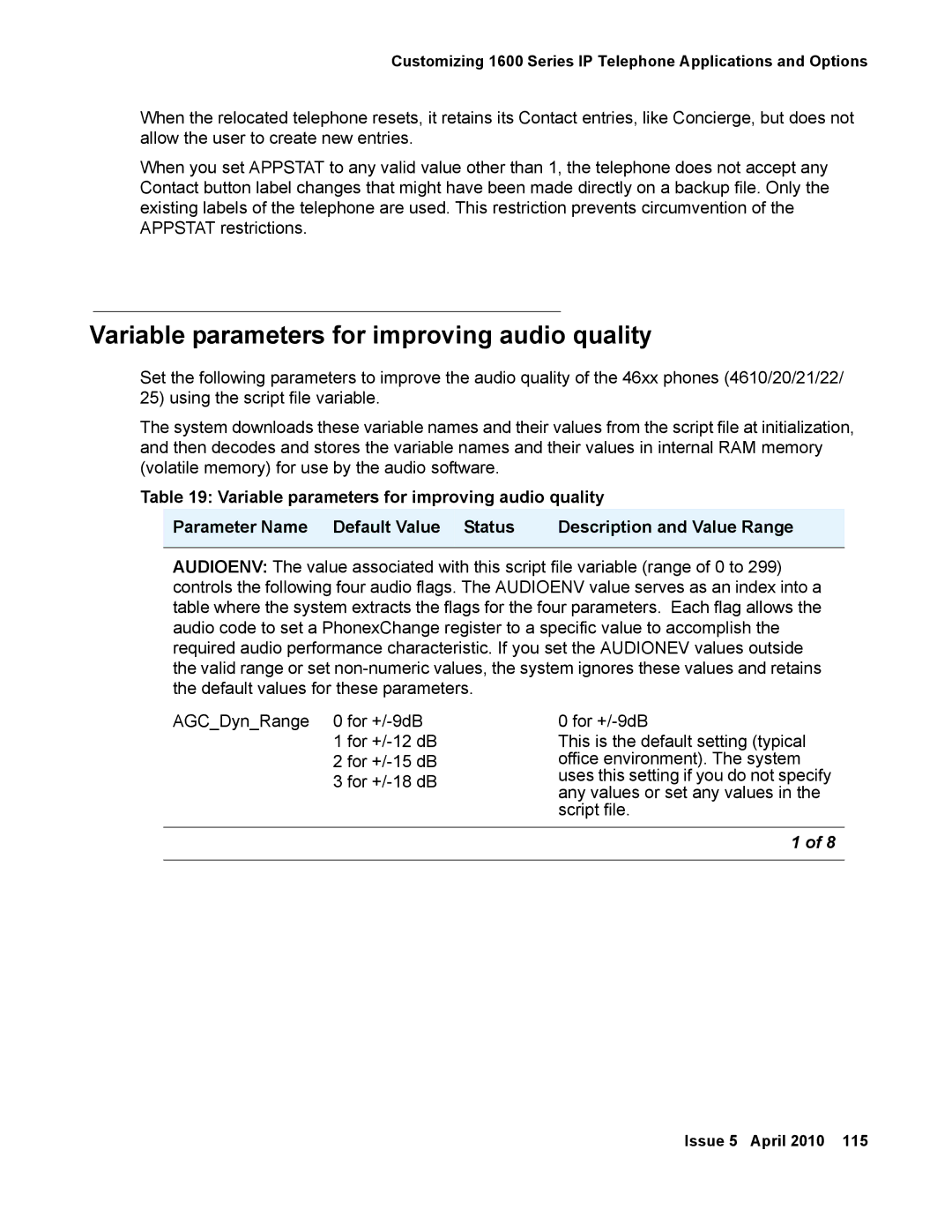Customizing 1600 Series IP Telephone Applications and Options
When the relocated telephone resets, it retains its Contact entries, like Concierge, but does not allow the user to create new entries.
When you set APPSTAT to any valid value other than 1, the telephone does not accept any Contact button label changes that might have been made directly on a backup file. Only the existing labels of the telephone are used. This restriction prevents circumvention of the APPSTAT restrictions.
Variable parameters for improving audio quality
Set the following parameters to improve the audio quality of the 46xx phones (4610/20/21/22/ 25) using the script file variable.
The system downloads these variable names and their values from the script file at initialization, and then decodes and stores the variable names and their values in internal RAM memory (volatile memory) for use by the audio software.
Table 19: Variable parameters for improving audio quality
Parameter Name Default Value Status | Description and Value Range |
|
|
AUDIOENV: The value associated with this script file variable (range of 0 to 299) controls the following four audio flags. The AUDIOENV value serves as an index into a table where the system extracts the flags for the four parameters. Each flag allows the audio code to set a PhonexChange register to a specific value to accomplish the required audio performance characteristic. If you set the AUDIONEV values outside the valid range or set
AGC_Dyn_Range 0 for
0 for
This is the default setting (typical office environment). The system uses this setting if you do not specify any values or set any values in the script file.
1 of 8
Issue 5 April 2010 115