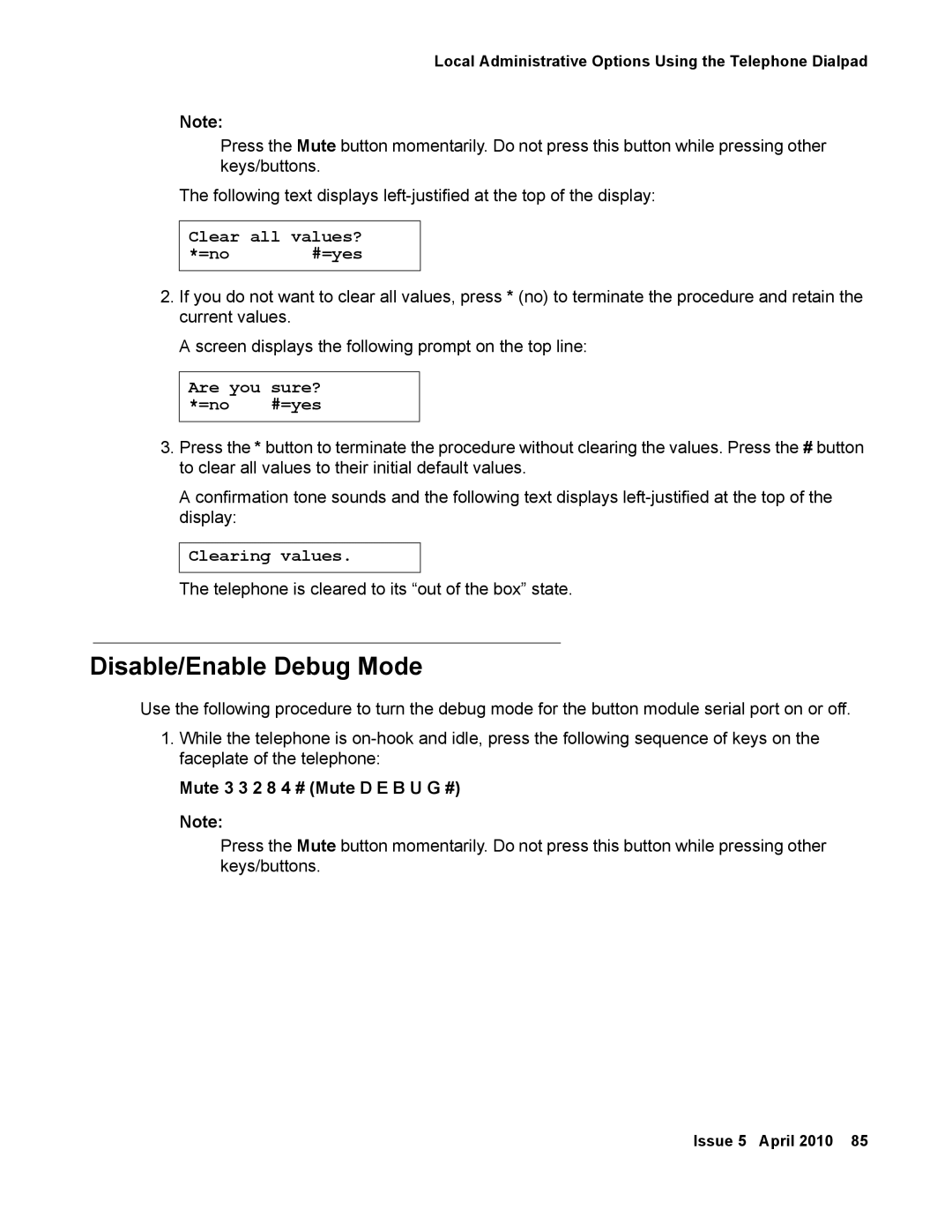Local Administrative Options Using the Telephone Dialpad
Note:
Press the Mute button momentarily. Do not press this button while pressing other keys/buttons.
The following text displays
Clear all values?
*=no #=yes
2.If you do not want to clear all values, press * (no) to terminate the procedure and retain the current values.
A screen displays the following prompt on the top line:
Are you sure?
*=no #=yes
3.Press the * button to terminate the procedure without clearing the values. Press the # button to clear all values to their initial default values.
A confirmation tone sounds and the following text displays
Clearing values.
The telephone is cleared to its “out of the box” state.
Disable/Enable Debug Mode
Use the following procedure to turn the debug mode for the button module serial port on or off.
1.While the telephone is
Mute 3 3 2 8 4 # (Mute D E B U G #)
Note:
Press the Mute button momentarily. Do not press this button while pressing other keys/buttons.
Issue 5 April 2010 85