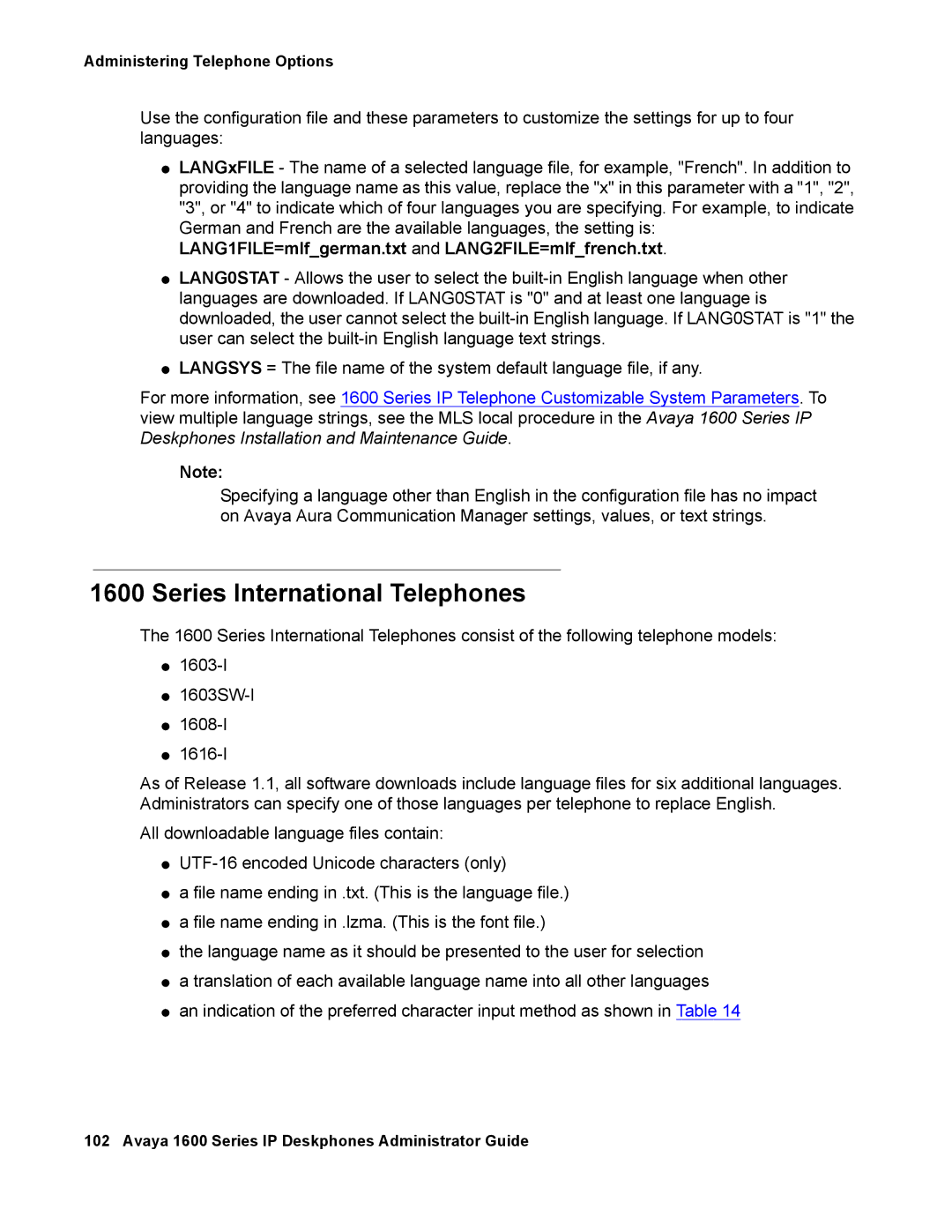Administering Telephone Options
Use the configuration file and these parameters to customize the settings for up to four languages:
●LANGxFILE - The name of a selected language file, for example, "French". In addition to providing the language name as this value, replace the "x" in this parameter with a "1", "2", "3", or "4" to indicate which of four languages you are specifying. For example, to indicate German and French are the available languages, the setting is:
LANG1FILE=mlf_german.txt and LANG2FILE=mlf_french.txt.
●LANG0STAT - Allows the user to select the
●LANGSYS = The file name of the system default language file, if any.
For more information, see 1600 Series IP Telephone Customizable System Parameters. To view multiple language strings, see the MLS local procedure in the Avaya 1600 Series IP Deskphones Installation and Maintenance Guide.
Note:
Specifying a language other than English in the configuration file has no impact on Avaya Aura Communication Manager settings, values, or text strings.
1600 Series International Telephones
The 1600 Series International Telephones consist of the following telephone models:
●
●
●
●
As of Release 1.1, all software downloads include language files for six additional languages. Administrators can specify one of those languages per telephone to replace English.
All downloadable language files contain:
●
●a file name ending in .txt. (This is the language file.)
●a file name ending in .lzma. (This is the font file.)
●the language name as it should be presented to the user for selection
●a translation of each available language name into all other languages
●an indication of the preferred character input method as shown in Table 14
102 Avaya 1600 Series IP Deskphones Administrator Guide