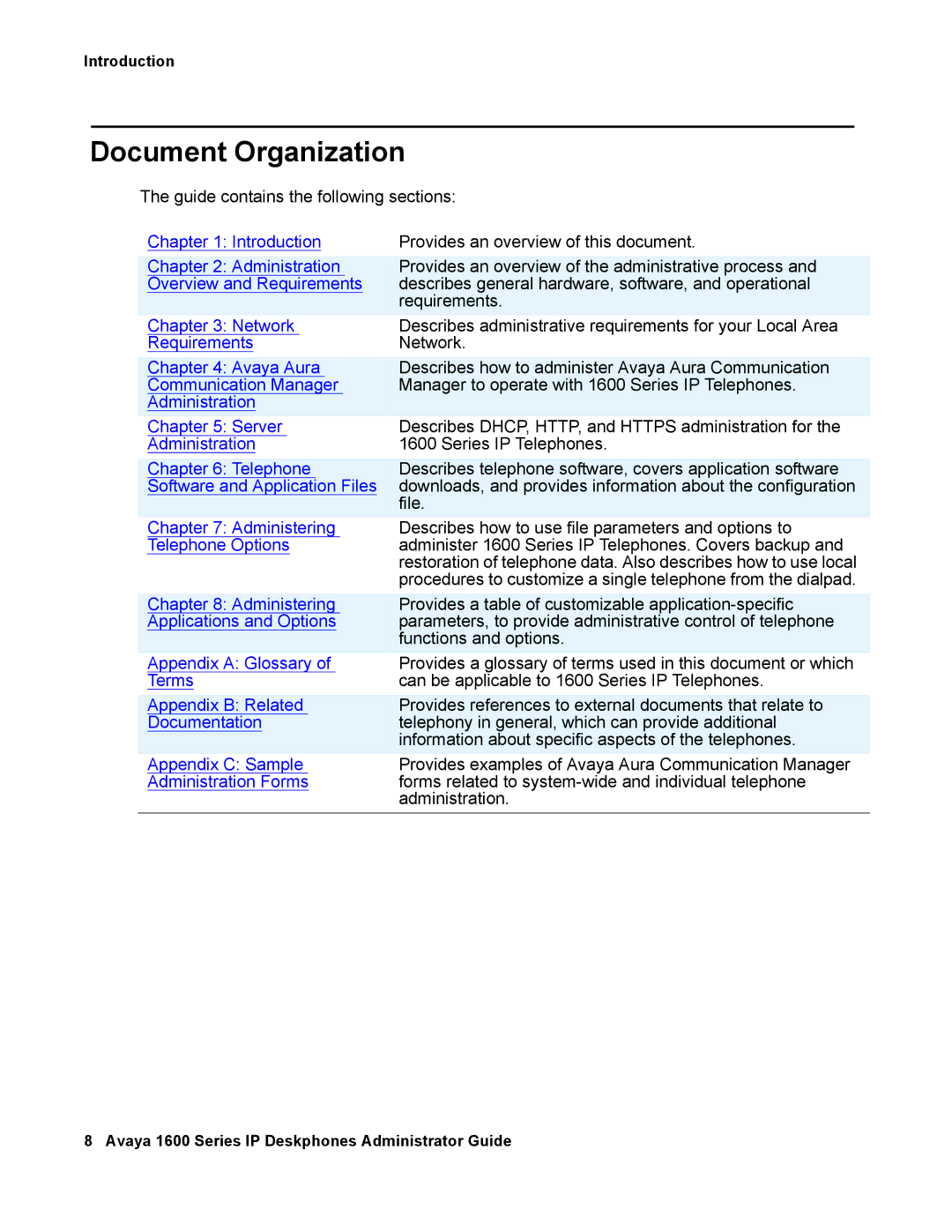Introduction
Document Organization
The guide contains the following sections:
Chapter 1: Introduction | Provides an overview of this document. |
|
|
Chapter 2: Administration | Provides an overview of the administrative process and |
Overview and Requirements | describes general hardware, software, and operational |
| requirements. |
Chapter 3: Network | Describes administrative requirements for your Local Area |
Requirements | Network. |
Chapter 4: Avaya Aura | Describes how to administer Avaya Aura Communication |
Communication Manager | Manager to operate with 1600 Series IP Telephones. |
Administration |
|
Chapter 5: Server | Describes DHCP, HTTP, and HTTPS administration for the |
Administration | 1600 Series IP Telephones. |
Chapter 6: Telephone | Describes telephone software, covers application software |
Software and Application Files | downloads, and provides information about the configuration |
| file. |
Chapter 7: Administering | Describes how to use file parameters and options to |
Telephone Options | administer 1600 Series IP Telephones. Covers backup and |
| restoration of telephone data. Also describes how to use local |
| procedures to customize a single telephone from the dialpad. |
Chapter 8: Administering | Provides a table of customizable |
Applications and Options | parameters, to provide administrative control of telephone |
| functions and options. |
Appendix A: Glossary of | Provides a glossary of terms used in this document or which |
Terms | can be applicable to 1600 Series IP Telephones. |
Appendix B: Related | Provides references to external documents that relate to |
Documentation | telephony in general, which can provide additional |
| information about specific aspects of the telephones. |
Appendix C: Sample | Provides examples of Avaya Aura Communication Manager |
Administration Forms | forms related to |
| administration. |
8 Avaya 1600 Series IP Deskphones Administrator Guide