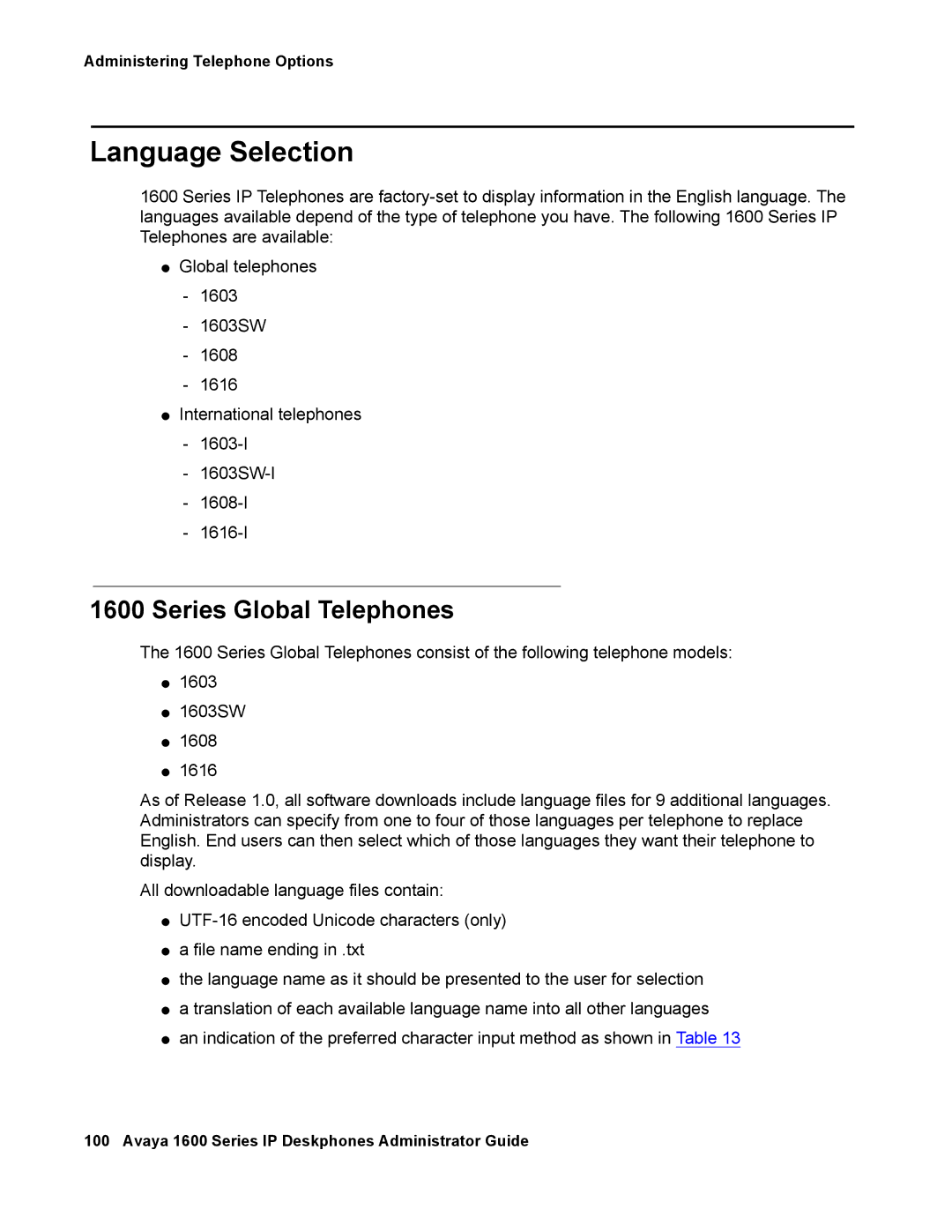Administering Telephone Options
Language Selection
1600 Series IP Telephones are
●Global telephones
-1603
-1603SW
-1608
-1616
●International telephones
-
-
-
-
1600 Series Global Telephones
The 1600 Series Global Telephones consist of the following telephone models:
●1603
●1603SW
●1608
●1616
As of Release 1.0, all software downloads include language files for 9 additional languages. Administrators can specify from one to four of those languages per telephone to replace English. End users can then select which of those languages they want their telephone to display.
All downloadable language files contain:
●
●a file name ending in .txt
●the language name as it should be presented to the user for selection
●a translation of each available language name into all other languages
●an indication of the preferred character input method as shown in Table 13
100 Avaya 1600 Series IP Deskphones Administrator Guide