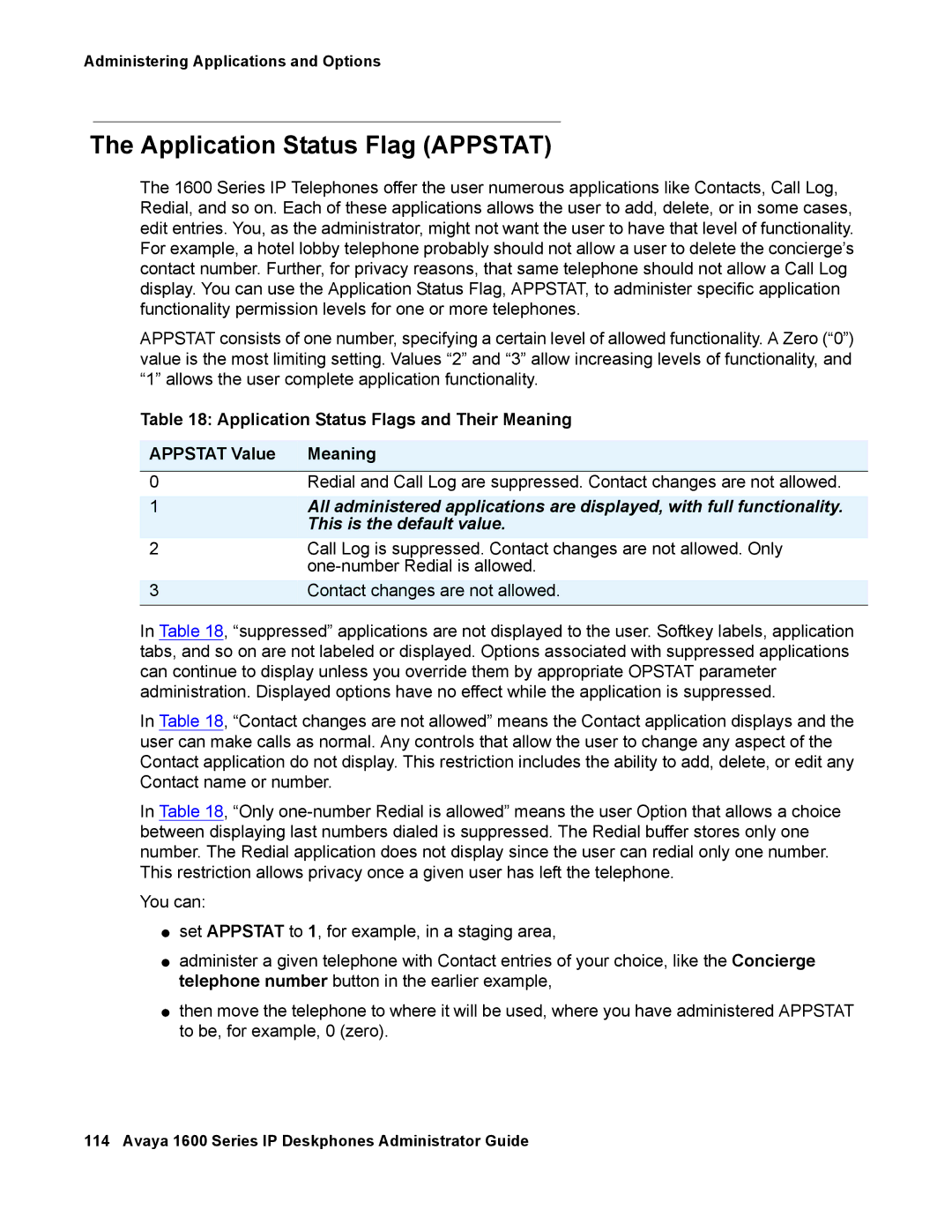Administering Applications and Options
The Application Status Flag (APPSTAT)
The 1600 Series IP Telephones offer the user numerous applications like Contacts, Call Log, Redial, and so on. Each of these applications allows the user to add, delete, or in some cases, edit entries. You, as the administrator, might not want the user to have that level of functionality. For example, a hotel lobby telephone probably should not allow a user to delete the concierge’s contact number. Further, for privacy reasons, that same telephone should not allow a Call Log display. You can use the Application Status Flag, APPSTAT, to administer specific application functionality permission levels for one or more telephones.
APPSTAT consists of one number, specifying a certain level of allowed functionality. A Zero (“0”) value is the most limiting setting. Values “2” and “3” allow increasing levels of functionality, and “1” allows the user complete application functionality.
Table 18: Application Status Flags and Their Meaning
APPSTAT Value | Meaning |
0 | Redial and Call Log are suppressed. Contact changes are not allowed. |
1 | All administered applications are displayed, with full functionality. |
| This is the default value. |
2 | Call Log is suppressed. Contact changes are not allowed. Only |
| |
| Contact changes are not allowed. |
3 |
In Table 18, “suppressed” applications are not displayed to the user. Softkey labels, application tabs, and so on are not labeled or displayed. Options associated with suppressed applications can continue to display unless you override them by appropriate OPSTAT parameter administration. Displayed options have no effect while the application is suppressed.
In Table 18, “Contact changes are not allowed” means the Contact application displays and the user can make calls as normal. Any controls that allow the user to change any aspect of the Contact application do not display. This restriction includes the ability to add, delete, or edit any Contact name or number.
In Table 18, “Only
You can:
●set APPSTAT to 1, for example, in a staging area,
●administer a given telephone with Contact entries of your choice, like the Concierge telephone number button in the earlier example,
●then move the telephone to where it will be used, where you have administered APPSTAT to be, for example, 0 (zero).
114 Avaya 1600 Series IP Deskphones Administrator Guide