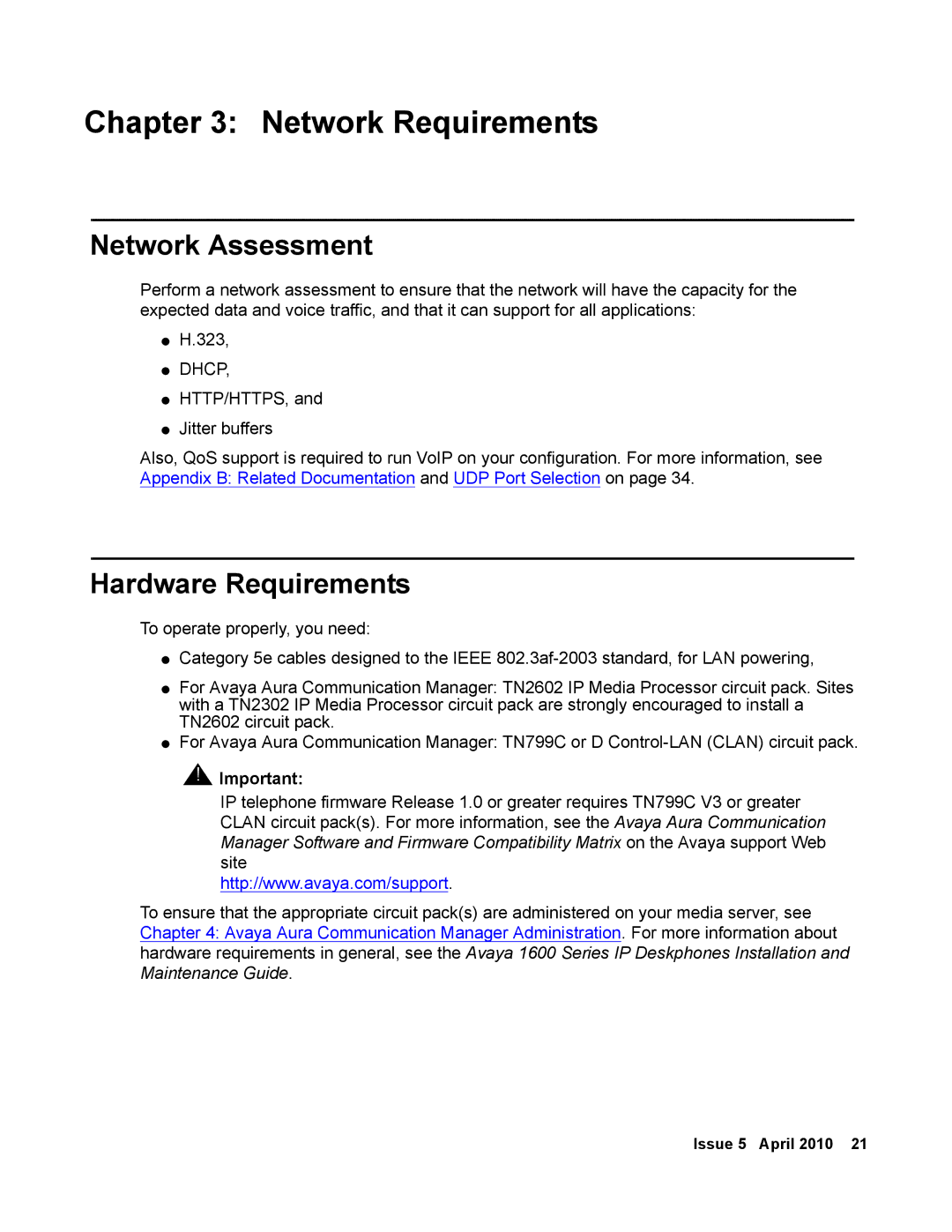Chapter 3: Network Requirements
Network Assessment
Perform a network assessment to ensure that the network will have the capacity for the expected data and voice traffic, and that it can support for all applications:
●H.323,
●DHCP,
●HTTP/HTTPS, and
●Jitter buffers
Also, QoS support is required to run VoIP on your configuration. For more information, see Appendix B: Related Documentation and UDP Port Selection on page 34.
Hardware Requirements
To operate properly, you need:
●Category 5e cables designed to the IEEE
●For Avaya Aura Communication Manager: TN2602 IP Media Processor circuit pack. Sites with a TN2302 IP Media Processor circuit pack are strongly encouraged to install a TN2602 circuit pack.
●For Avaya Aura Communication Manager: TN799C or D
!![]() Important:
Important:
IP telephone firmware Release 1.0 or greater requires TN799C V3 or greater CLAN circuit pack(s). For more information, see the Avaya Aura Communication Manager Software and Firmware Compatibility Matrix on the Avaya support Web site
http://www.avaya.com/support.
To ensure that the appropriate circuit pack(s) are administered on your media server, see Chapter 4: Avaya Aura Communication Manager Administration. For more information about hardware requirements in general, see the Avaya 1600 Series IP Deskphones Installation and Maintenance Guide.
Issue 5 April 2010 21