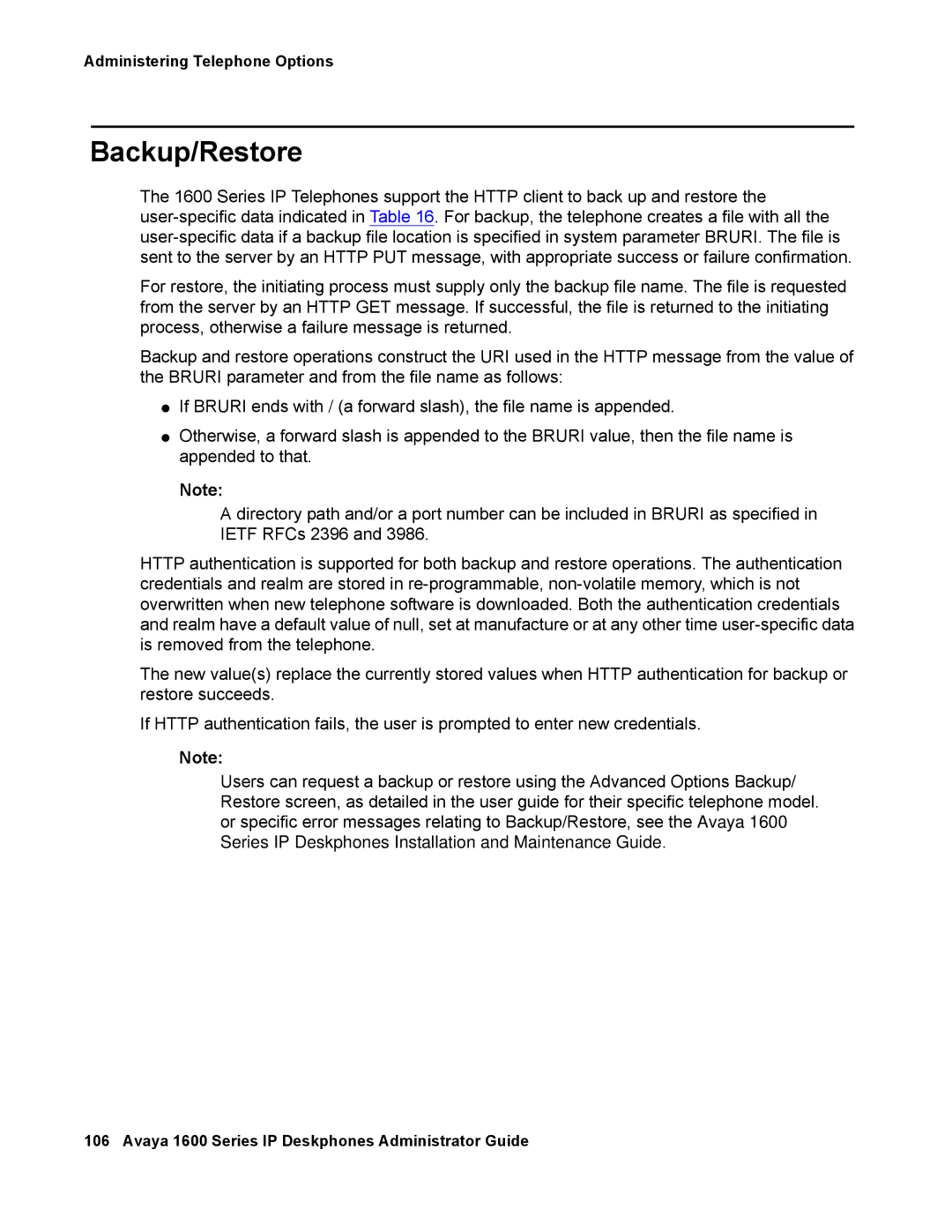Administering Telephone Options
Backup/Restore
The 1600 Series IP Telephones support the HTTP client to back up and restore the
For restore, the initiating process must supply only the backup file name. The file is requested from the server by an HTTP GET message. If successful, the file is returned to the initiating process, otherwise a failure message is returned.
Backup and restore operations construct the URI used in the HTTP message from the value of the BRURI parameter and from the file name as follows:
●If BRURI ends with / (a forward slash), the file name is appended.
●Otherwise, a forward slash is appended to the BRURI value, then the file name is appended to that.
Note:
A directory path and/or a port number can be included in BRURI as specified in IETF RFCs 2396 and 3986.
HTTP authentication is supported for both backup and restore operations. The authentication credentials and realm are stored in
The new value(s) replace the currently stored values when HTTP authentication for backup or restore succeeds.
If HTTP authentication fails, the user is prompted to enter new credentials.
Note:
Users can request a backup or restore using the Advanced Options Backup/ Restore screen, as detailed in the user guide for their specific telephone model. or specific error messages relating to Backup/Restore, see the Avaya 1600 Series IP Deskphones Installation and Maintenance Guide.
106 Avaya 1600 Series IP Deskphones Administrator Guide