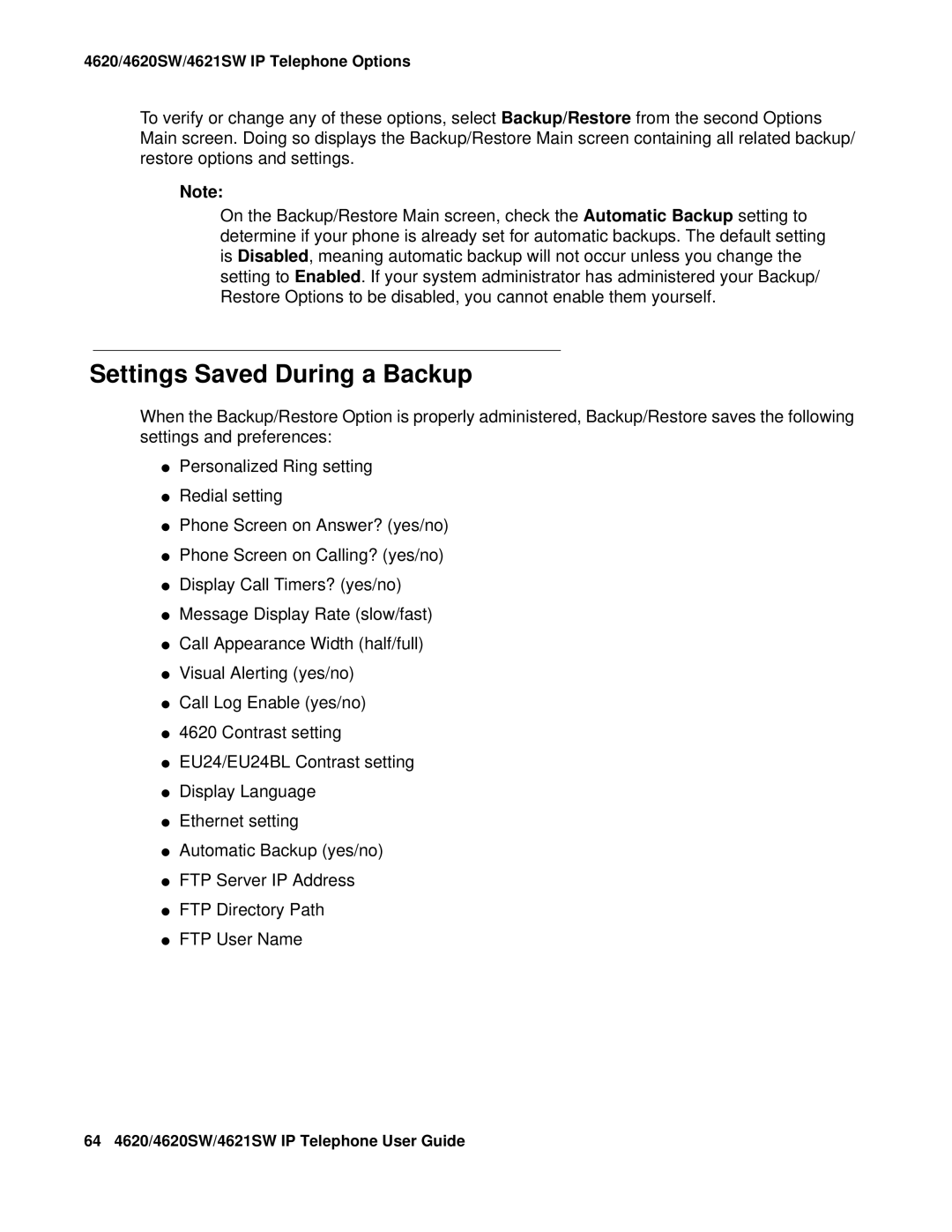4620/4620SW/4621SW IP Telephone Options
To verify or change any of these options, select Backup/Restore from the second Options Main screen. Doing so displays the Backup/Restore Main screen containing all related backup/ restore options and settings.
Note:
On the Backup/Restore Main screen, check the Automatic Backup setting to determine if your phone is already set for automatic backups. The default setting is Disabled, meaning automatic backup will not occur unless you change the setting to Enabled. If your system administrator has administered your Backup/ Restore Options to be disabled, you cannot enable them yourself.
Settings Saved During a Backup
When the Backup/Restore Option is properly administered, Backup/Restore saves the following settings and preferences:
●Personalized Ring setting
●Redial setting
●Phone Screen on Answer? (yes/no)
●Phone Screen on Calling? (yes/no)
●Display Call Timers? (yes/no)
●Message Display Rate (slow/fast)
●Call Appearance Width (half/full)
●Visual Alerting (yes/no)
●Call Log Enable (yes/no)
●4620 Contrast setting
●EU24/EU24BL Contrast setting
●Display Language
●Ethernet setting
●Automatic Backup (yes/no)
●FTP Server IP Address
●FTP Directory Path
●FTP User Name
64 4620/4620SW/4621SW IP Telephone User Guide